Contact Info
Contact Info
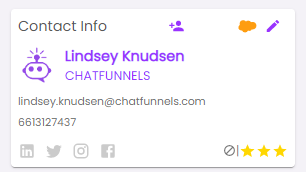
The contact info card shows the following information if known:
- Contact Name
- Company
- Phone
- Social Media links associated with the given email
- Lead Score
Edit any of these fields by clicking on the field. Any changes will auto-save.
Contacts sync to CRM (if integrated) when the conversation closes. You can sync manually by clicking the CRM icon at the top right of the card. Troubleshoot CRM syncing issues here - Integrations Overview
Follow this visitor by clicking the button to the right of "Contact Info". This will allow you to receive updates when this specific visitor comes to the site. Modify your notification settings here - Notifications
