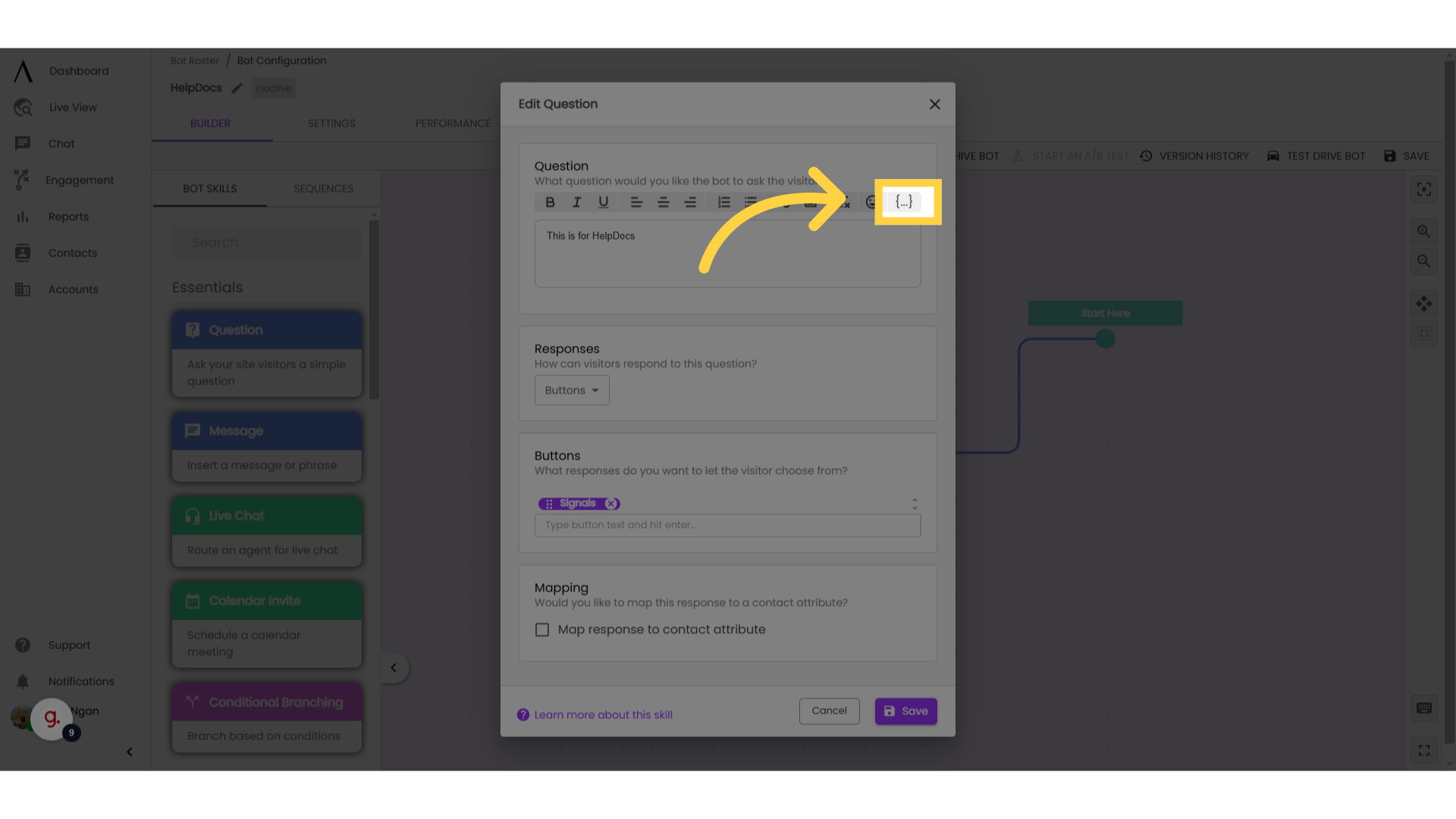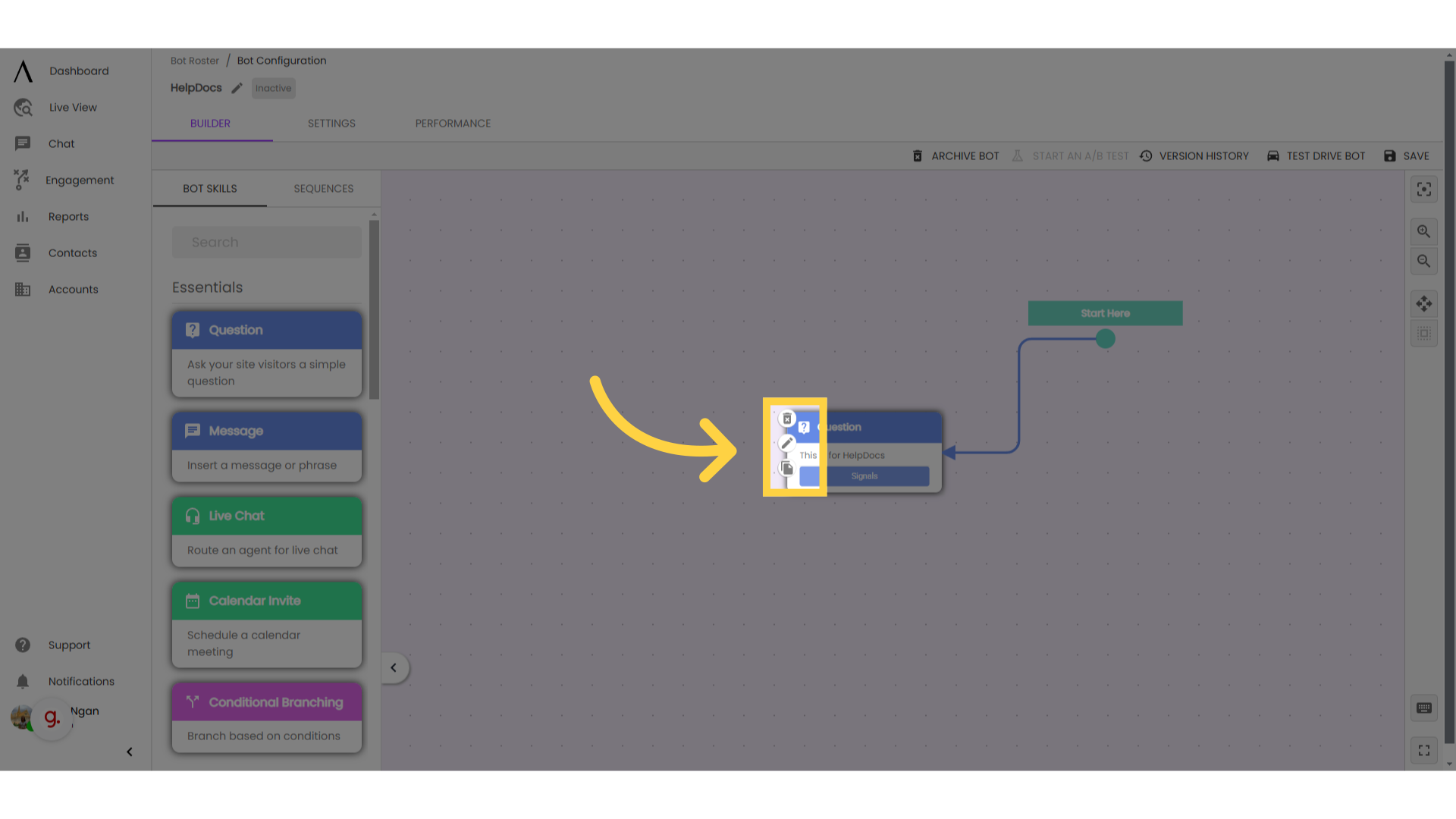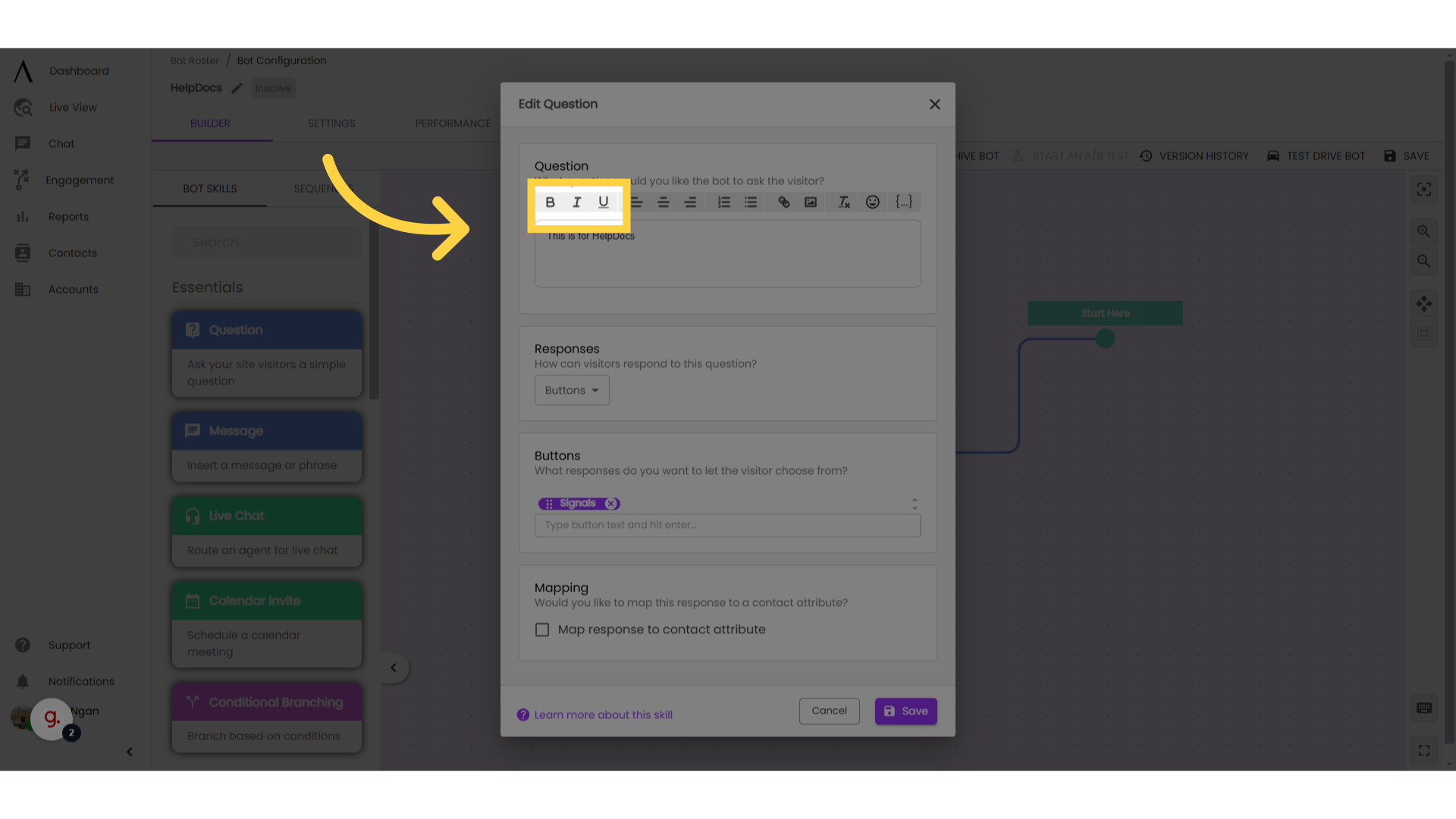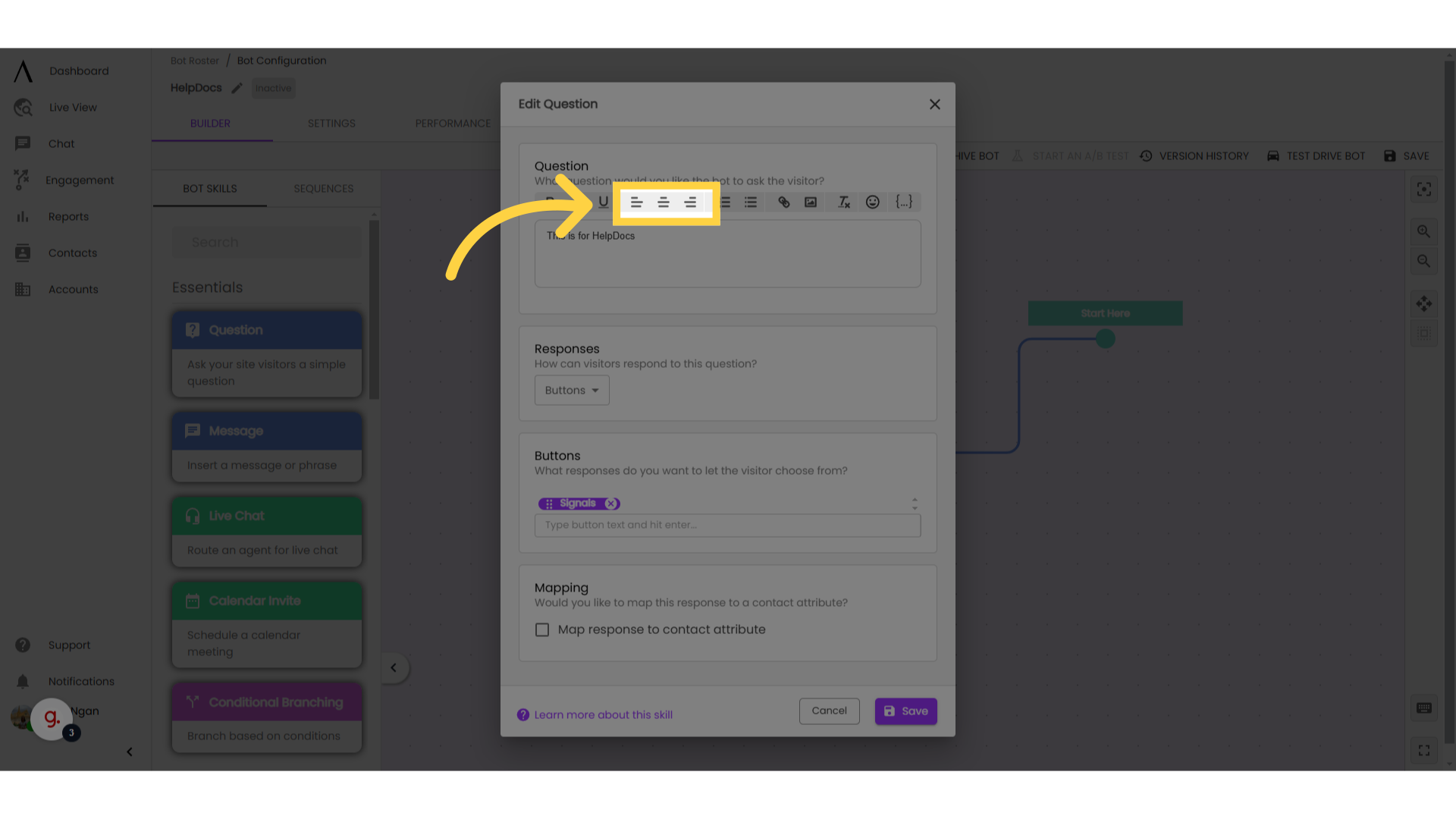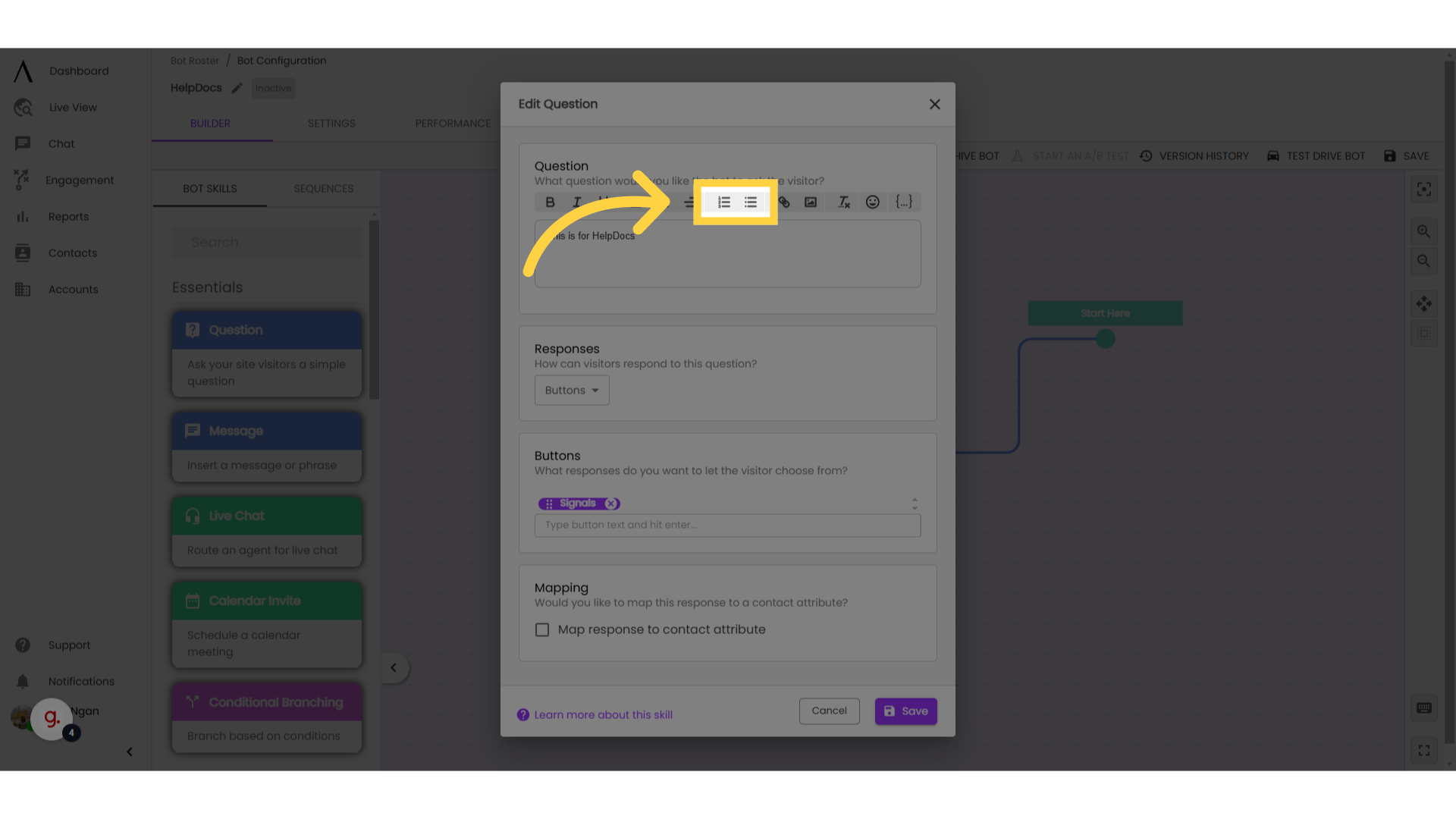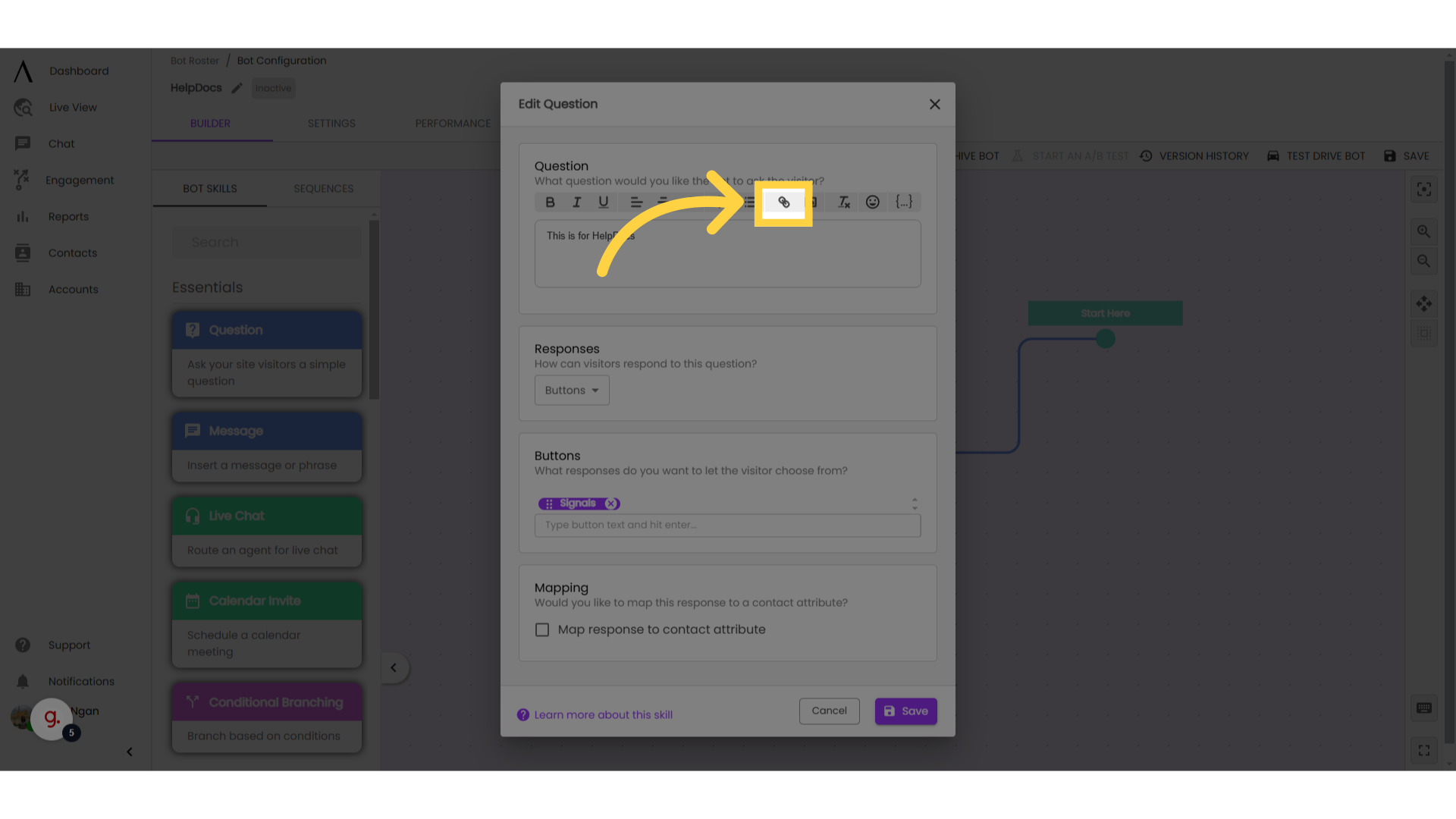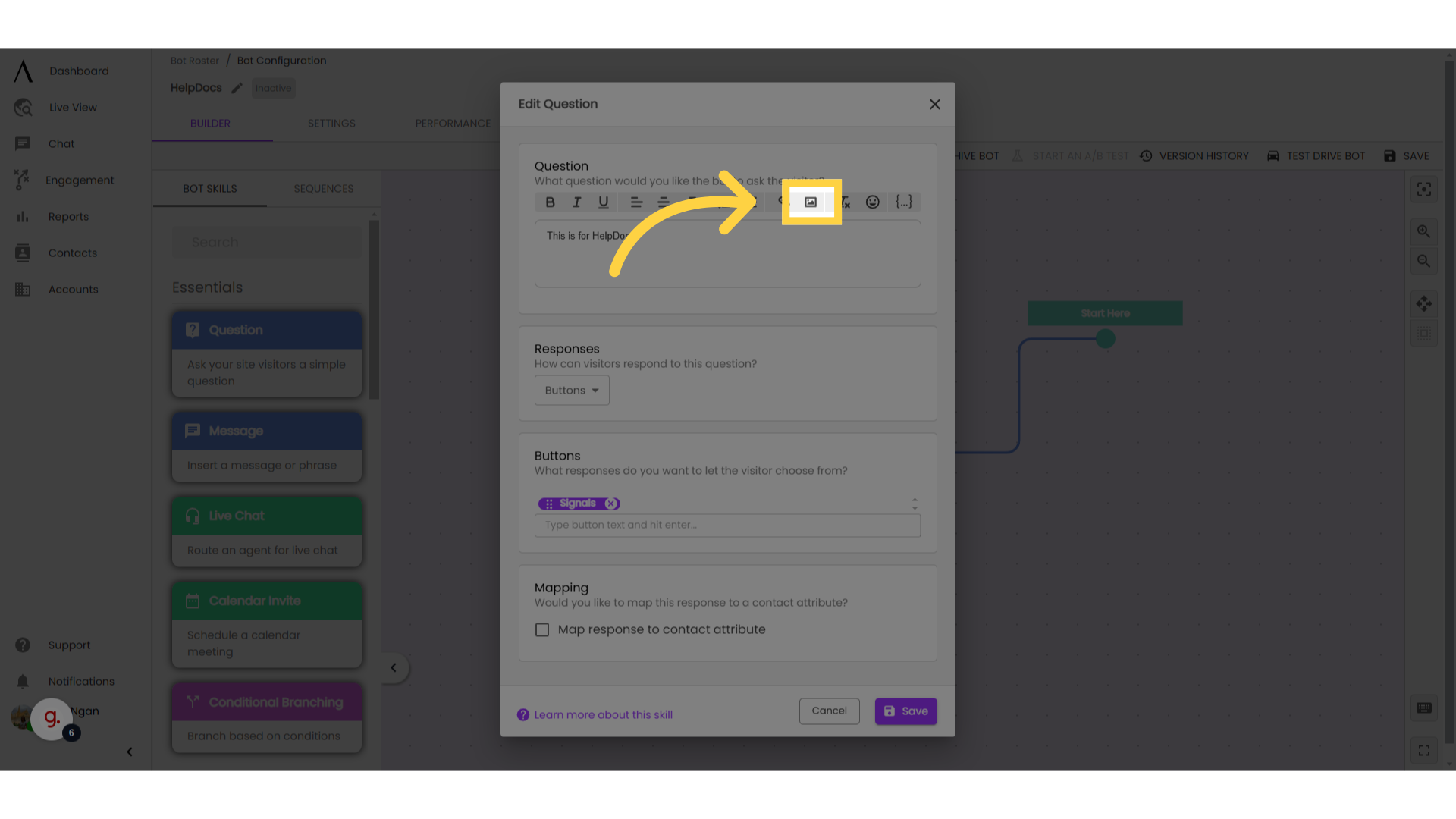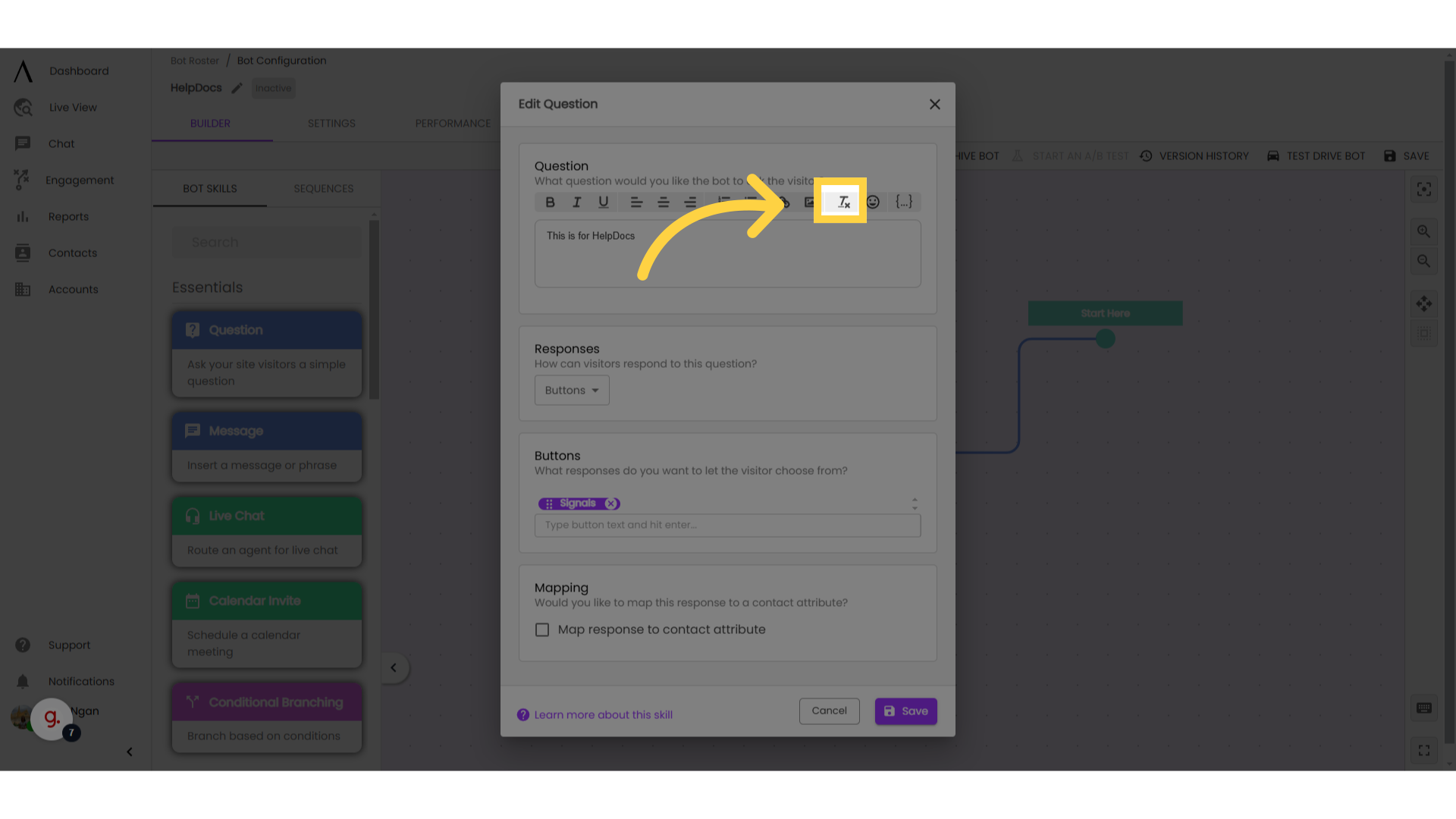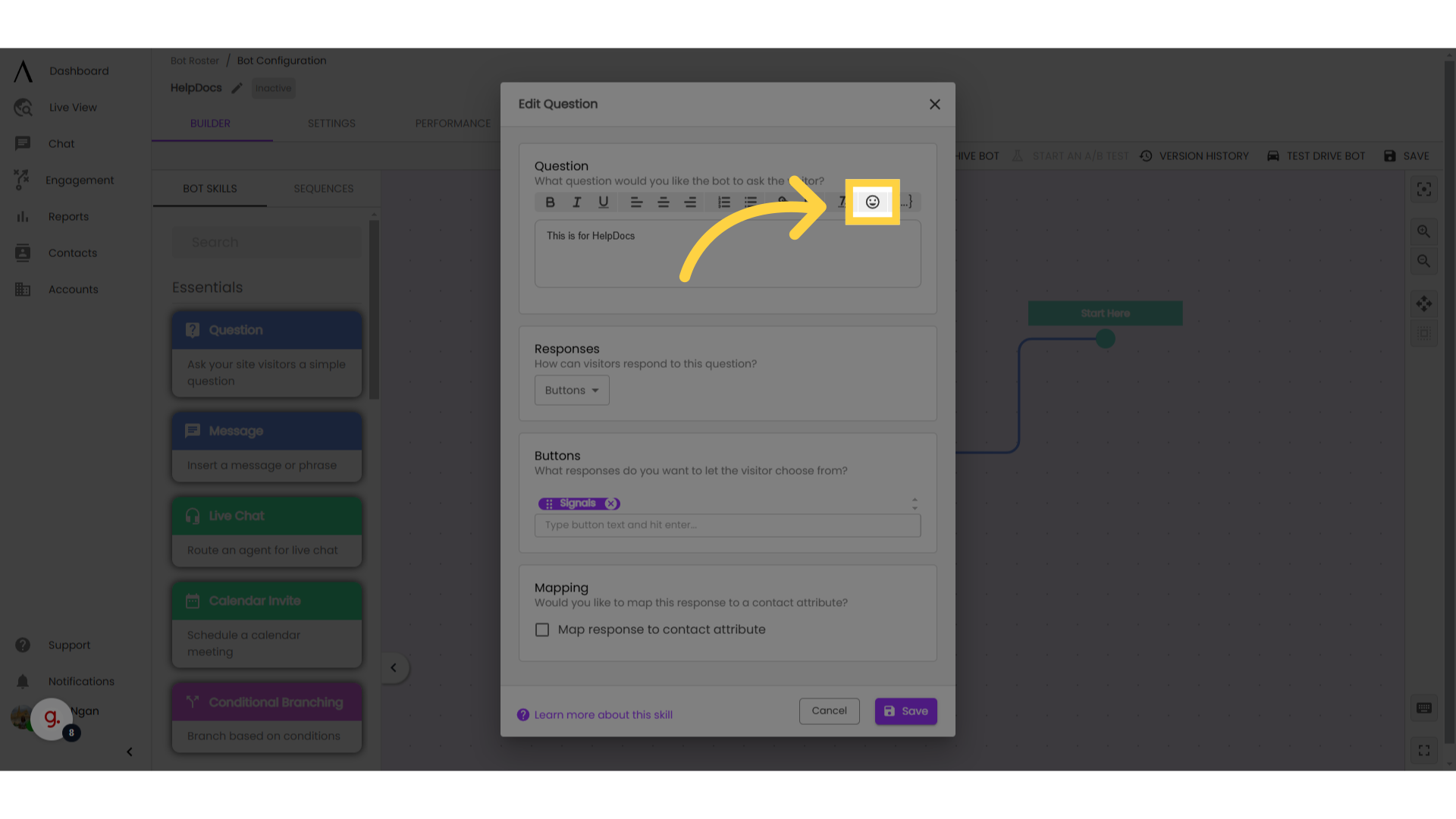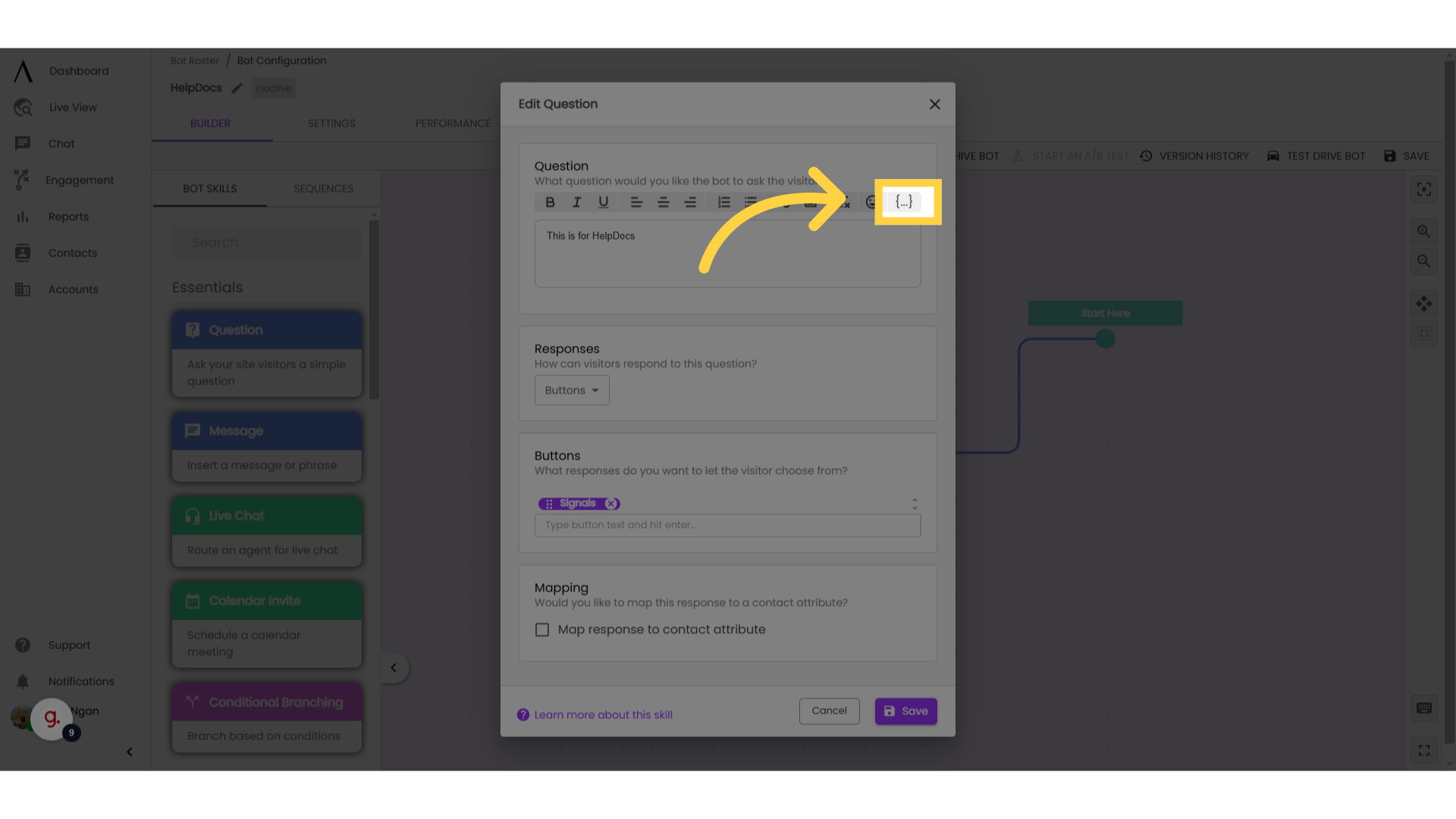Personalizing Your Bot Messaging
Chatbot builders are equipped with a Rich Content Editor that allows you to customize and markup your message.
1. Click the Pencil icon or double-click to edit:
Edit your bot skills by hovering over the skill and clicking the pencil icon or by double-clicking the skill you want to change.
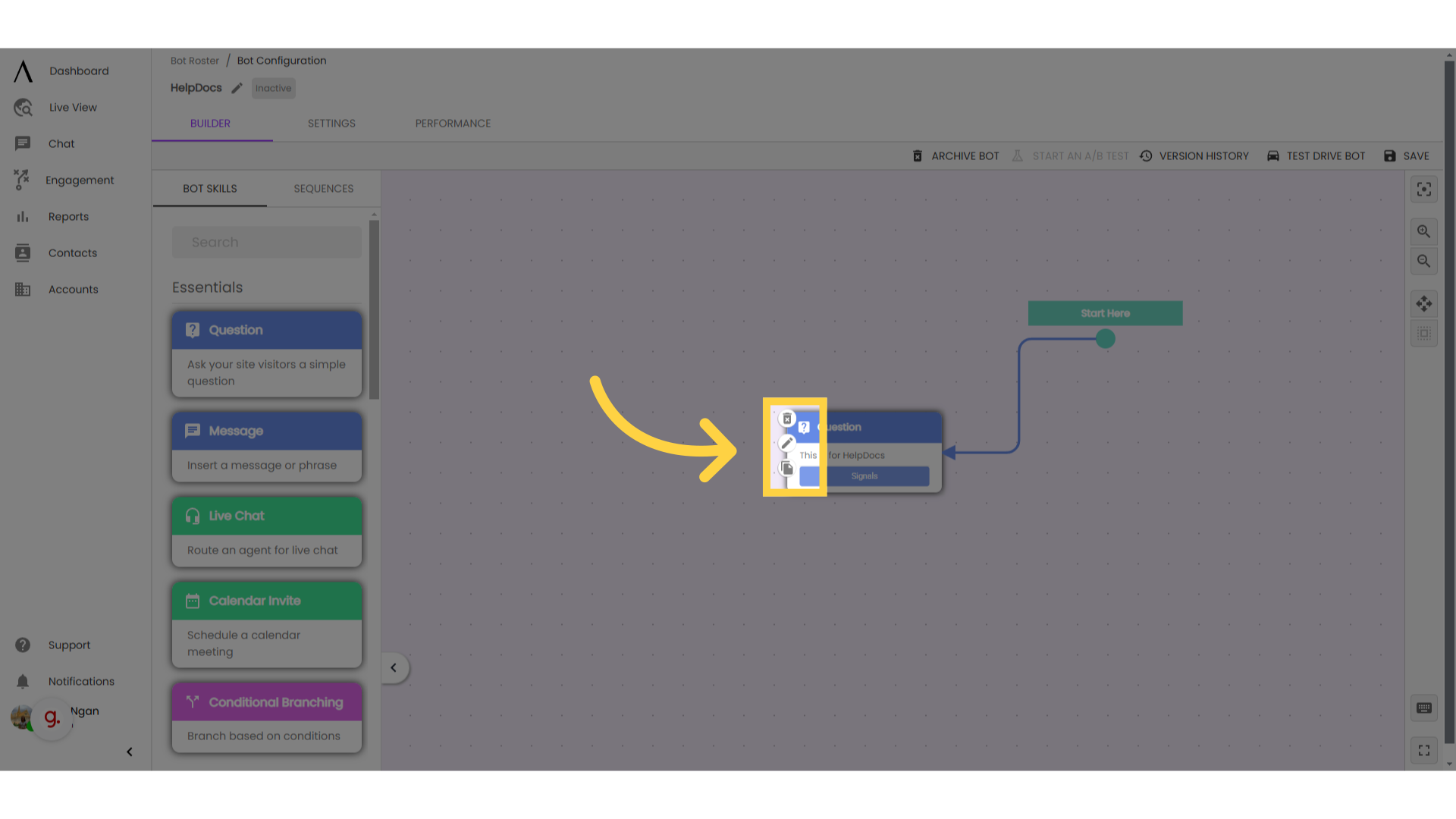
2. Bold, Italics and Underline:
These are all great ways to draw your visitor's attention to what is the most important in your message.
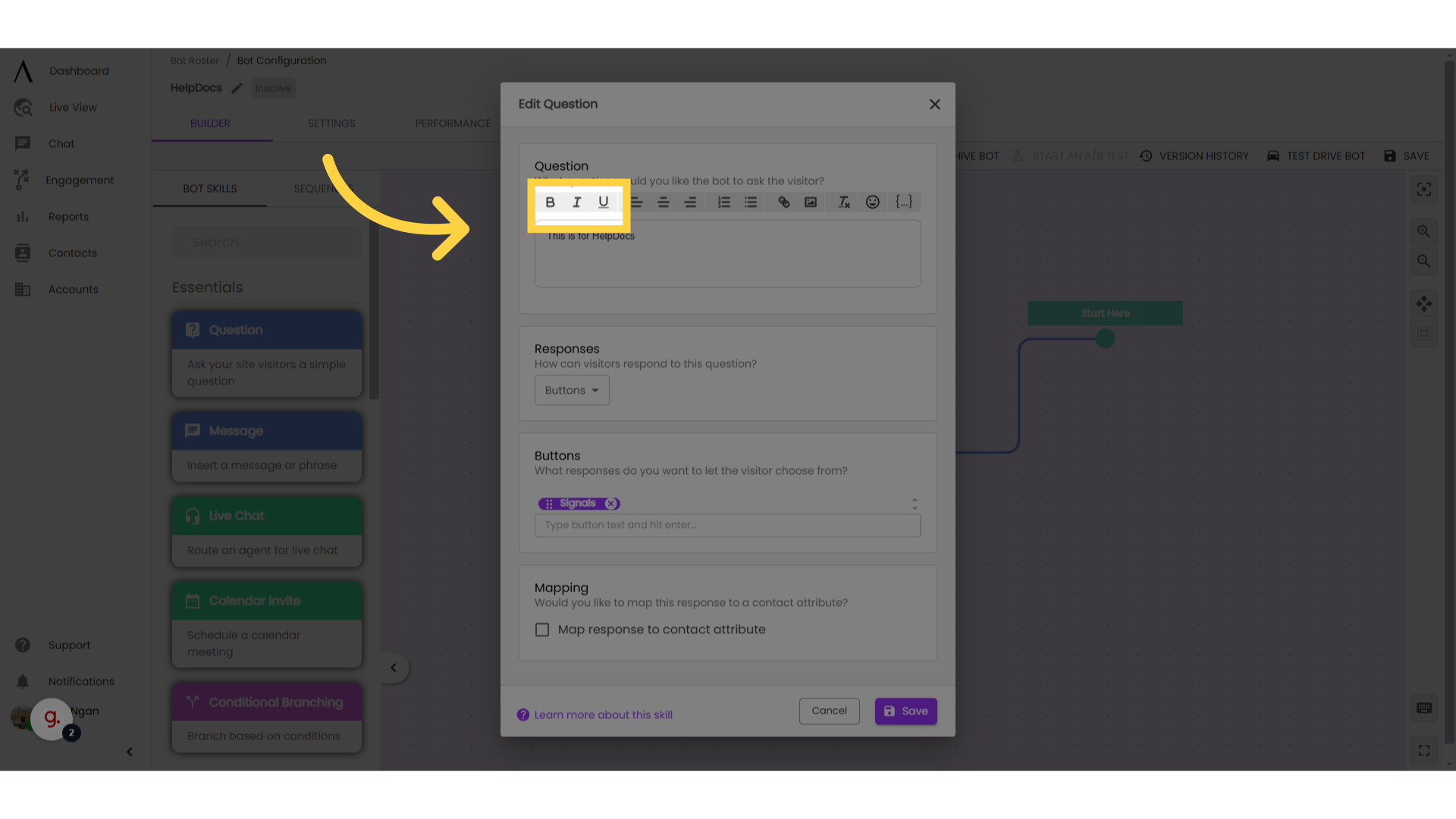
3. Alignment:
Adjust the alignment of the text inside your message. Keep in mind this will be in a chat bubble on the left. To see how it will look, test drive your bot.
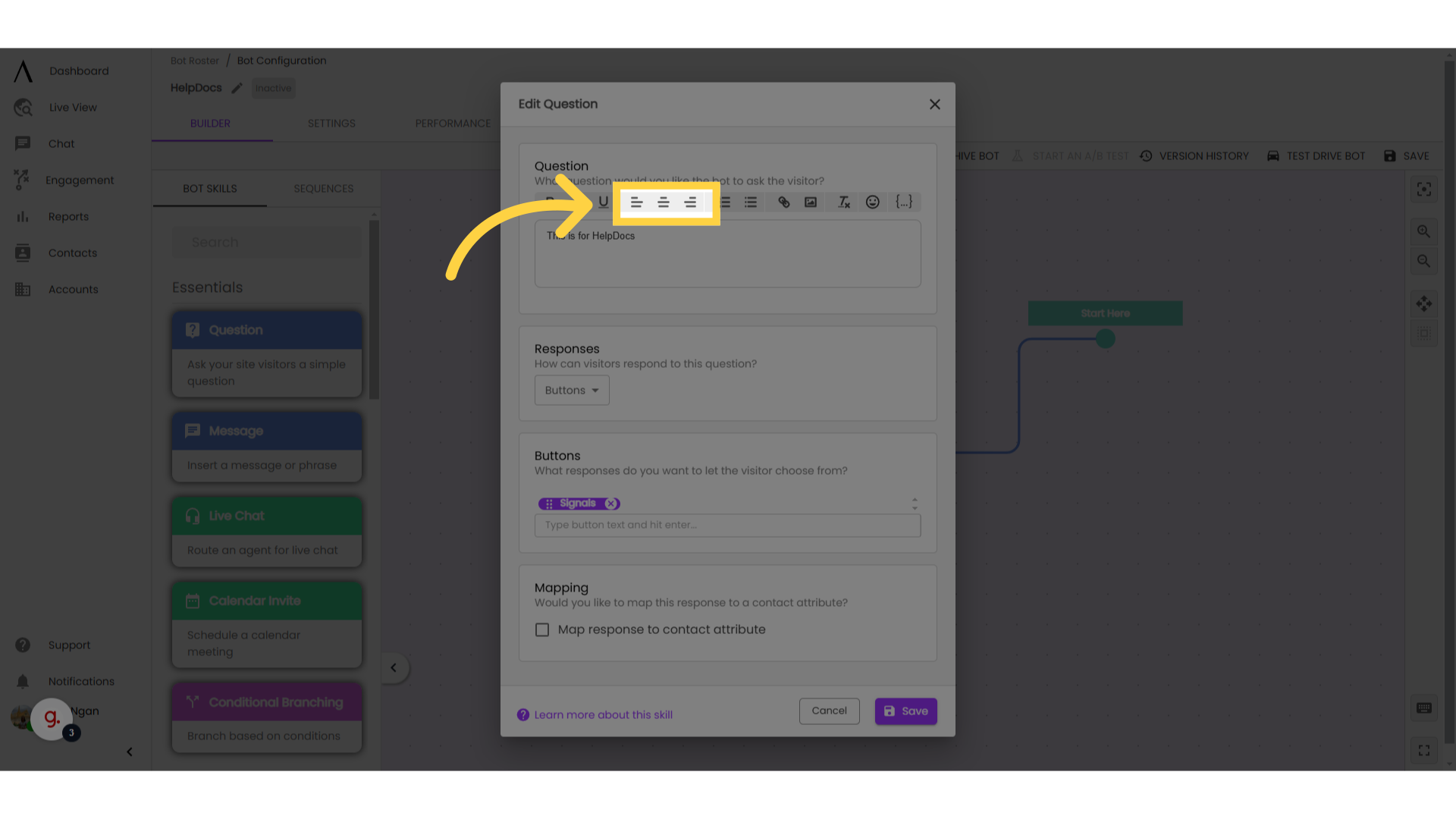
4. Number and Bulleted List:
You can also use "-" to create a bulleted list. We like to use this when providing multiple content recommendations.
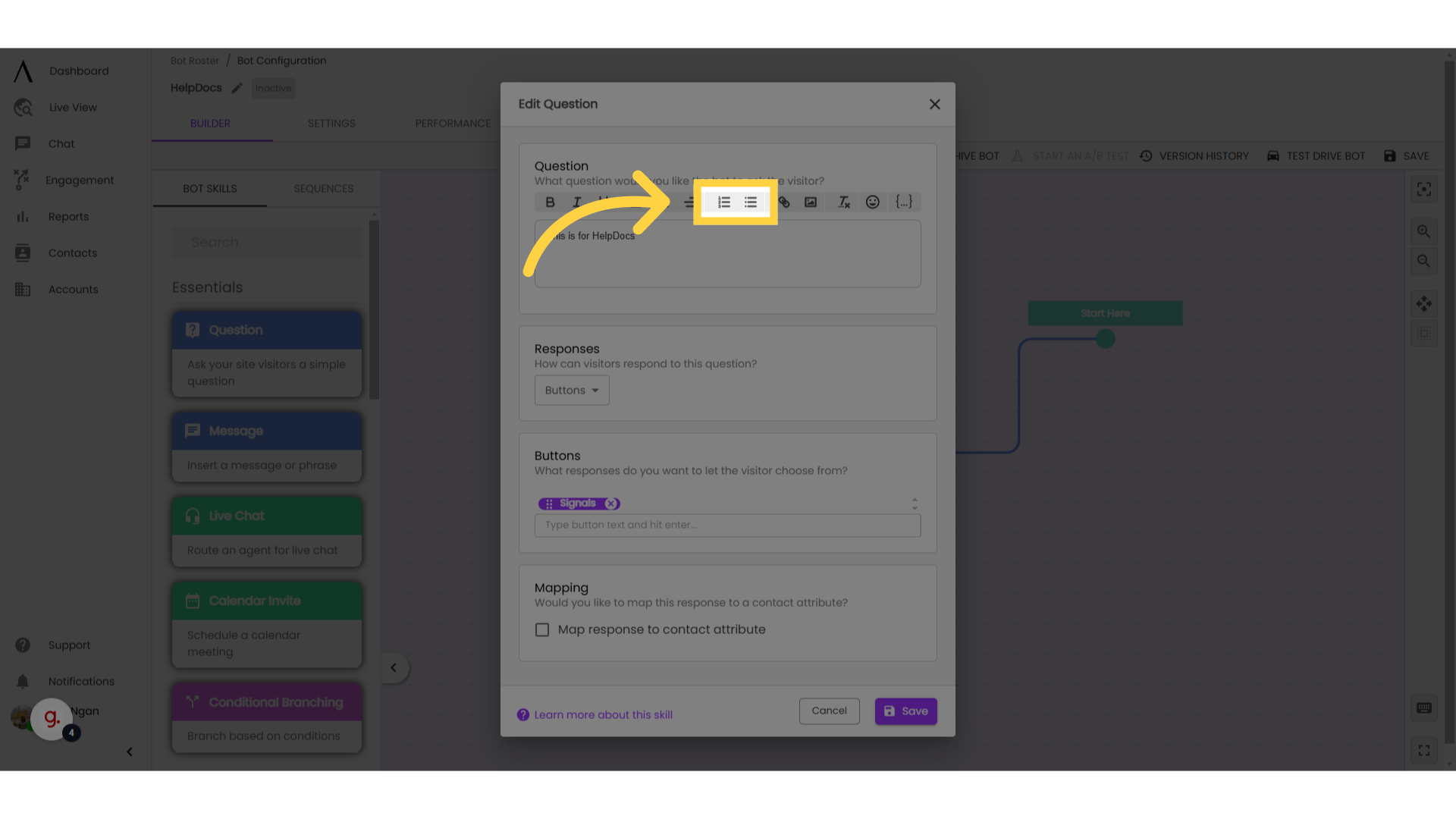
5. Hyperlink:
Highlight the area you would like to attach the link to. You can also highlight images to attach the link to. Signals will insert an image preview in your chat message where you have links. If you have more than one link in a message we will just show a preview image of the first link.
Note: When a web visitor clicks on your hyperlink, it will open the link in a new tab.
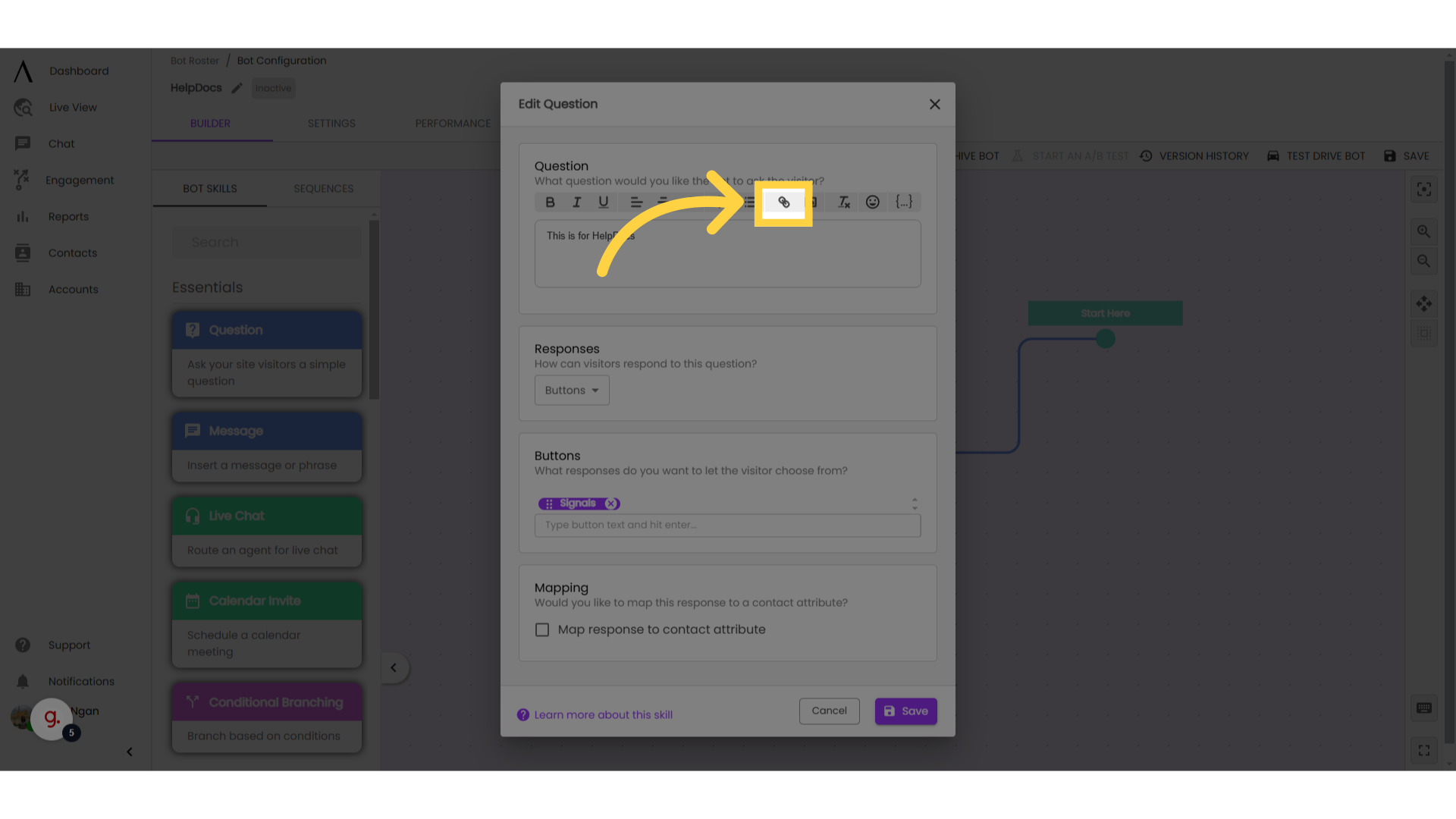
6. Image:
Images are a great way to add context and personality. (You can even insert GIFs)
Note: The bot builder does not have the functionality to edit the size of your image.
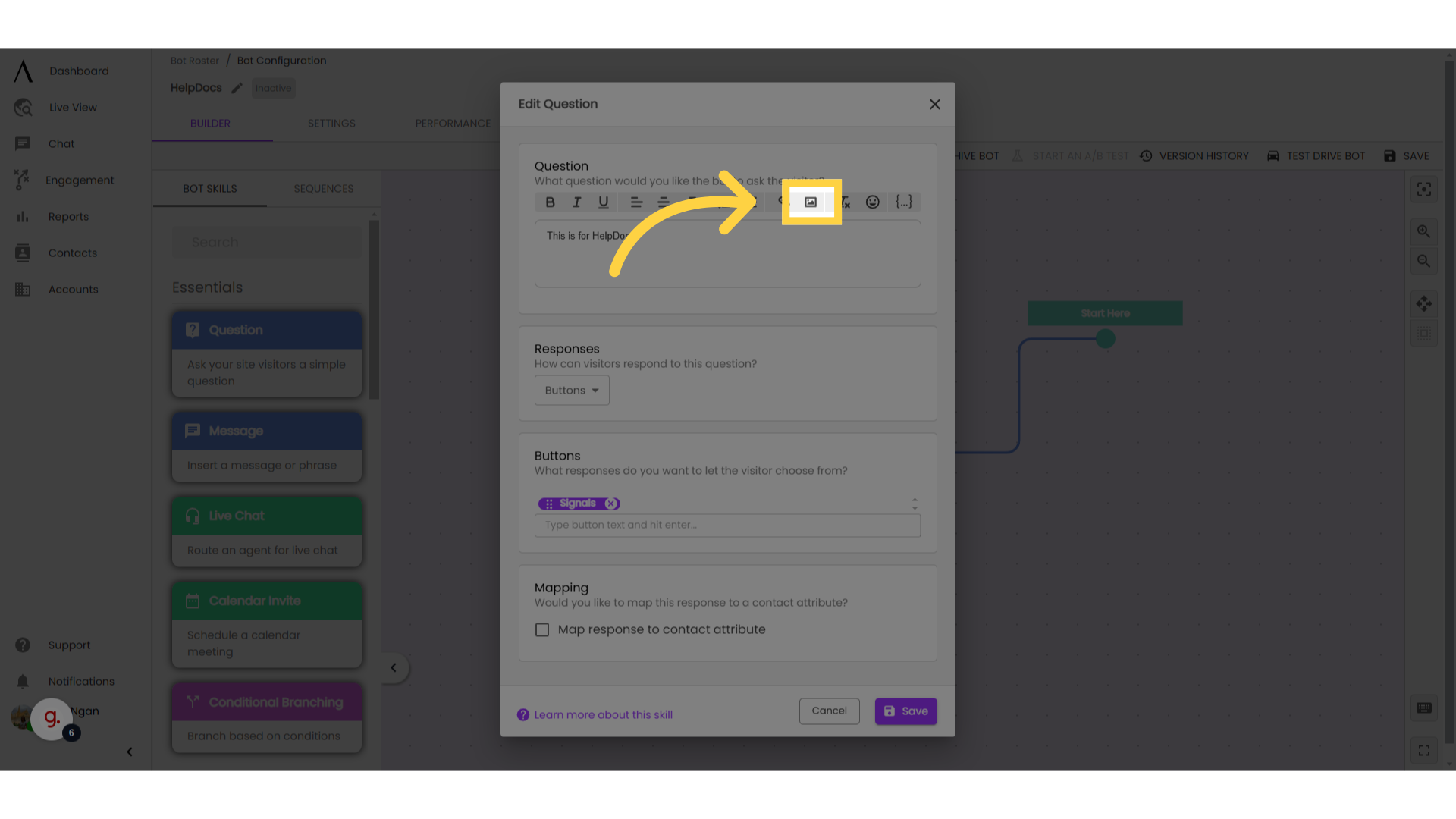
You can remove any formatting you’ve added. This can be helpful when your text has multiple types of formatting and you need to remove all of them – you can do so with one option instead of removing each individual type of formatting.
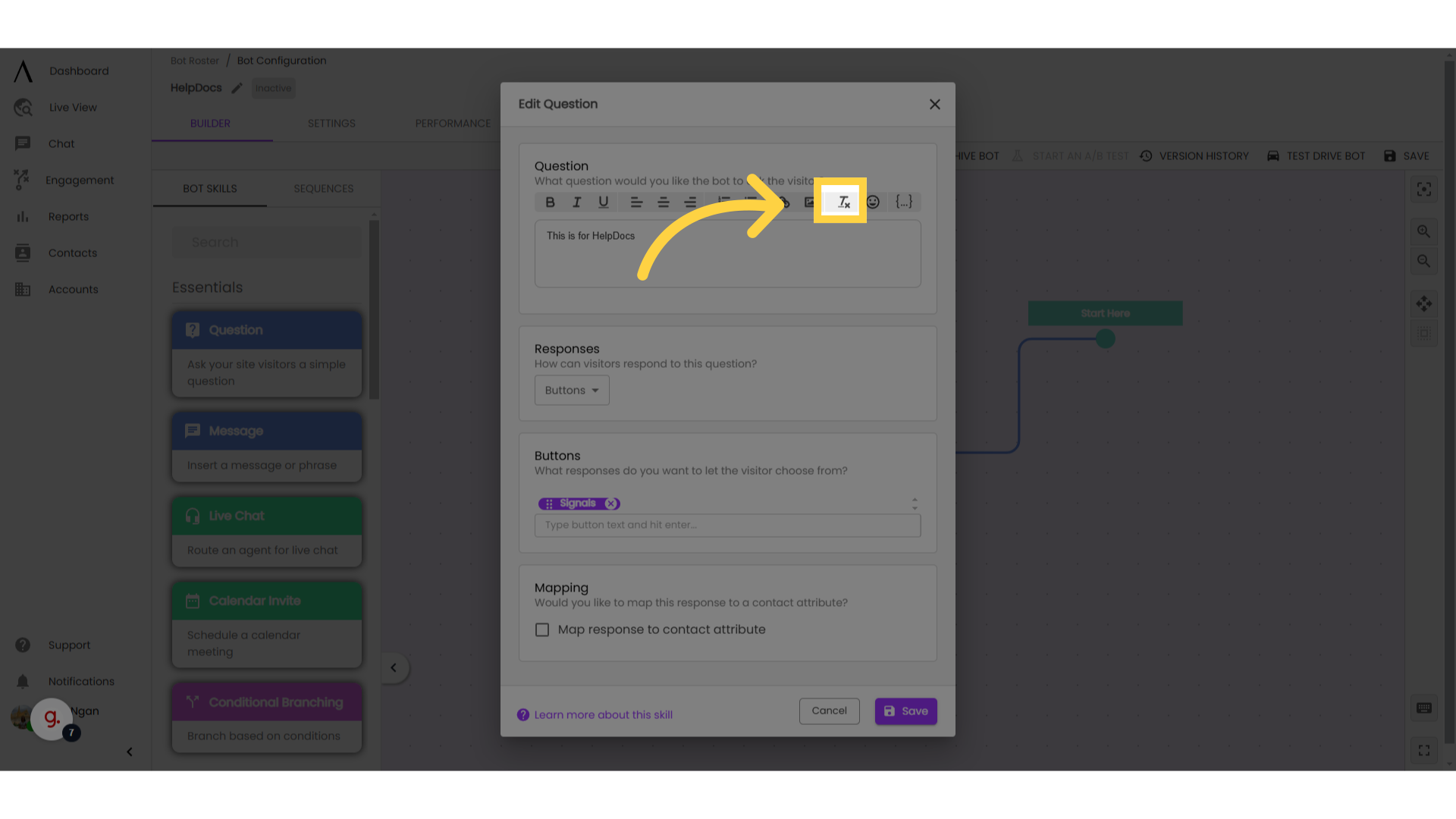
8. Emojis:
Emojis are a great way to make your messaging fun, personable, and interactive.
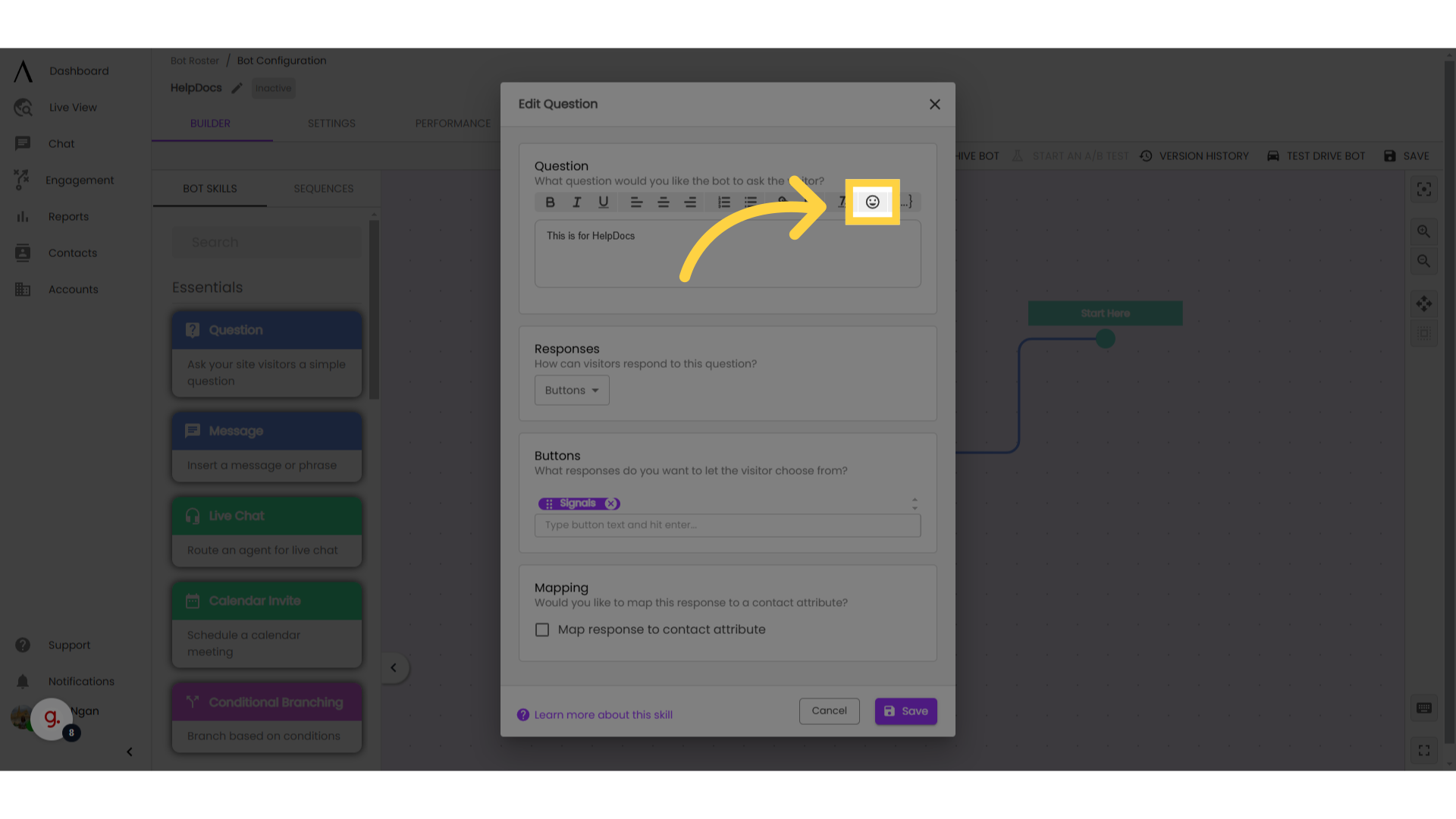
9. Merge Fields:
Merge fields allow you to use information saved as visitor attributes. This creates a personalised chat experience for the visitor. We like to use this to address our customers by their first names, or companies that match our target accounts.