Editing Teams
Edit teams
- In the Teams tab, select any team by clicking the team name in the list. This will open a new tab in your browser.
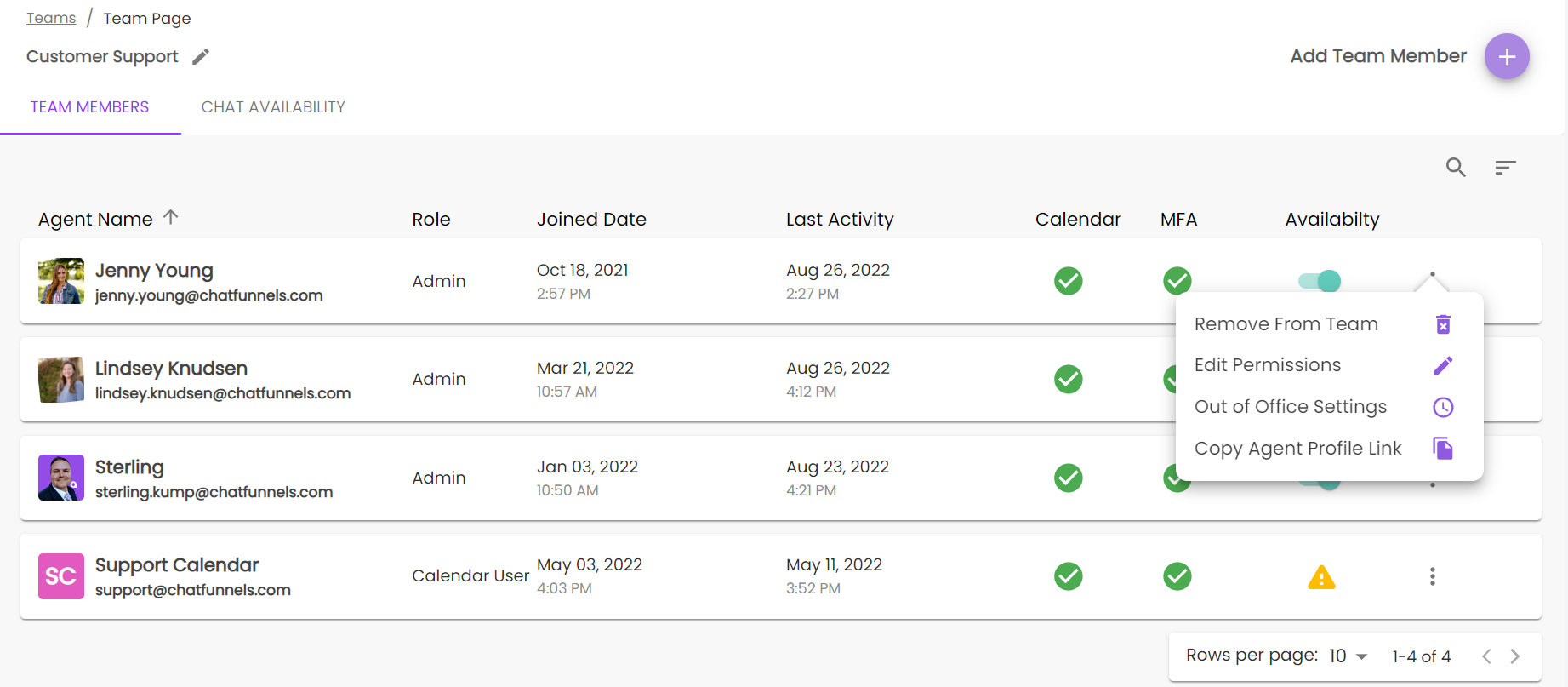
- Here, you can:
- Add team members by clicking "Add Team Member" in the top right corner
- View and adjust team member chat availability, chat permissions, and out of office settings
- Copy team members' agent profile links
- Remove team members from the team
- Update the name of the team by clicking the pencil icon to the right of the current team name.
- Changes made on this page will auto-save
