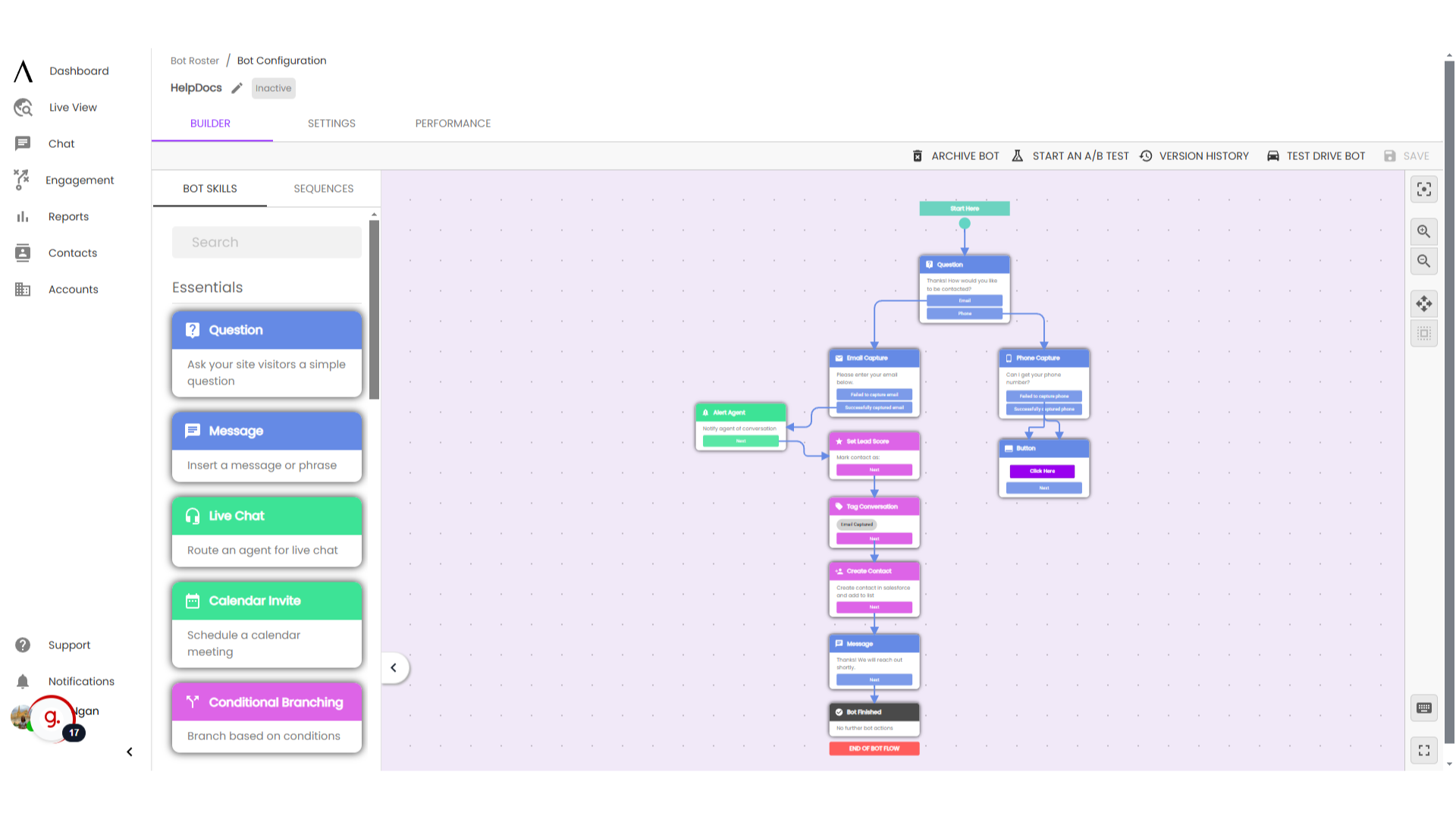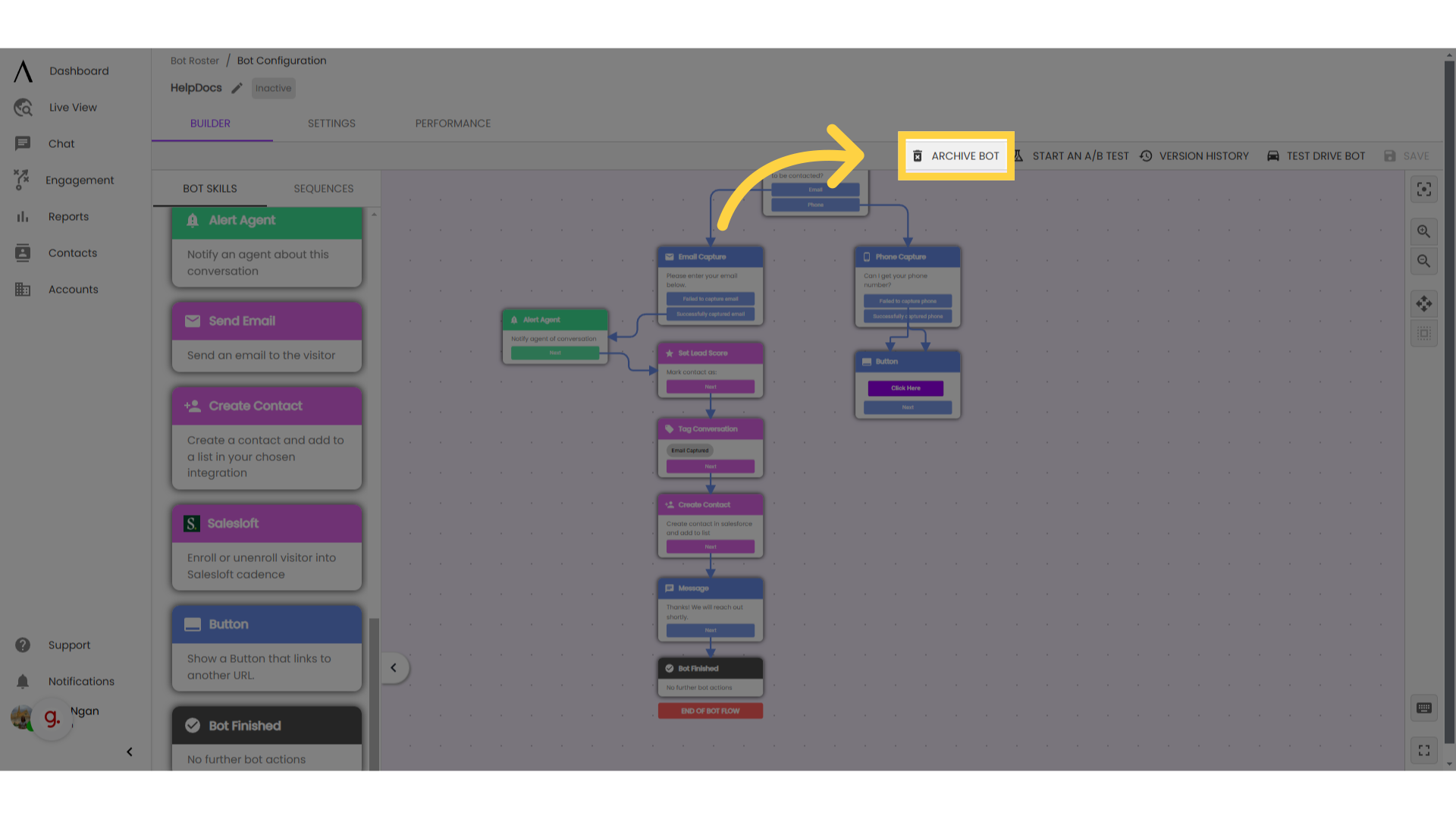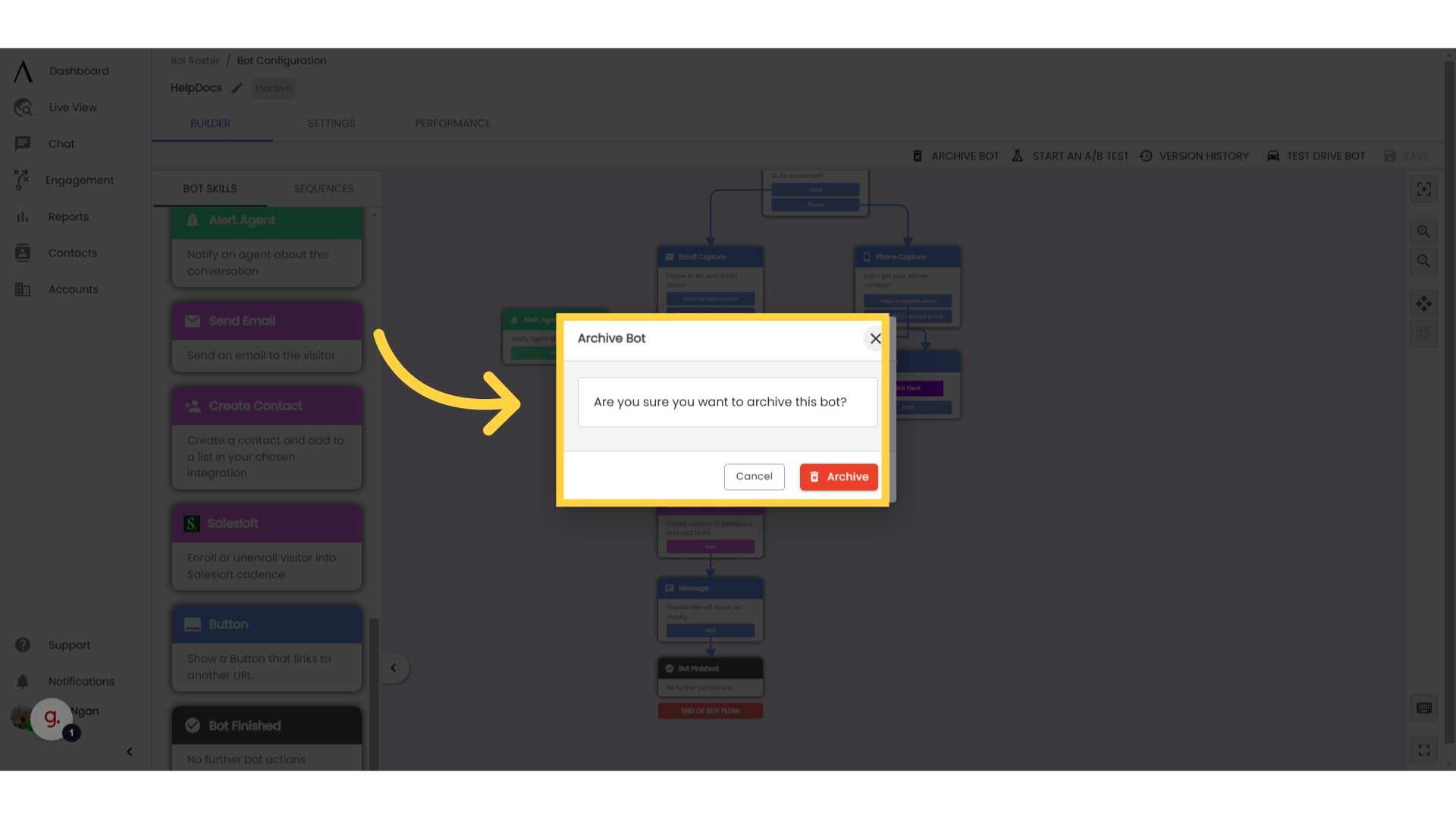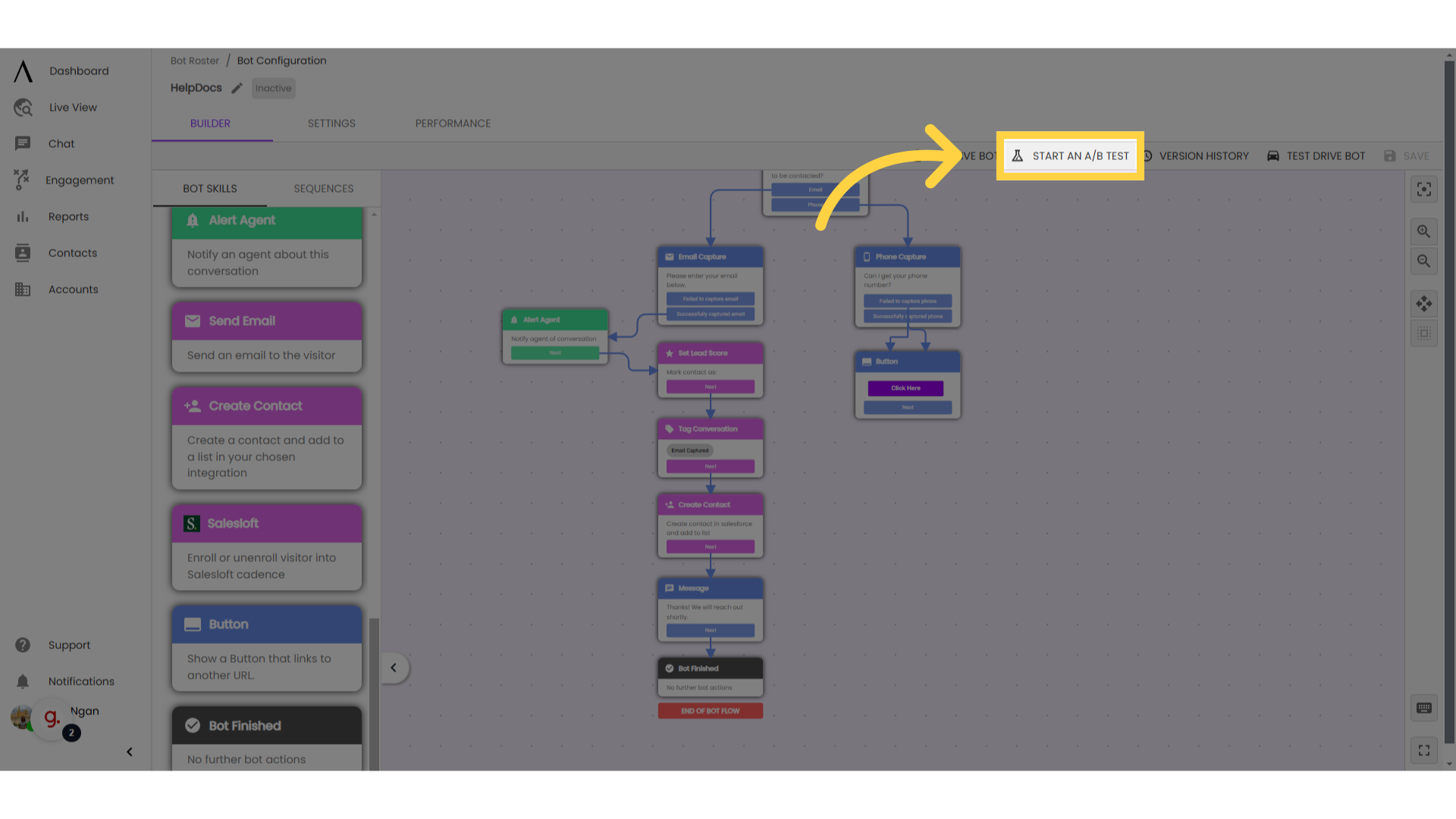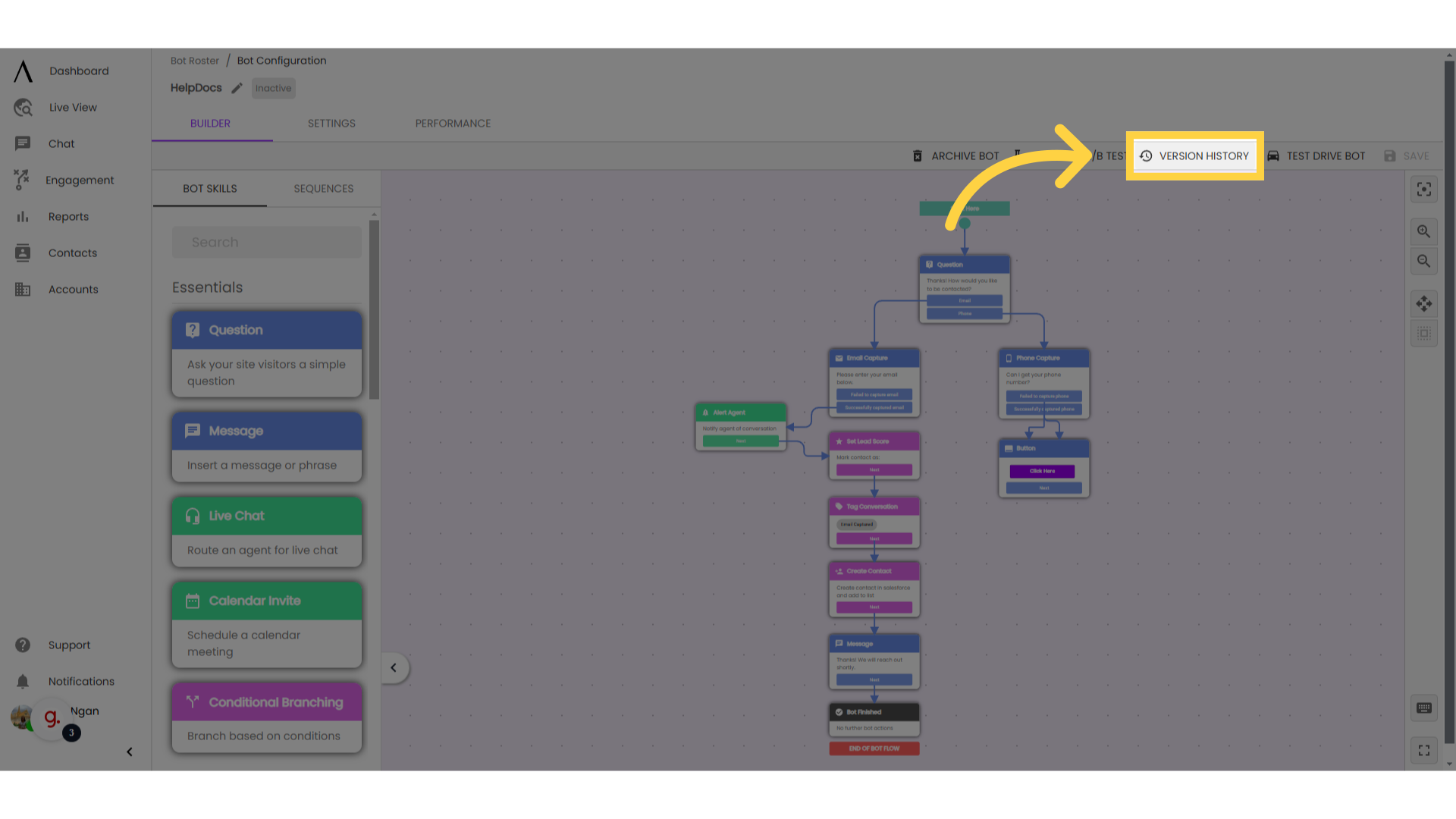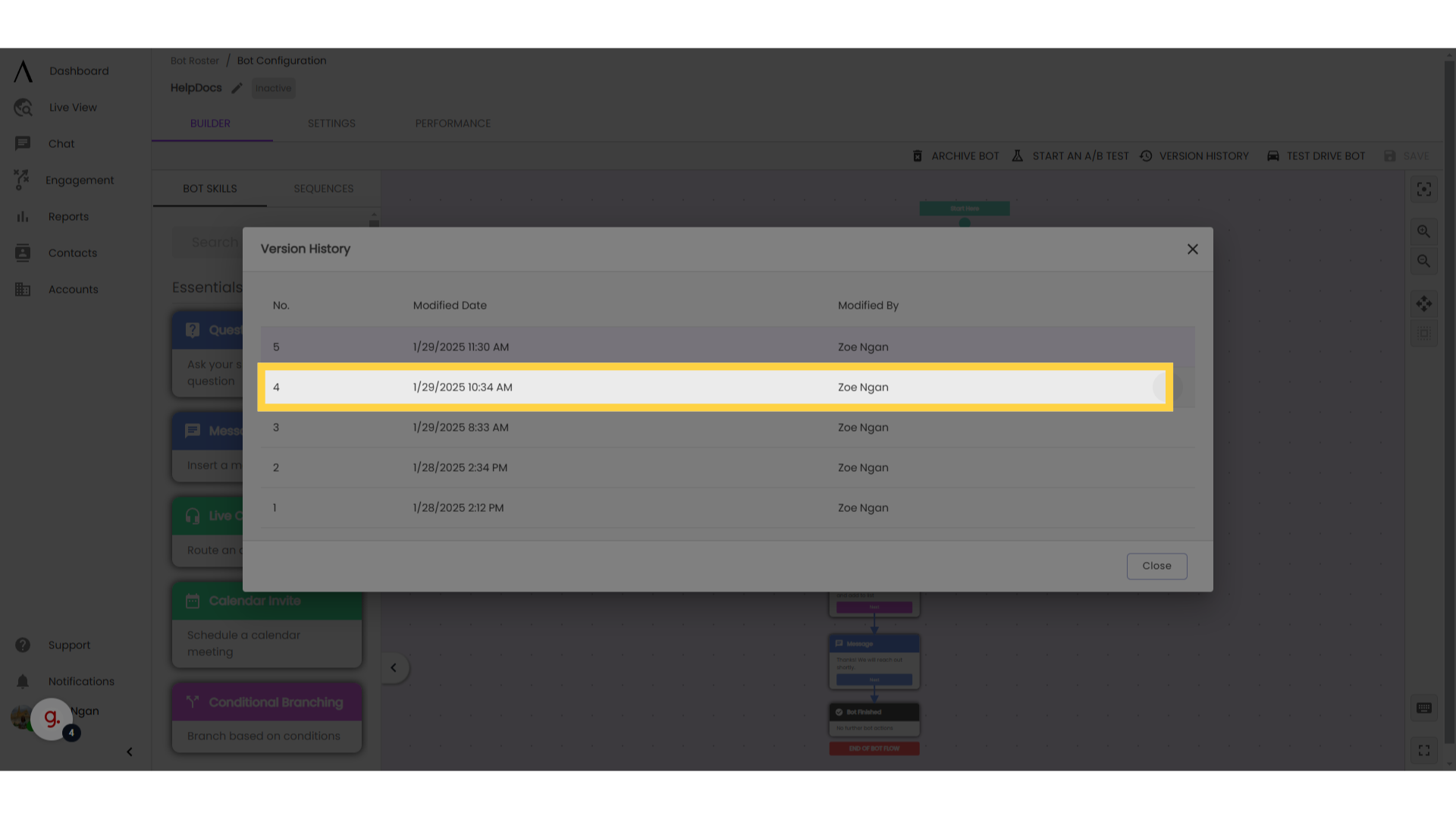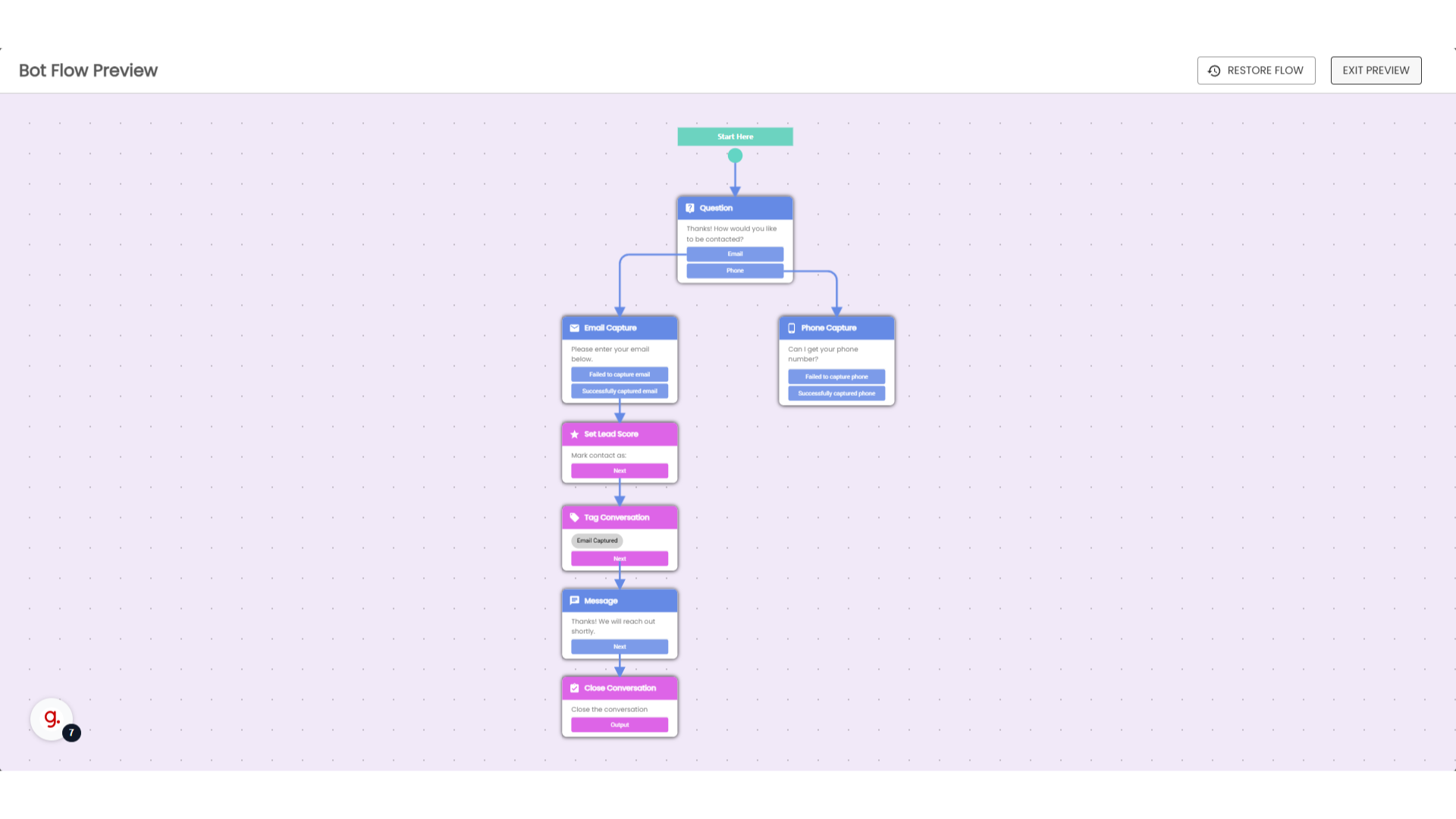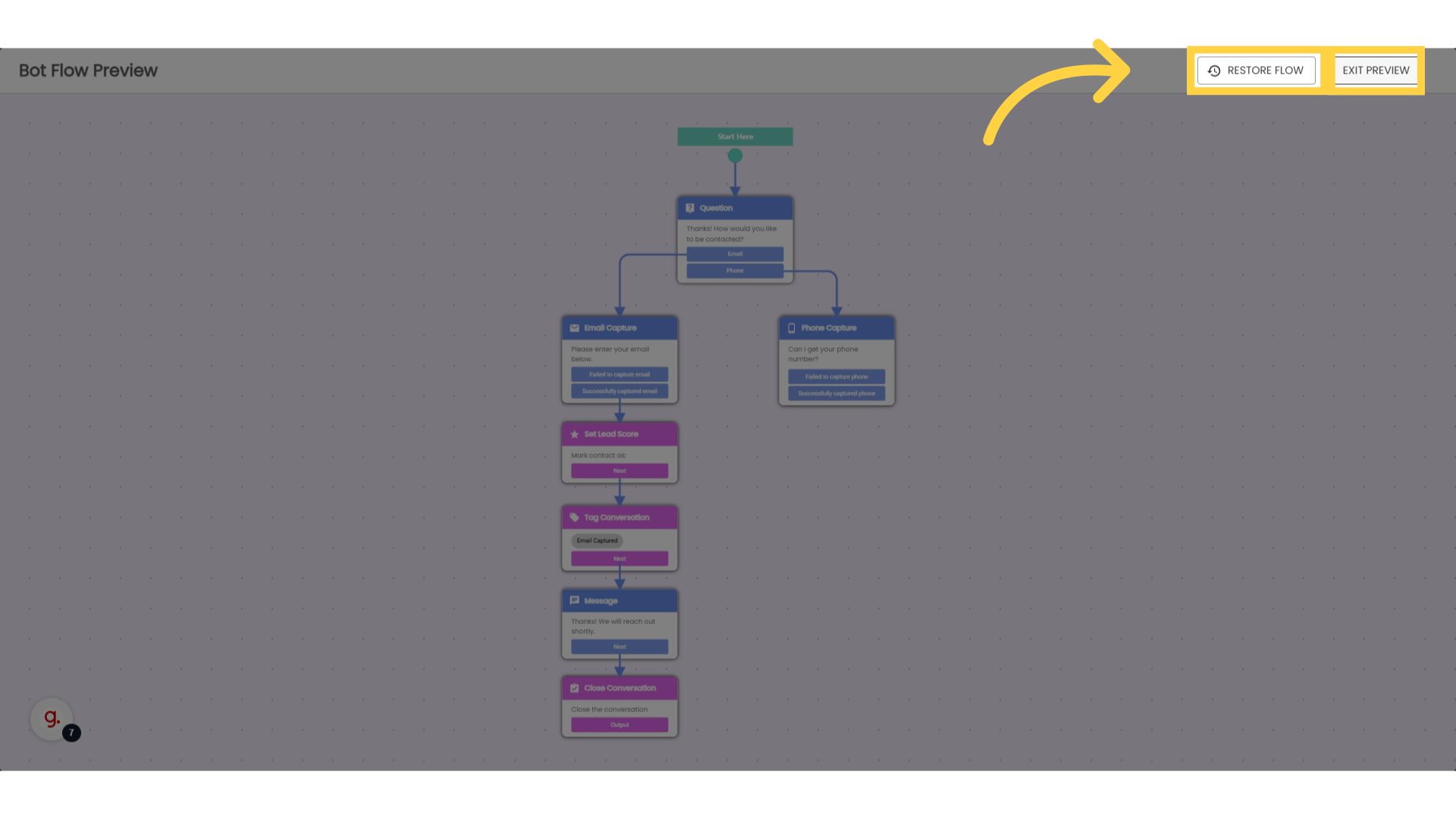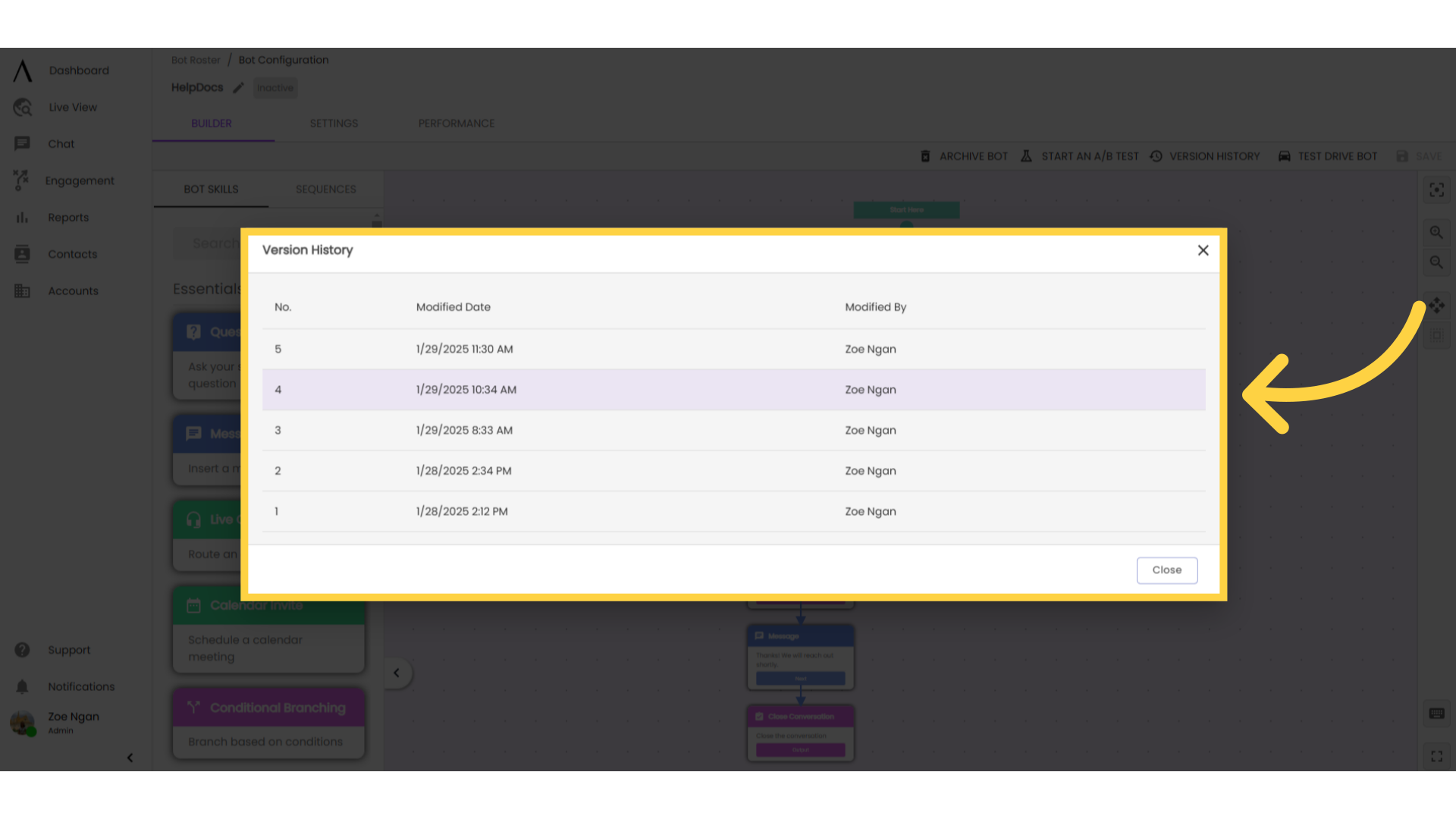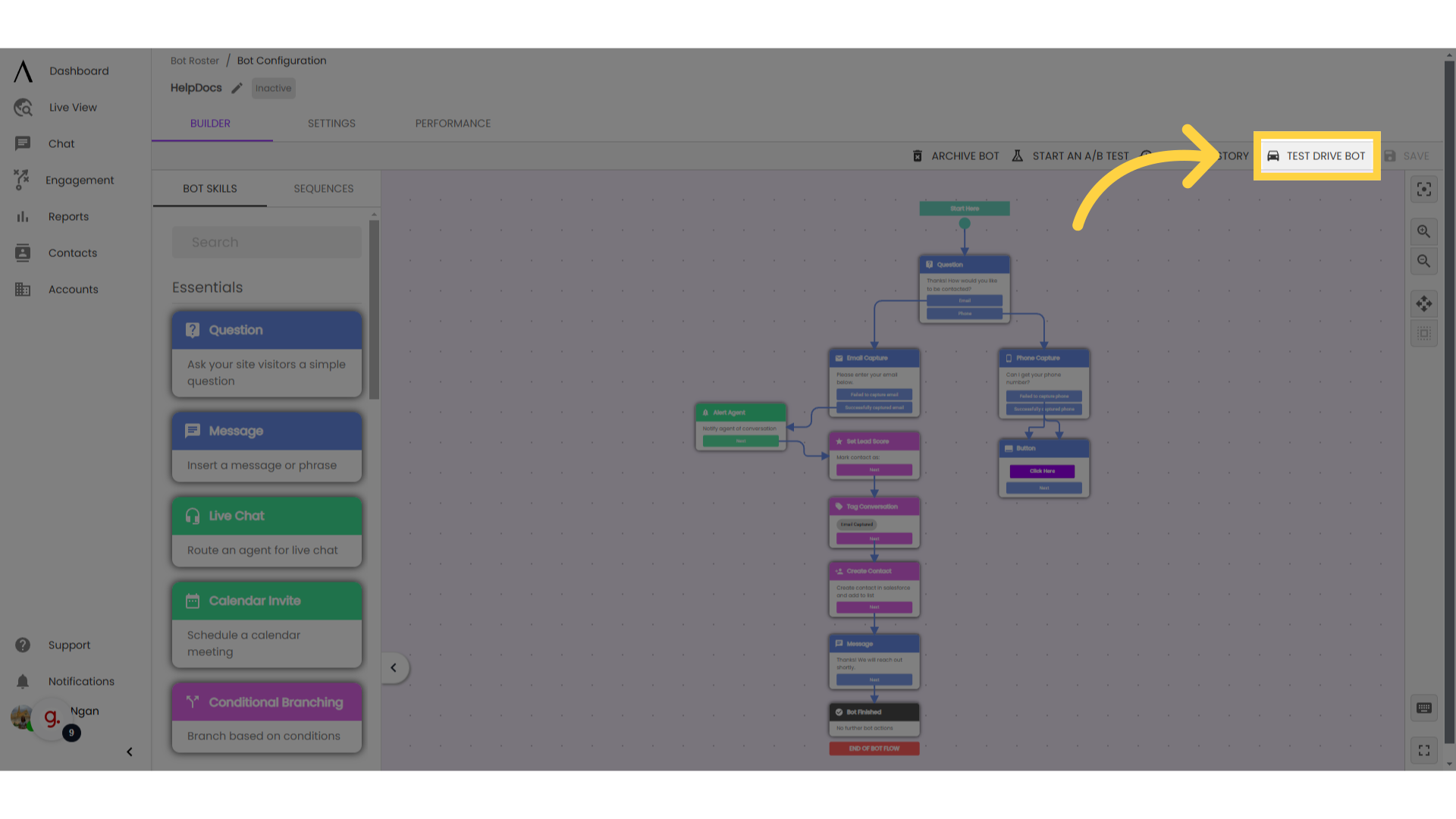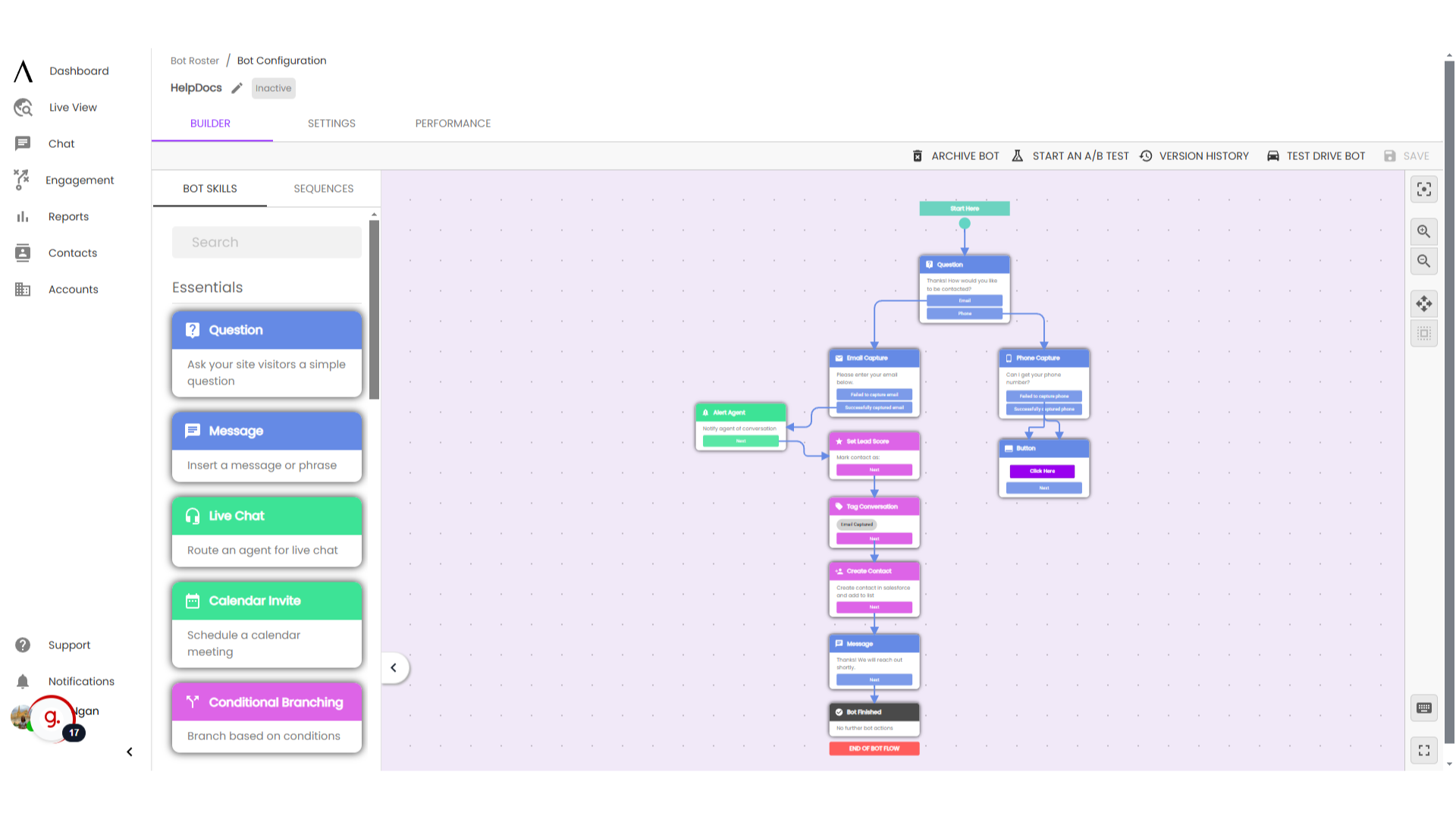In addition to the bot skills menu on the left of the builder, there is a top menu with options to archive bot, create an A/B test, view and/or restore version history, test drive your bot, or save.
1. Archive Bot:
The first option in this menu is the Archive Bot option.
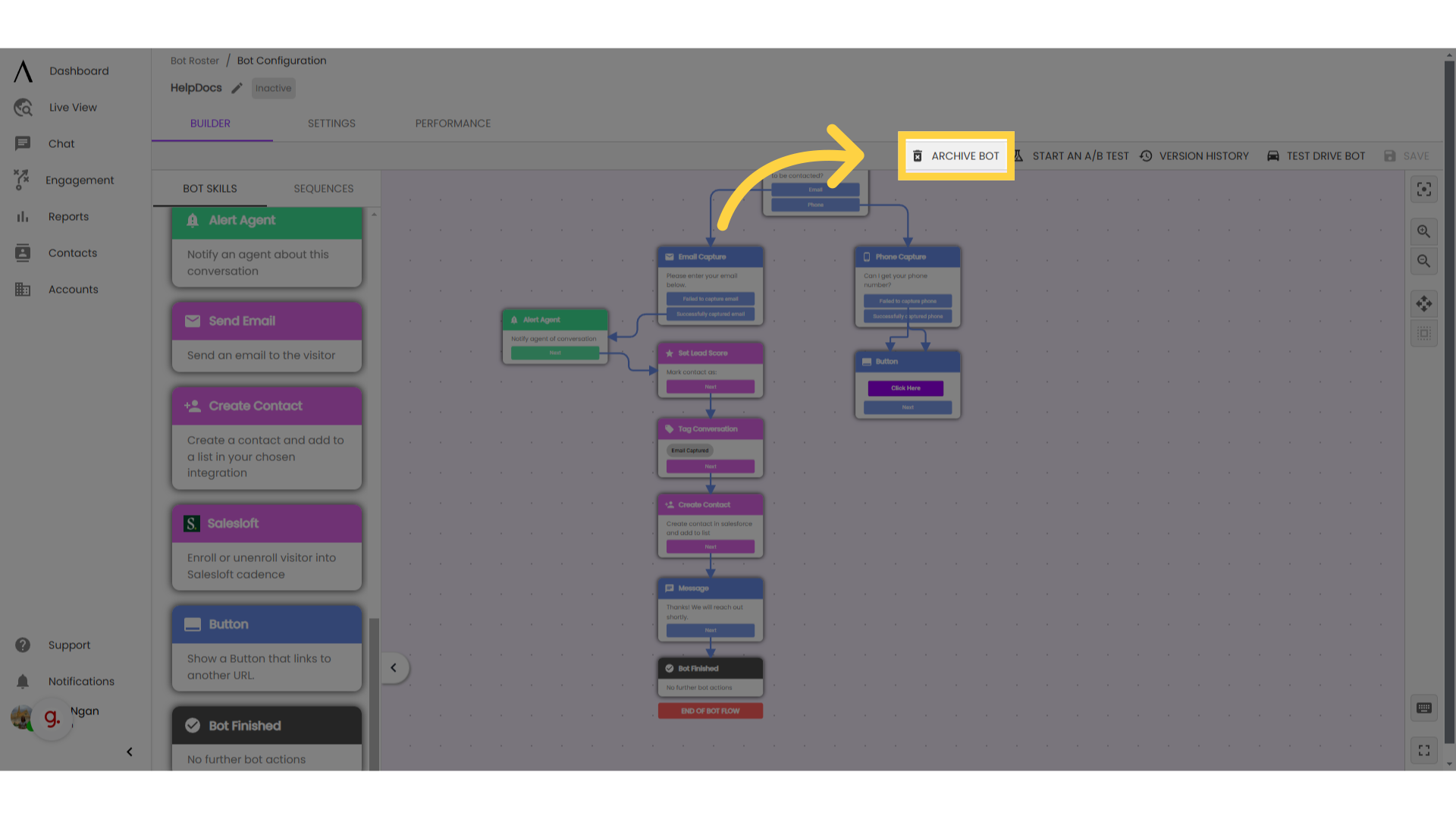
2. Reconfirm archiving intent to archive
If you click this option, you will be asked to reconfirm if you'd like to archive the bot.
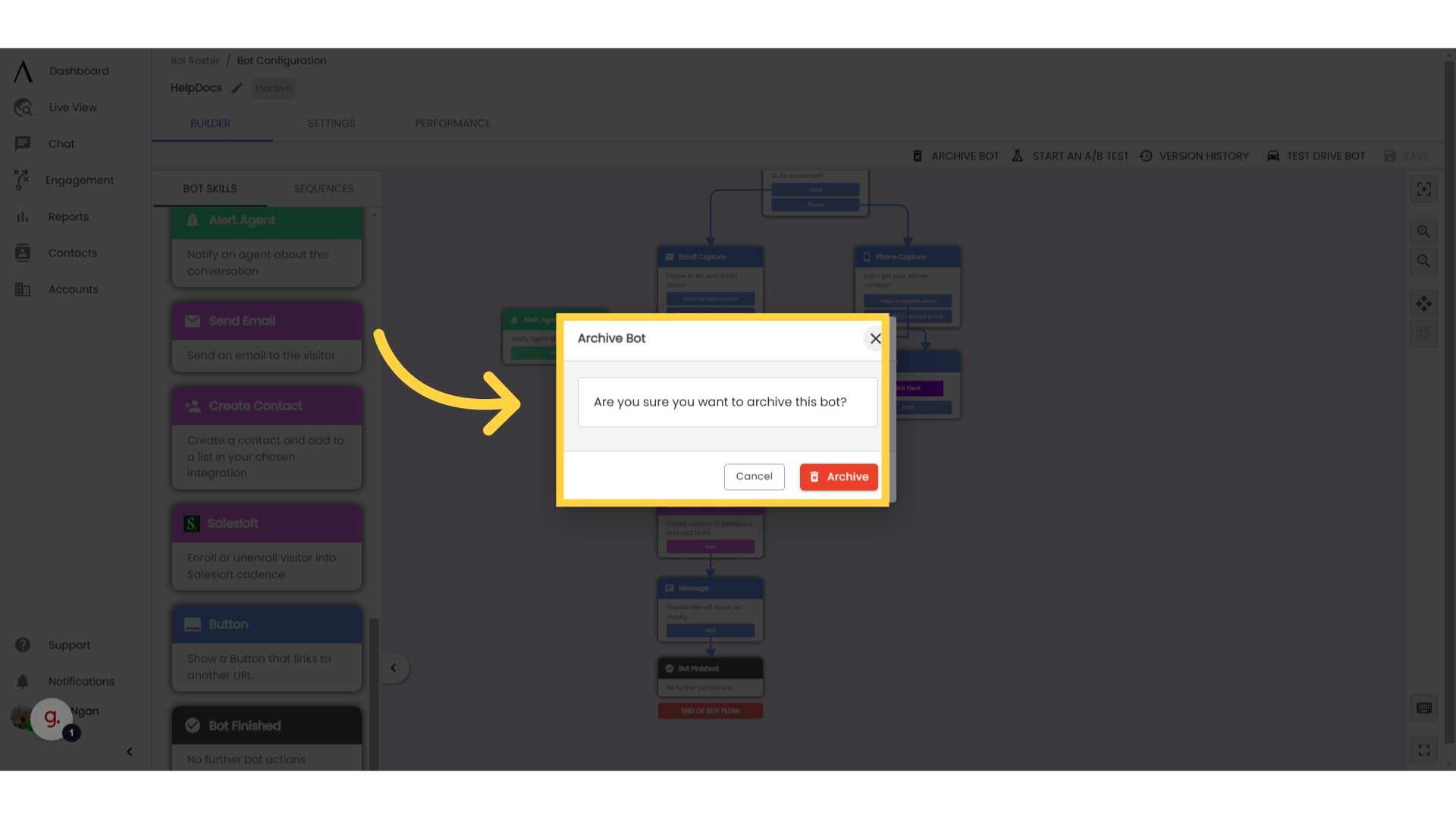
3. Start an A/B Test
The first option in this menu is the "Start an A/B Test" icon. This will open the "new test modal", where you can create your B variant and define success criteria. You can view our HelpDocs on Creating a Bot Test for more information.
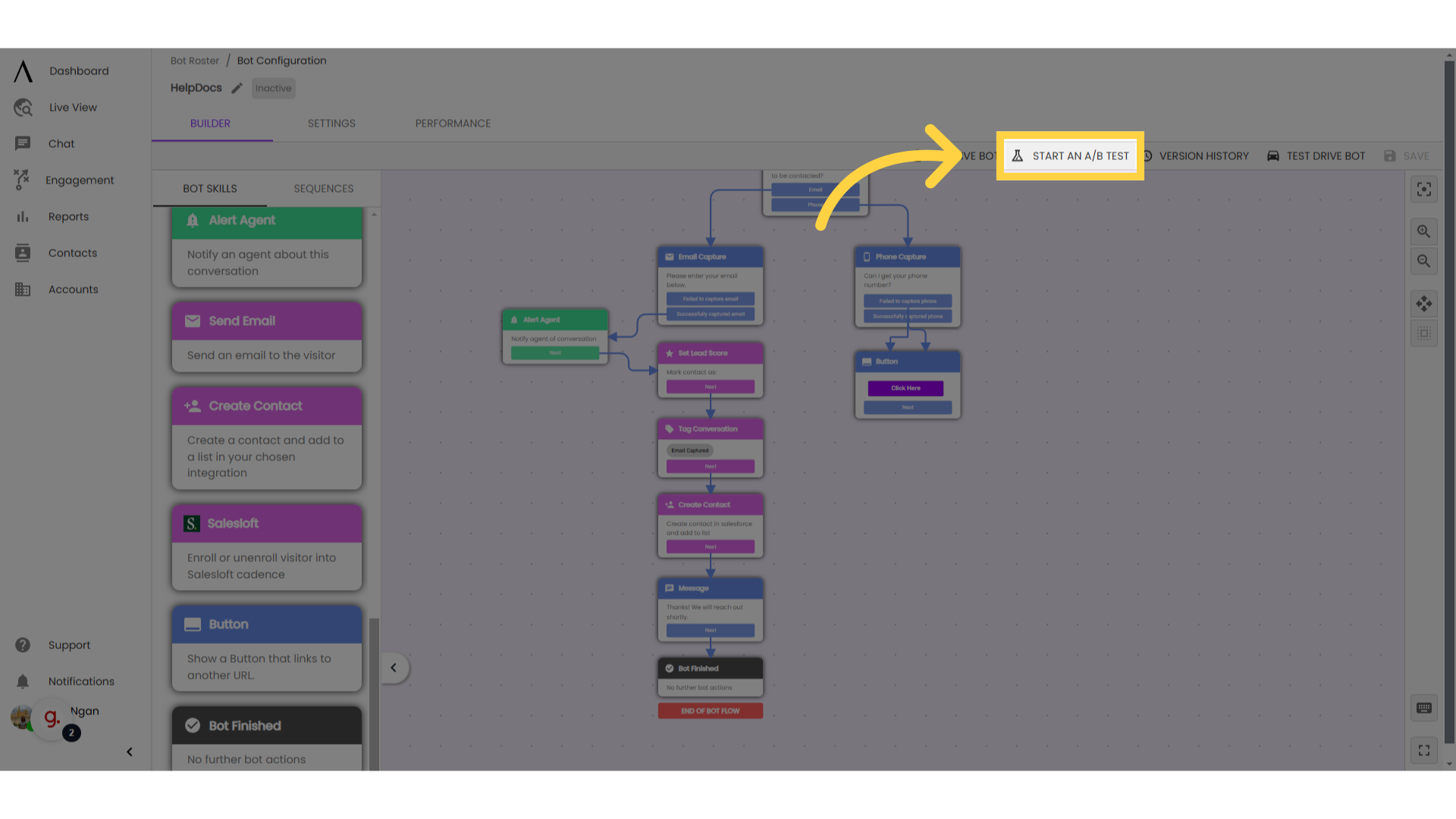
4. Version History
You can also view and restore previous versions of your bot.
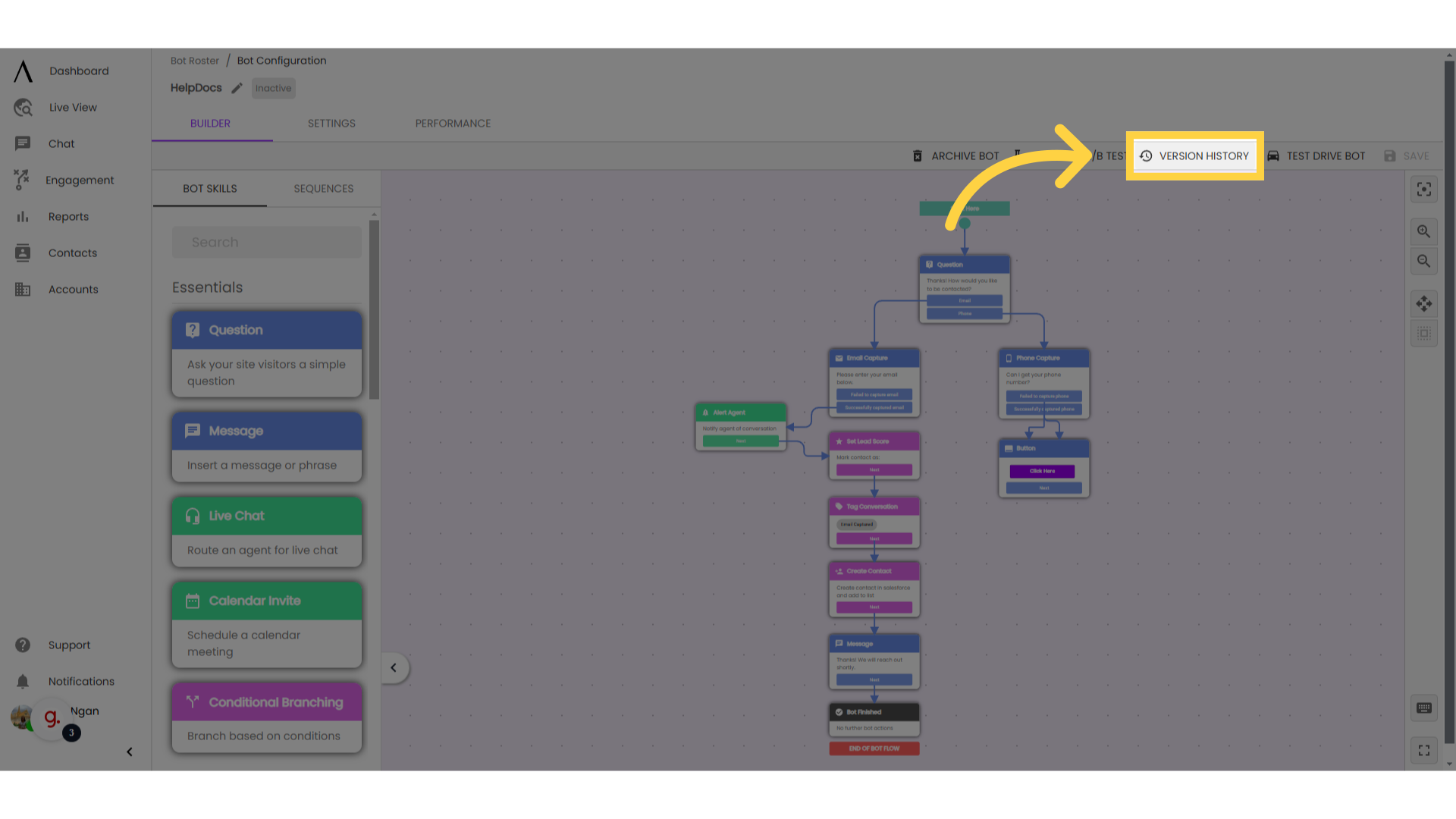
5. Version history pop-up
In the Version History pop up, you can view the version number (a number assigned to the bot version), the last date the bot version was edited, and who made the last edit to the bot.
Toward the right of each bot version, there is a menu icon. Click on this icon to preview or restore that bot version.
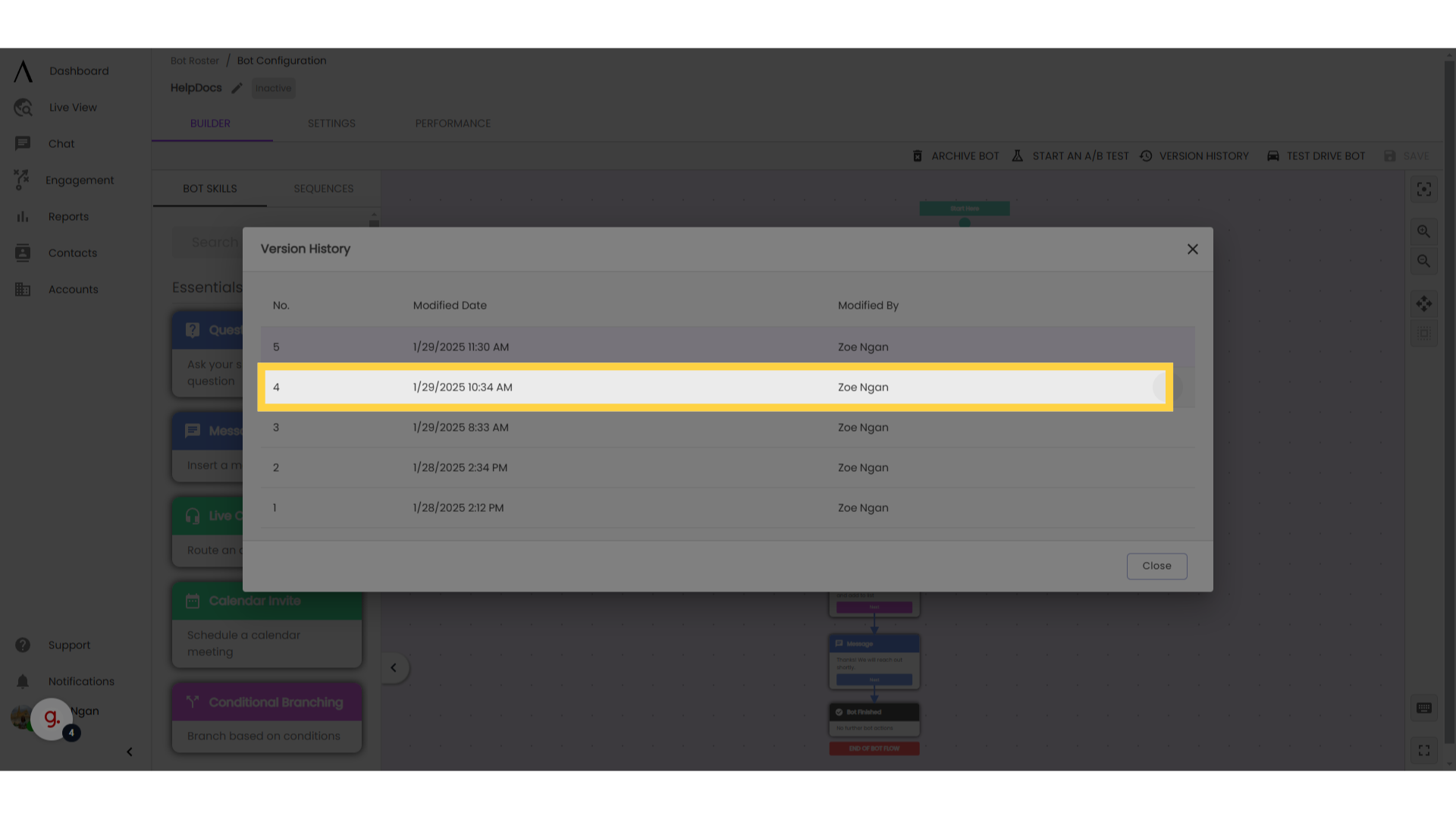
6. Preview Bot Version
If you select the Preview Bot option, you will see a preview of that version of your bot. If you need to, in this view you can move nodes or double-click into a node to see its settings.
Note: If you make any edits here and then select to restore this bot version, your edits will not be saved. The system will restore the unedited version from the Version History.
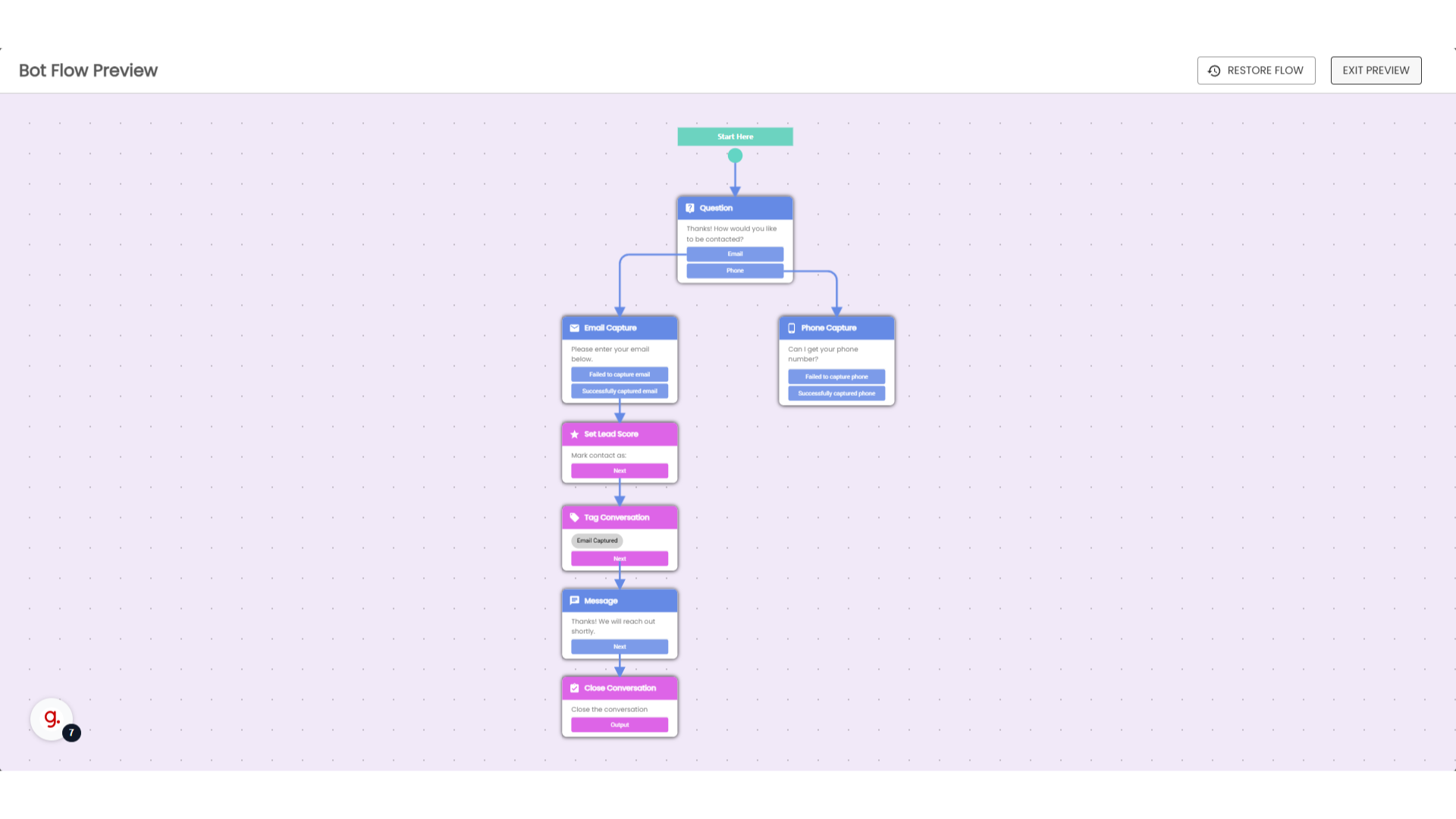
7. Click to Restore/Exit Preview
In the upper-right corner of the screen, you will see an option to restore the preview, or exit. Click accordingly.
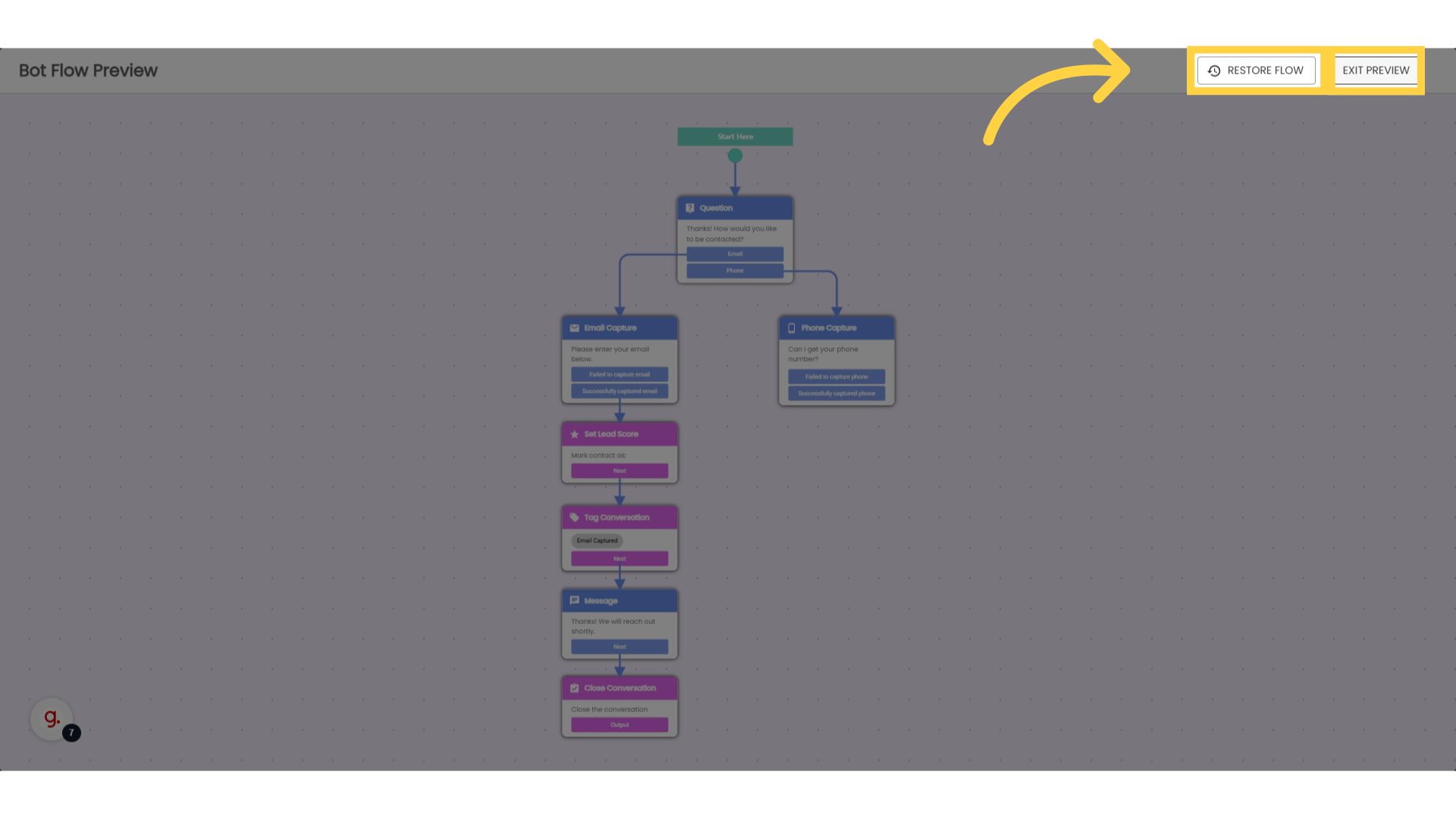
8. Restored Version:
If you have restored a previous version of your bot, in the Version History menu, that version will be highlighted in purple. This is helpful to quickly see which version of your bot is currently active.
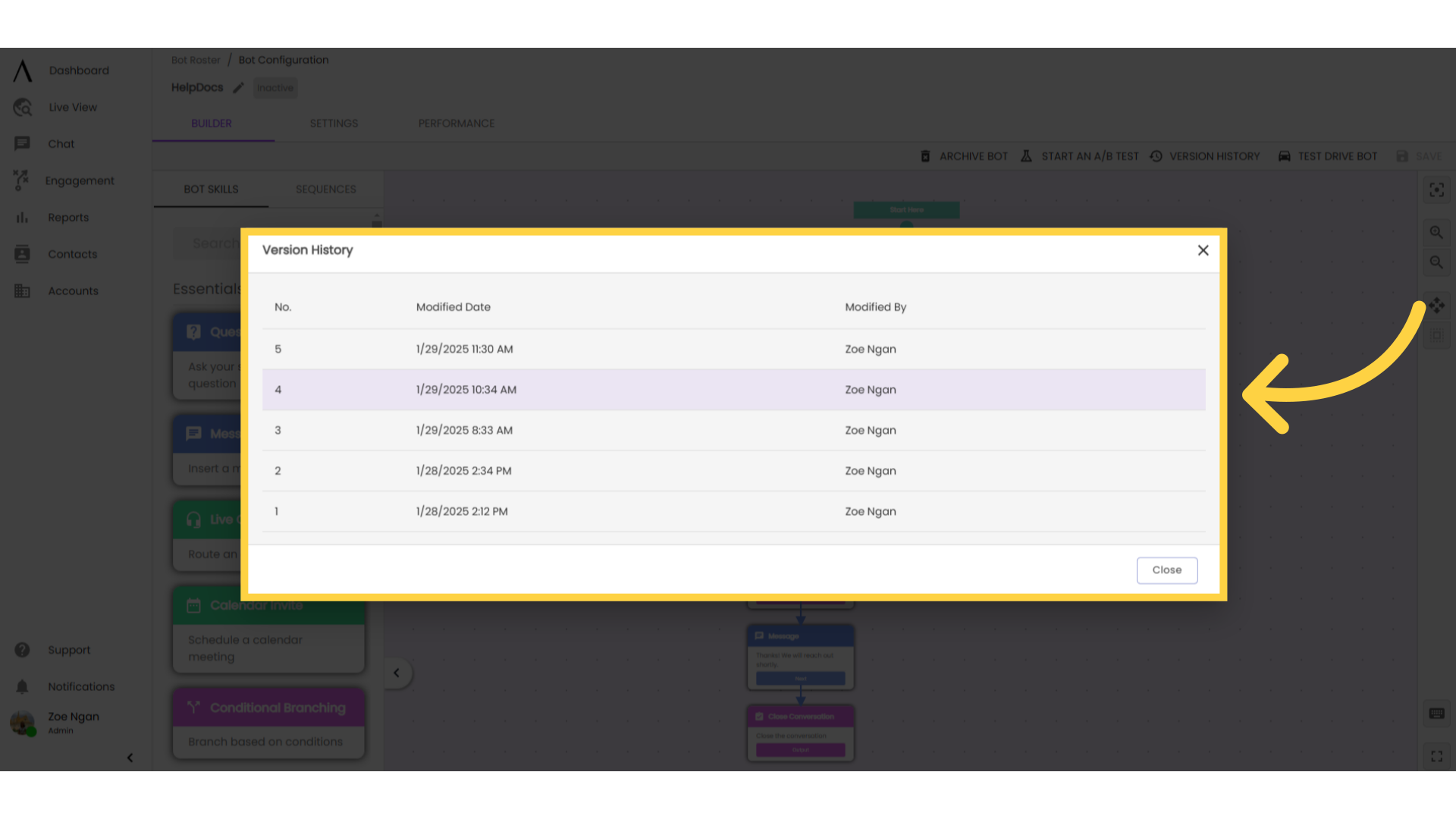
9. Test Drive Bot
With the Test Drive Bot feature, you can test your bot directly from the Bot Builder page. Benefits of using test drive:
Test drive conversations will not appear in the chat inbox, distracting chat agents
These conversations don't impact reporting
Easier to test chatbots that have complex targeting settings
Clicking this button will then bring a popup window with the Test Drive Bot popup, where you can test your bot as if you were the web visitor responding to your bot’s prompts and flow.
Remember to save your bot before test driving!
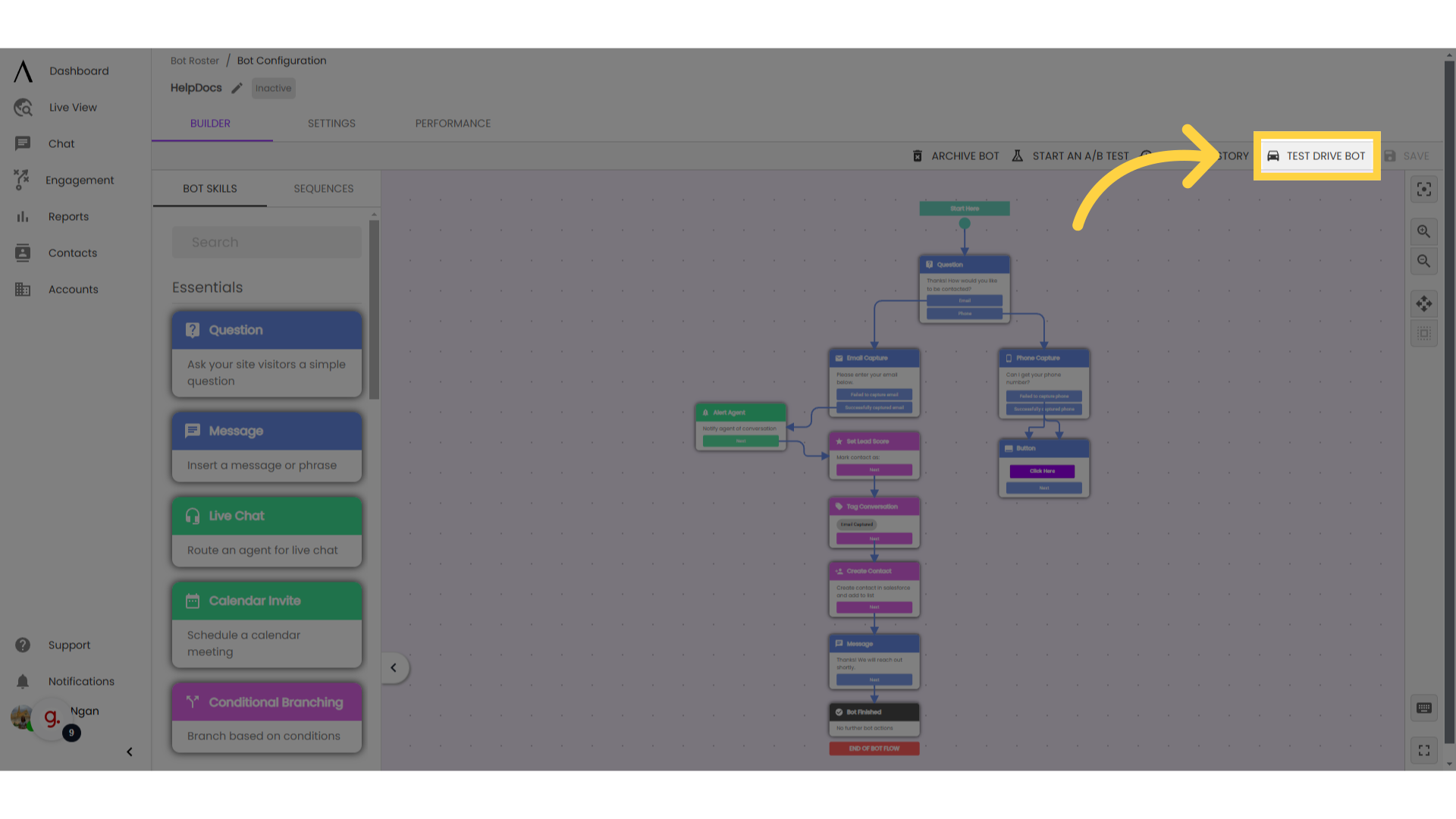
10. Enable your Chatbots
Enable your chatbots by placing them in PlayMaker.