Out of Office Settings
Using Out of Office Settings
There are two places that you can access Out of Office Settings.
- The Users section: access a user's out of office settings by clicking the three dots to the far right of their entry in the user list, then selecting "Out of Office Settings".
- At the very bottom of the left side bar menu, you'll see your own picture. Click here to quickly update your chat availability, access Out of Office Settings, manage notifications, quickly go to settings, and logout.
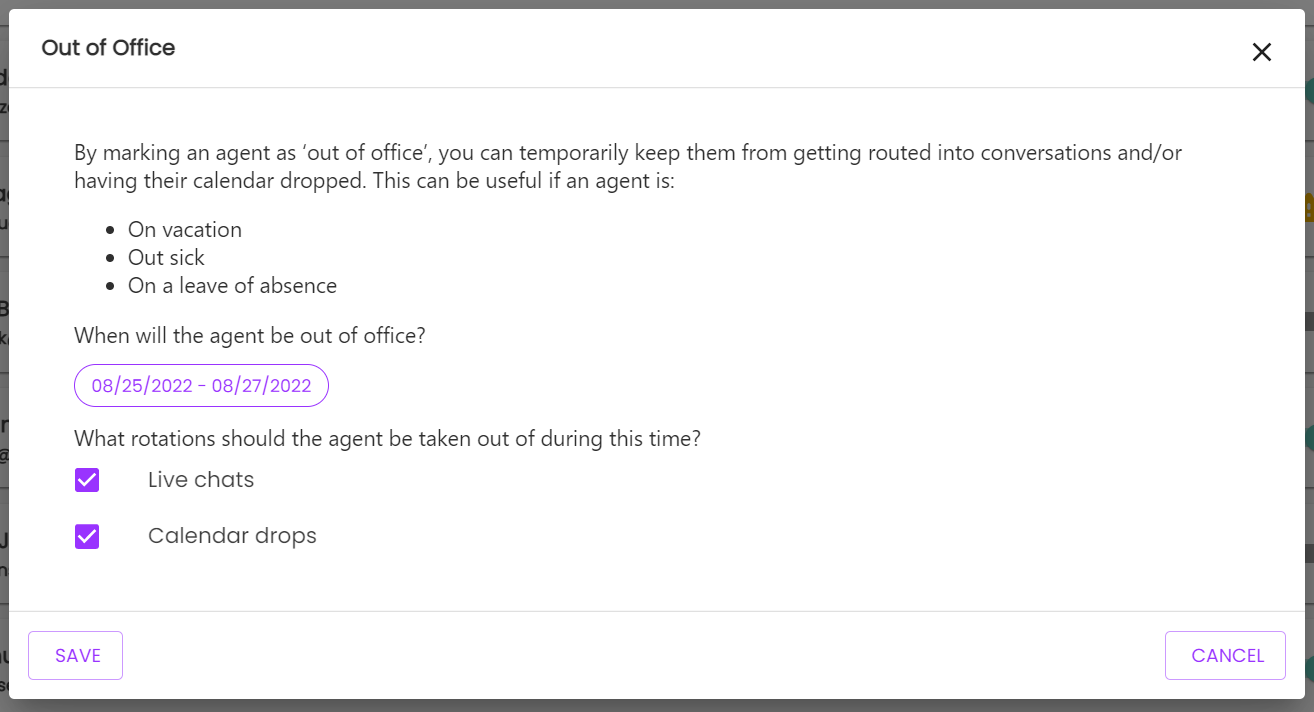
Update the date range that the agent will be out of office, then check the boxes for events that the agent should be excluded from for that time frame. Click "Save" in the bottom left corner to save your settings, or "Cancel" in the bottom right corner to revert to existing settings.
