Plays: Fire Bot Skill
Overview
The Fire Bot Skill is used to fire a bot based on specific visitor activity. You must have built bots previously to then select this skill. This support page explains how to set up a Message Skill when creating or editing your bot.
Editing Fire Bot
- Under the "Select a Bot" section you will be shown a list of existing bots, select the bot name you would like to fire.
- Optional: fill out Delay Settings
- Save and Close
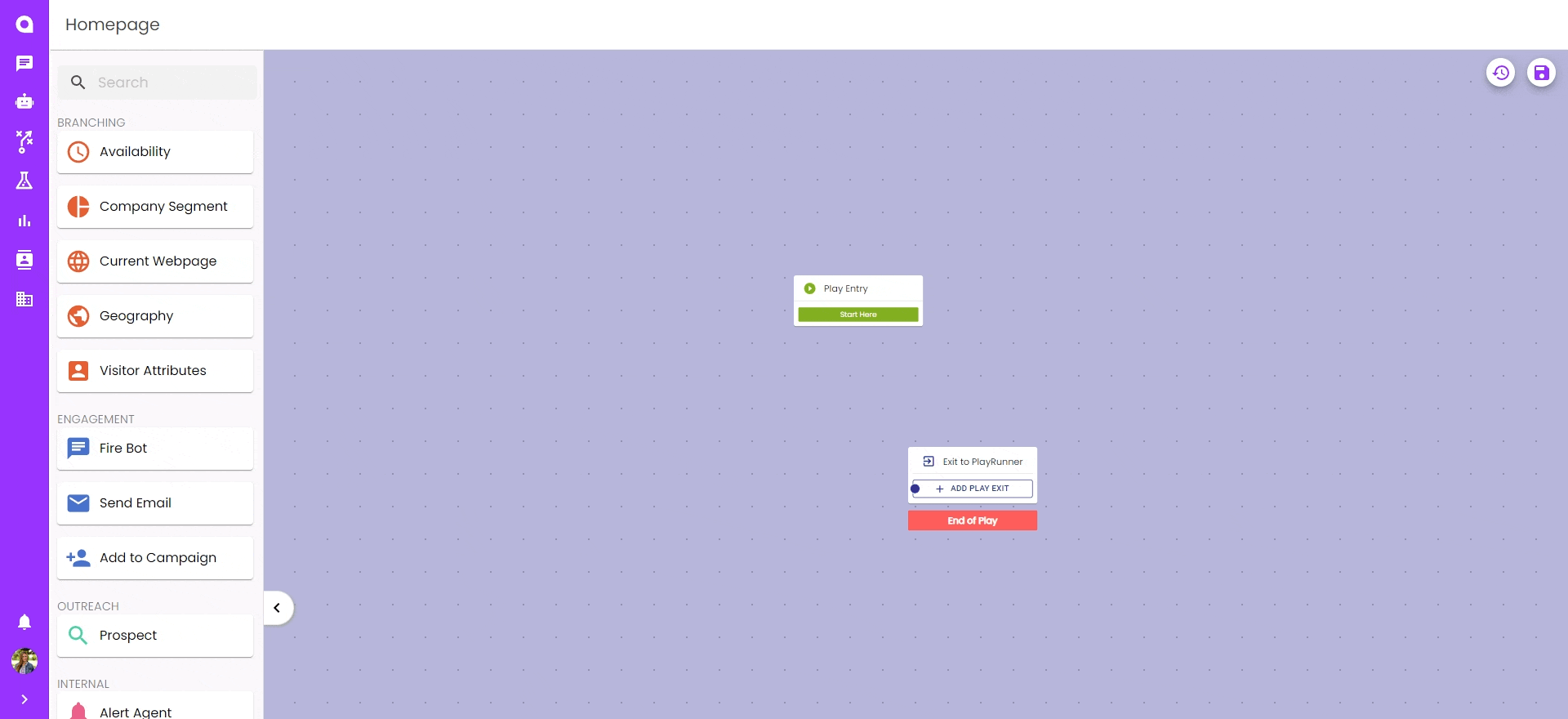
For more information on building bots, visit the Builder Overview Page
Delay and Scroll Settings
One way you can create a different experience for y.ur visitors is by adjusting the Delay Settings and Scroll Percentage. You can choose to have no delay settings, just use delay setting, just use Scroll percentage or you can use both.
Note: If you fill out Delay Settings and Scroll Percentage the bot will complete both criteria before firing. For example, if you have a 2-second delay, and 10% scroll the bot will fire after the visitor has been on the page for 2 seconds AND scrolled 10%.

