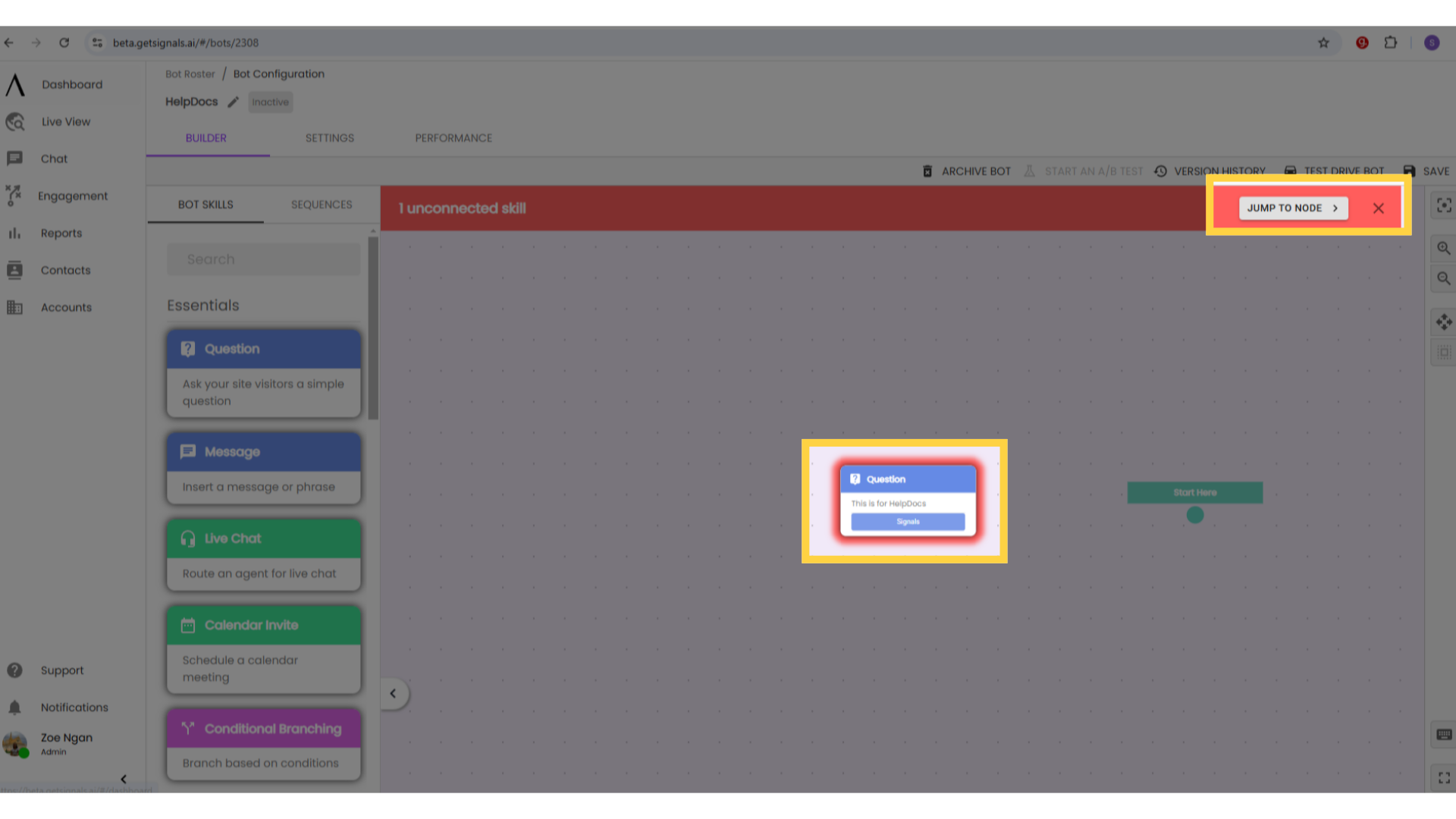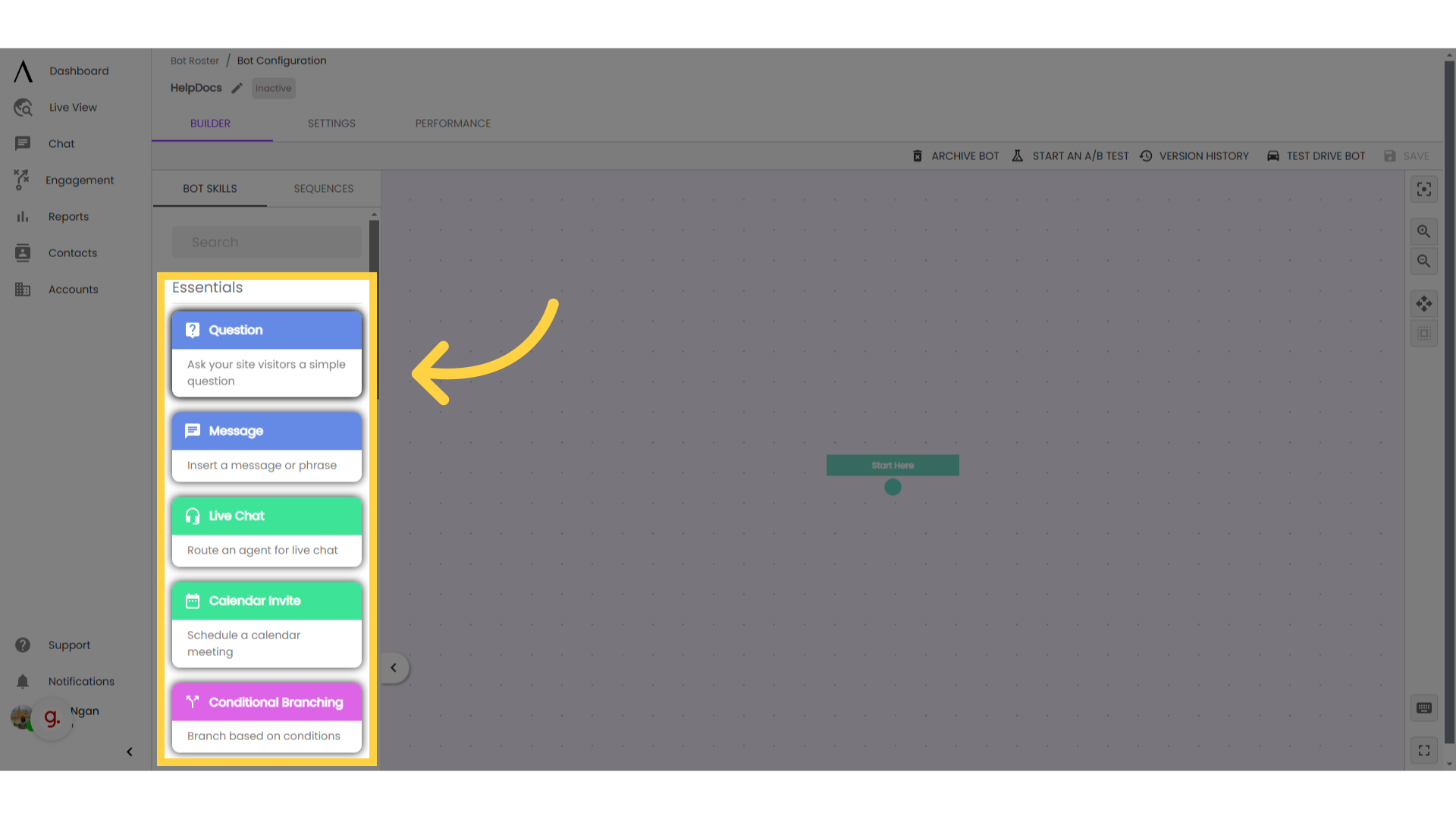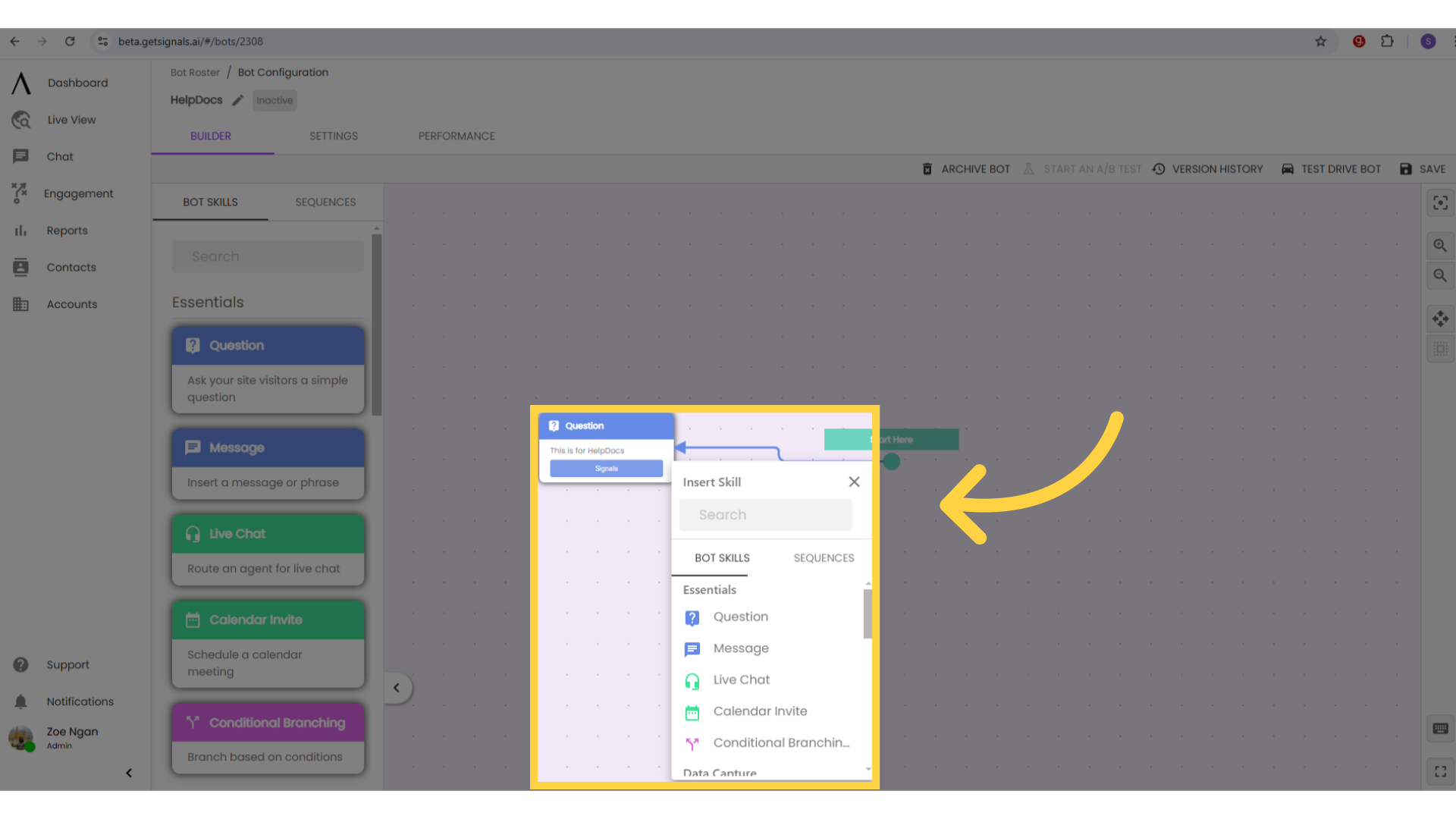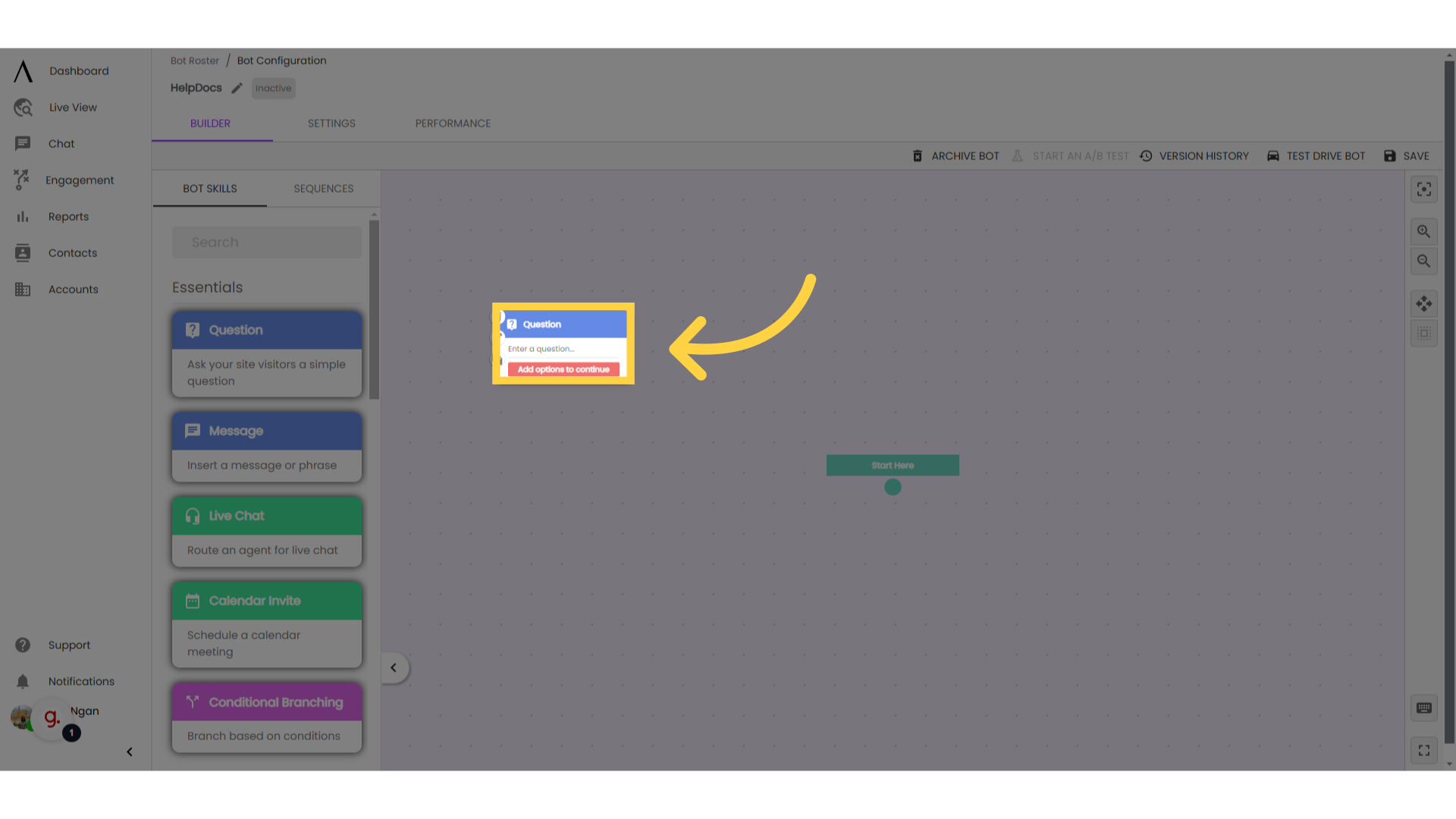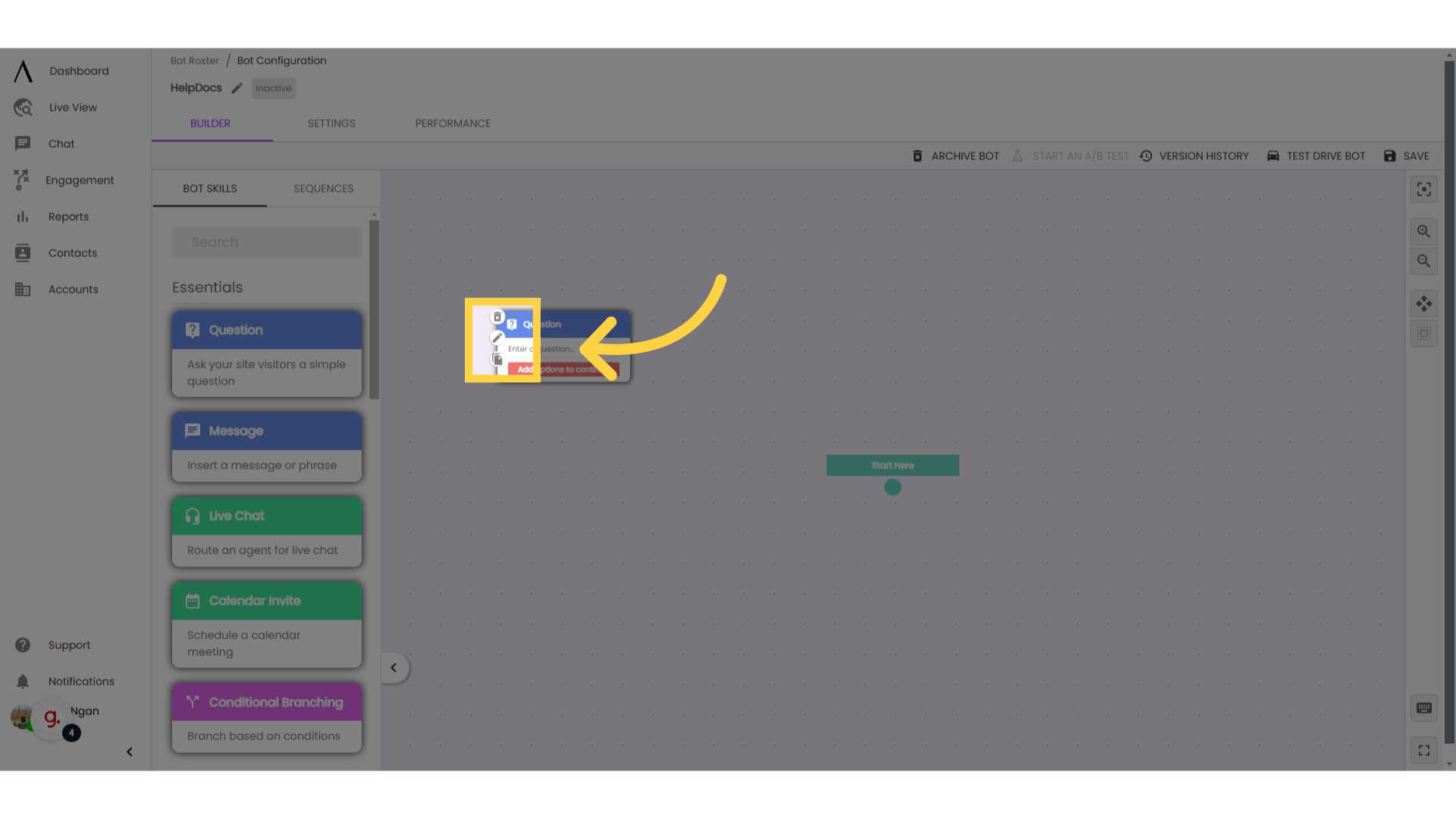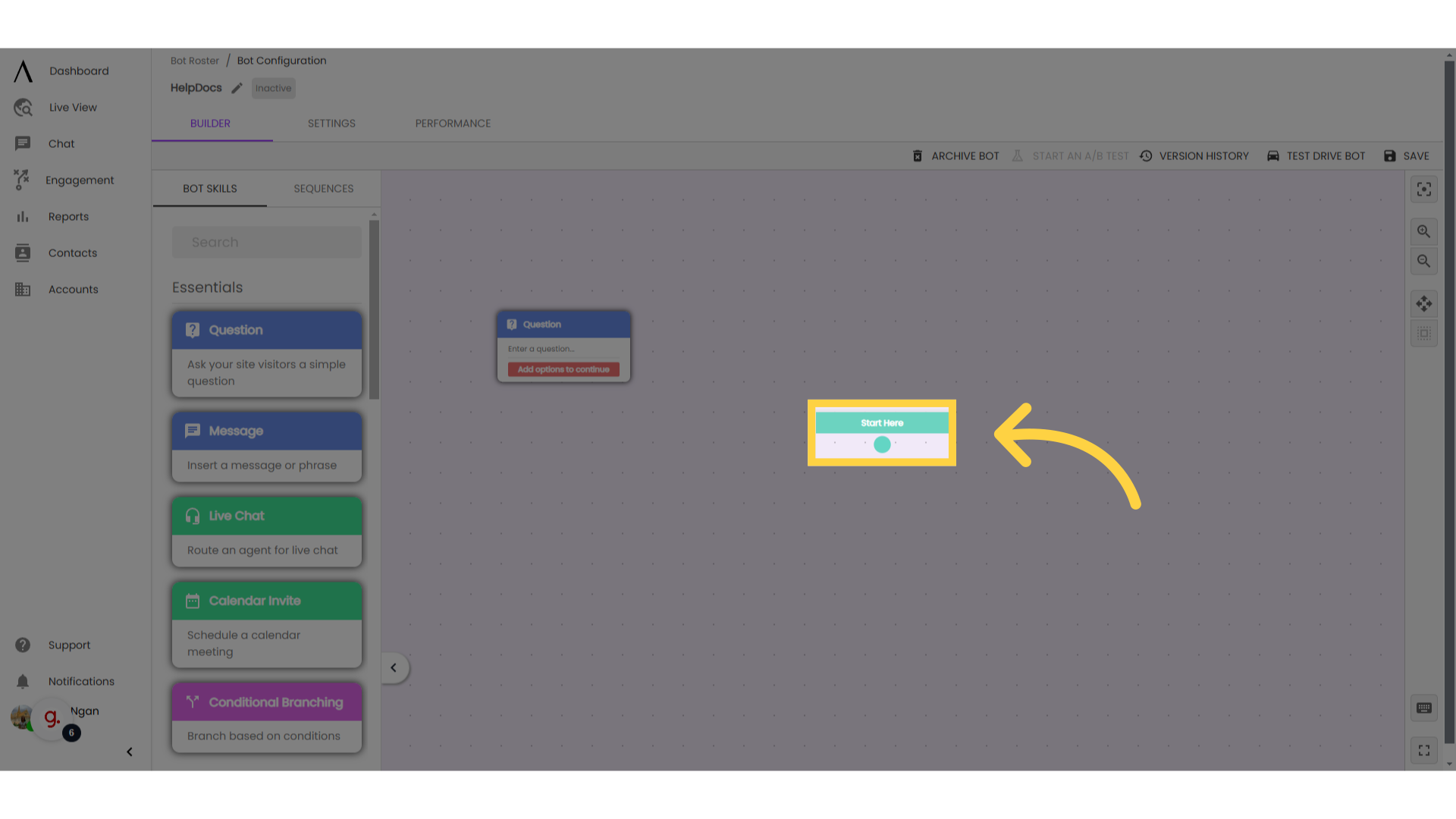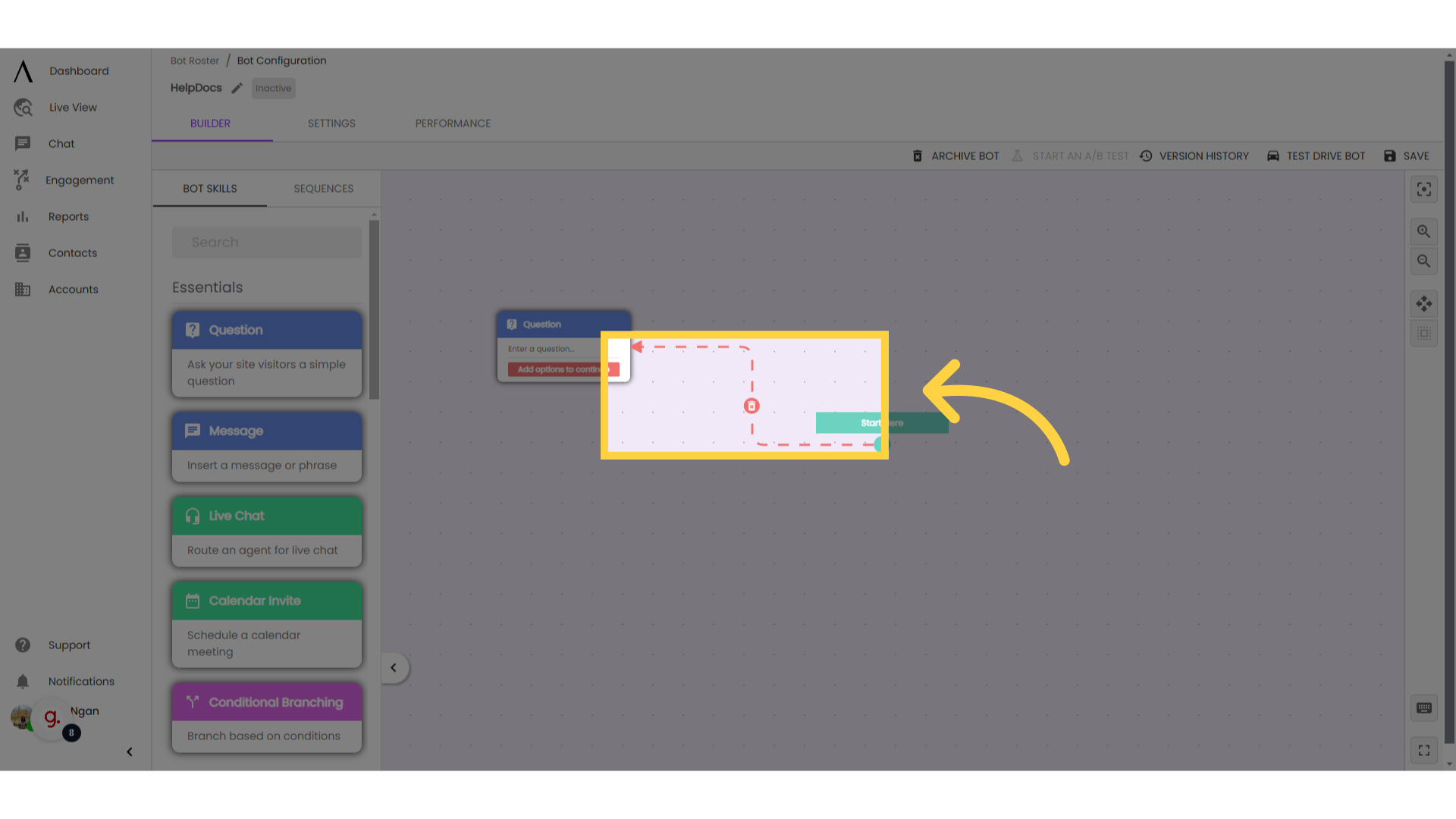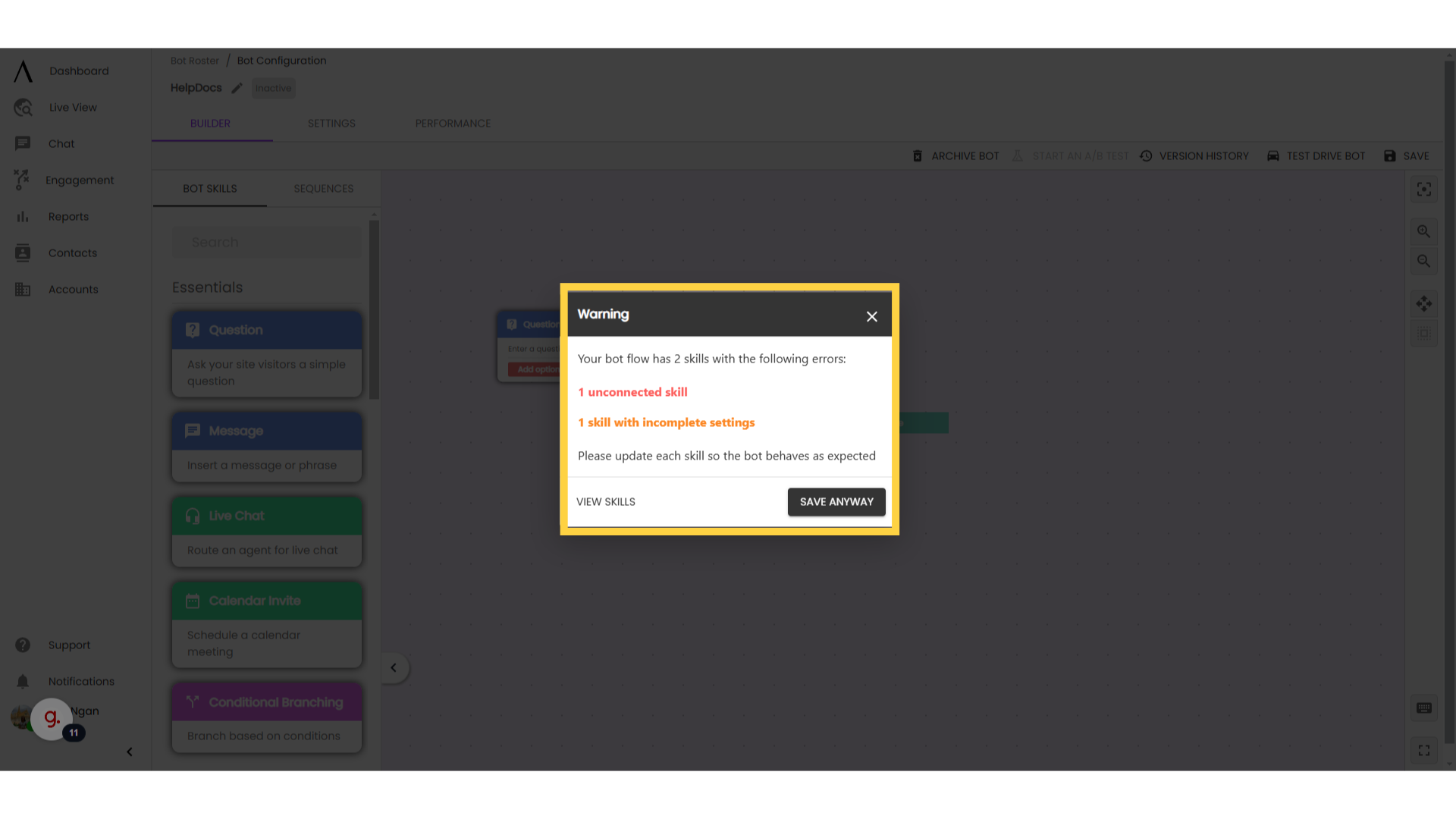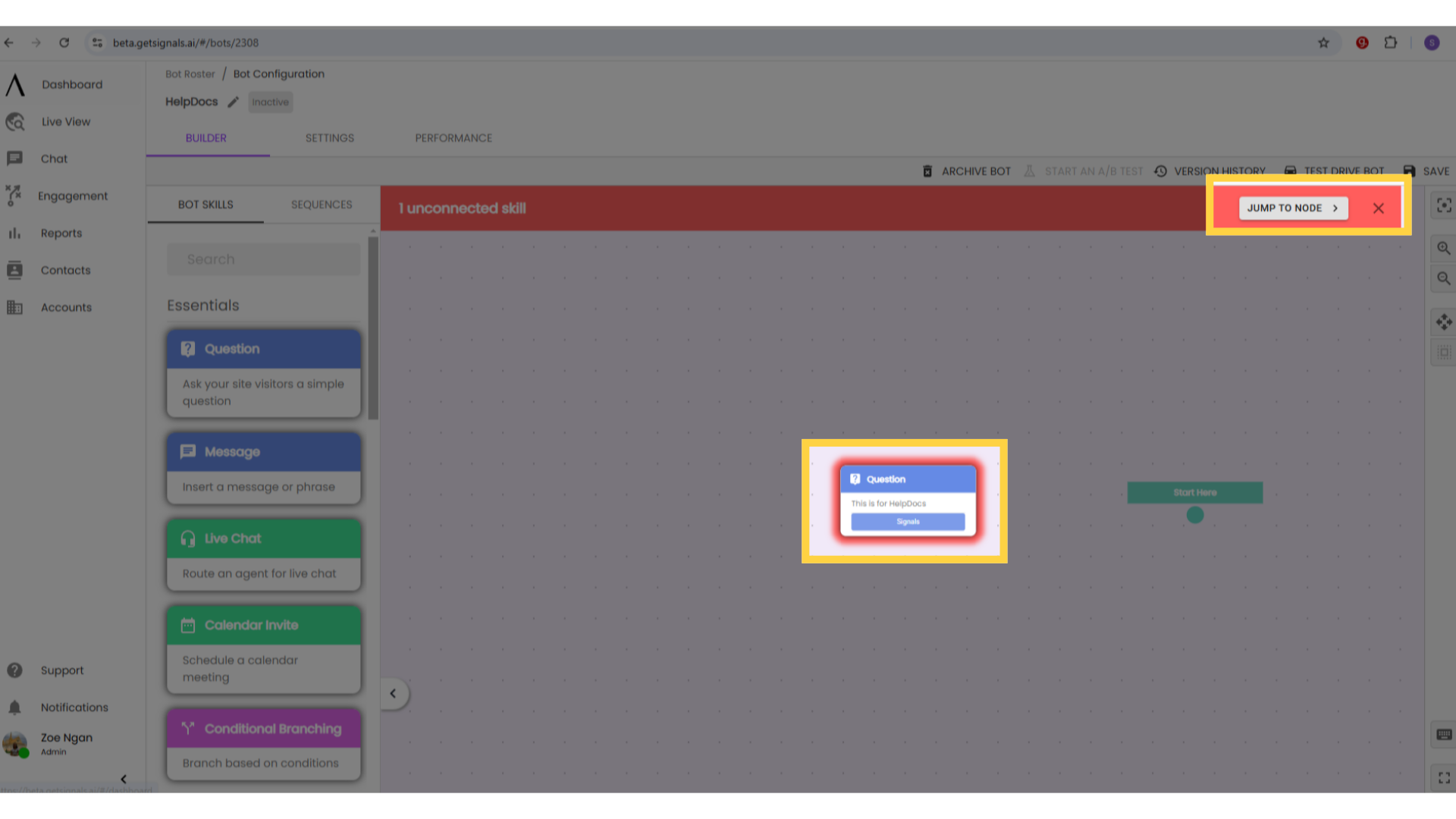The Bot Builder features simple, drag-and-drop functionality. Each skill has an edit modal for customisation and clearly defined "exits," to be connected to subsequent skills.
1. Click and drag any skill
To add a skill to your bot flow, simply click and drag the skill from the Bot Skills Menu.
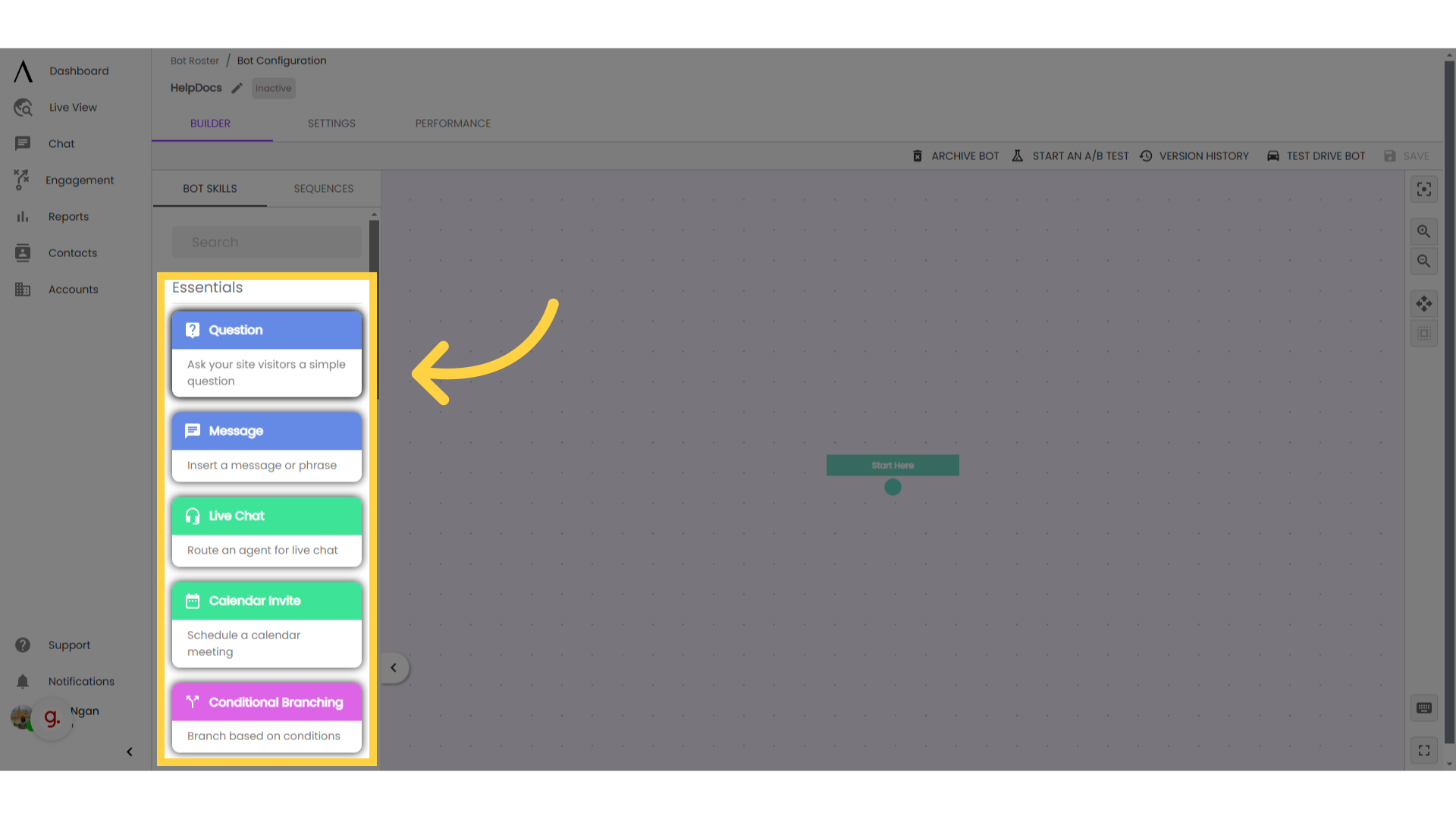
2. Click and drag from another skill
Alternatively, click and drag from the output of another skill to automatically connect the new skill to its predecessor.
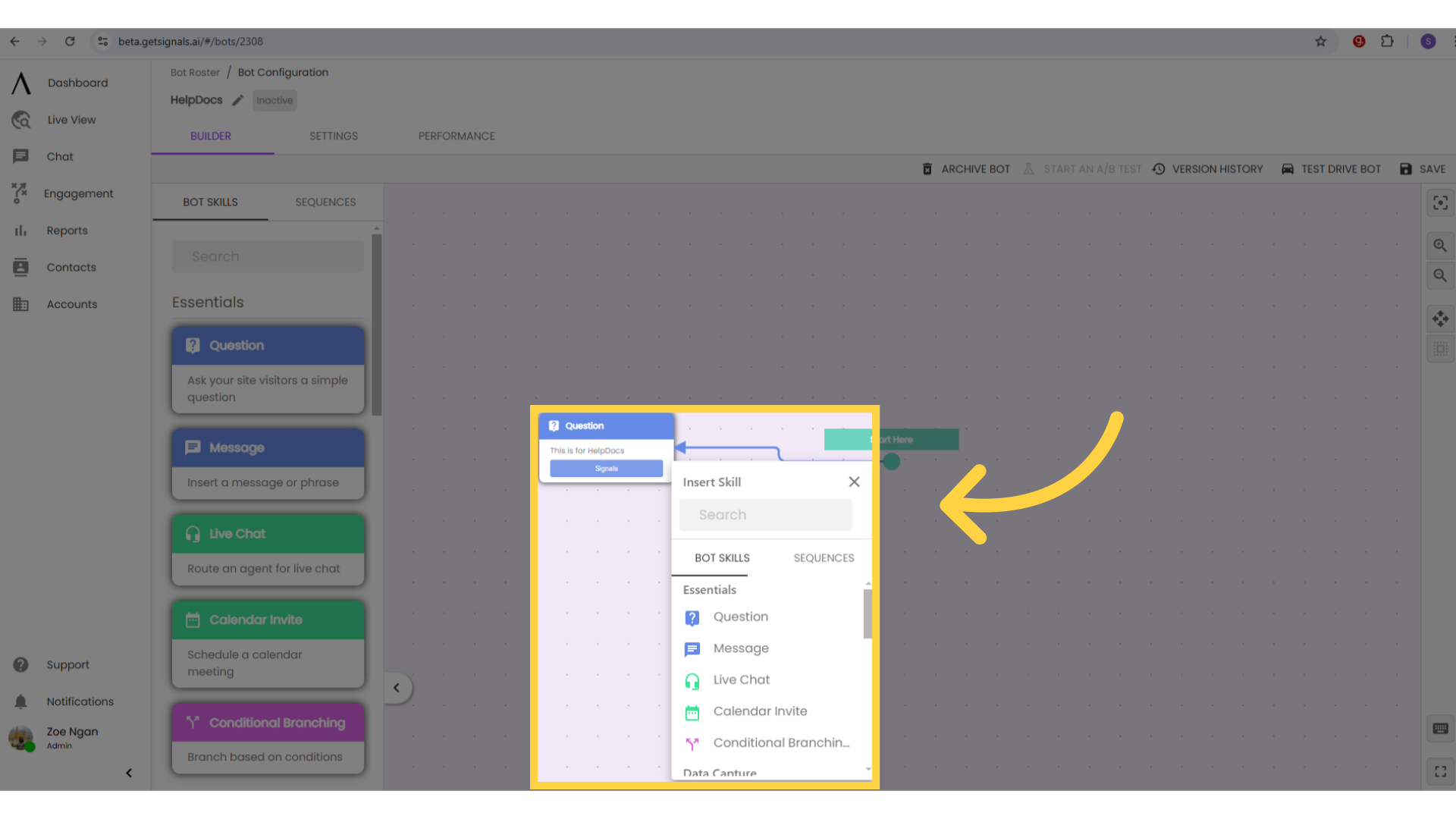
3. Double-click to edit
To edit any skill, double click on the skill.
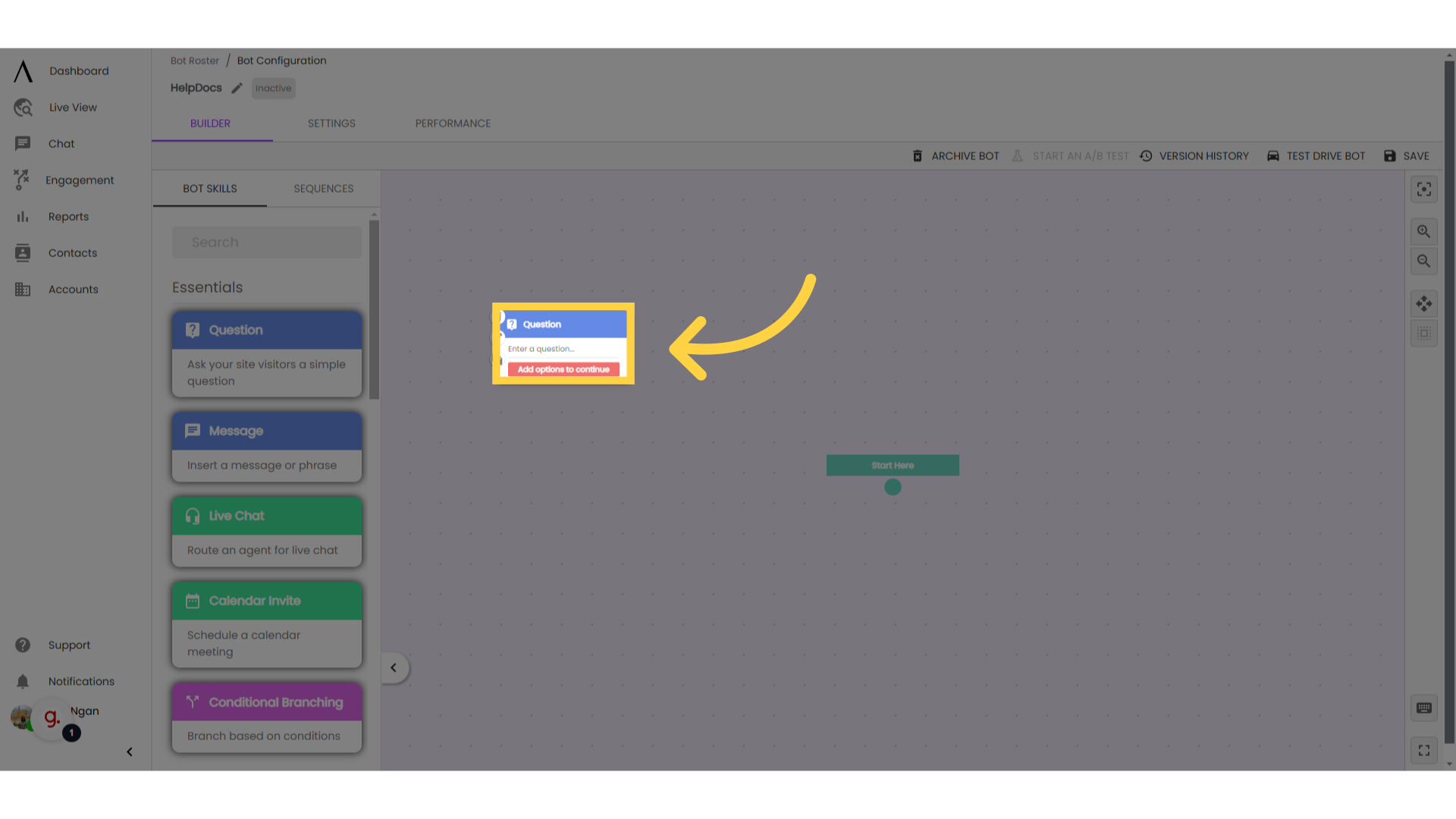
4. Hover over the skill to delete, edit, or clone
You can also over hover over the skill and click on the edit icon. Hovering over the skill also gives you the option to delete or clone the skill. Cloning skills is helpful if you have a skill with a special configuration you'd like to reuse.
The bot also supports multi-selecting skills to clone or creating a sequence template to use in other chatbots. Check out our HelpDocs on Sequences for more information.
Note about Deleting: When deleting skills, there is no deletion confirmation. Exercise caution when deleting skills.
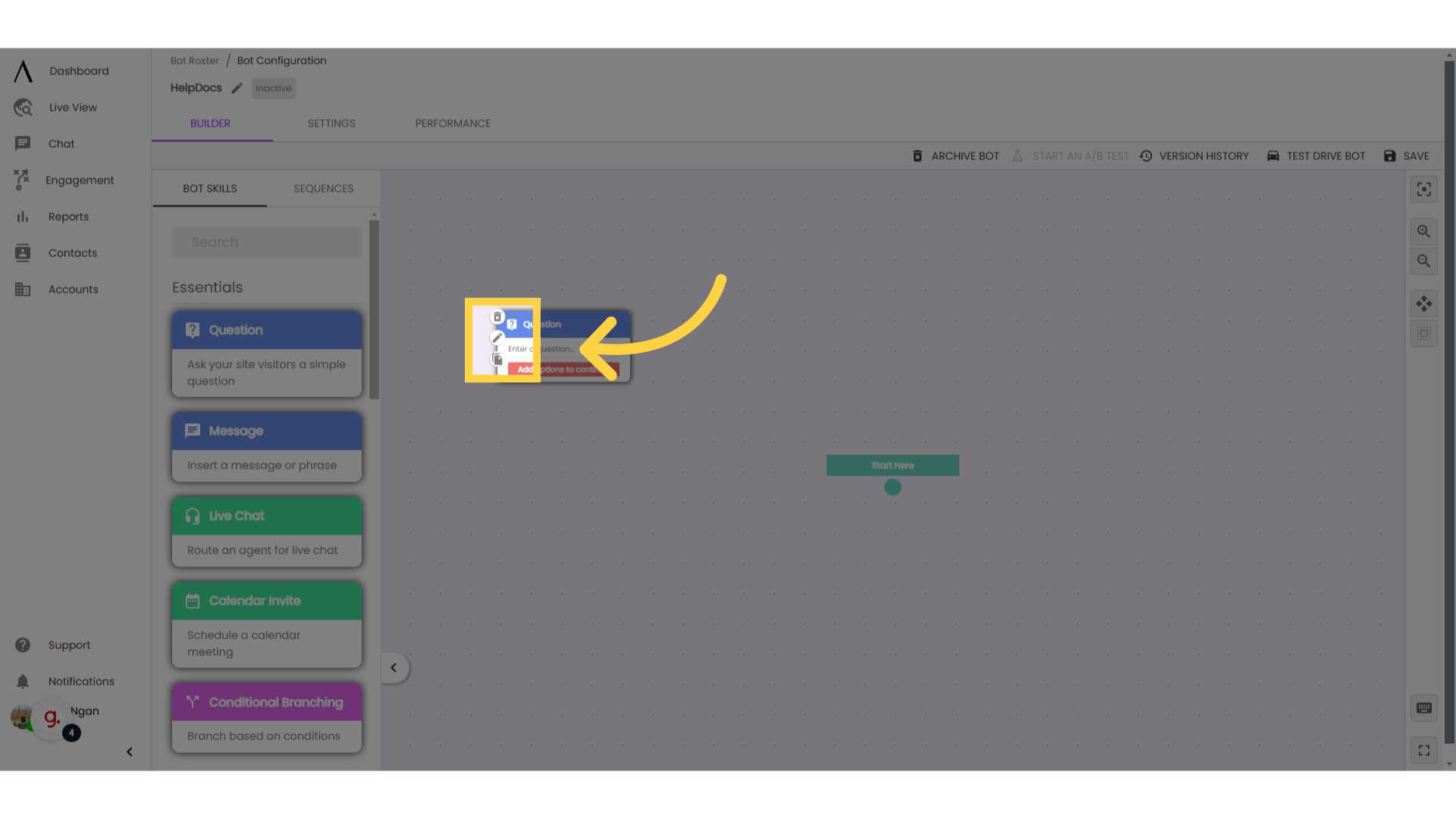
5. Click and drag to connect skills
To connect a skill, click and drag from your first skill's exit to the next skill you want to connect it to. All skills (except for the End of Bot Flow Skill) have at least one skill exit. This is presented as a button exit.
Each skill exit must be connected to another skill, or the bot will stall in the conversation because it won't know what to do next.
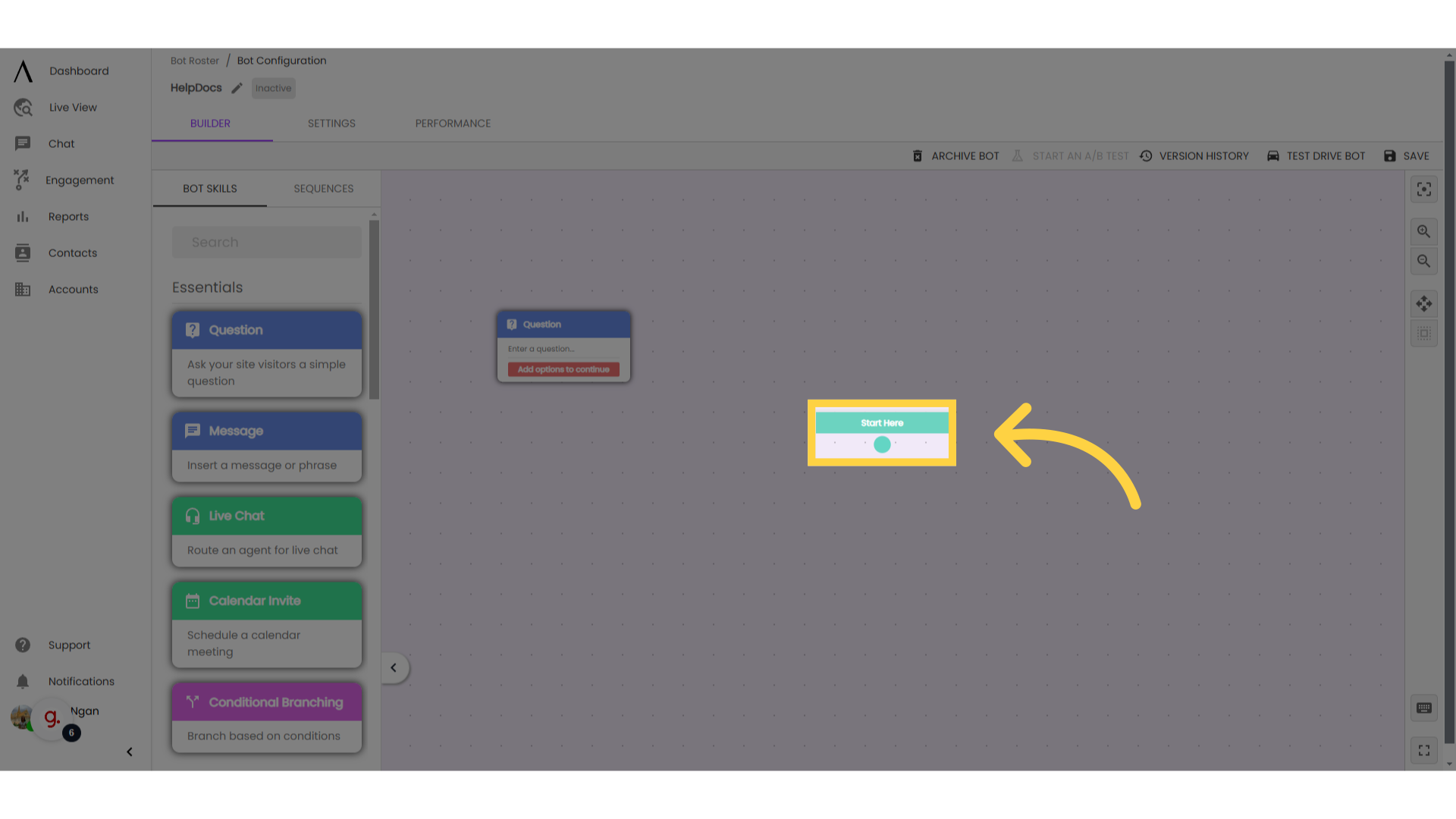
6. Hover to delete a connection
Delete the connection between two skills by hovering over the skills’ connection and selecting the trash icon.
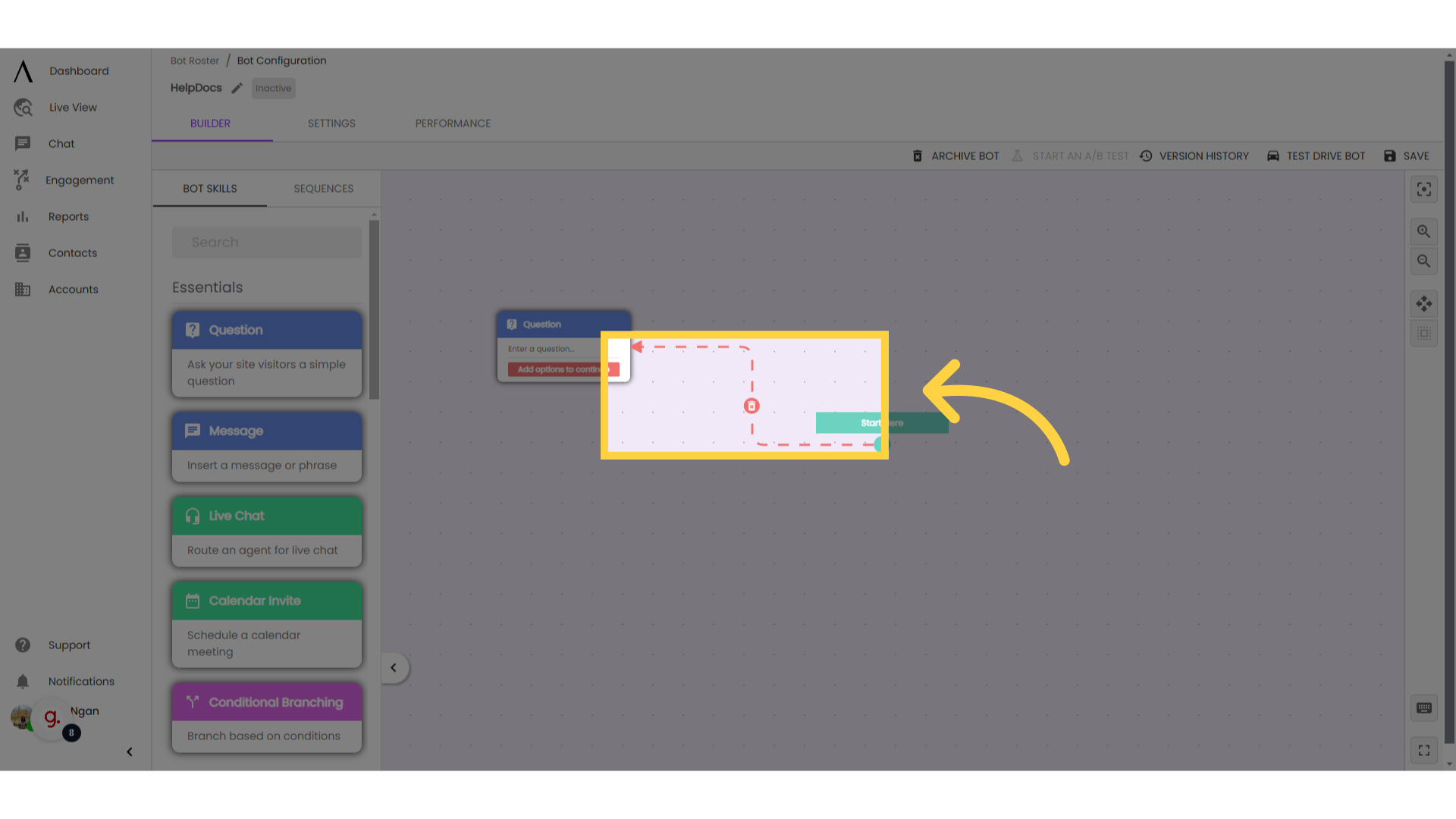
7. Unconnected Skills
If you try to save your chatbot with unconnected skills, a warning modal will pop up. In this warning, you can either view the unconnected skills or save anyway.
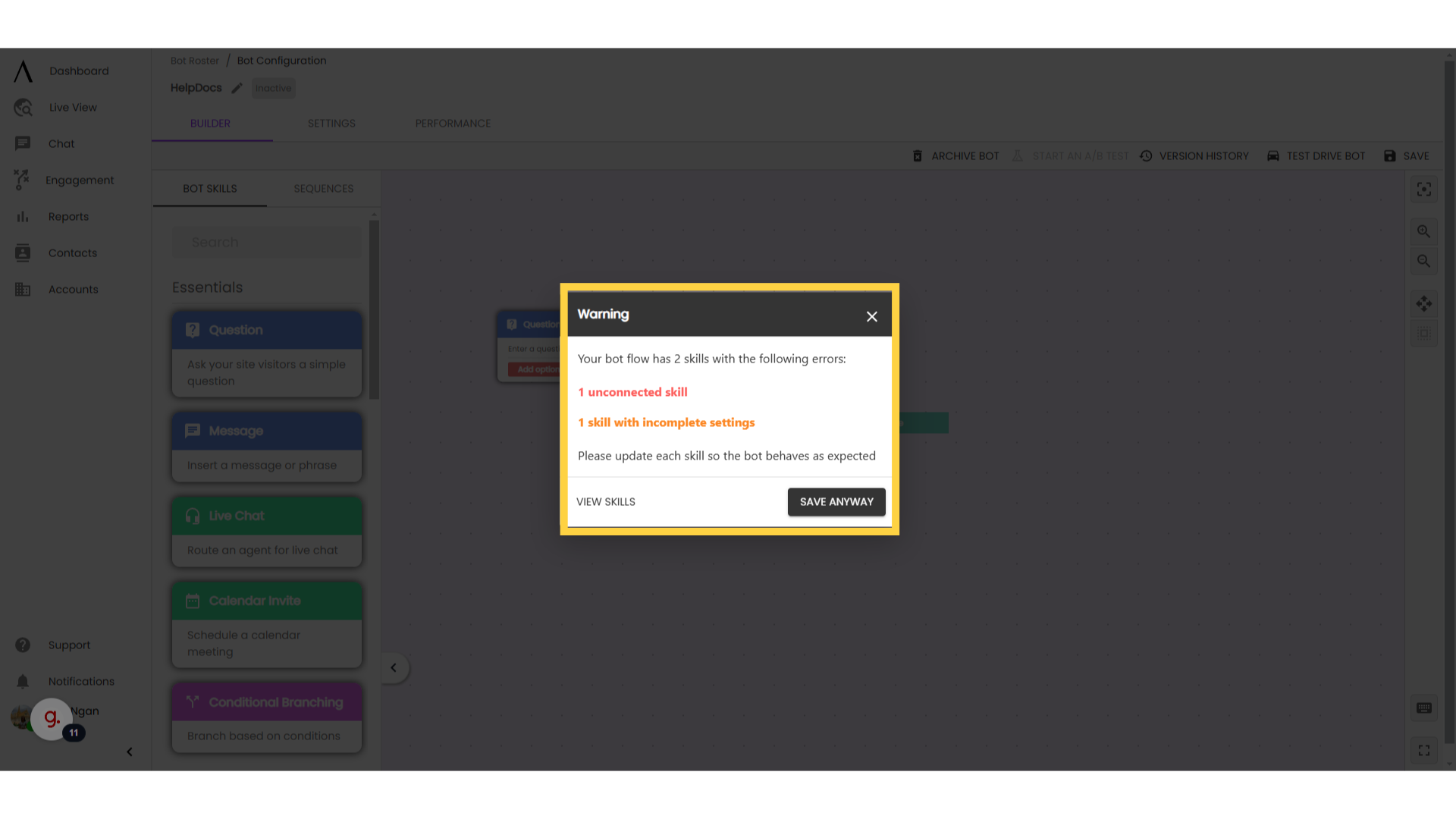
8. Unconnected skills are highlighted in red
If you select to view your unconnected skills, unconnected skills will be highlighted in red. To quickly navigate to the unconnected skills, click "jump to node" in the top right corner.