Search and Sort Users
Search and sort users
In the top right corner of the Users tab, you'll find a search button and a sort button.
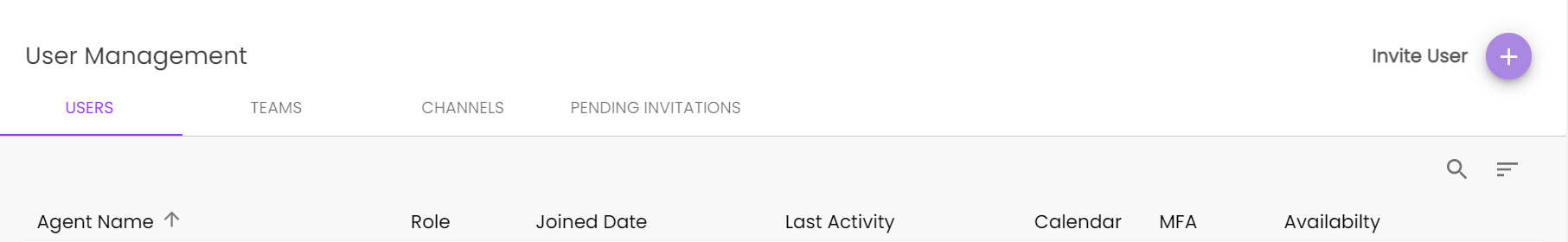
Search by name to find a specific user
You can sort users by the following:
- Name
- Role
- Joined date
- Last activity
- Calendar (a green check in this column means that this user has their calendar synced)
- MFA (a green check in this column means that this user has set up Multi Factor Authentication)
- Availability
Note: you can sort by only one of these fields at a time.
