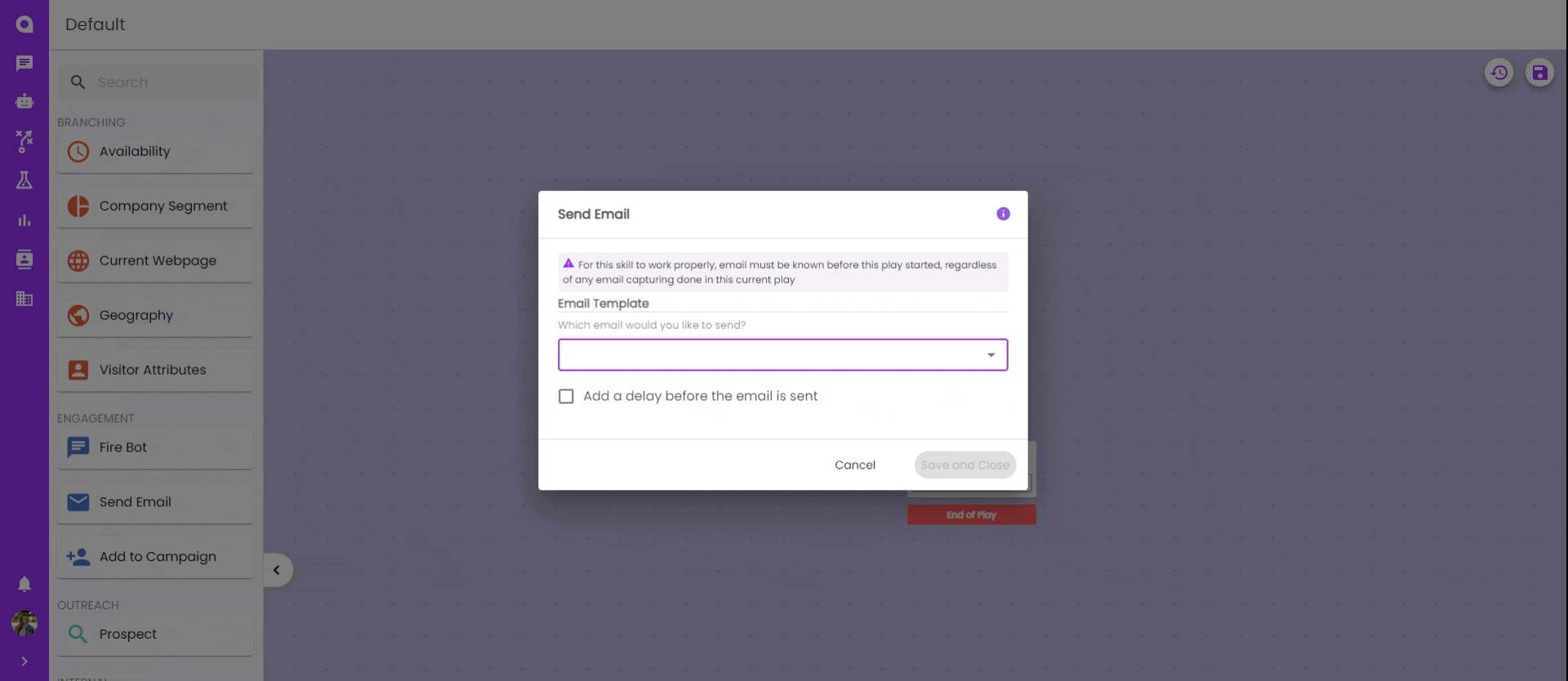Plays: Send Email Skill
Overview
The Send Email skill allows you to send custom emails to visitors. Doing so is as simple as selecting an existing email template and setting up a few configurations. If the visitor's email address is known, an email will be sent on your behalf. This support page explains how to set up a Send Email Skill when creating or editing your play.
Note: You must configure your email settings before using this feature.
Email Templates
- Select which email to send from a list of existing email templates. For more information on creating email templates, see our Bot Emails Page
- You can choose to add a delay before the email is sent. With this option turned off, the email will be sent immediately upon reaching this skill.