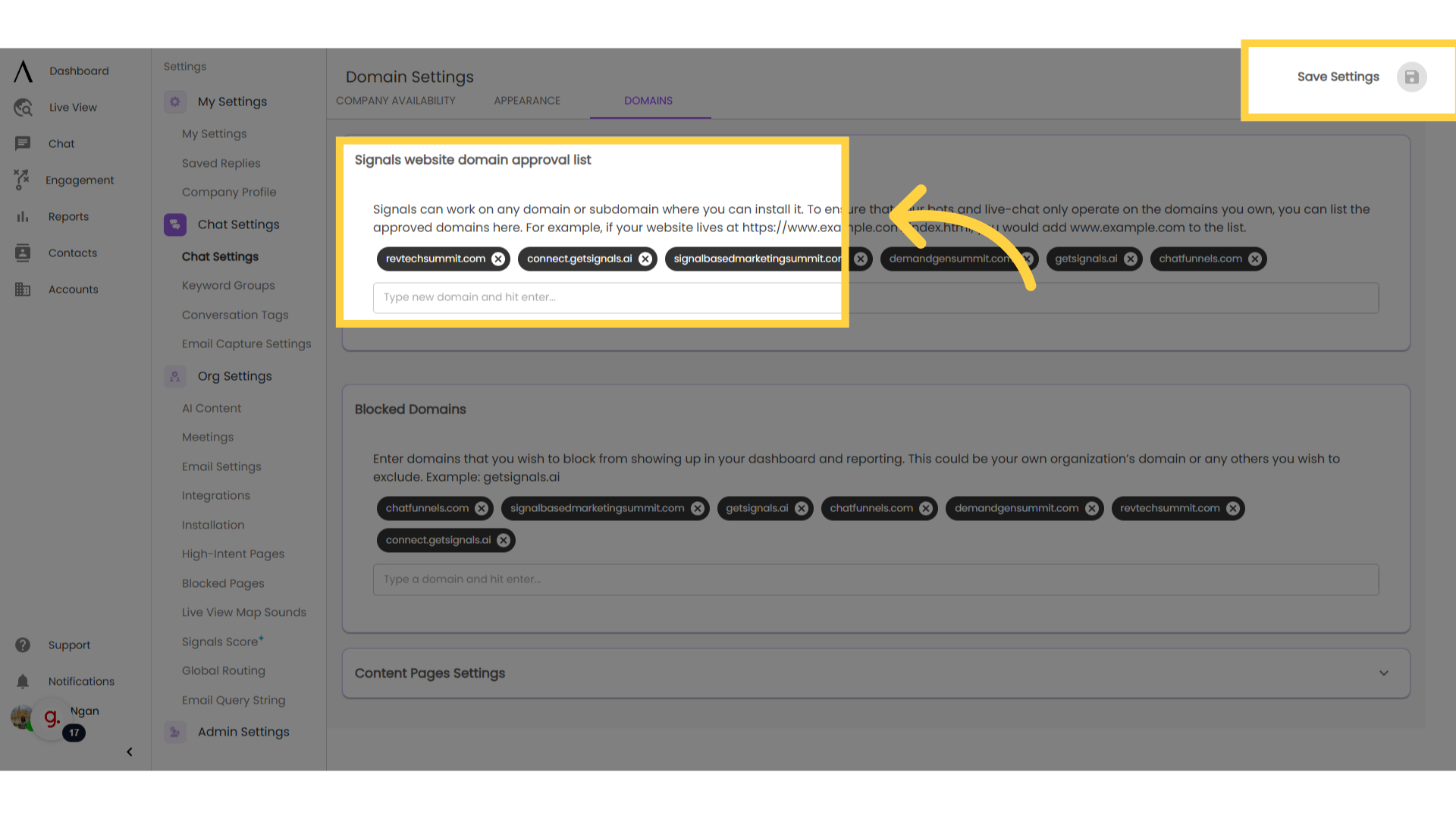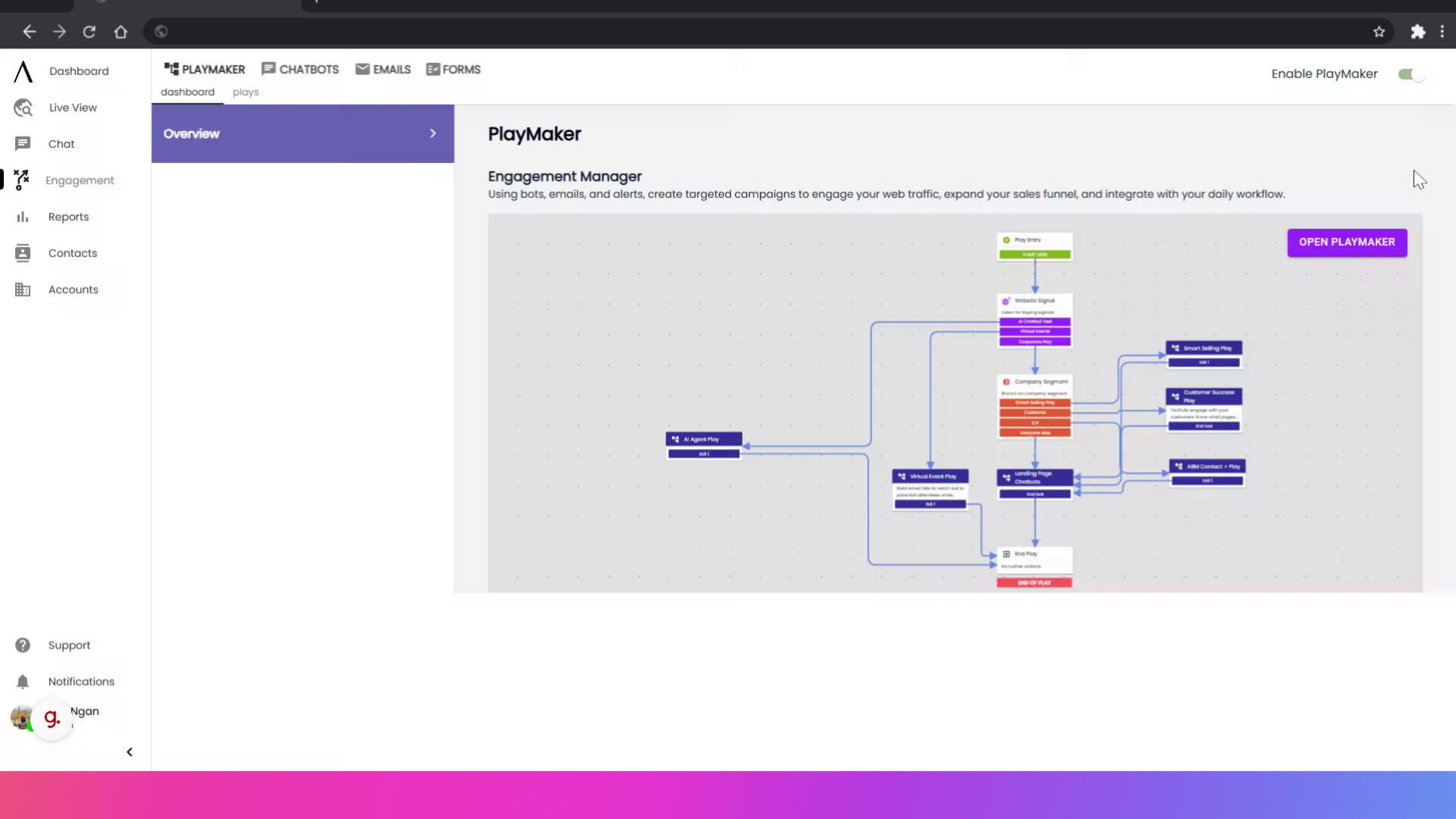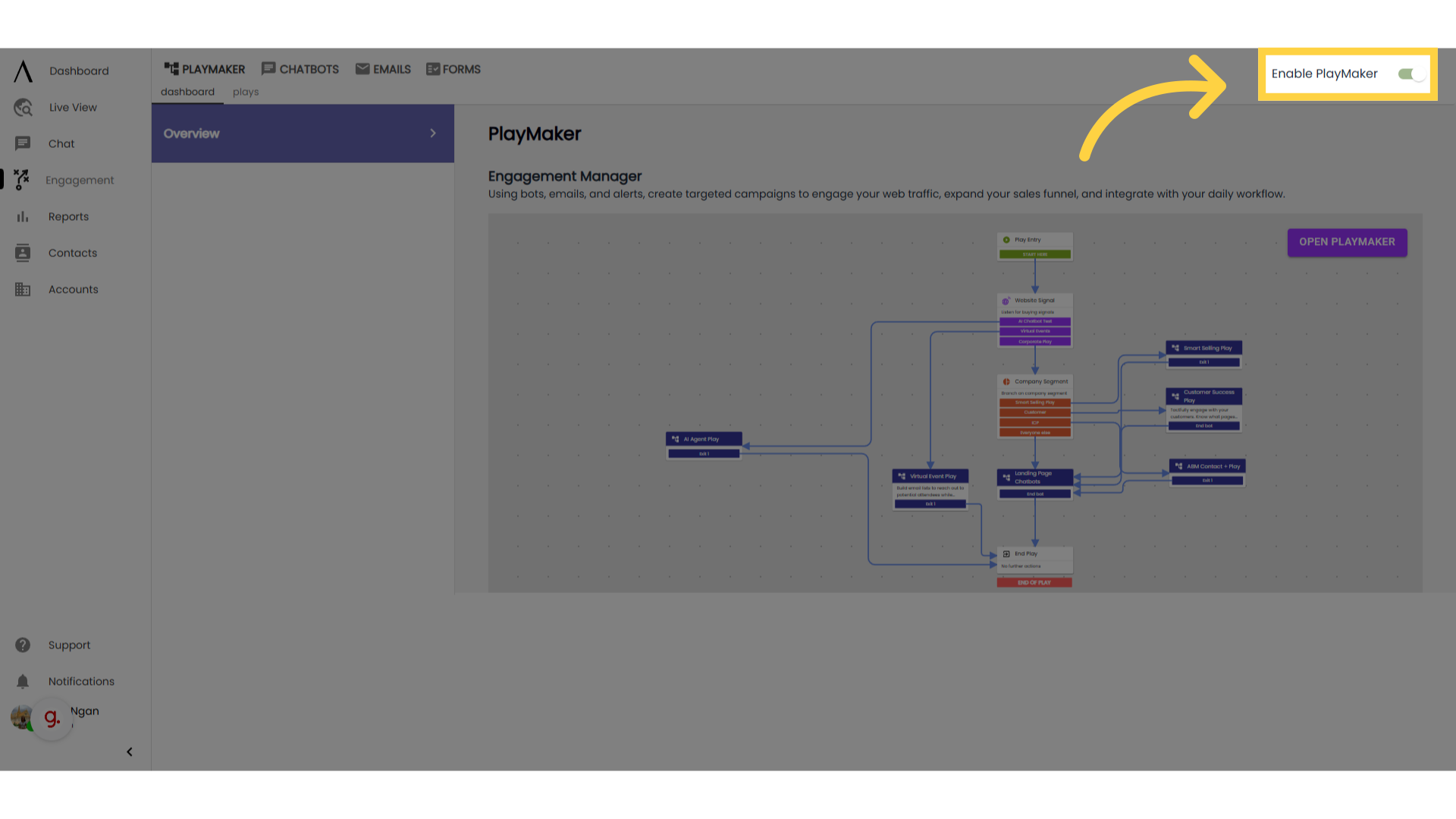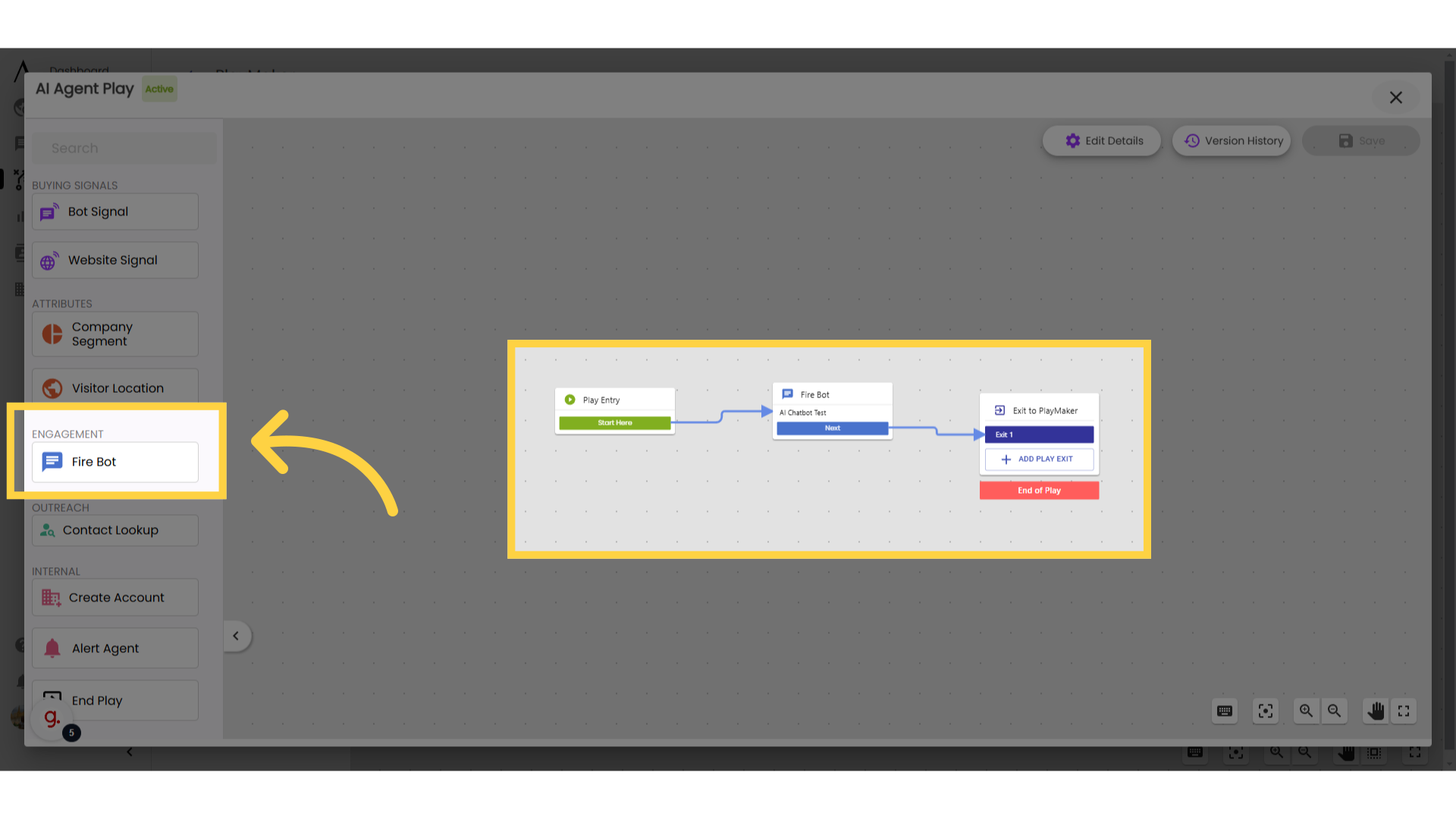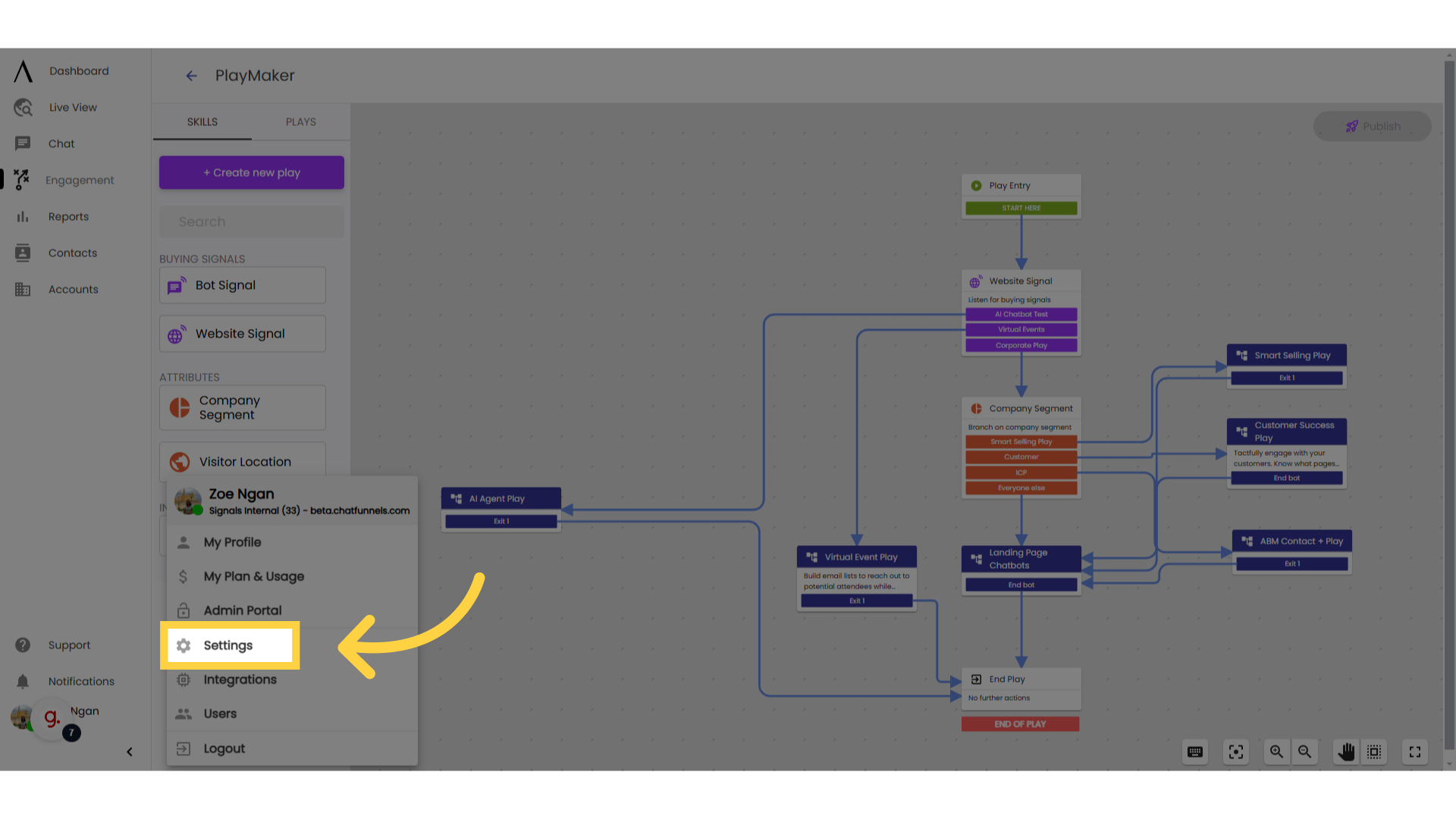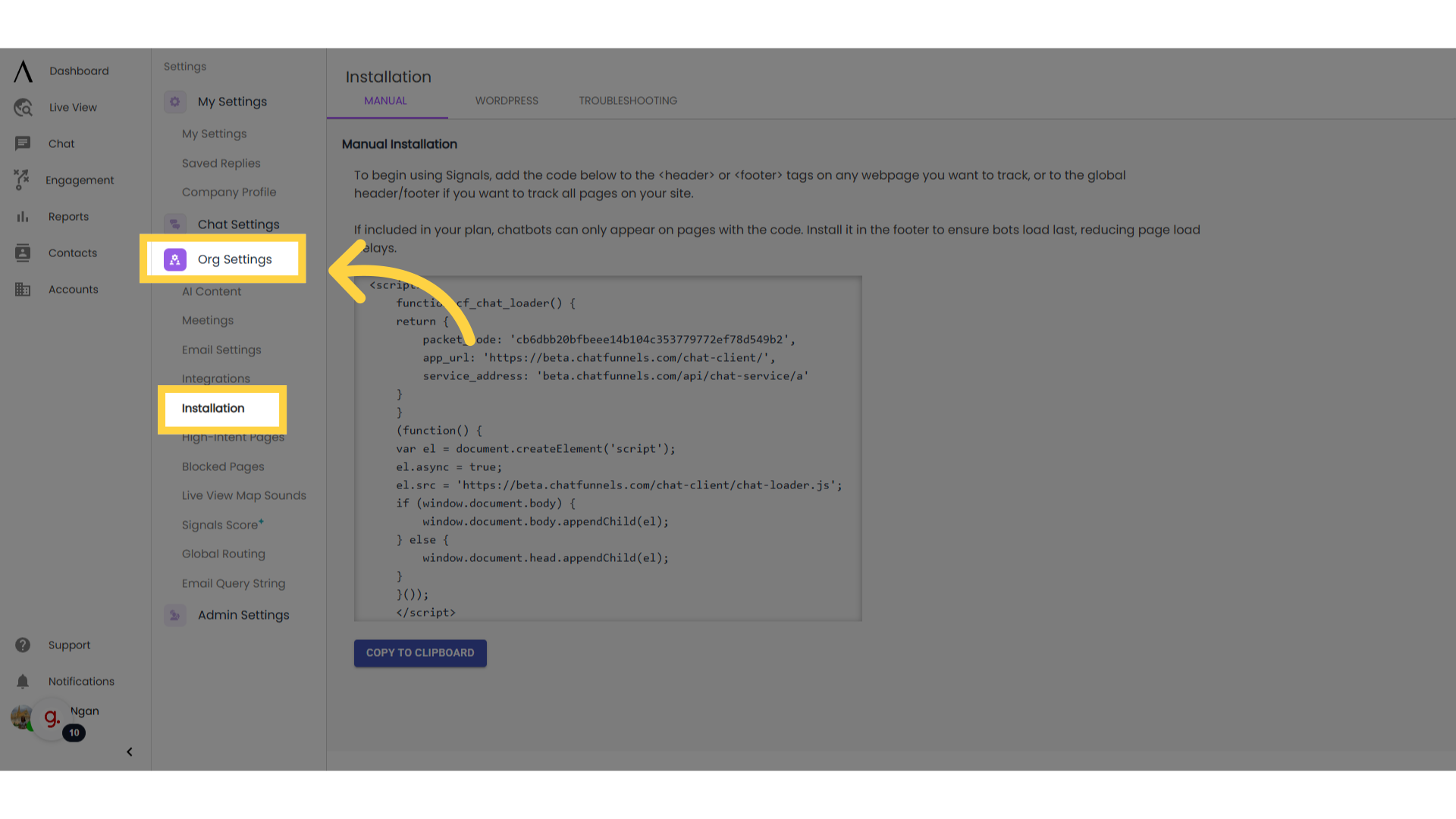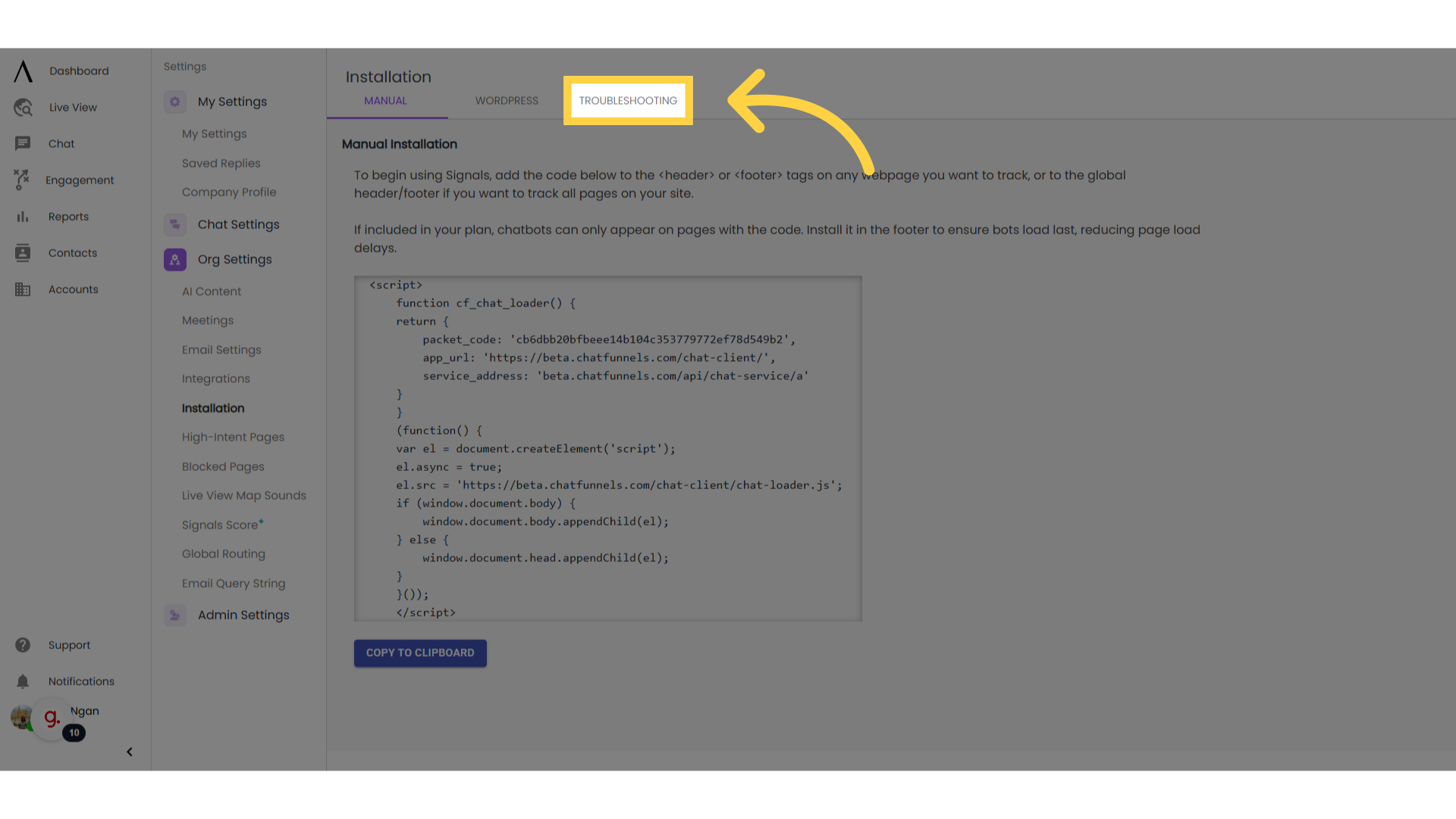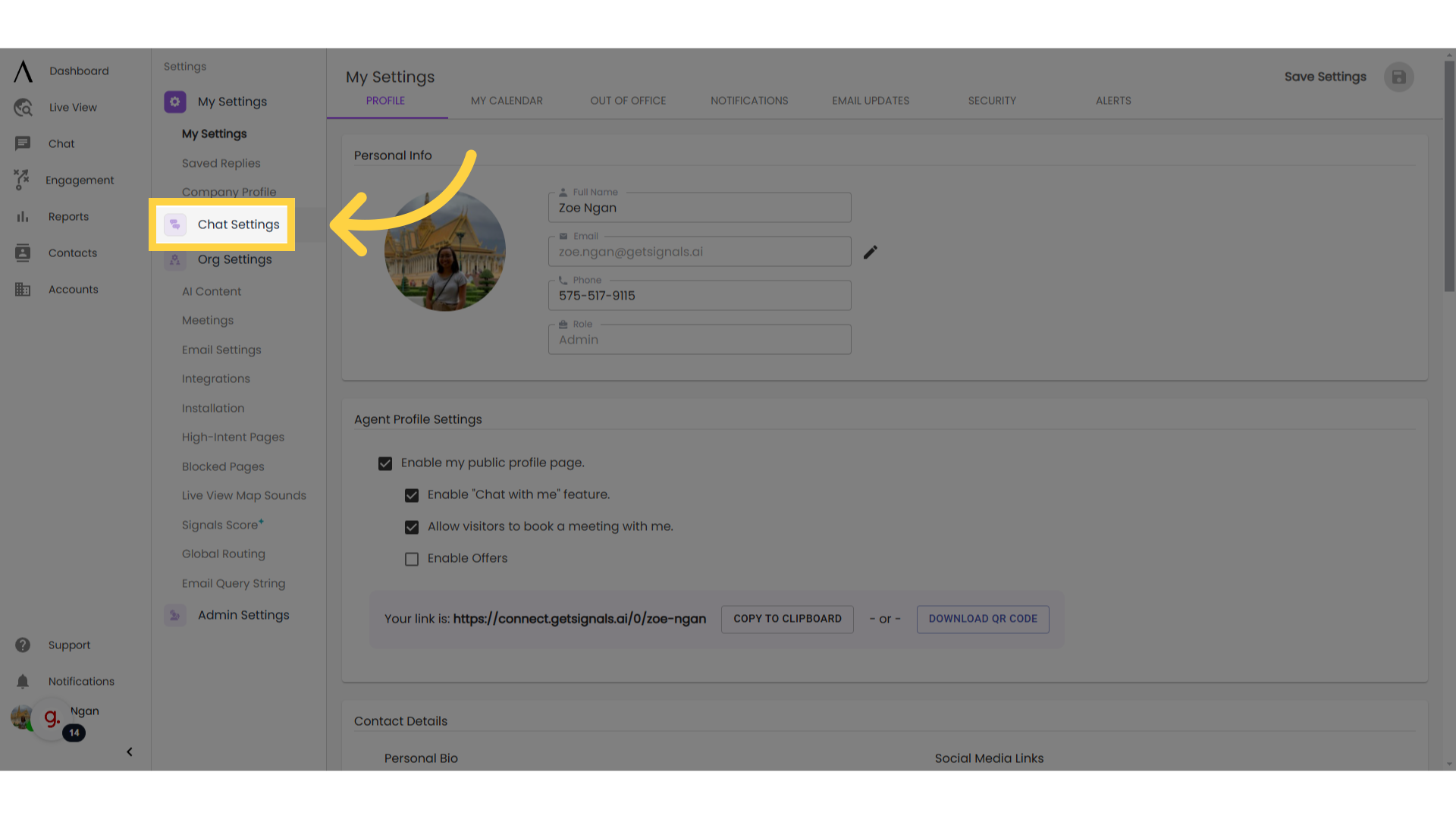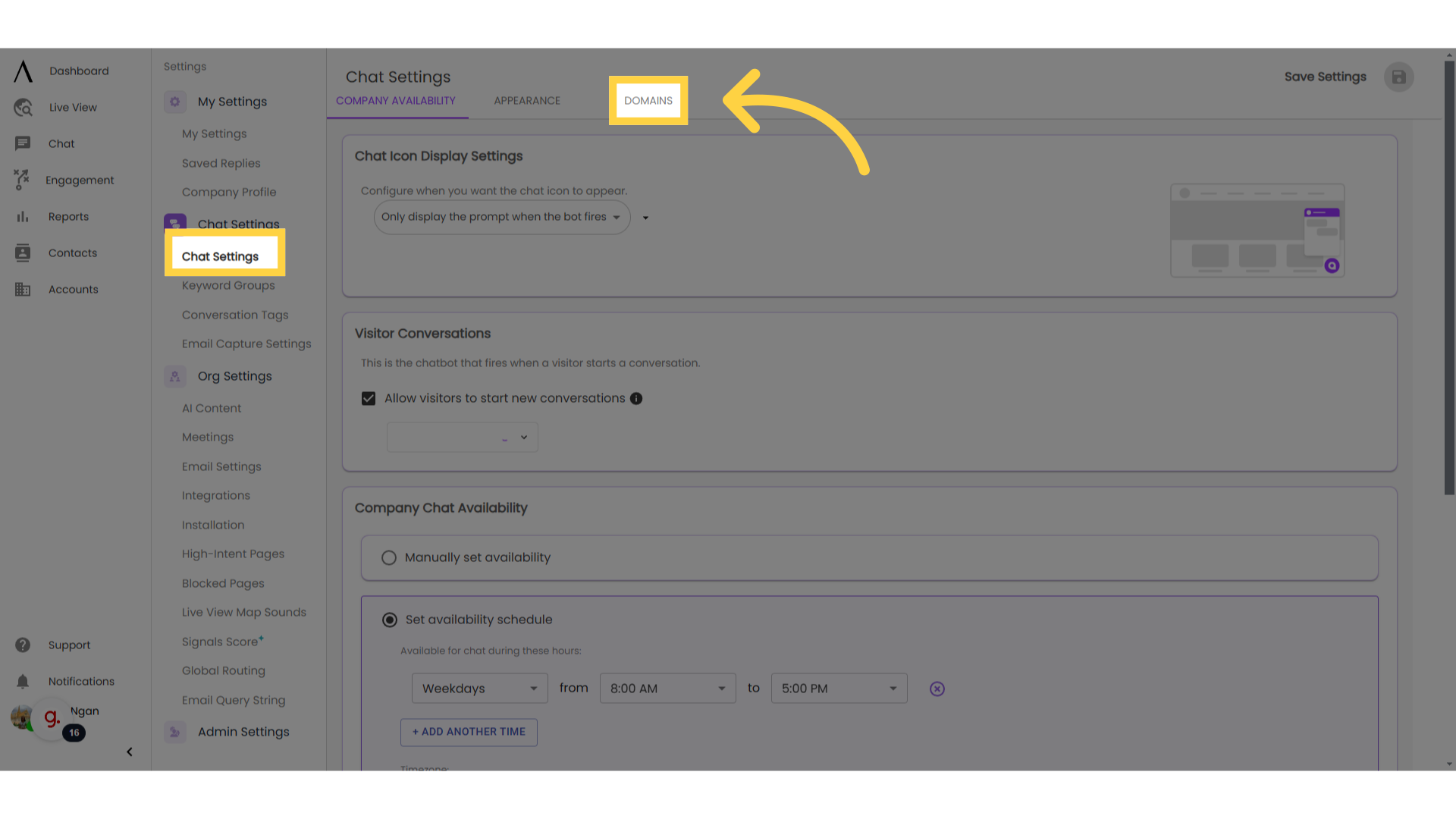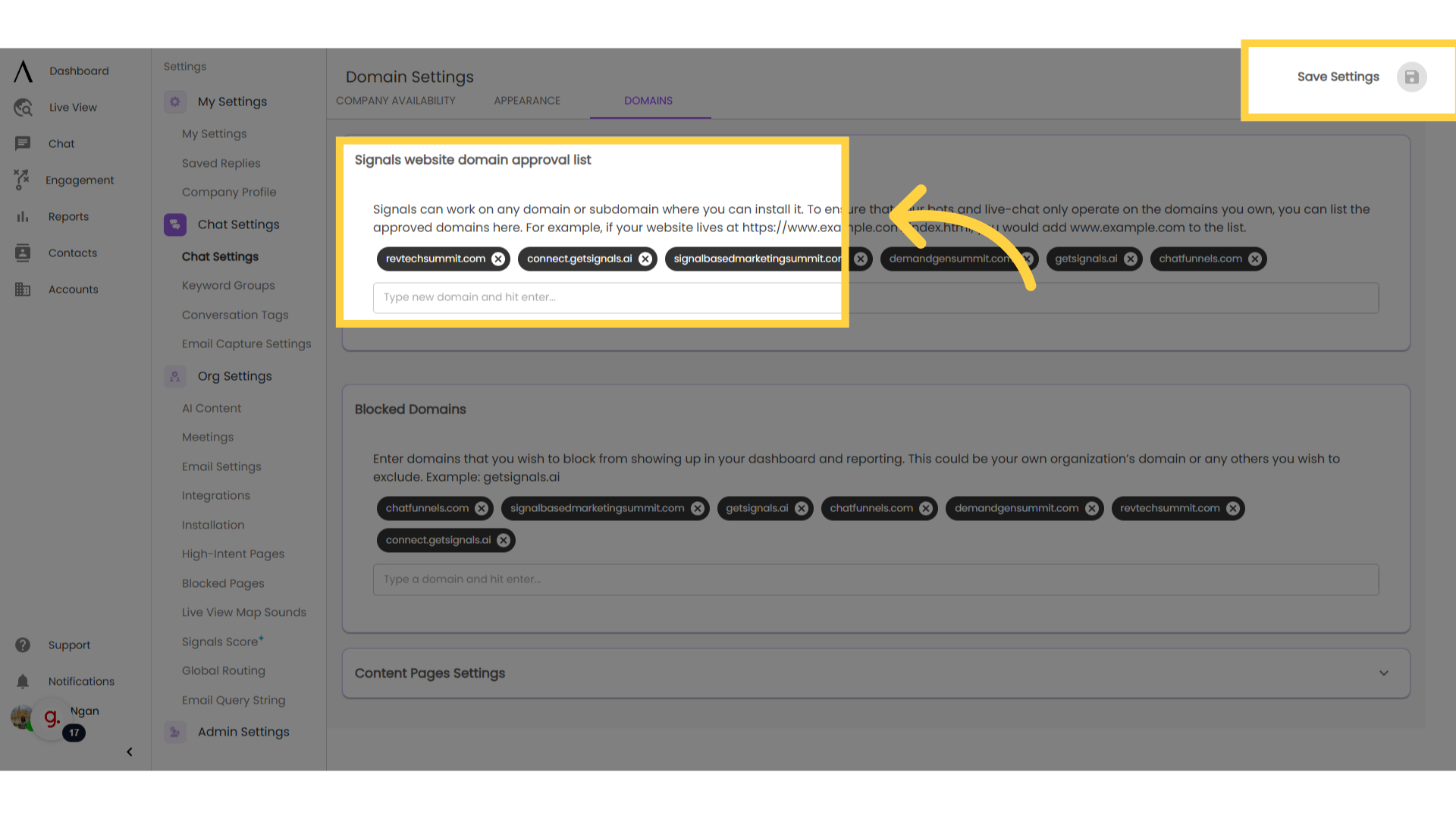Bot Activation Troubleshooting
If you're asking yourself why your chatbot isn't firing, you're in the right place.
1. Introduction
All chatbot audience parameters (when, where, and for whom a chatbot fires) are managed in PlayMaker.
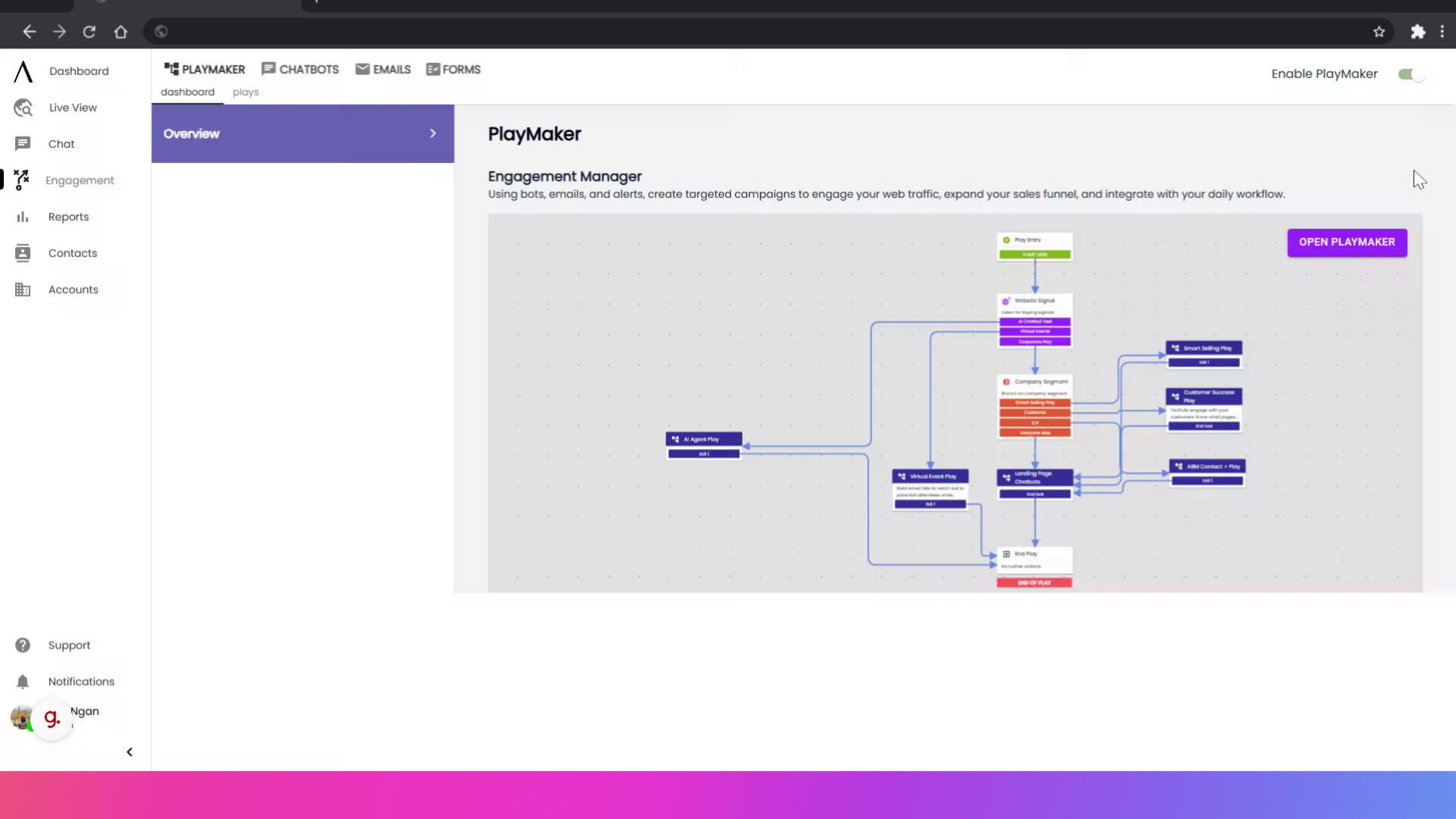
2. Check if PlayMaker is enabled
In the upper right corner, check to make sure PlayMaker is enabled.
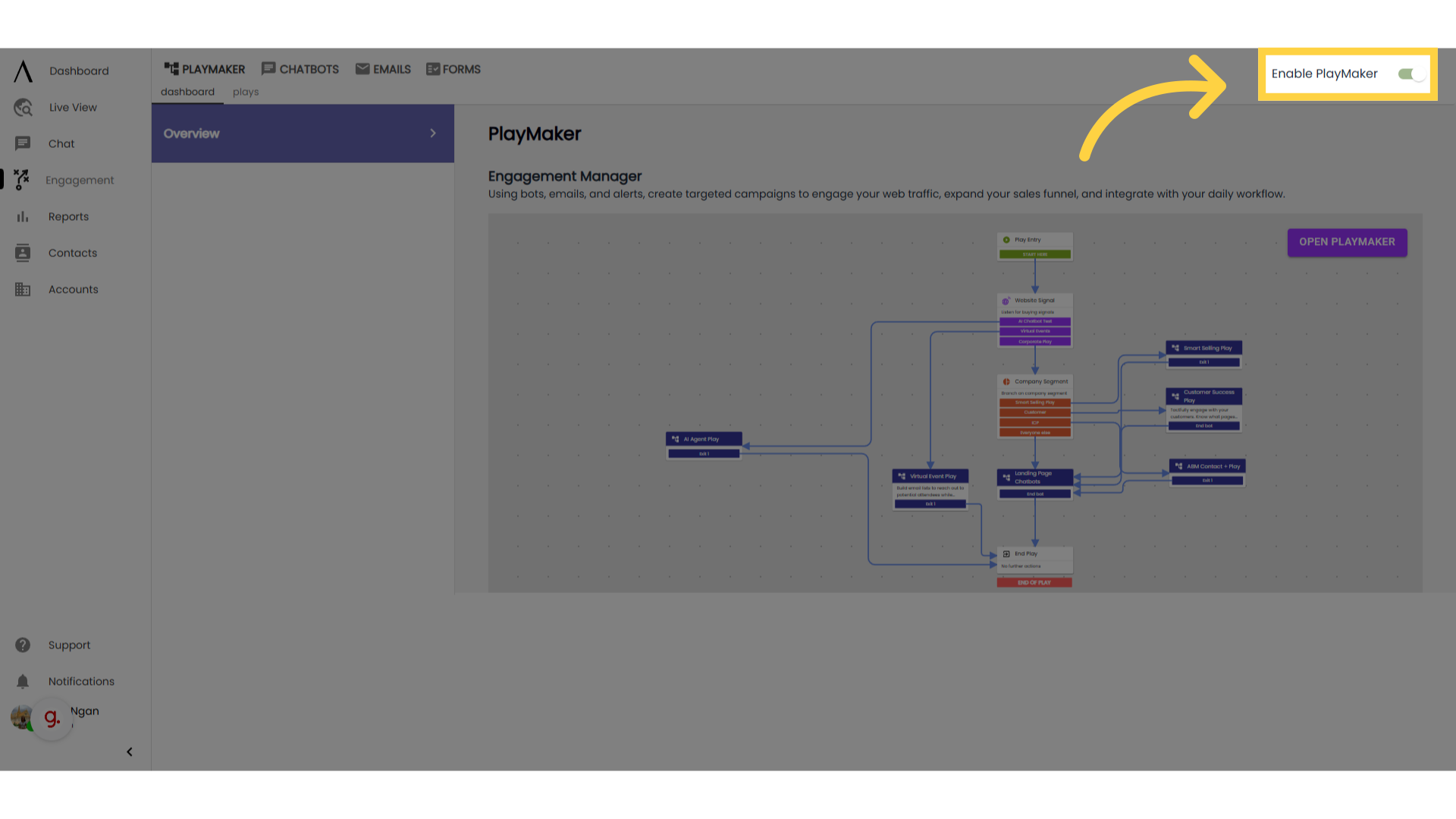
3. PlayMaker troubleshooting
Click into PlayMaker. Make sure you have used the Fire Bot skill and that everything is connected.
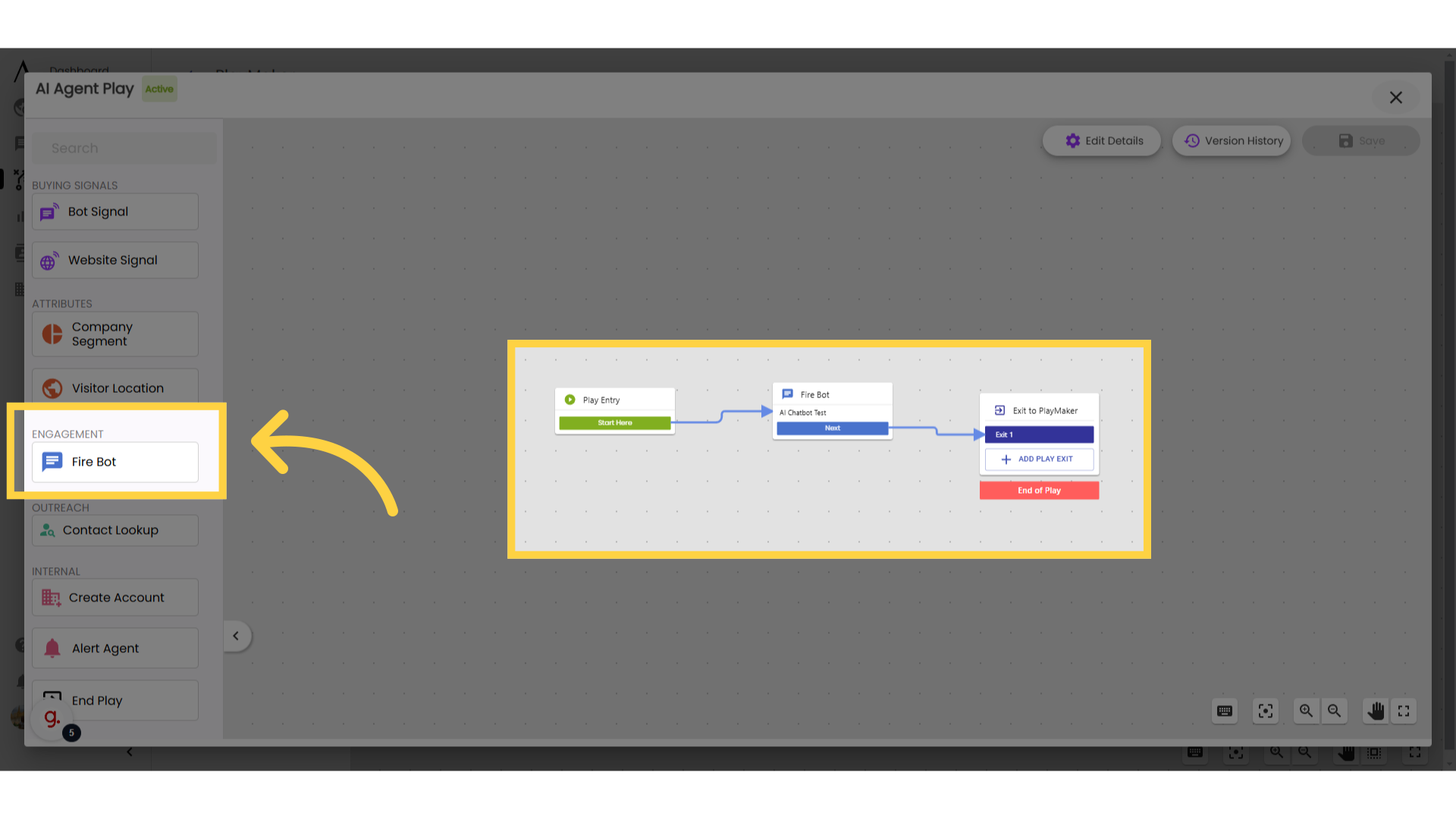
4. Click "Settings"
Often, a bot isn't firing because the script was never installed on that page. We recommend installing the script in the global header or footer of the website so that PlayMaker can manage the inclusion/exclusion of chatbots on specific pages, and you don't have to reinstall the script each time you want to expand to a new page.
To access the script to install, click on your Profile in bottom-left corner, then go to Settings.
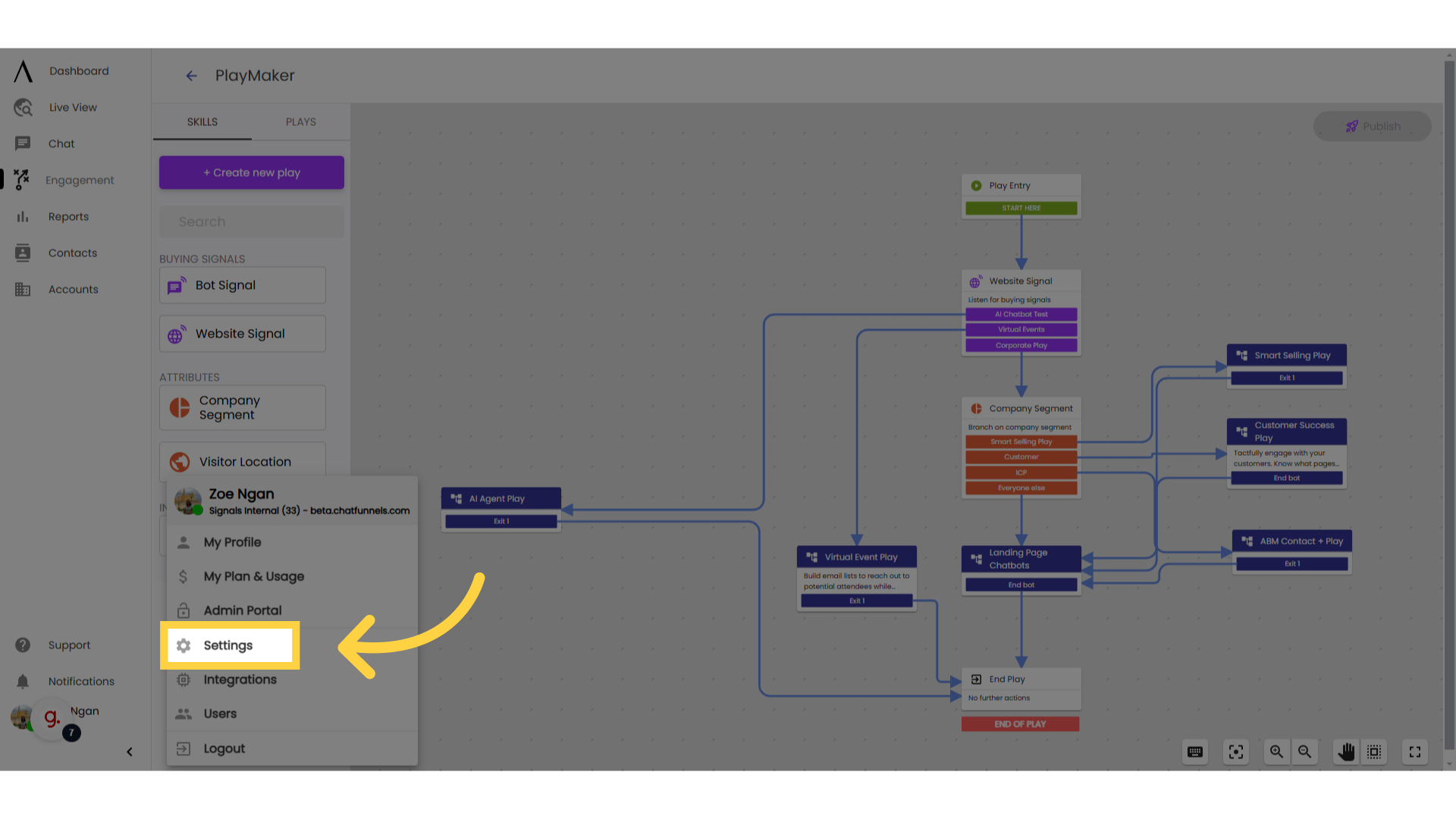
5. Go to Org Settings, then Installation
Go to Org Settings, then Installation. You'll be brought to the script.
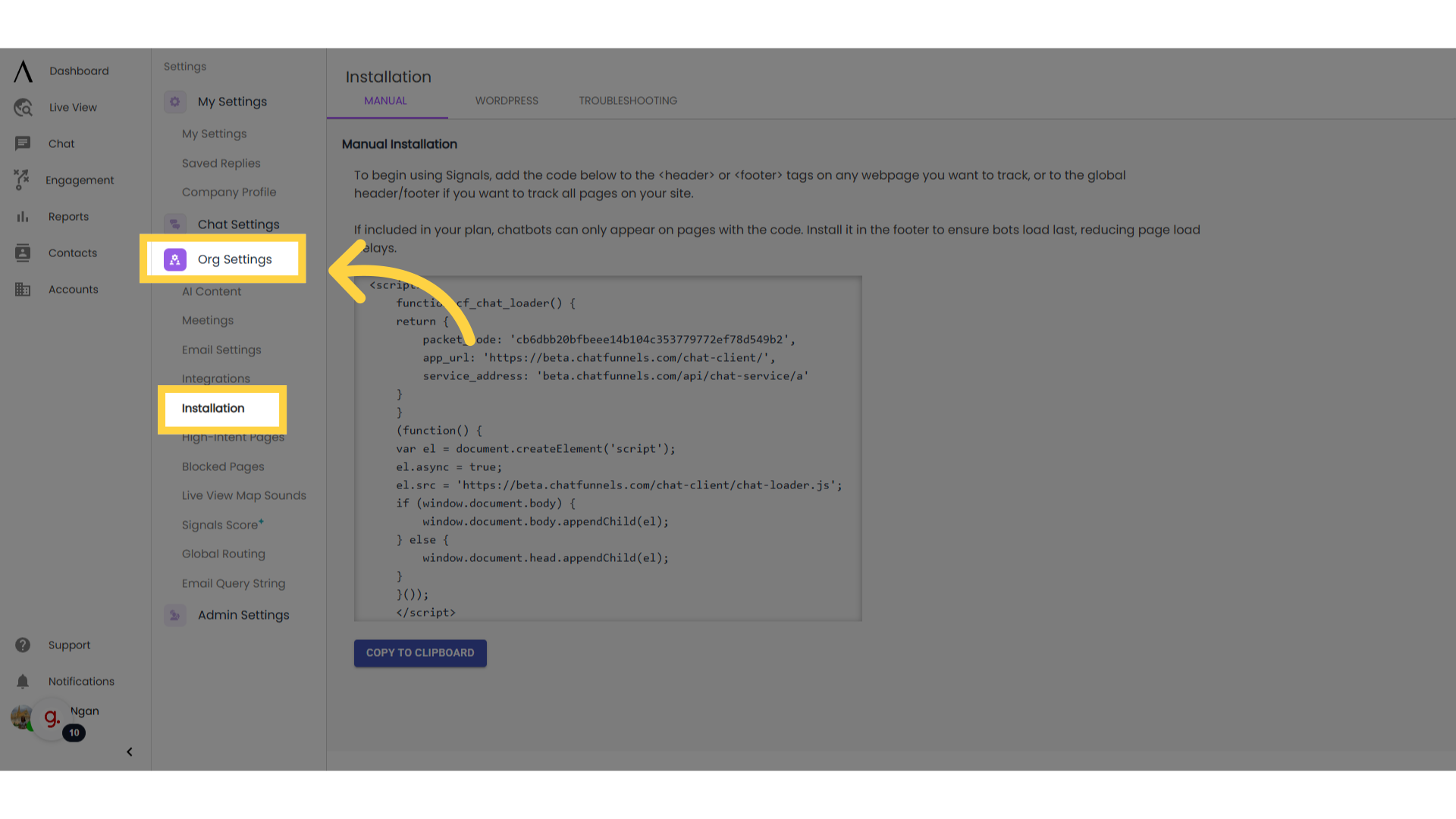
6. Navigate to "Troubleshooting"
To verify whether our script script is present on your site, navigate to the "Troubleshooting" tab. There, you can paste the URL of the page that the bot is on to see what additional steps you need to complete.
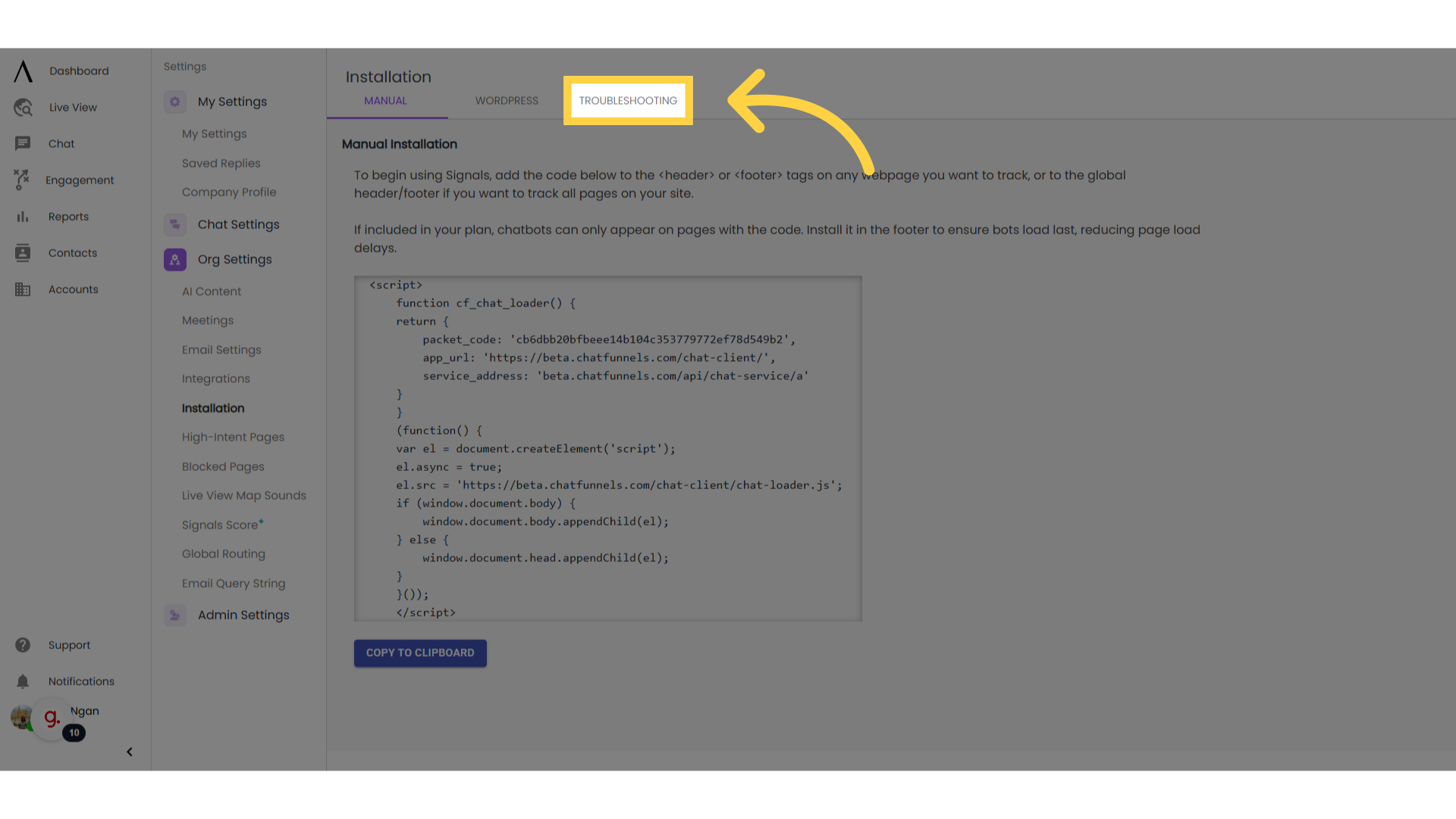
7. Click "Chat Settings"
Another common reason why a bot will not fire once set up in PlayMaker is that a domain is missing or input incorrectly. Click on Chat Settings.
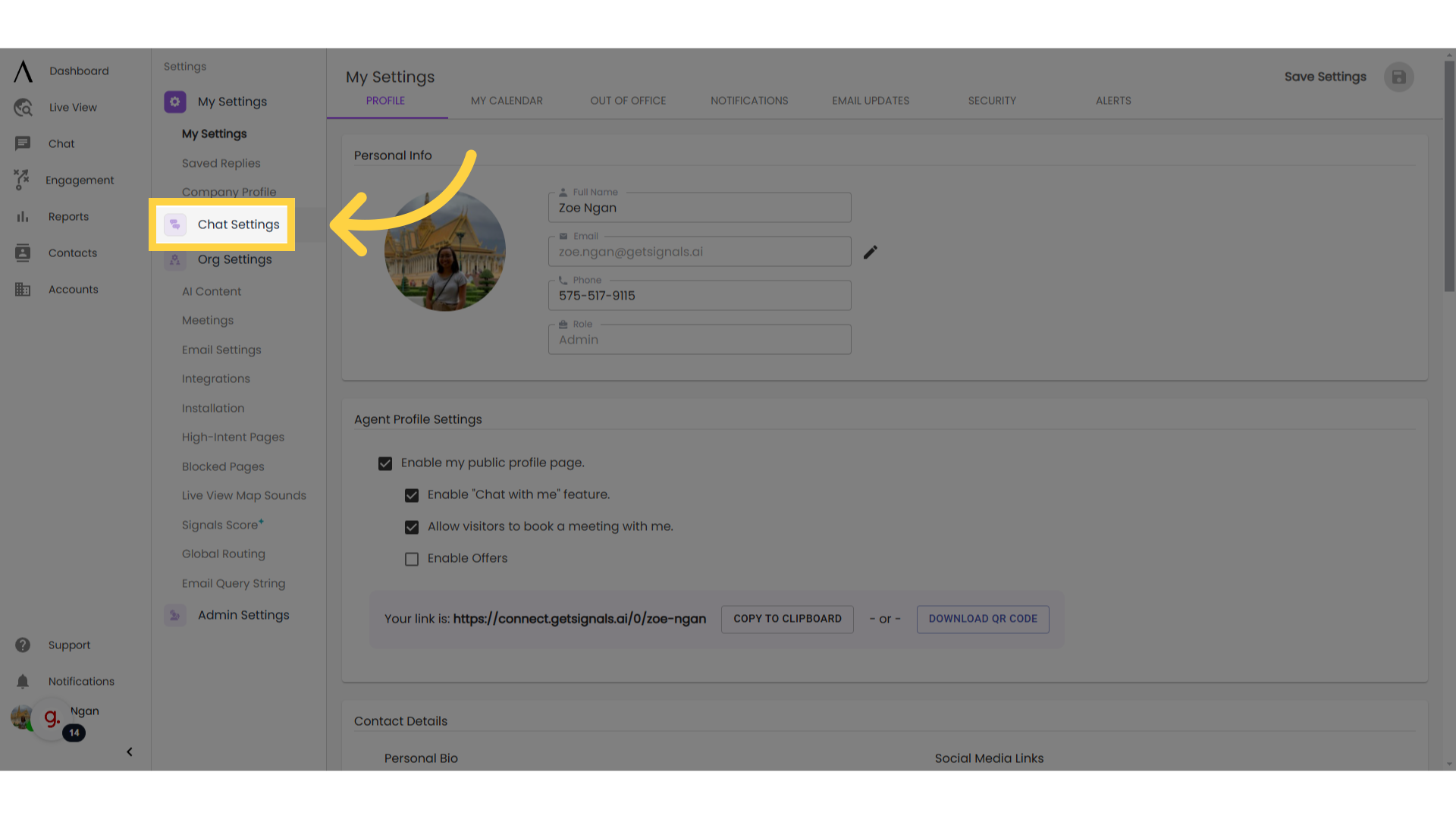
8. Go to Chat Settings, then "Domains"
Directly beneath it, go to Chat Settings again, then click on the Domains tab.
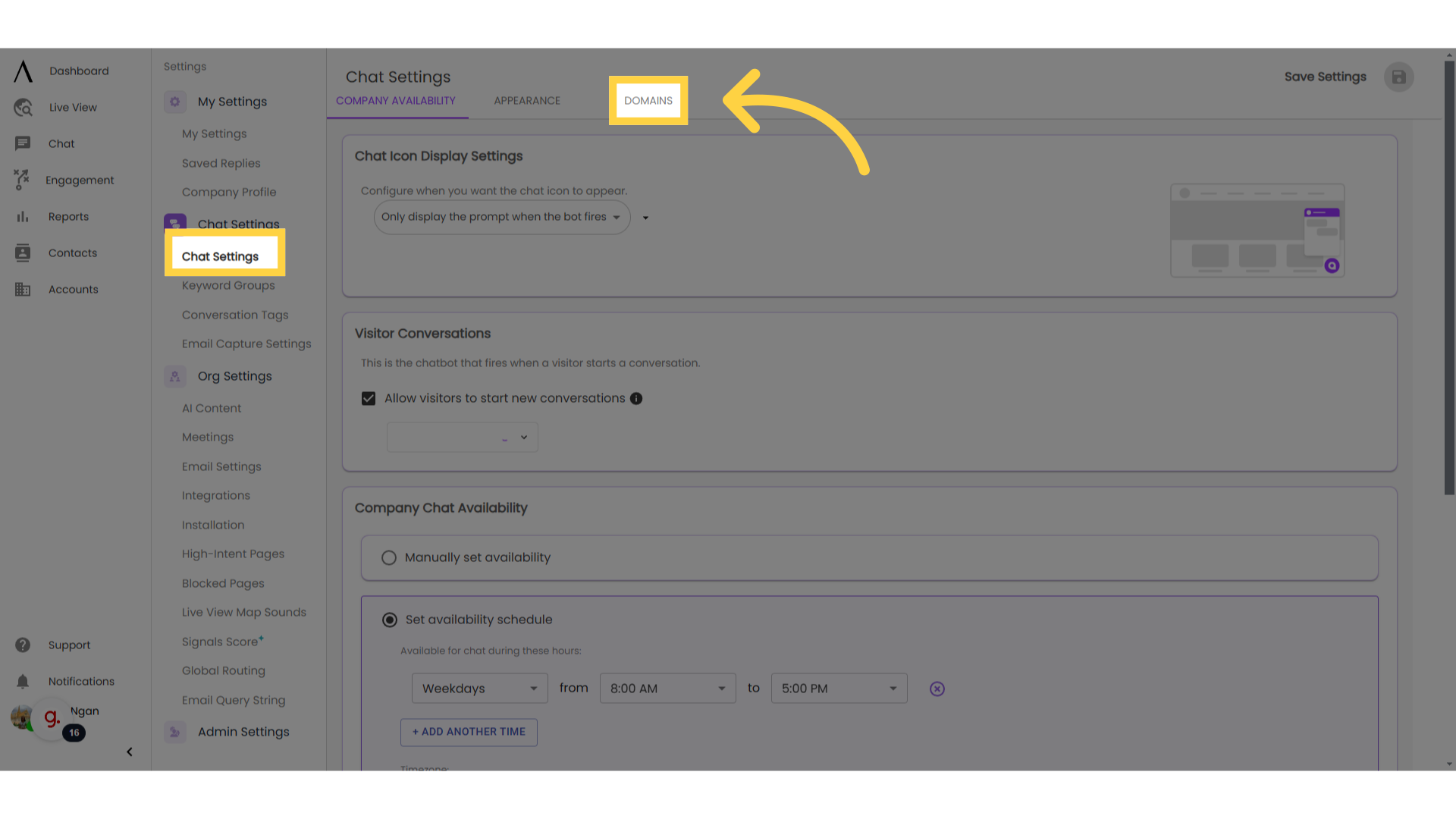
9. Verify that your domain is on the list
Verify that your domain is on the list, and that http:// is excluded. Make sure that www. is included if applicable.
Be sure to Save Settings in the top right corner after making any changes to this list.