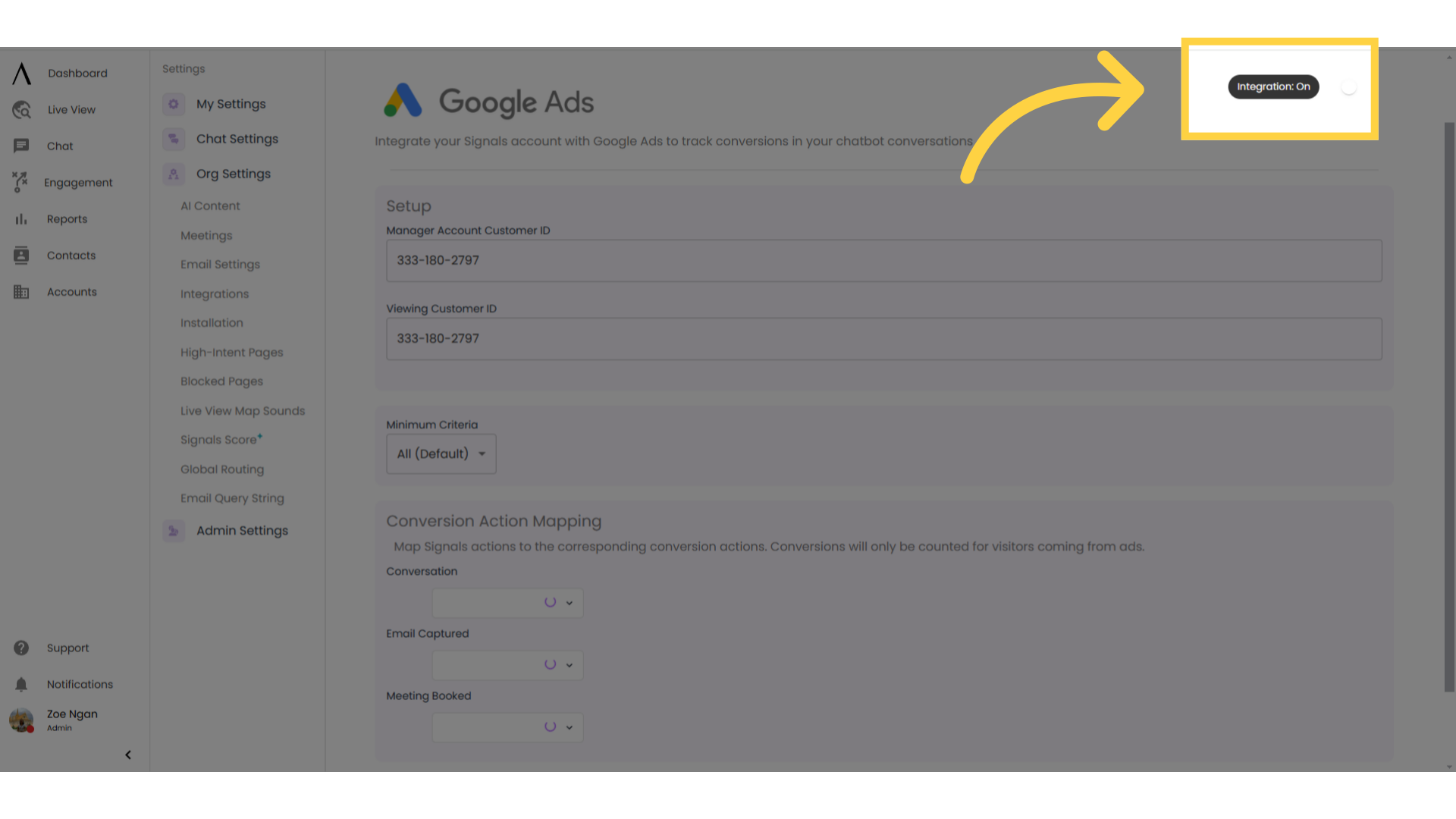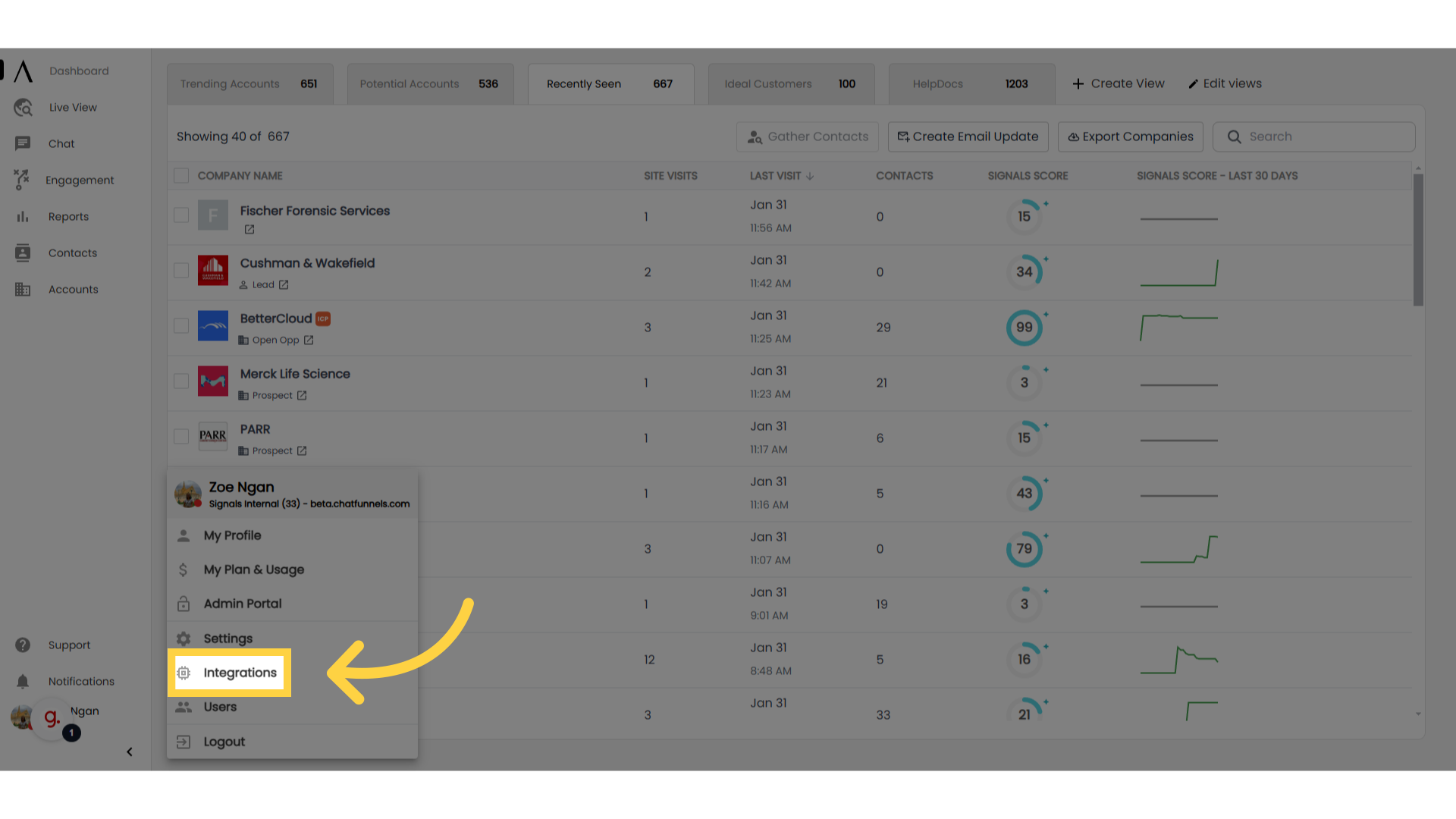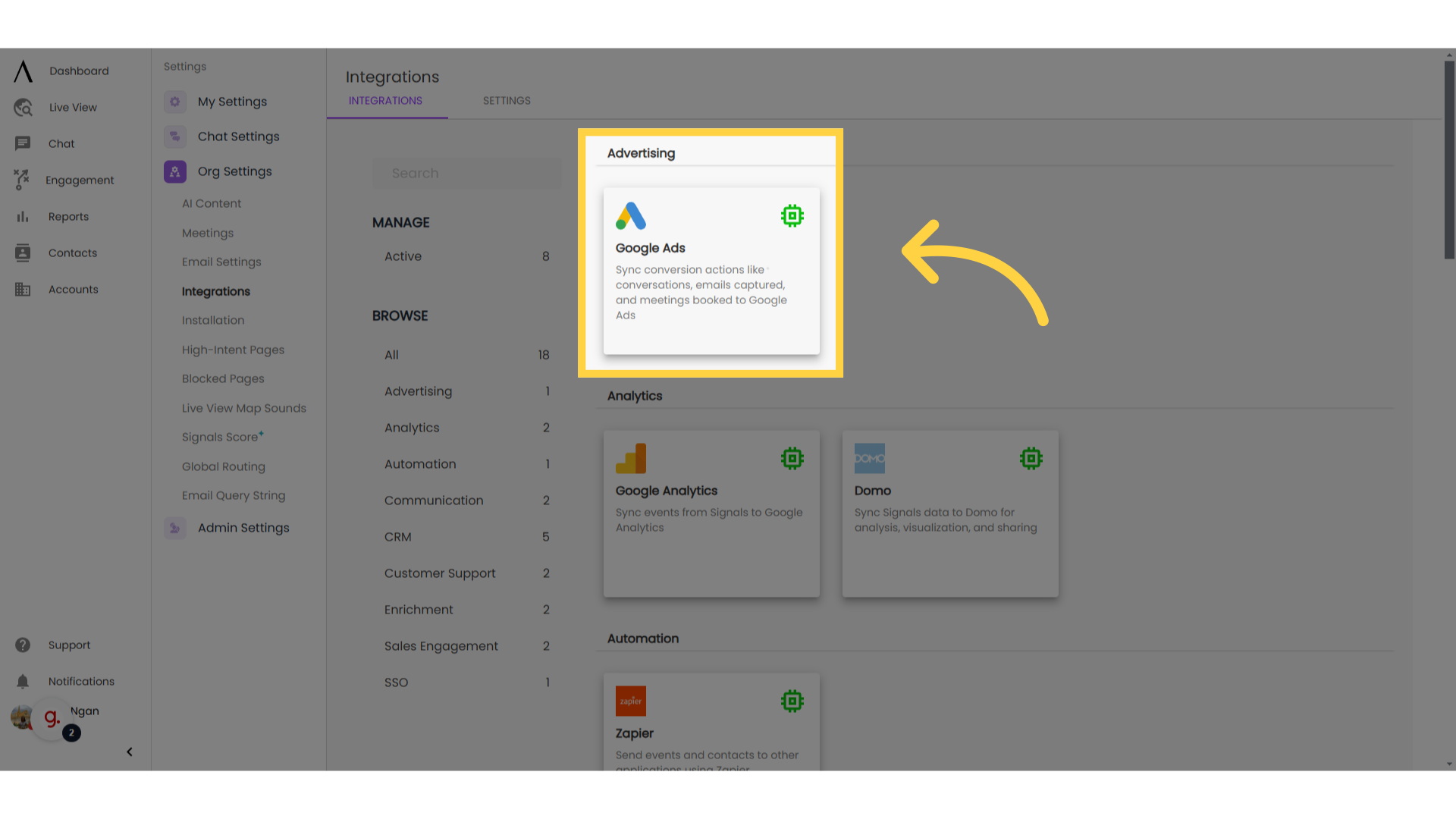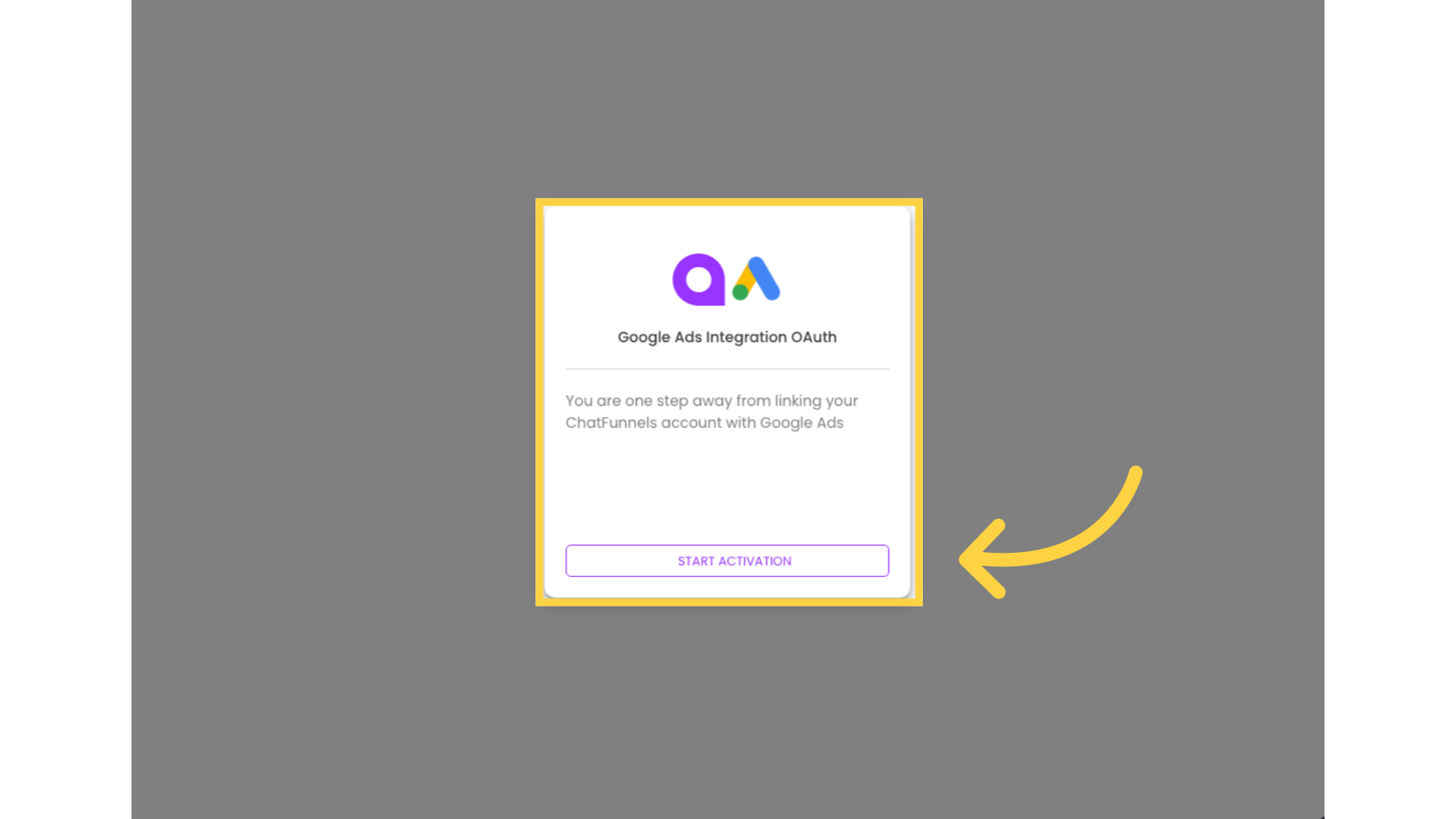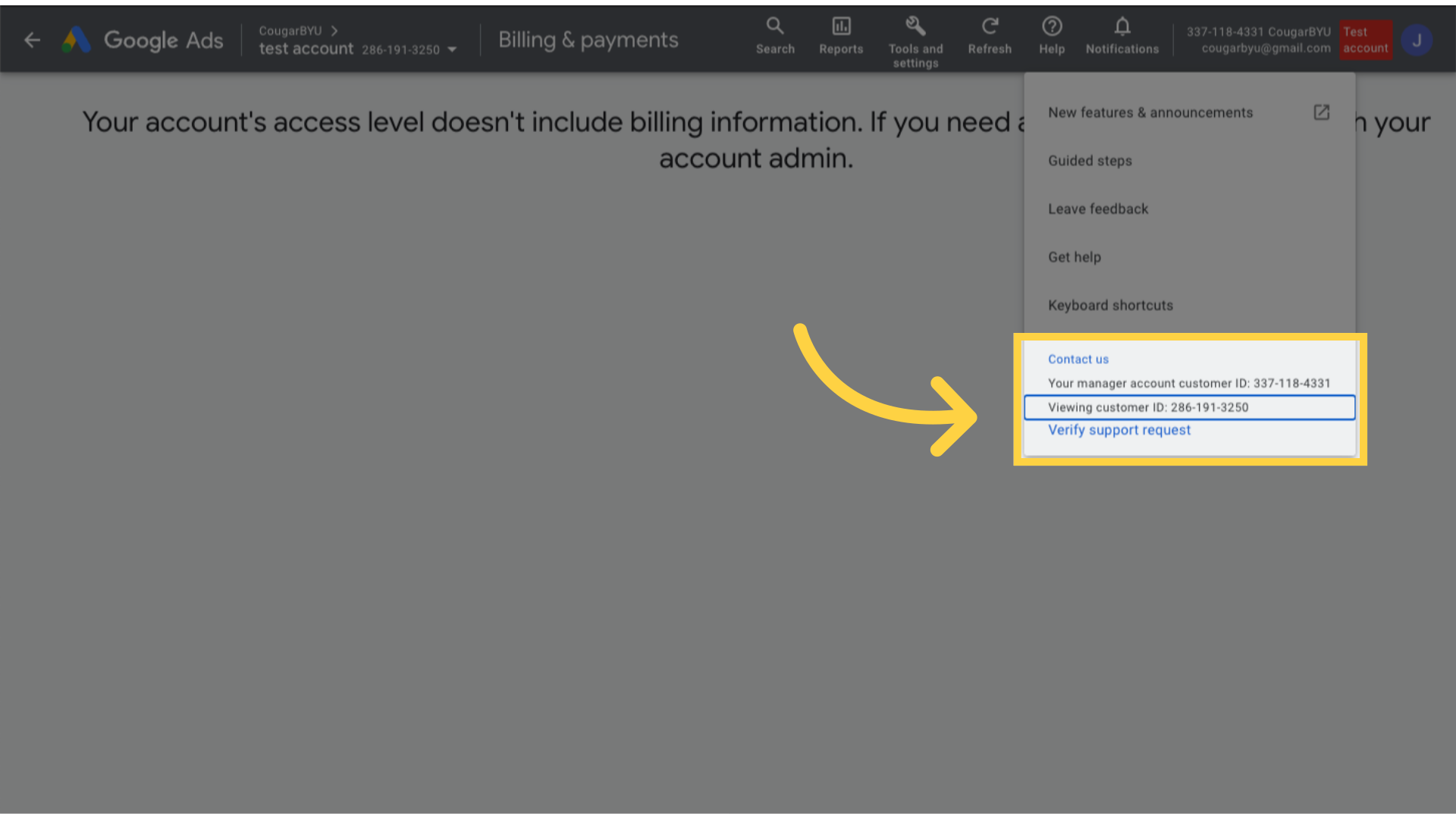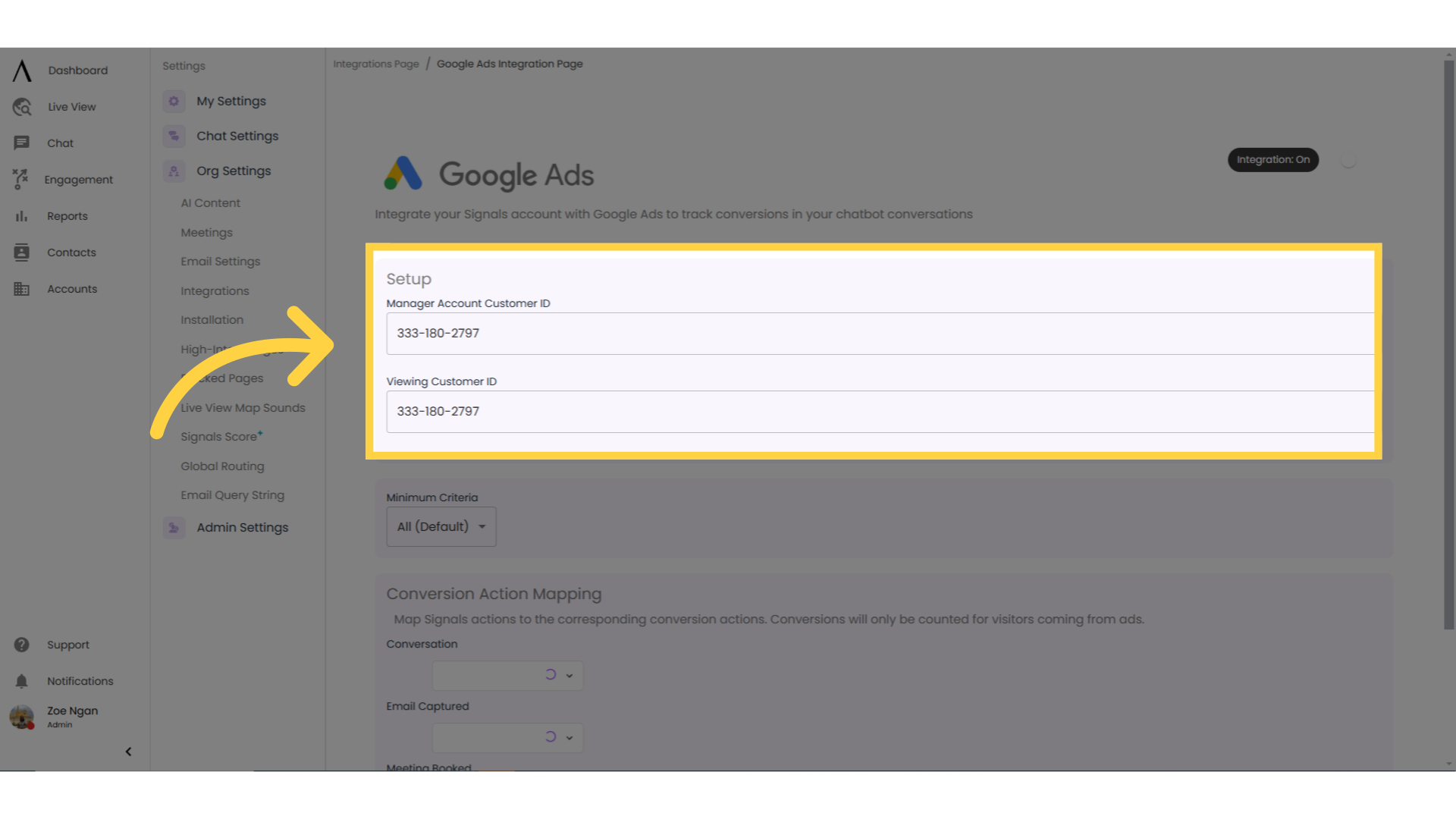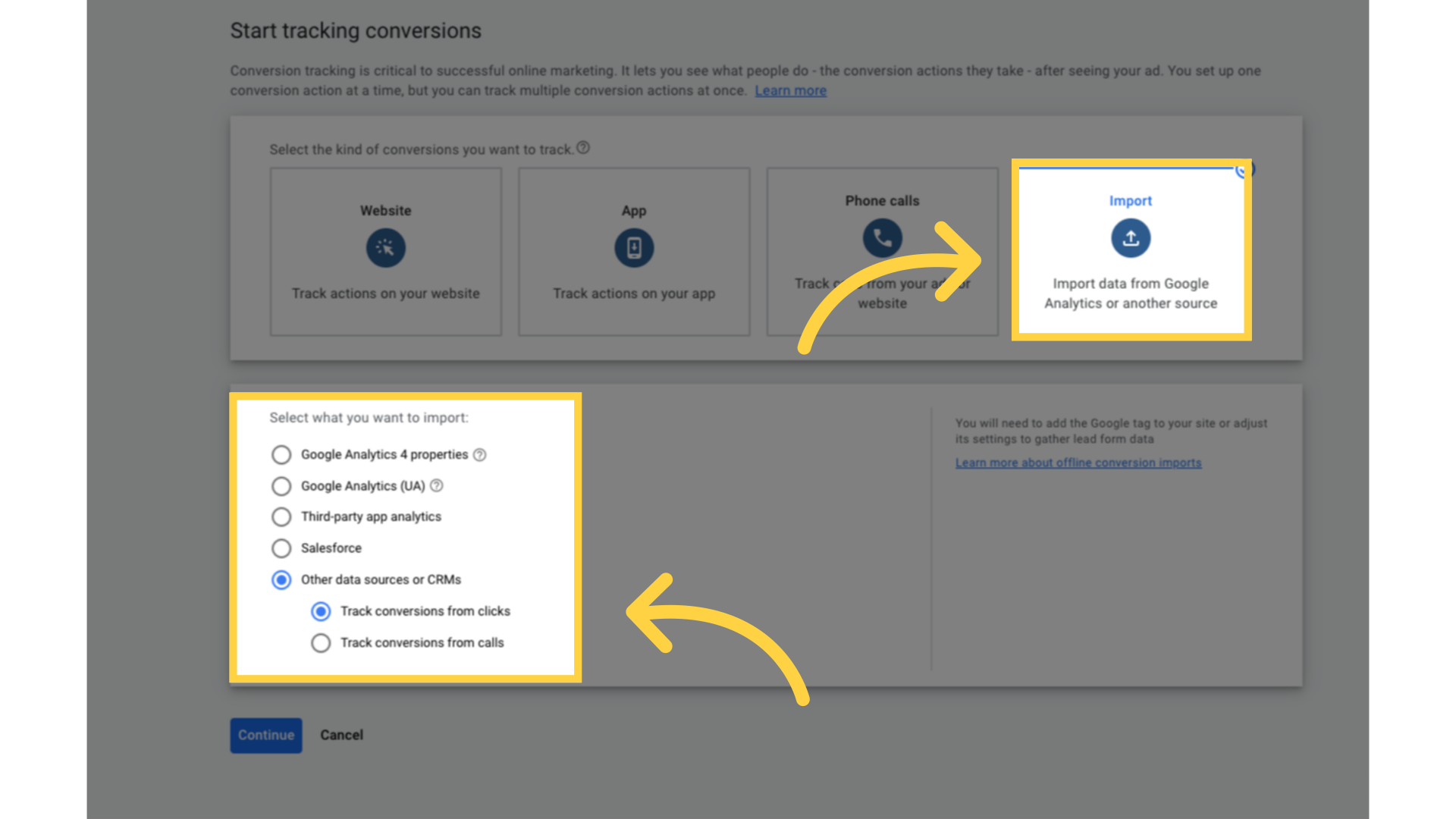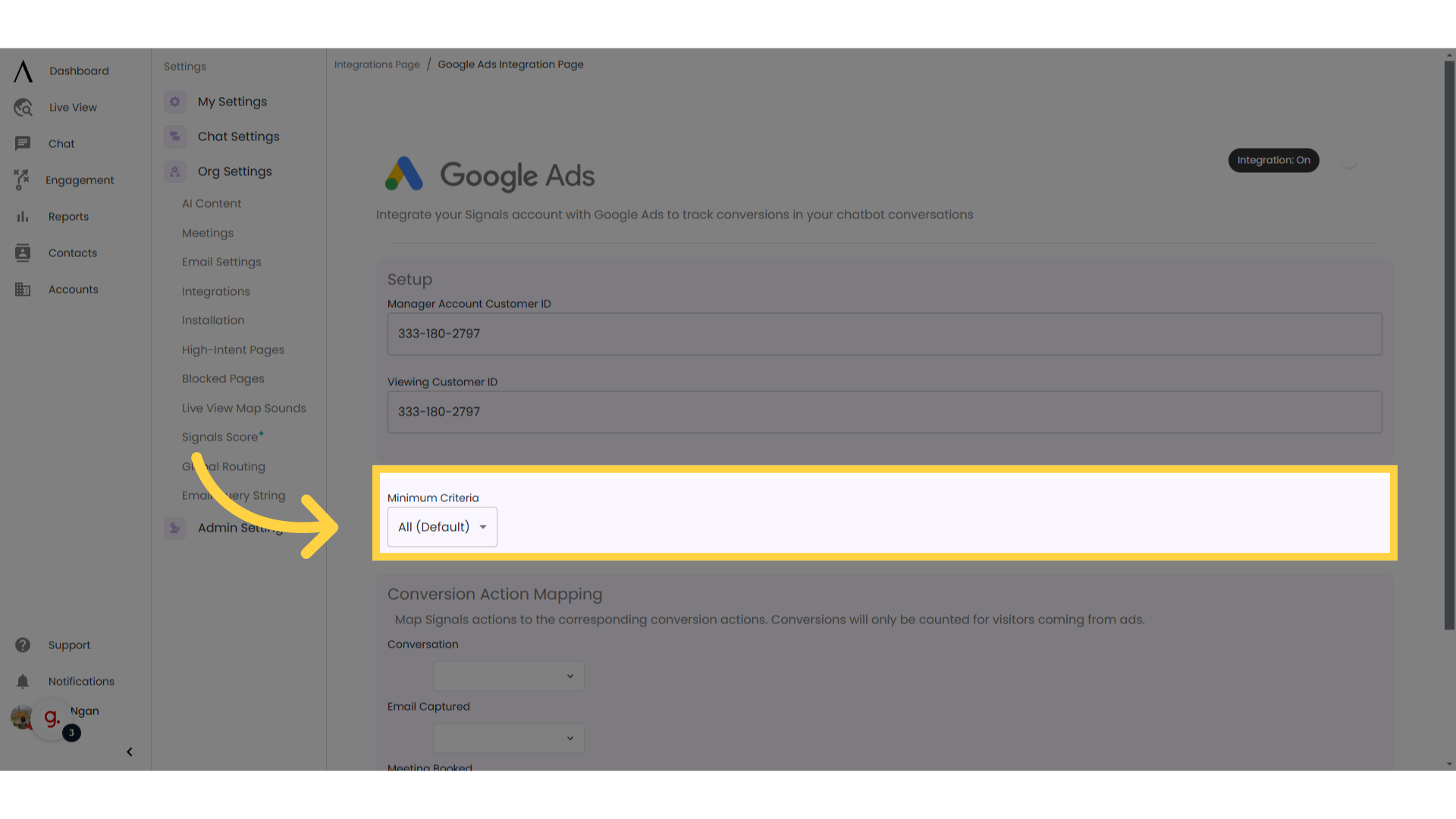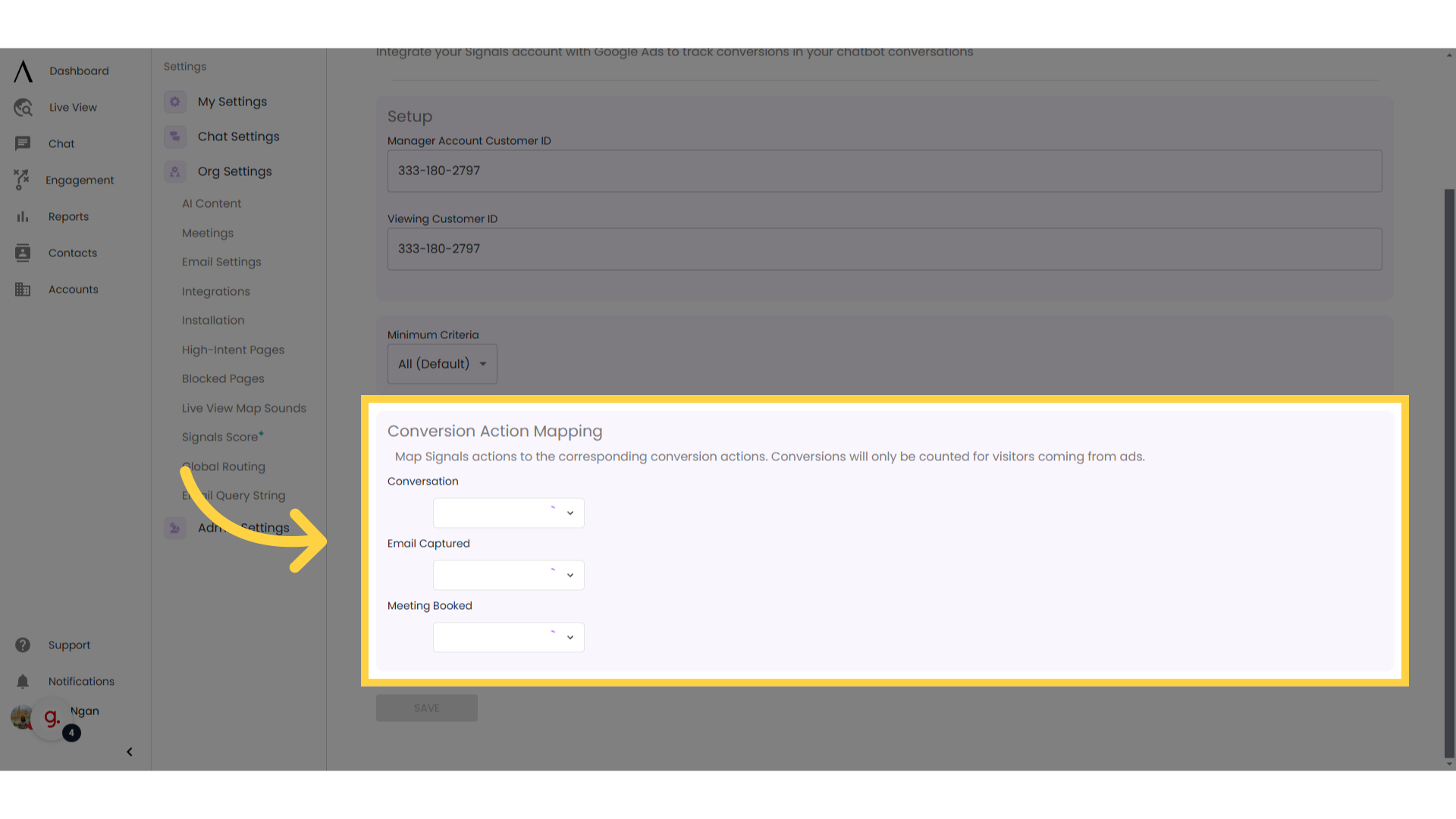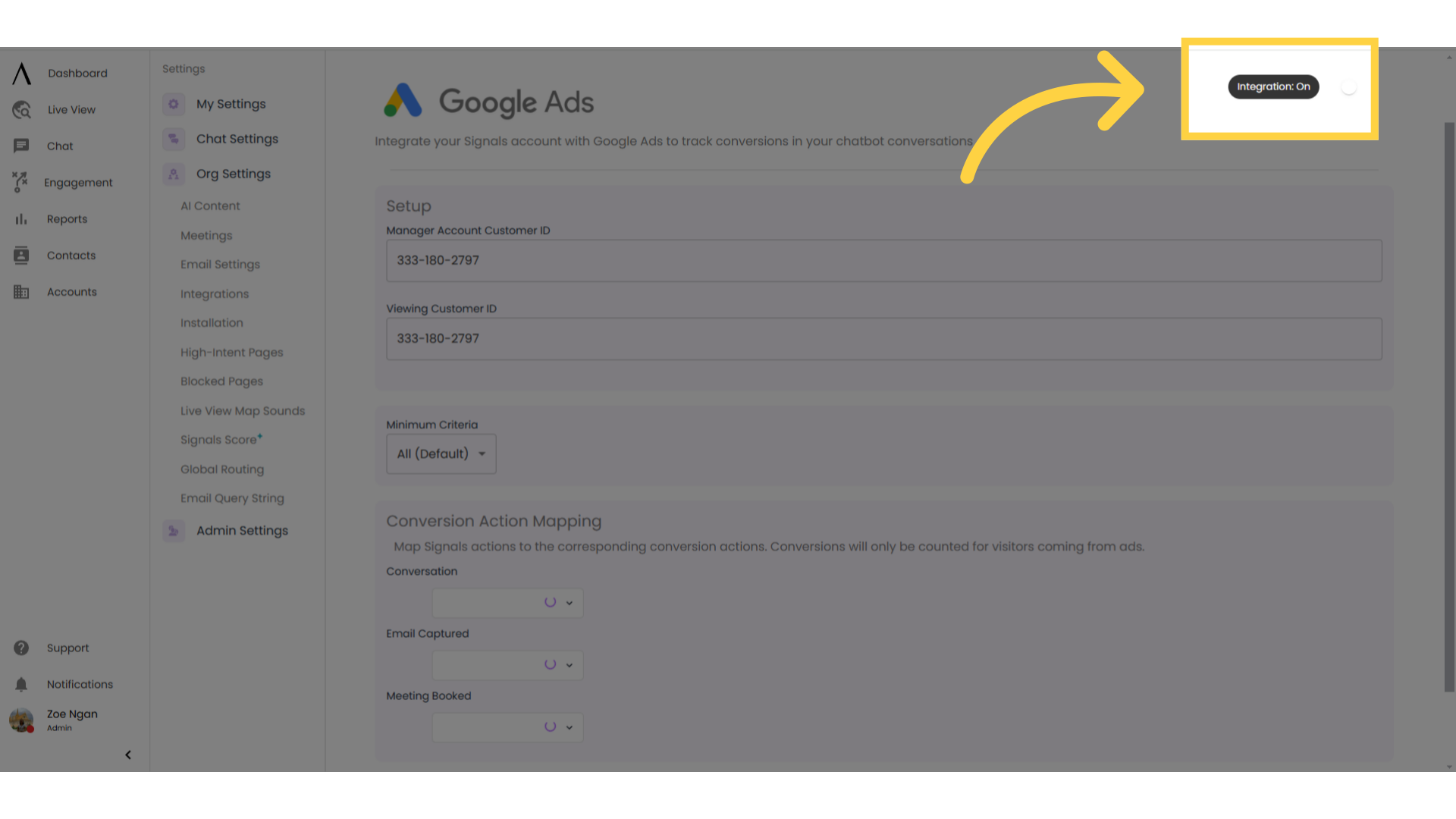The Google Ads integration allows you to track Signals events as Google Ads conversions.
1. Click "Integrations"
Start by clicking on your Profile in the bottom left corner, then click Integrations.
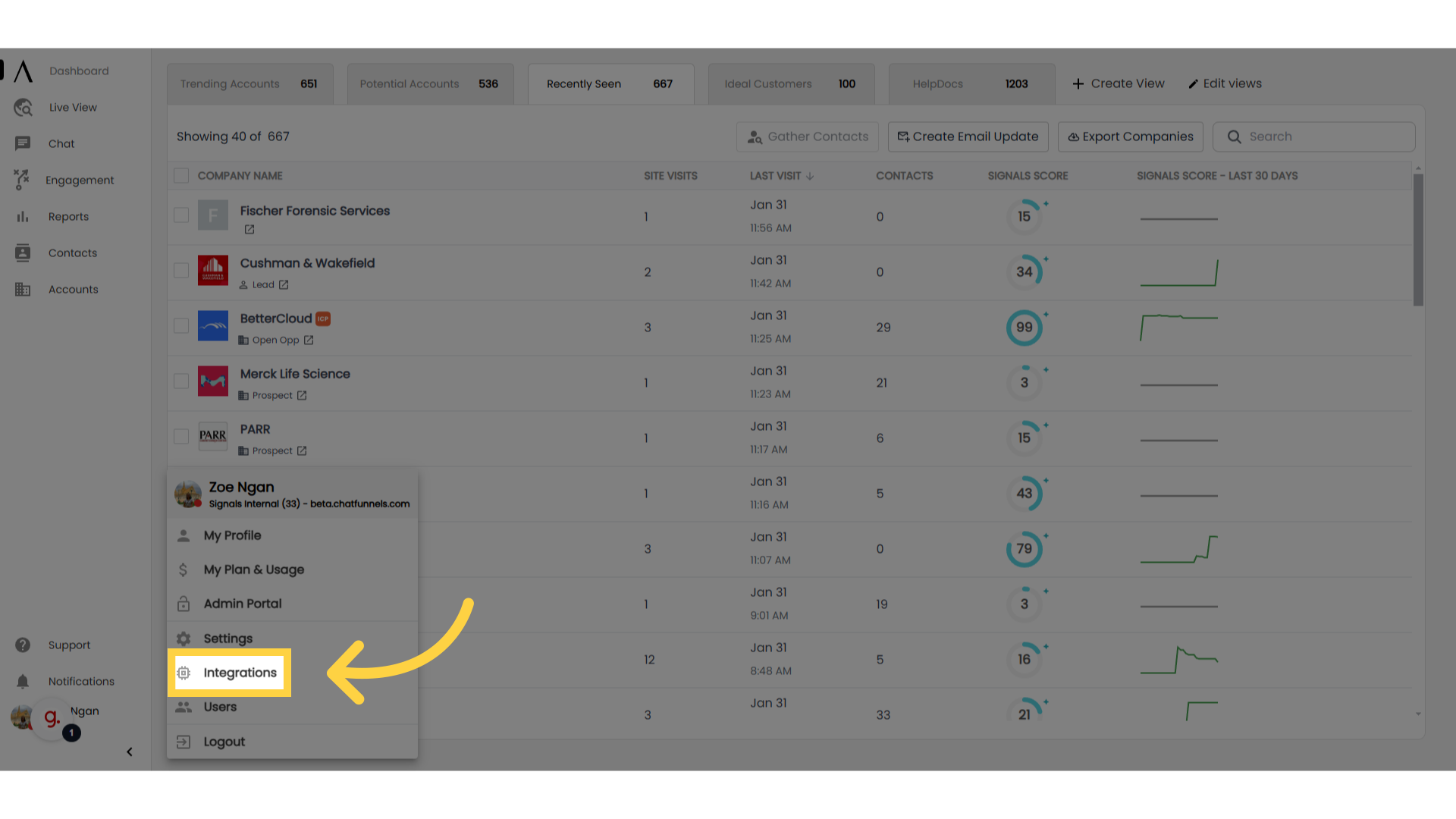
2. Go to Google Ads
Click on the Google Ads box. This will be under the Advertising category at the top center of your screen.
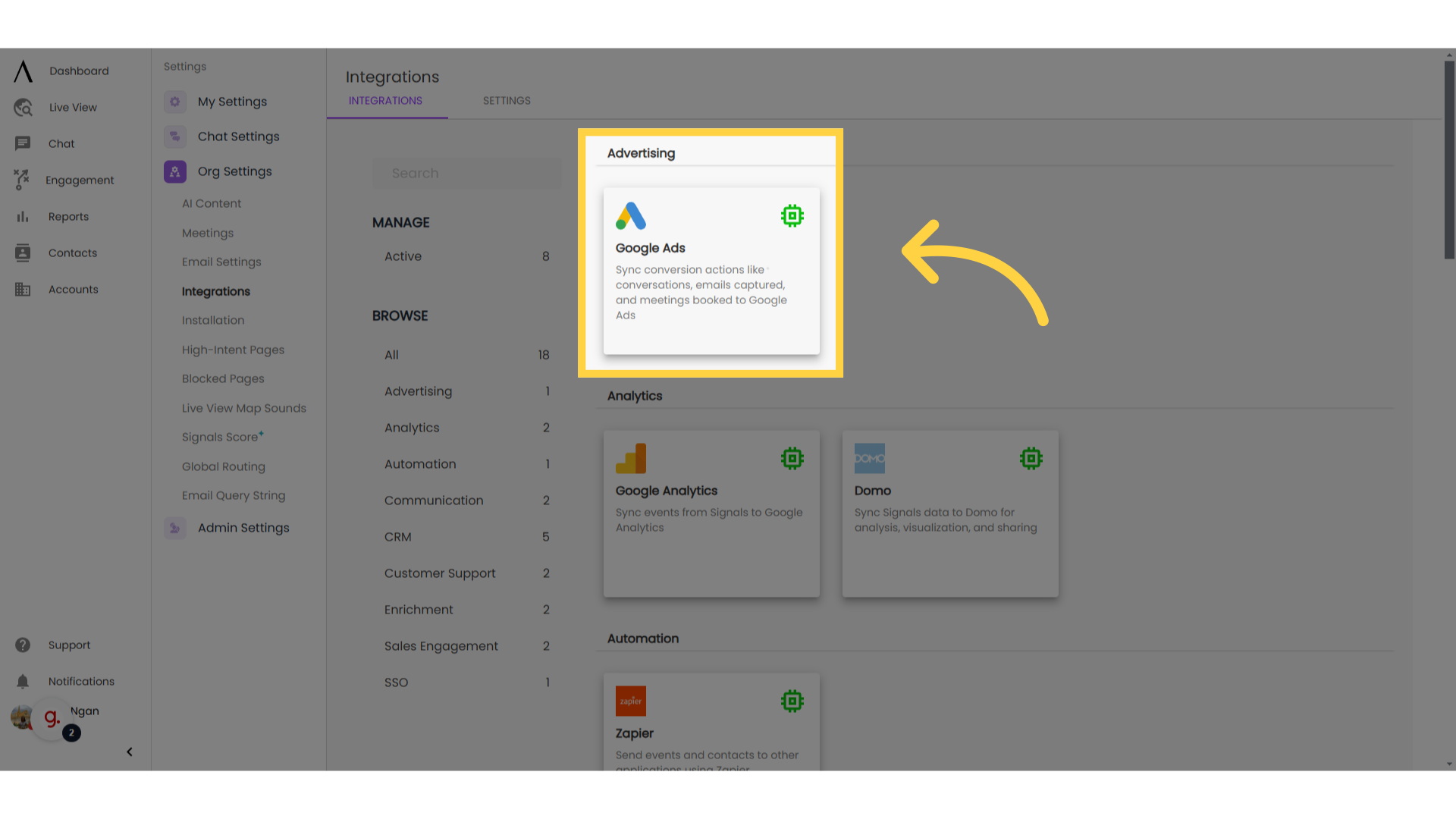
3. Start Activation
Click "Start Activation" in the center of your screen and approve access to the Google Ads API.
Note: until Google approves the Signals app, there will be a warning asking you to confirm before authorizing.
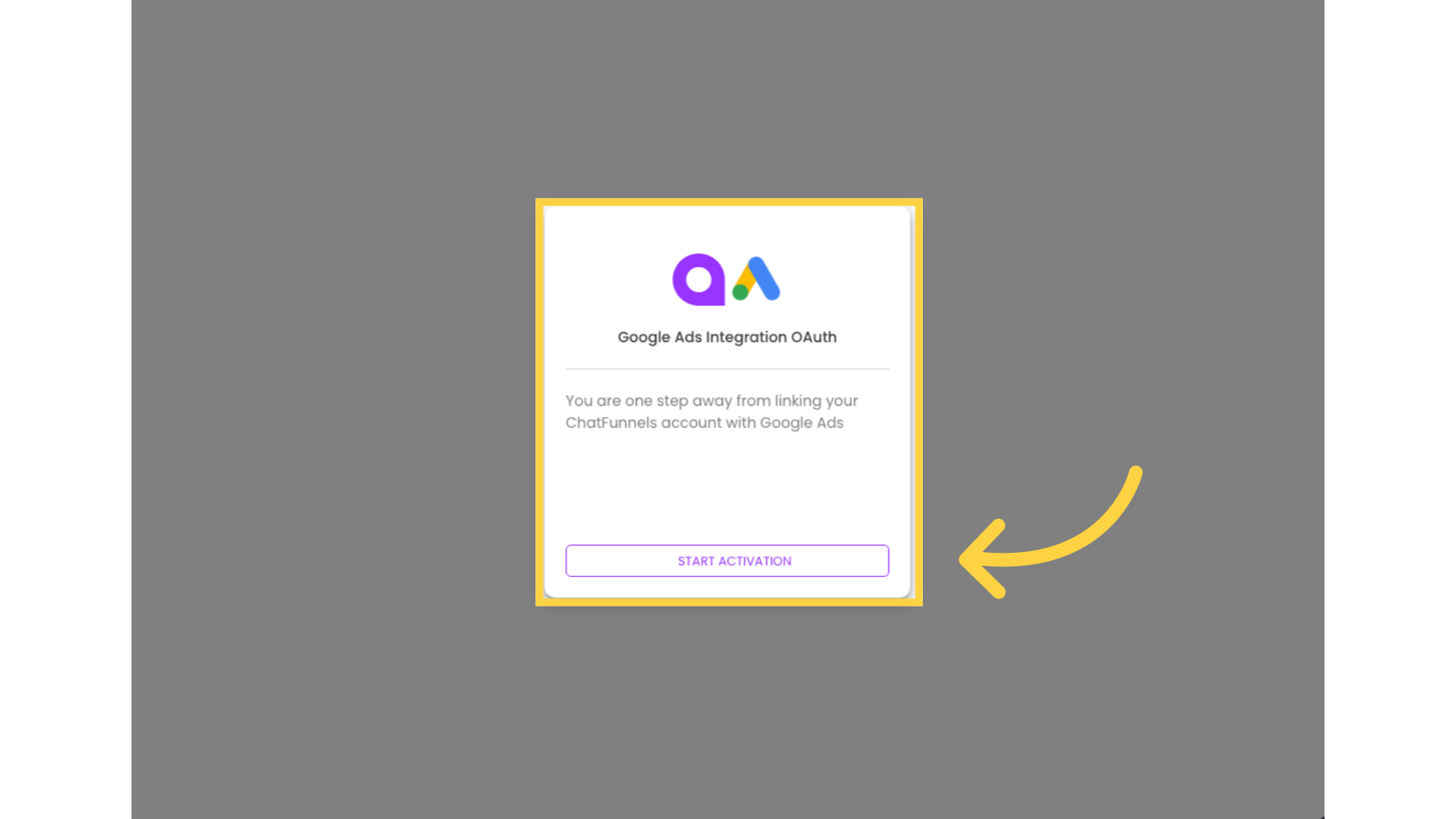
4. Copy IDs
Copy your Manager Account Customer ID (and Viewing Customer ID, if applicable).
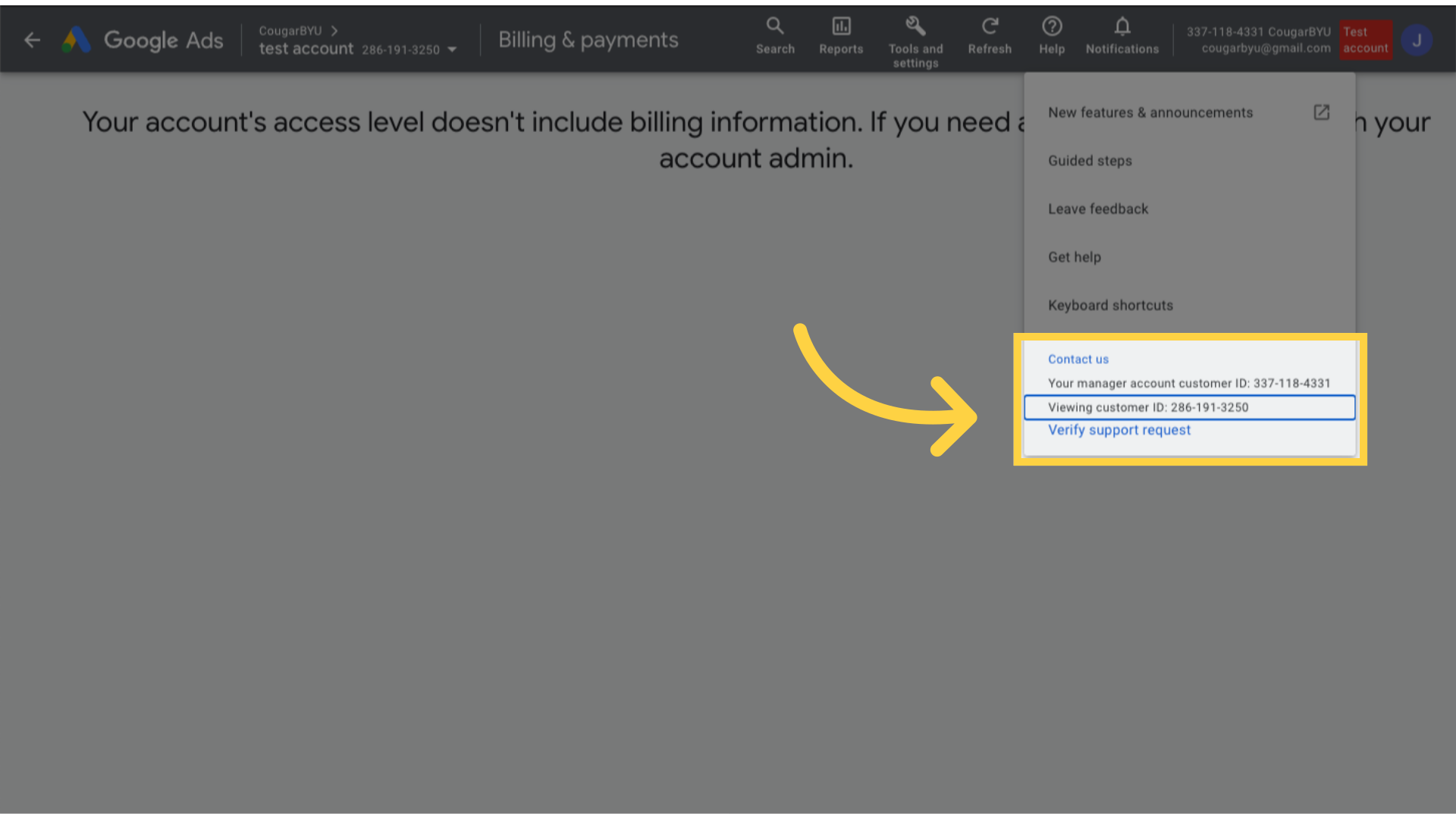
5. Paste IDs
Paste your IDs in Signals under the Setup section in Google Ads. Note: If your Google Ads account doesn't have a Viewing Customer ID, enter the Manager Account Customer ID in both fields
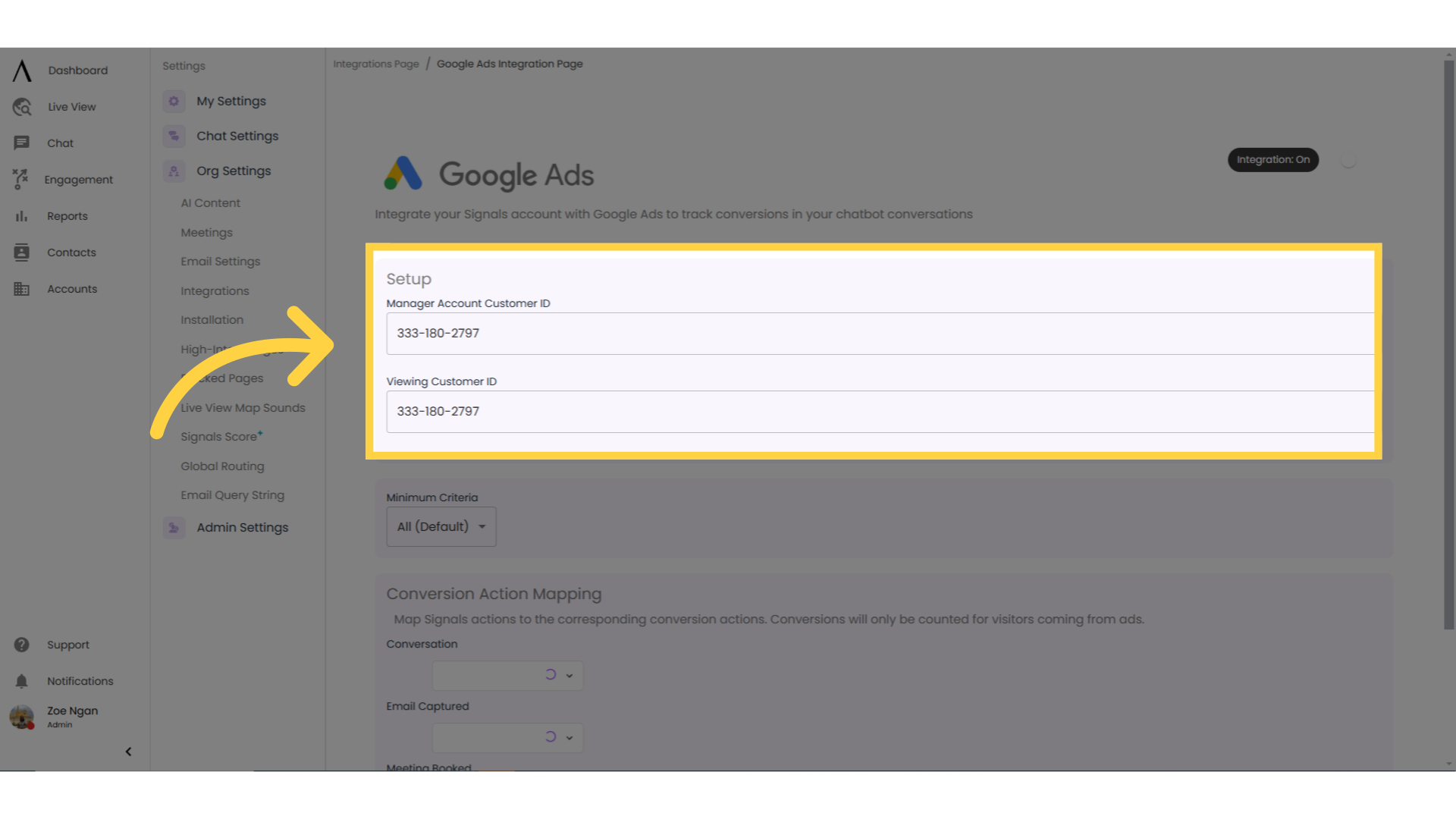
6. Click Import
Create conversion types in Google Ads for Signals events that you'd like to track in Google Ads.
When creating conversion types for this integration, select the Import conversion type, and click to import Other data sources or CRMs, then click Track conversions from clicks.
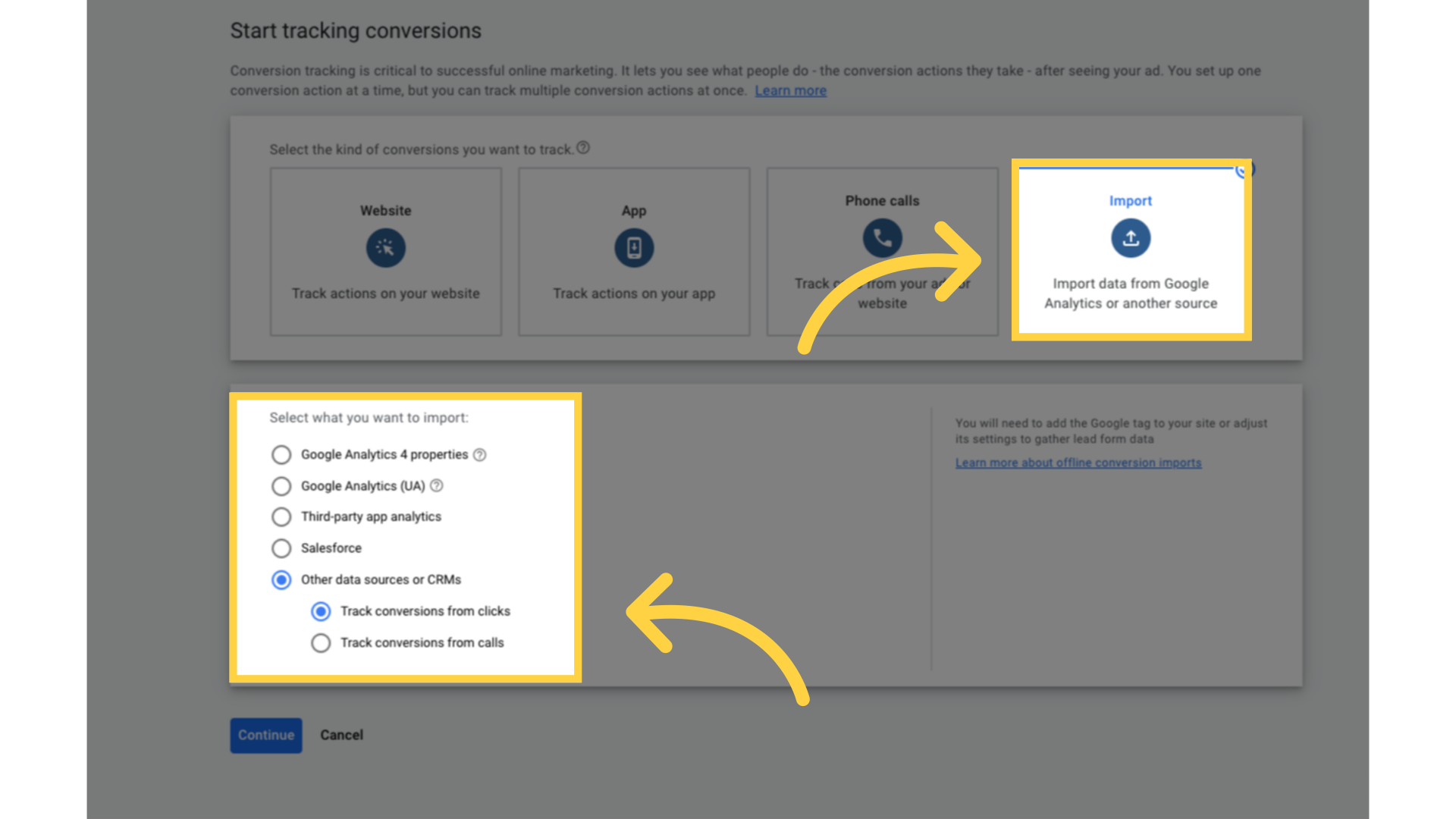
7. Set minimum criteria
Return to Signals. Under the "Minimum Criteria" section, set minimum criteria for conversions to be sent to Google Ads. Here, you can define a minimum lead score that a visitor must reach before they can be sent to Google Ads as a conversion.
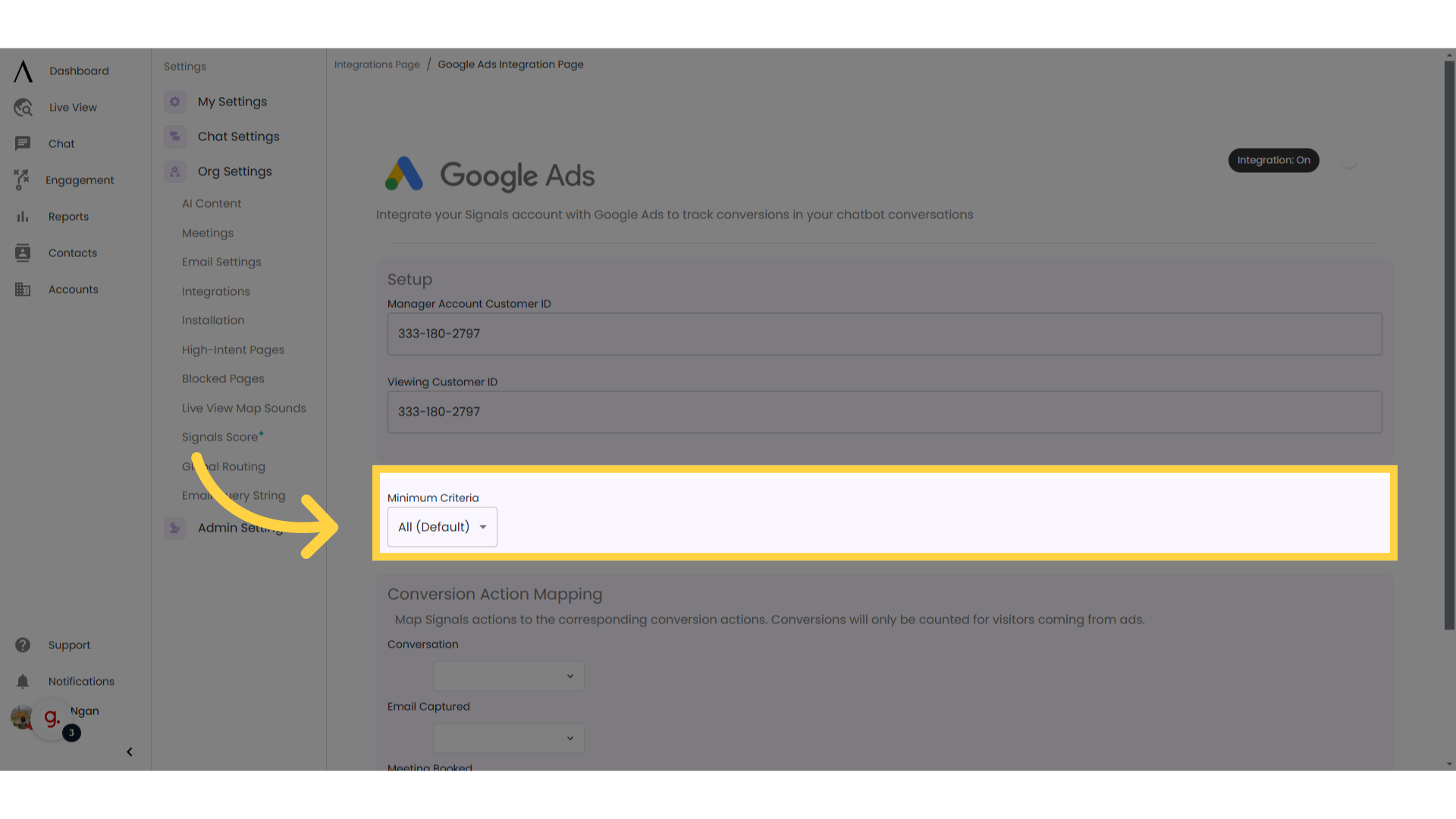
8. Conversion Action Mapping
Scroll down to the "Conversion Action Mapping" section. Select a Google Ads conversion action from the dropdown to map each of the three Signals events to. All Import conversion actions in the integrated Google Ads account will populate the dropdown menus.
Don't forget to save your changes by clicking "Save" on the bottom of your screen.
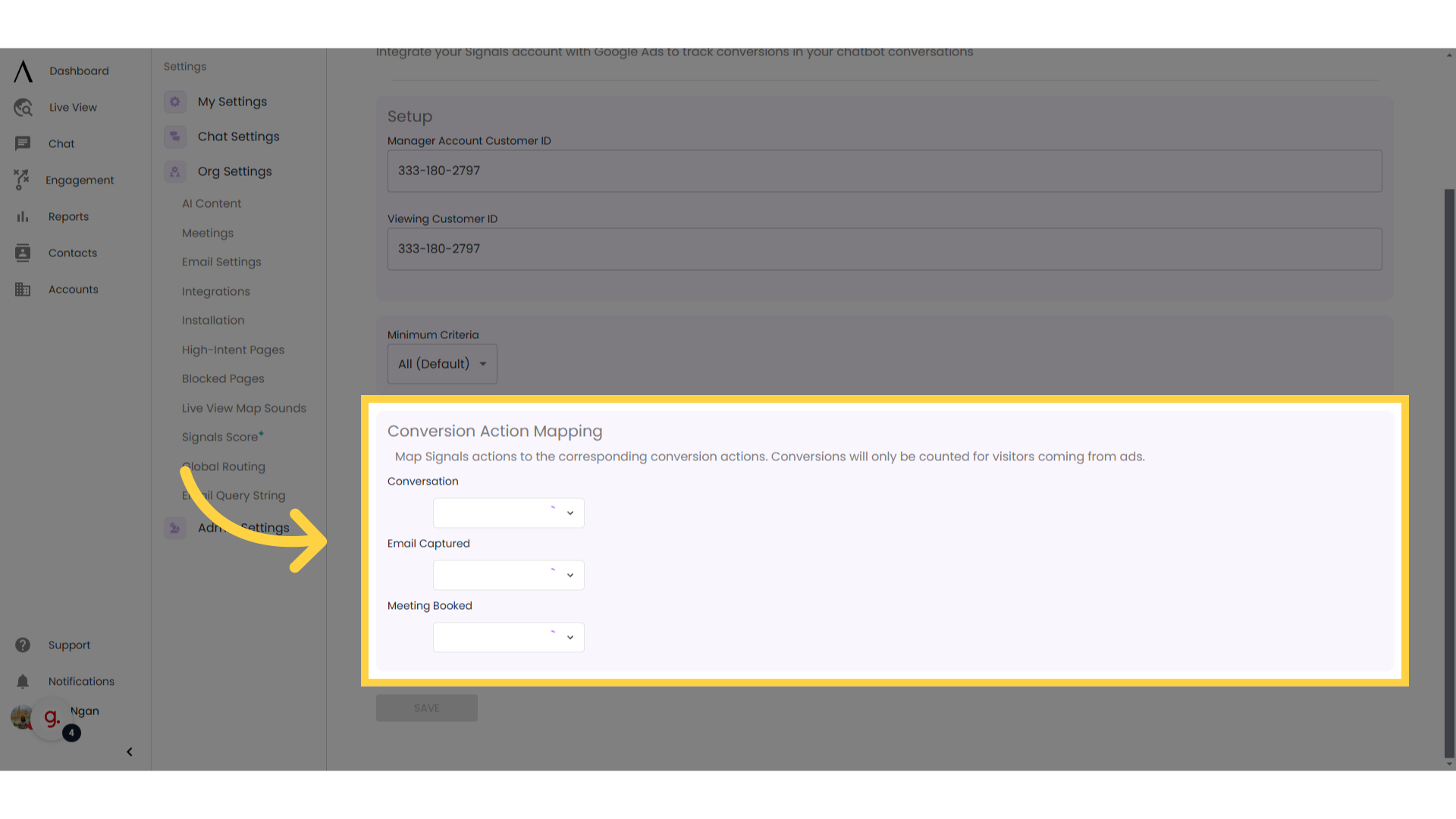
9. Toggle integration on
When you want the integration enabled, scroll up and look at the top right on your Signals page and switch the “Integration Off” switch so that it is toggled to “Integration On.”
Note: Signals automatically saves your integration’s settings when you turn the integration on or off.