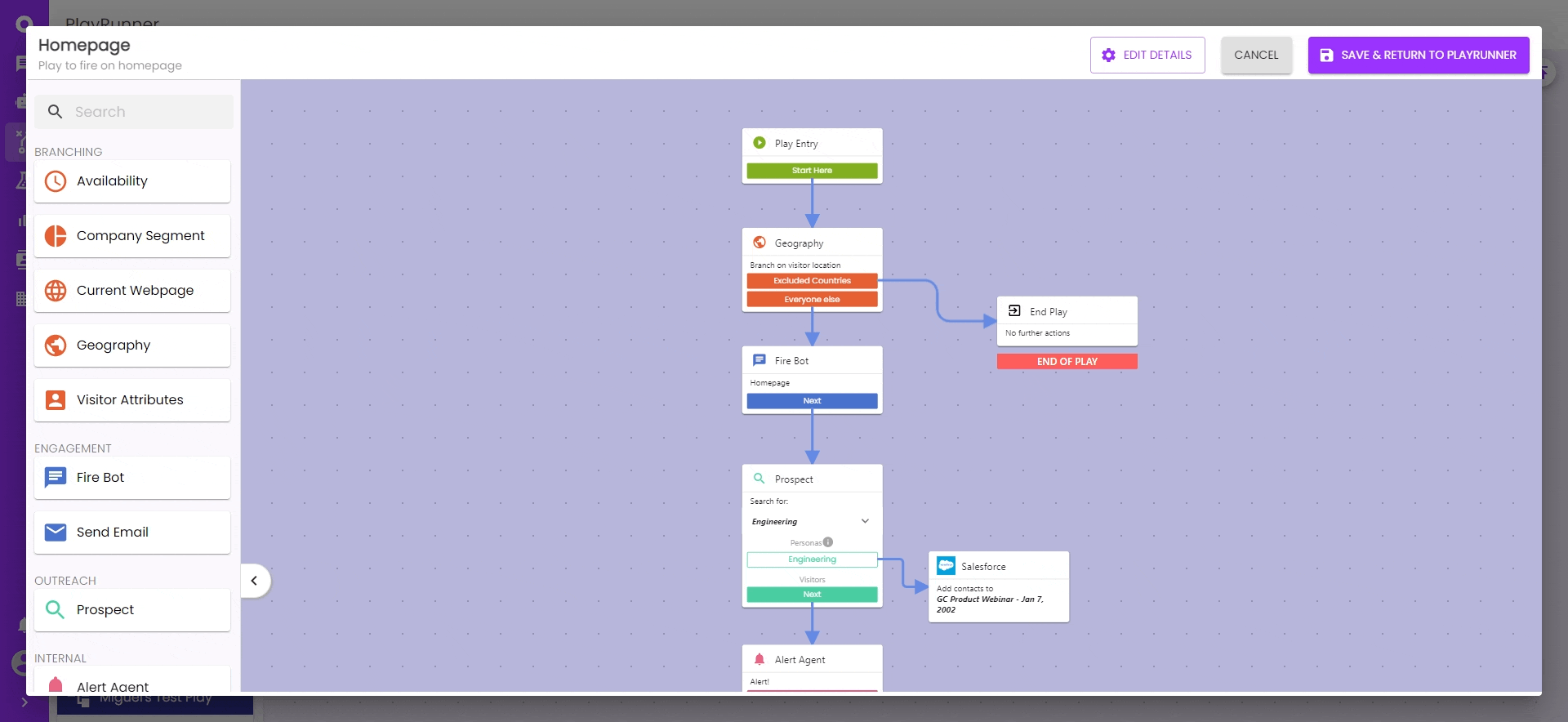Turning off a chatbot
All chatbot audience parameters are managed in PlayRunner.
See below for help with the following scenarios:
- Removing a chatbot from a specific page
- Turning off a chatbot globally (across all pages)
- Excluding specific audiences from interacting with the chatbot
Removing a chatbot from a specific page
If you have a chatbot live on your site and want to exclude it from a specific page (or pages). The easiest way to accomplish this without impacting other flows in PlayRunner is the following:
- Find the play which holds the chatbot you want to turn off
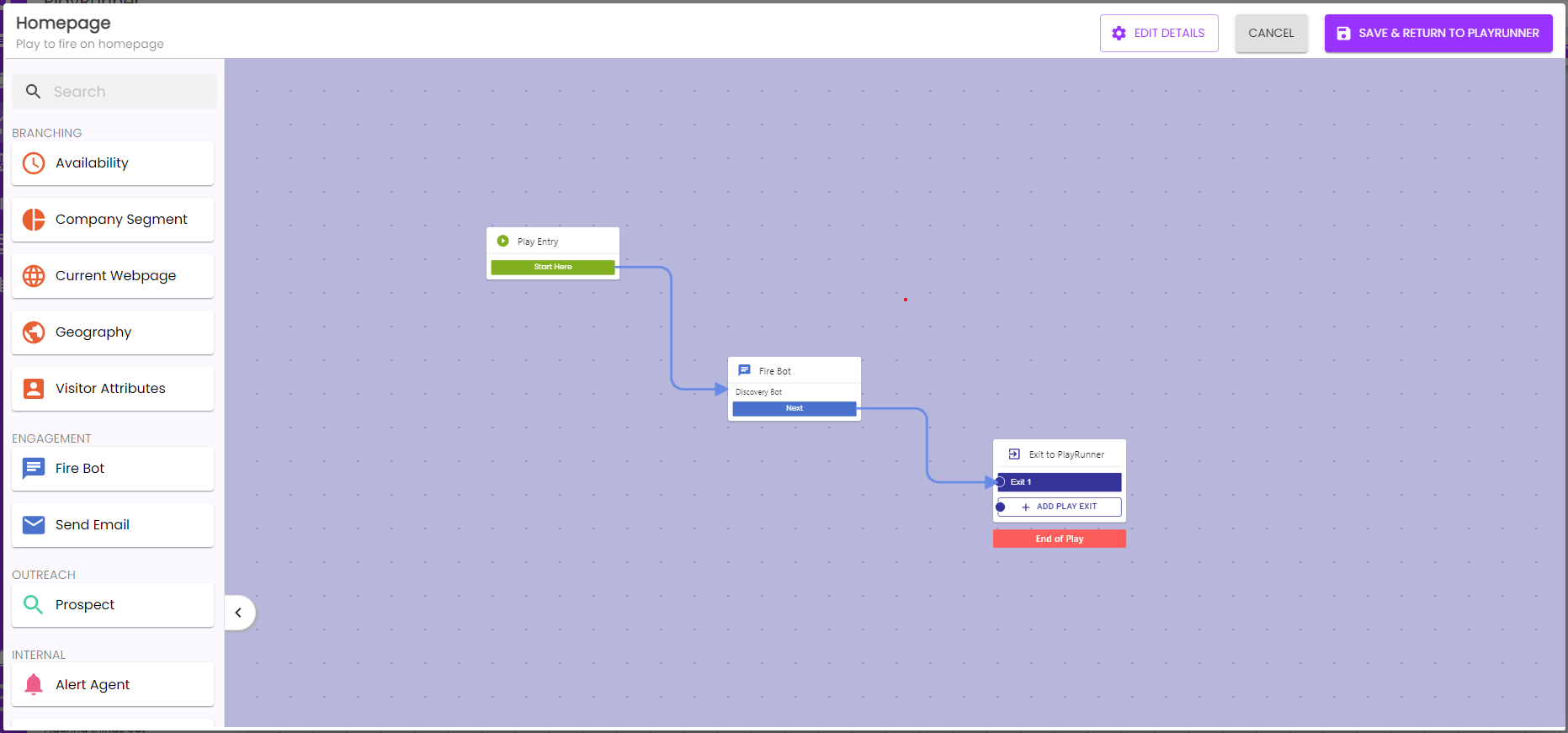
- Immediately before the "Fire Bot" skill, insert a Current Webpage Branching Skill
- Inside that Current Webpage Branching Skill, create a Branch called Approved Pages.
- Click Select Filter
- Click "URL"
- Select "Does not contain"
- Enter the URL of the page (or pages) that you DON'T want the chatbot to fire on
- Click "Save and close"
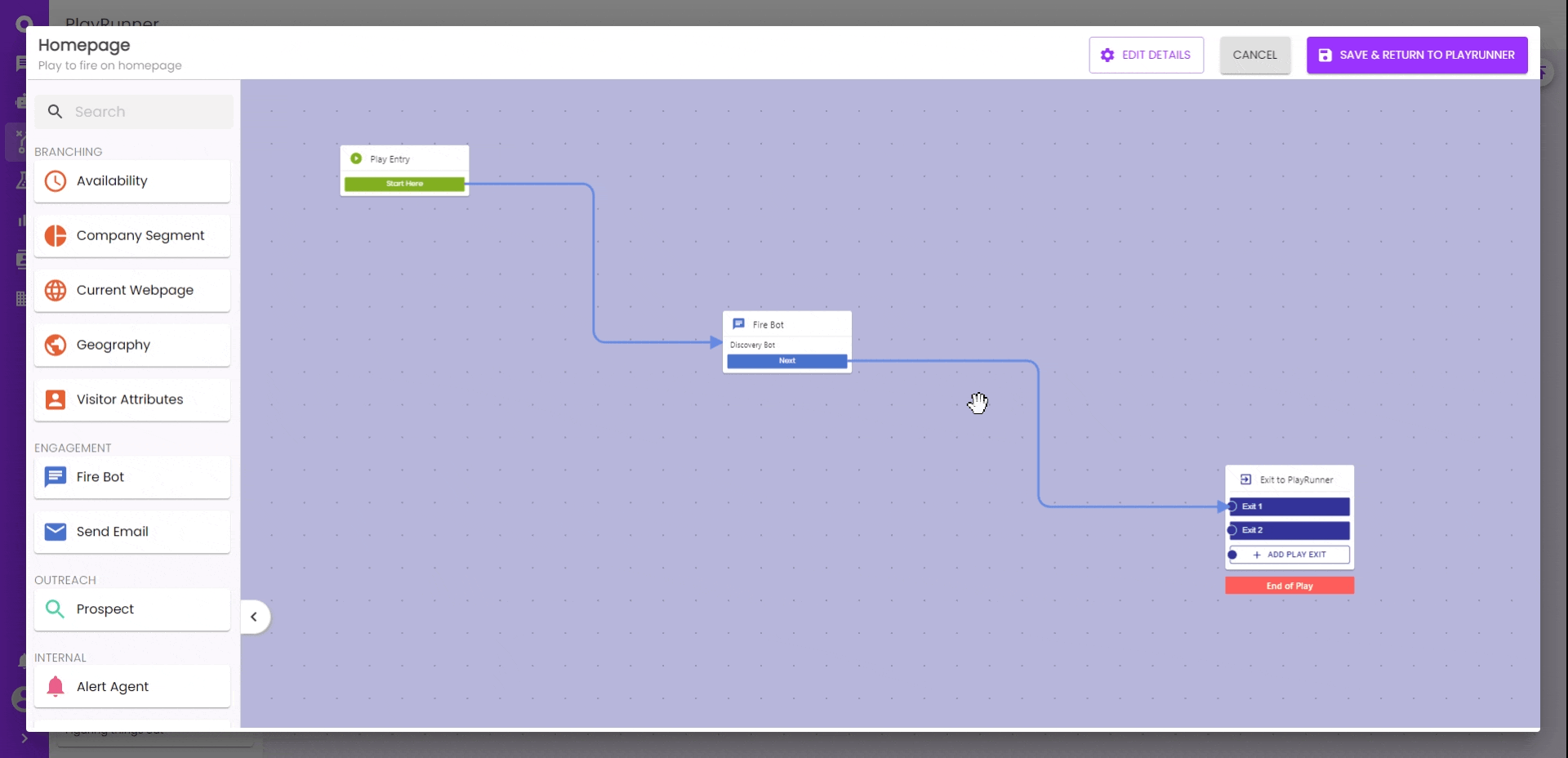
- *Optionally, check the box to "Include a fallback path for visitors who don't meet these criteria"
- This will allow you to still use other engagement tools for visitors who enter this play but aren't on approved pages
- Connect the Current Webpage Branching Skill immediately before the Fire Bot Skill
- Remember to SAVE the changes to your play!
Turning off a chatbot globally
To turn off a chatbot globally, follow these steps:
- Find the play which holds the chatbot you want to turn off
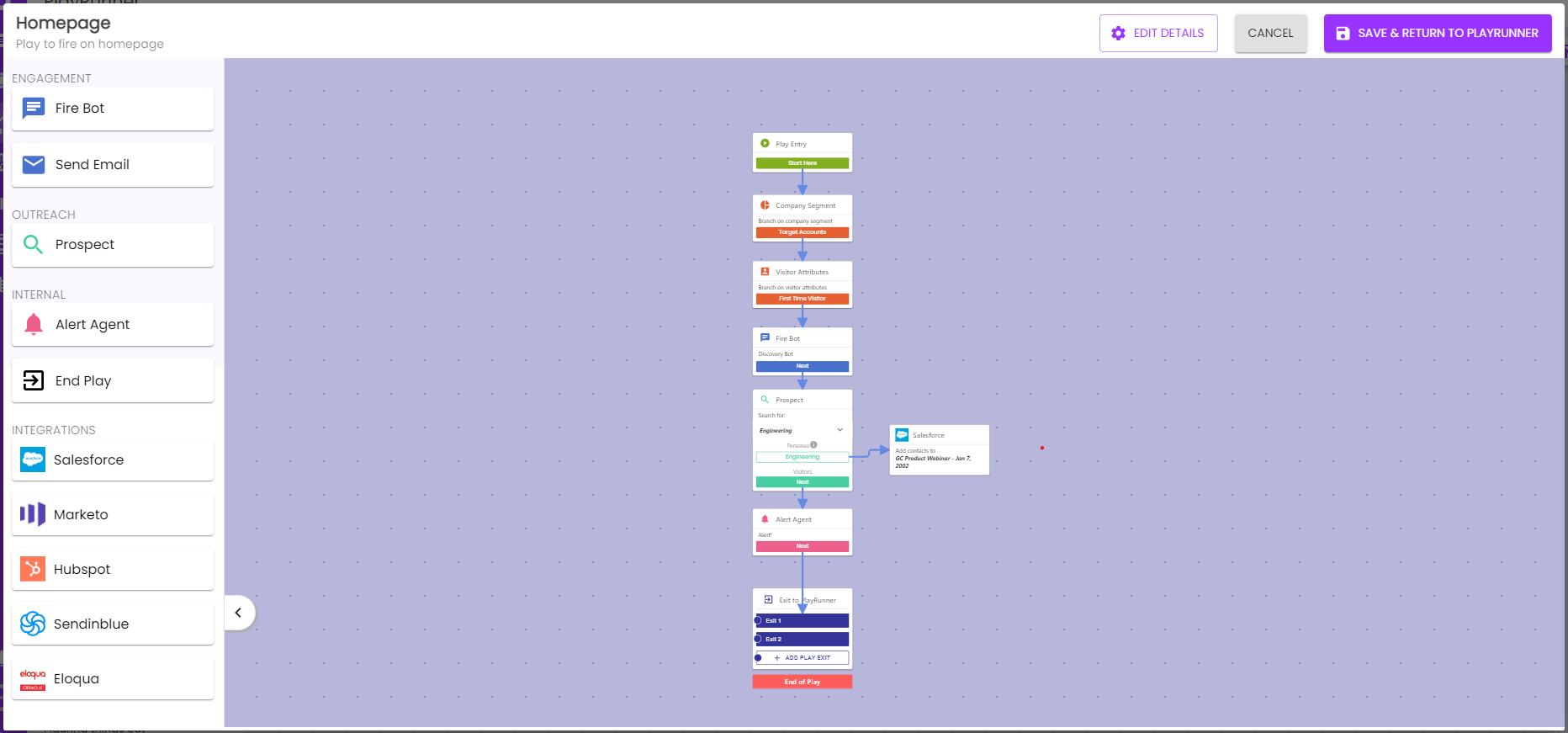
- Delete the Fire Bot Skill
- Reconnect the skills which were previously surrounding the Fire Bot Skill
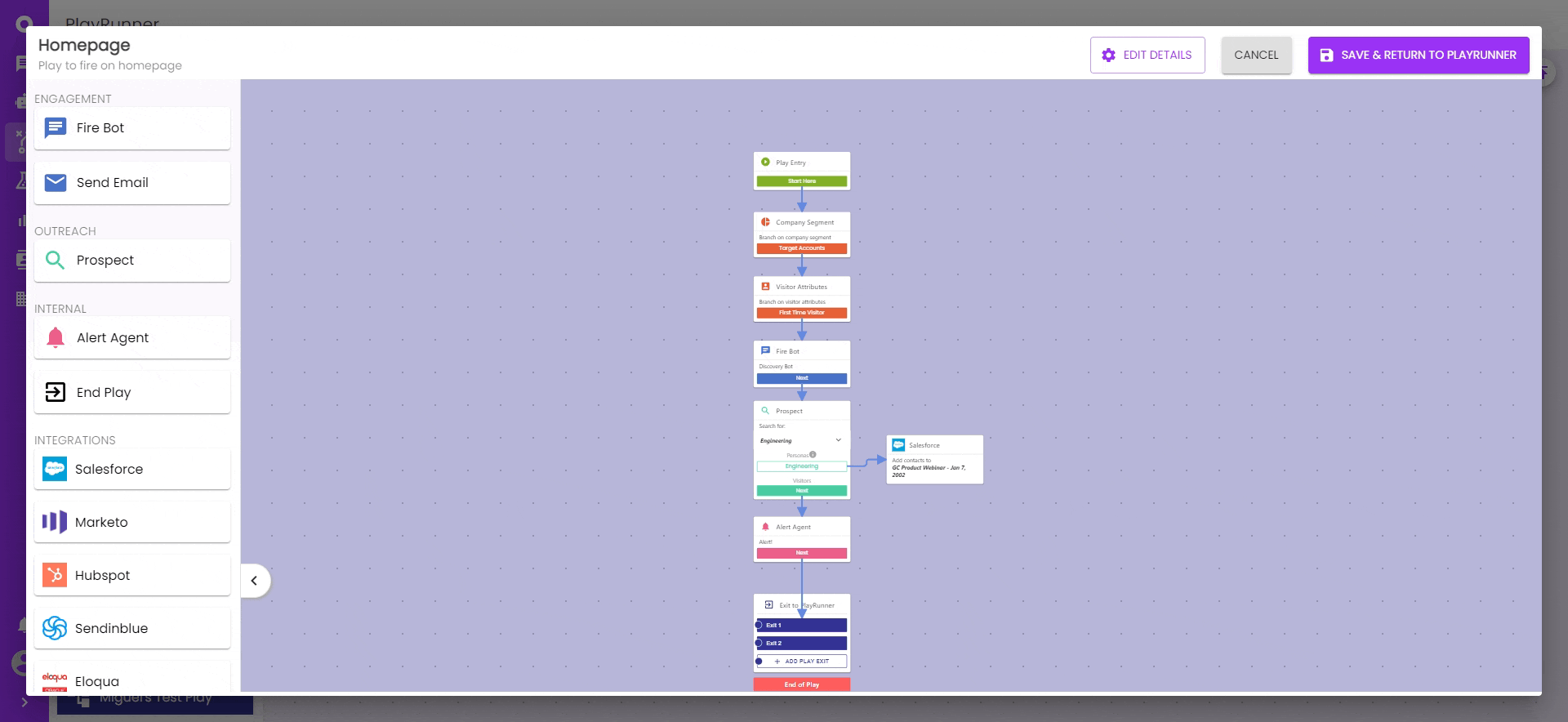
- Remember to SAVE the changes to your play!
Excluding specific audiences from seeing a chatbot
Branching skills in Plays and PlayRunner allow you to be really specific with your audience criteria. In this example, we'll exclude visitors located in certain countries from seeing the chatbot. This same process can be applied for different audience criteria however. For more information about Branching Skills, see Plays: Branching Skills.
- Find the play which holds the chatbot you want to exclude.
- Or, if you want to apply this exclusion globally for all engagement tools, you can do this at the very beginning of your PlayRunner flow.
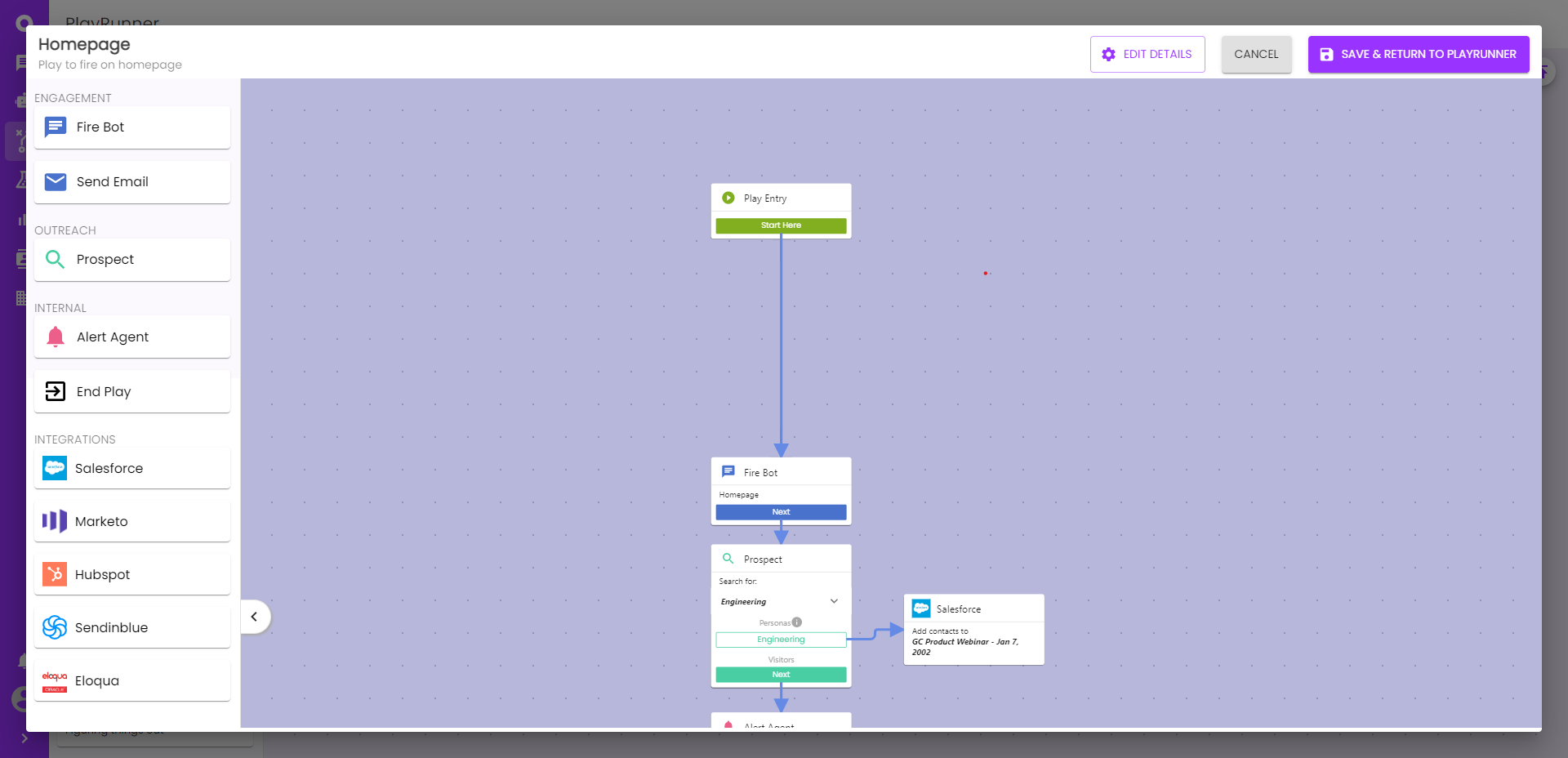
- Immediately before the Fire Bot Skill, insert a Geography Branching Skill (or any other type of branching skill needed)
- Pro Tip: you can further specify your branching by stacking branching skills (for example, layer geography, company segment, and number of total site visits to create a very specific audience parameter)
- Name your branch Excluded Countries, then select which countries you want to exclude
- Be sure to check the box to "Include a fallback path for visitors who don't meet these criteria"
- Connect the "Everyone else" exit to your Fire Bot Skill, and your Excluded Countries branch to an End of Play Skill
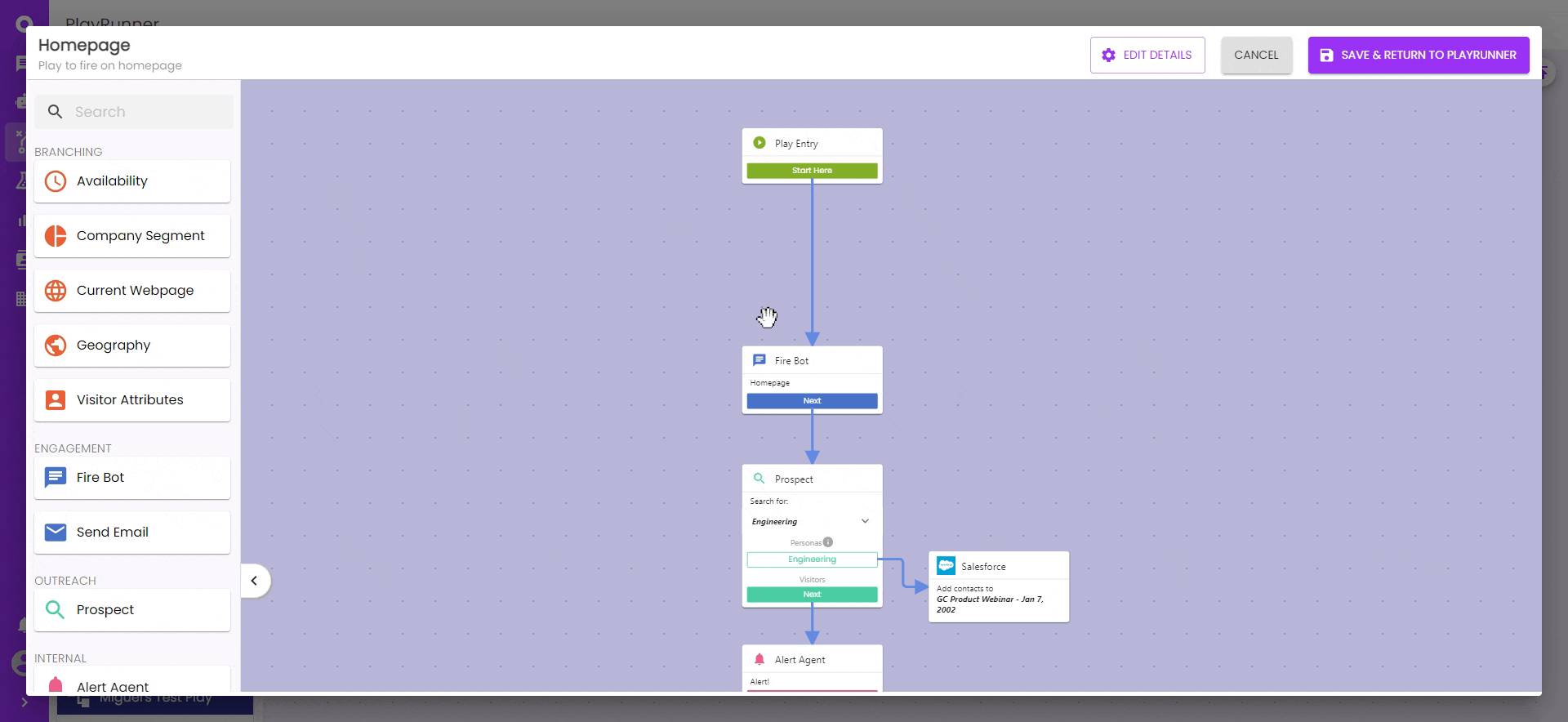
If you want visitors from those excluded countries to still trigger other engagement tools after the bot, you can connect that branch back into the play after the Fire Bot Skill.