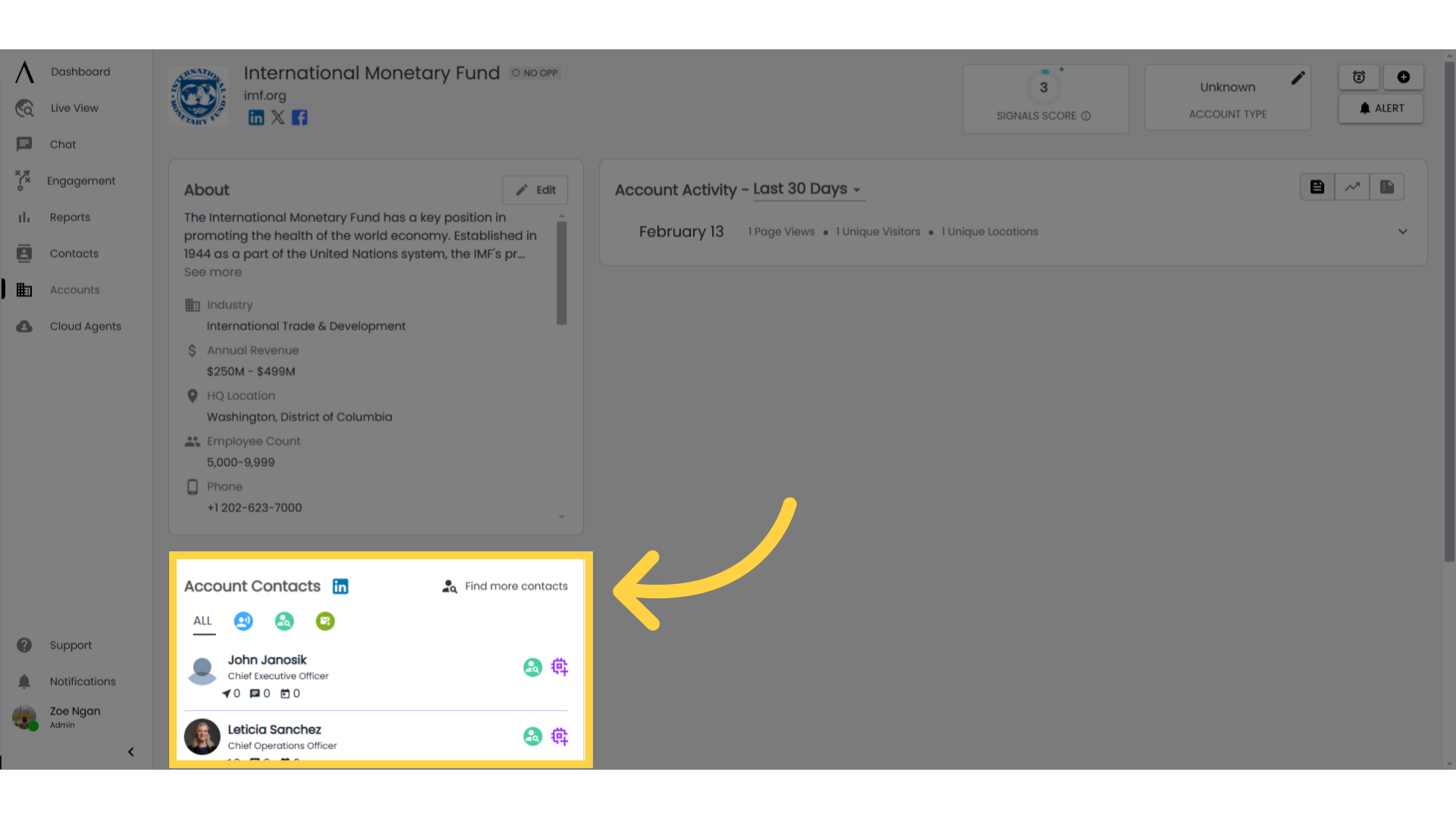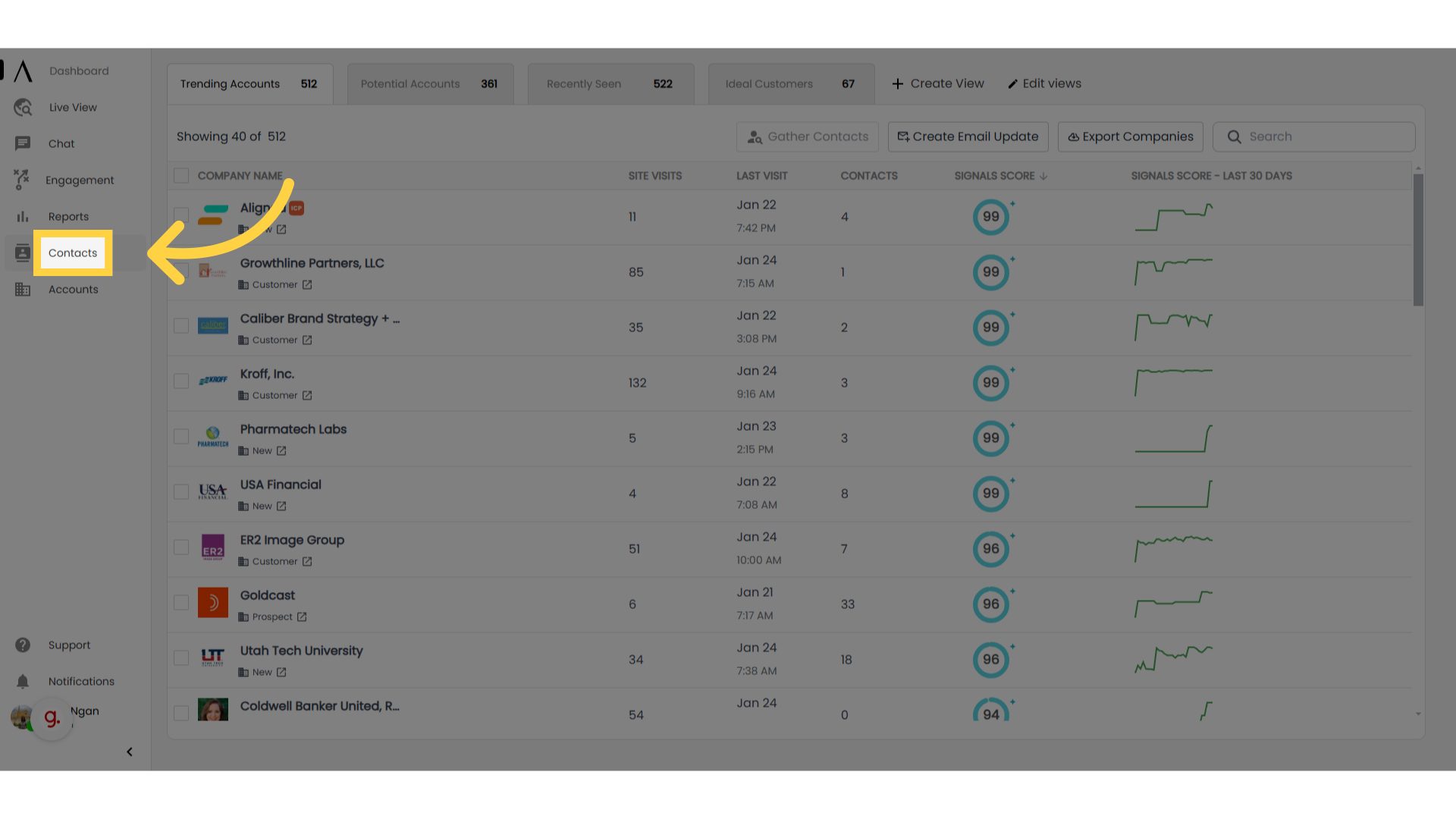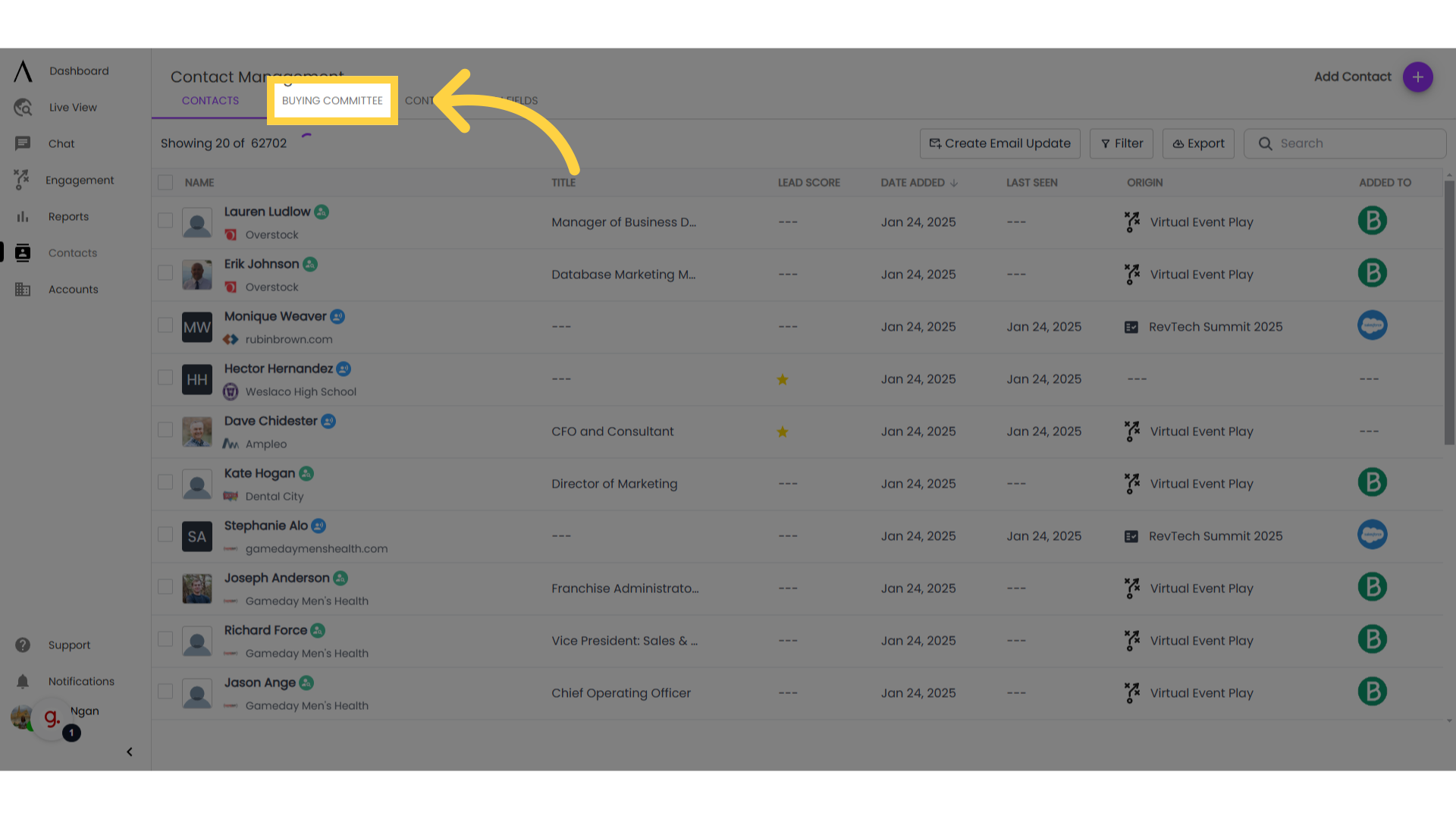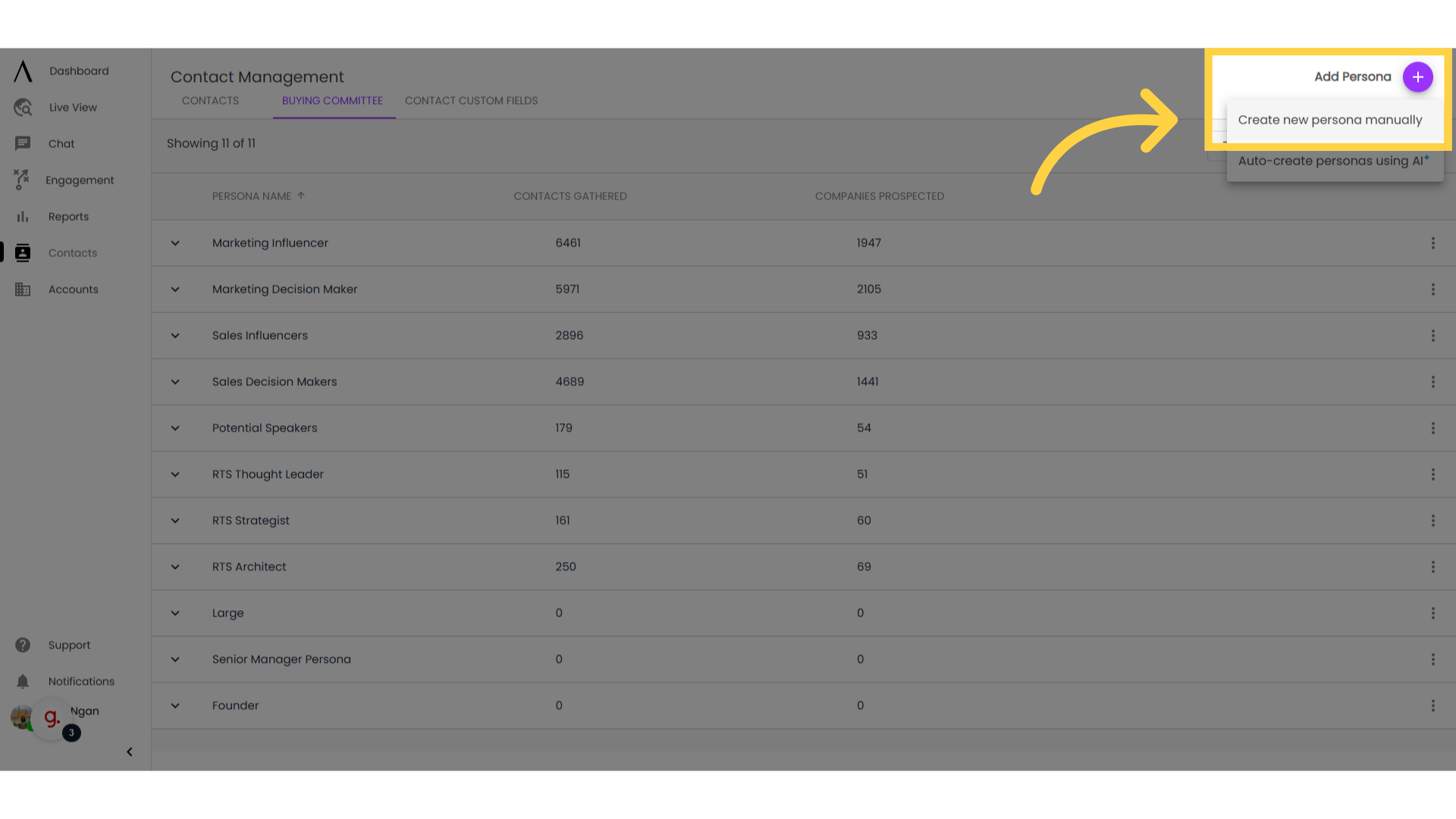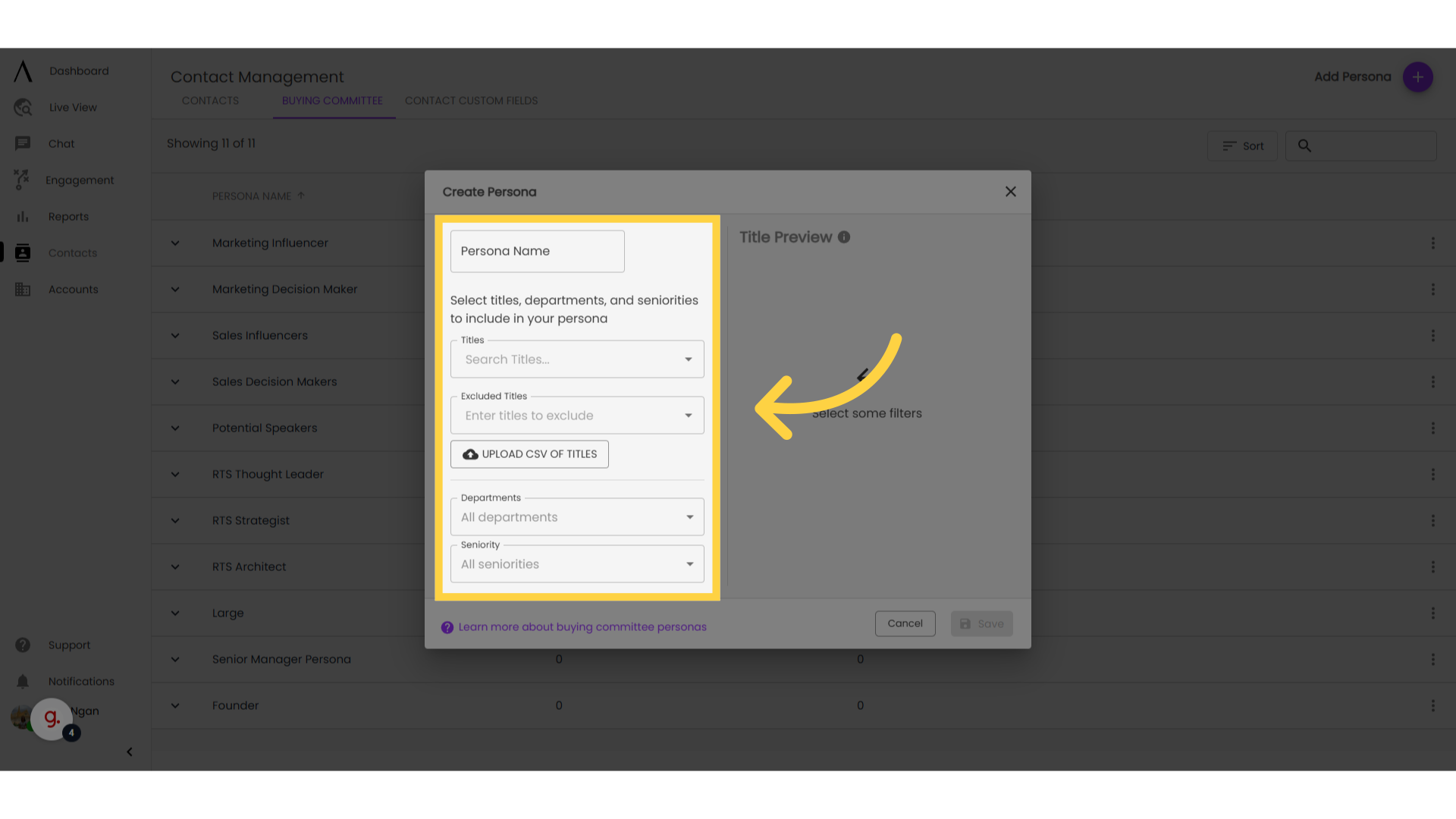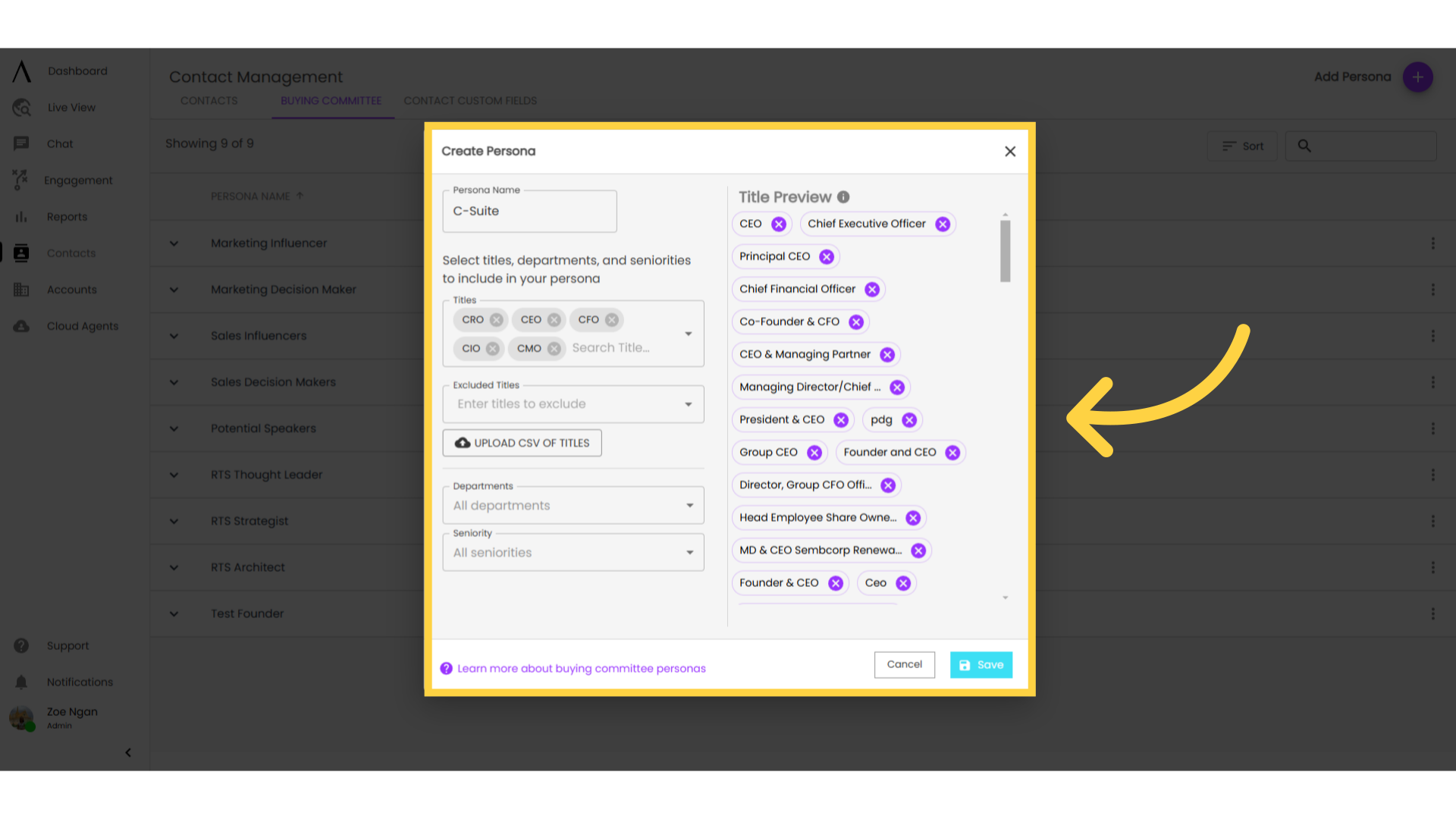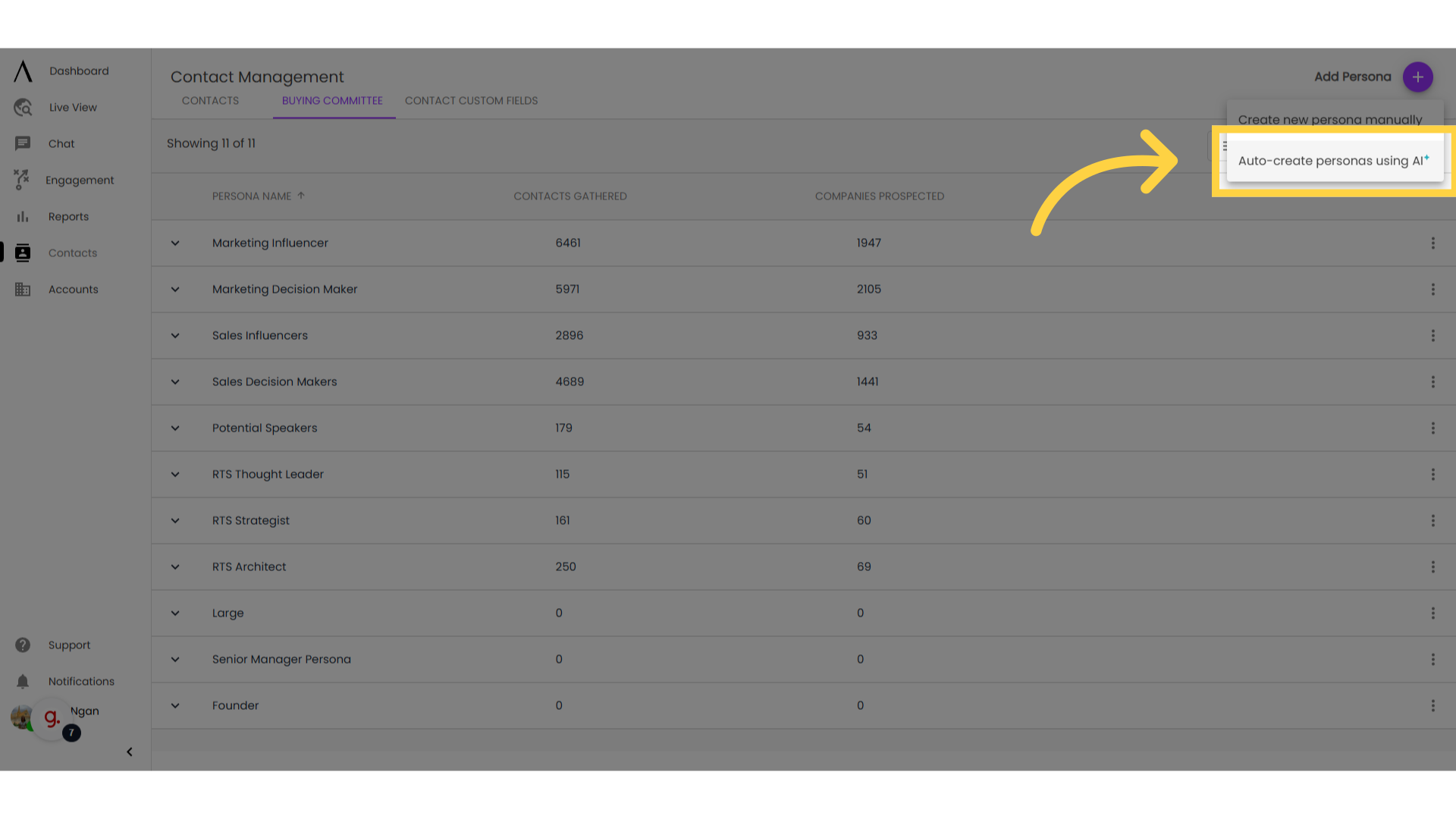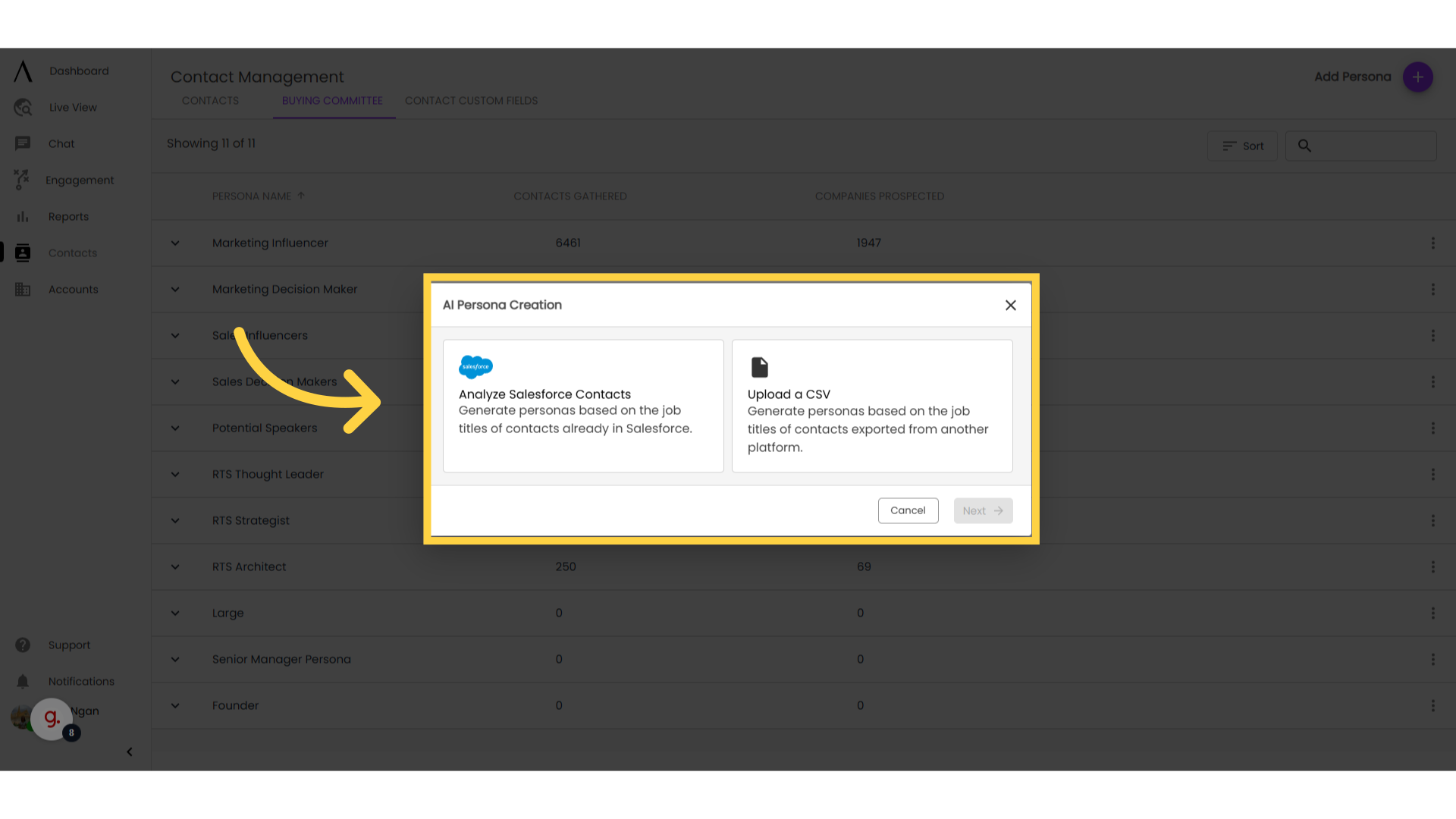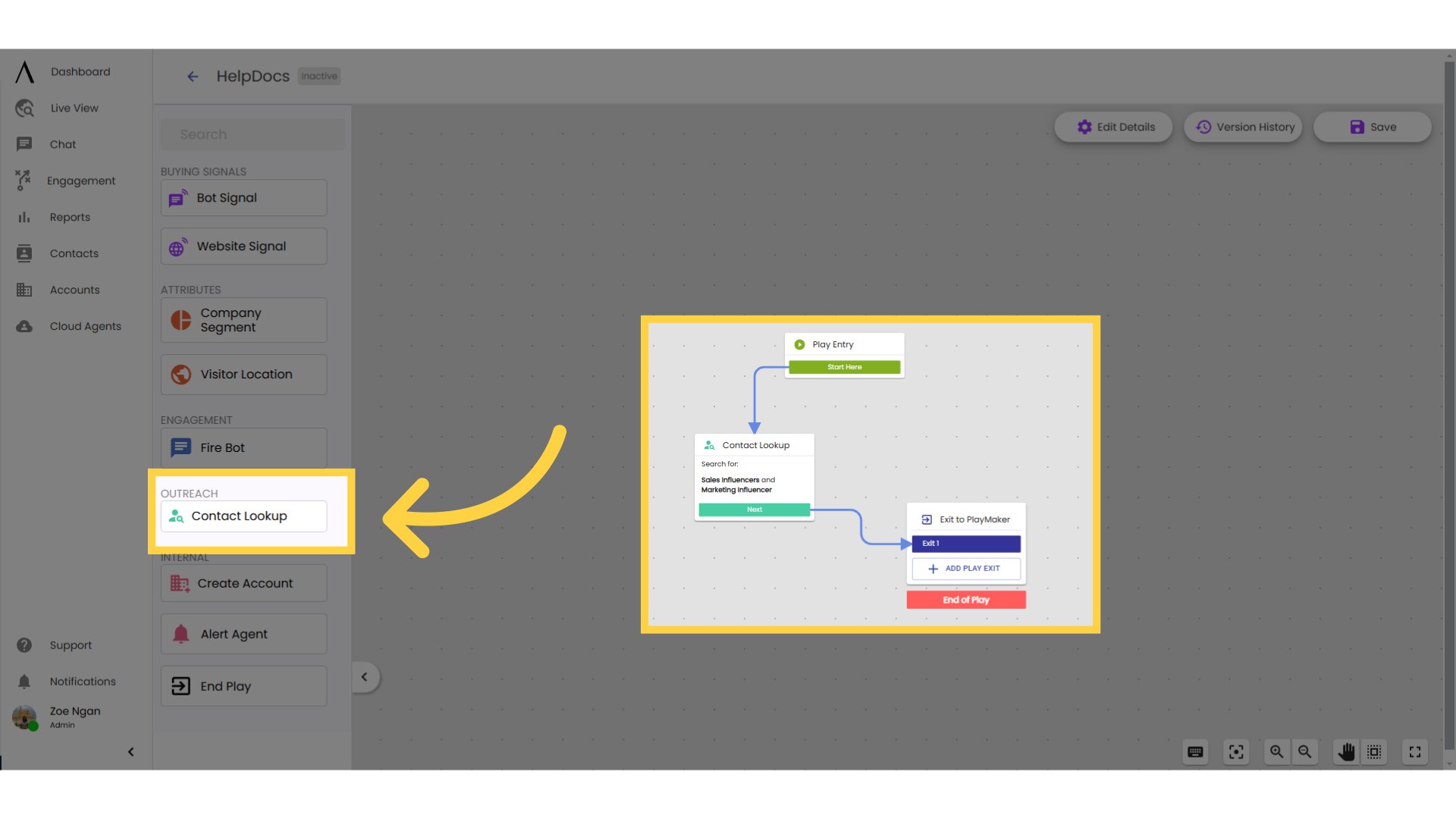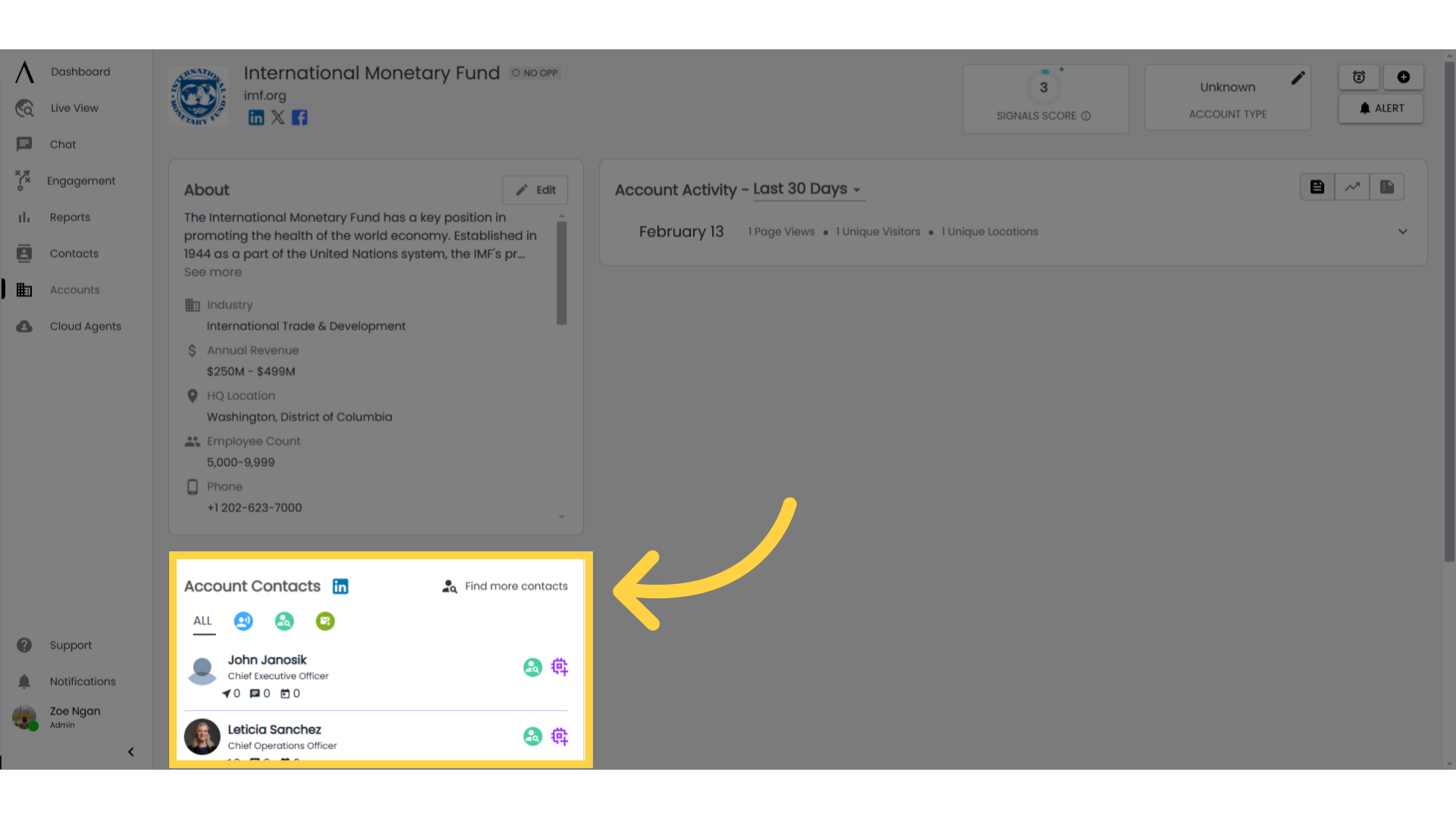This guide will walk you through the process of creating buying committees in Getsignals.
Access the Contacts section on the left sidebar.
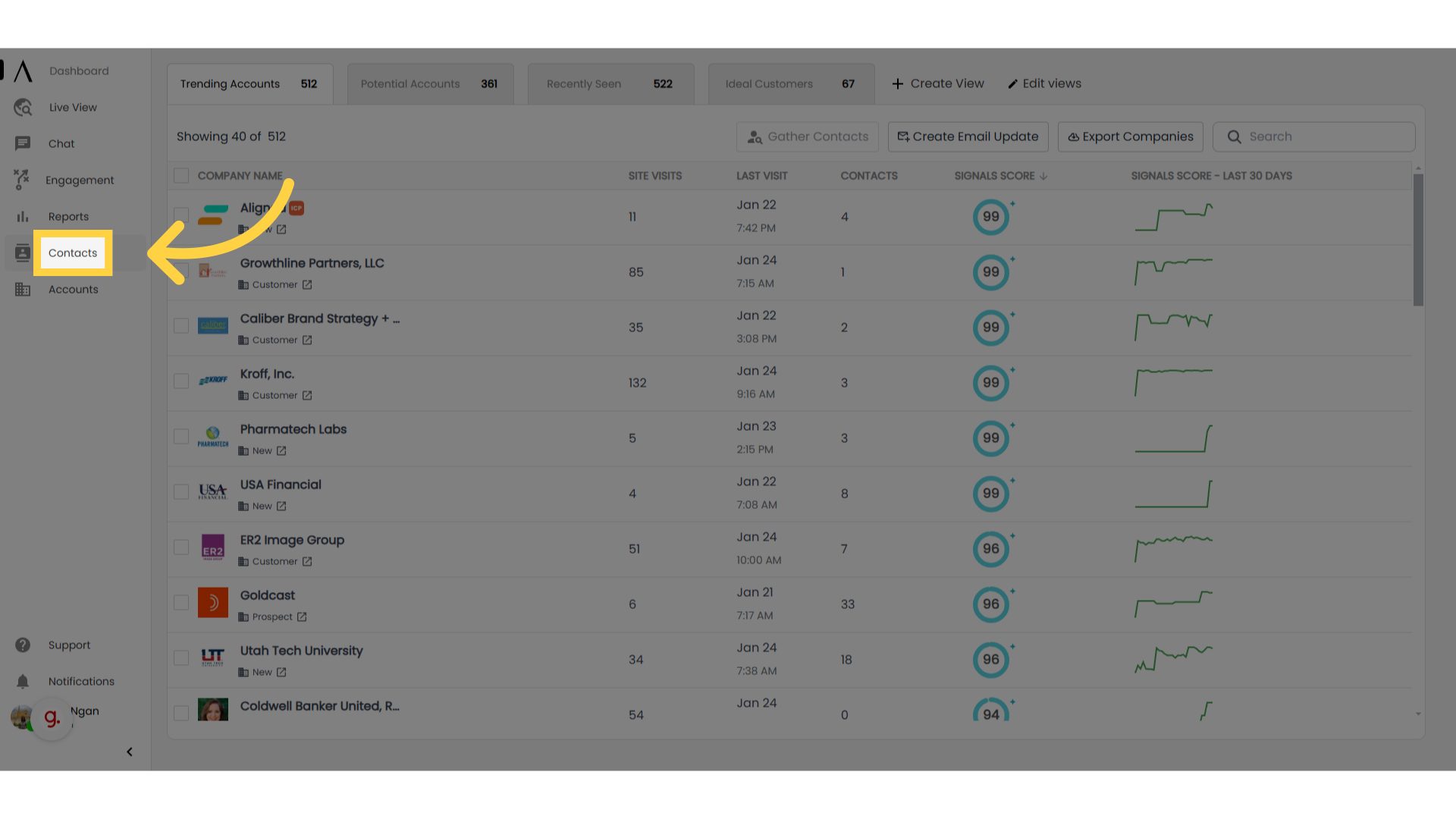
2. Click "Buying Committee"
Navigate to the Buying Committee tab.
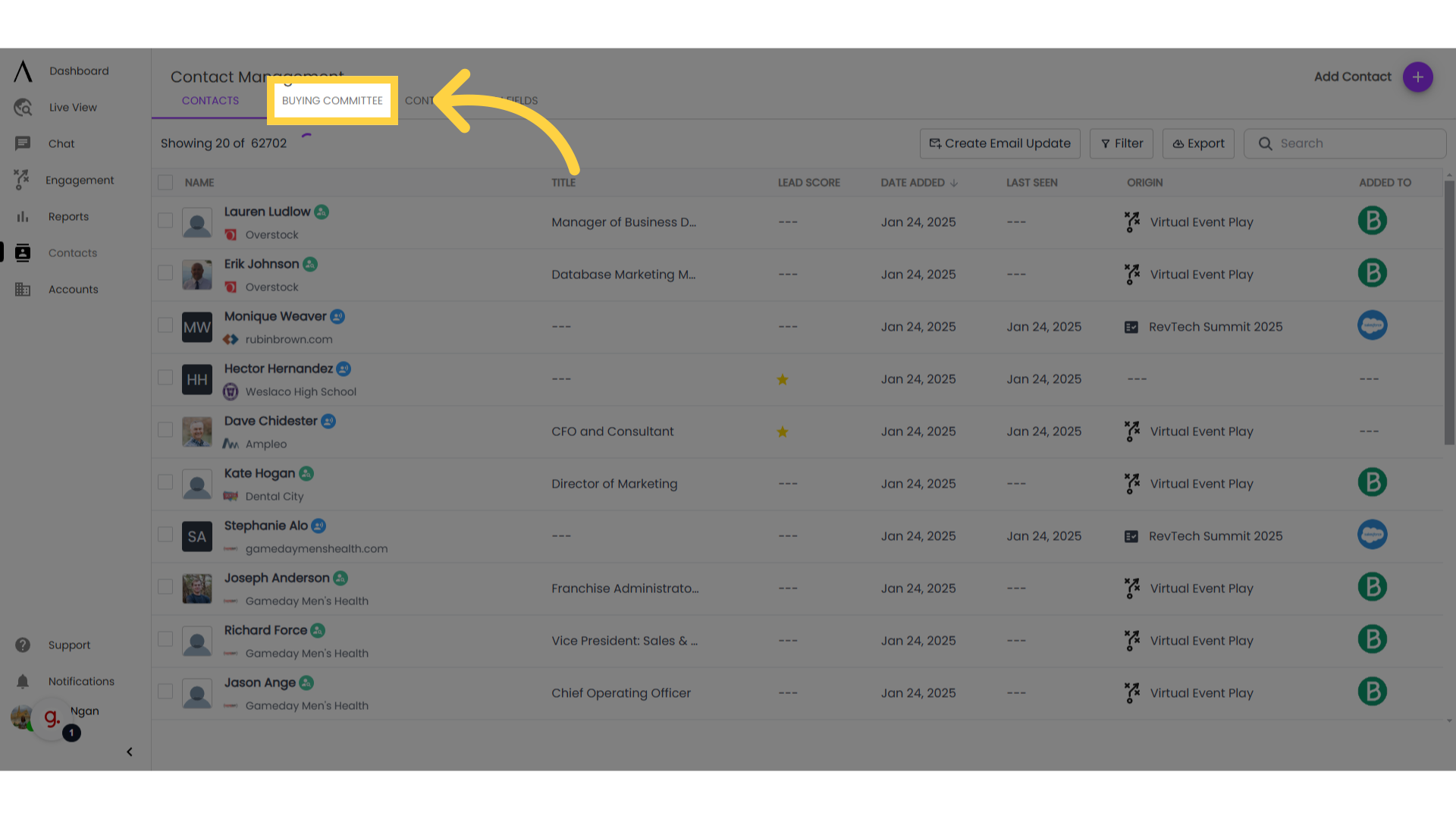
3. Go to "Add Persona"
Go to "Add Persona" in the upper-right corner, then select the option to manually create a new persona.
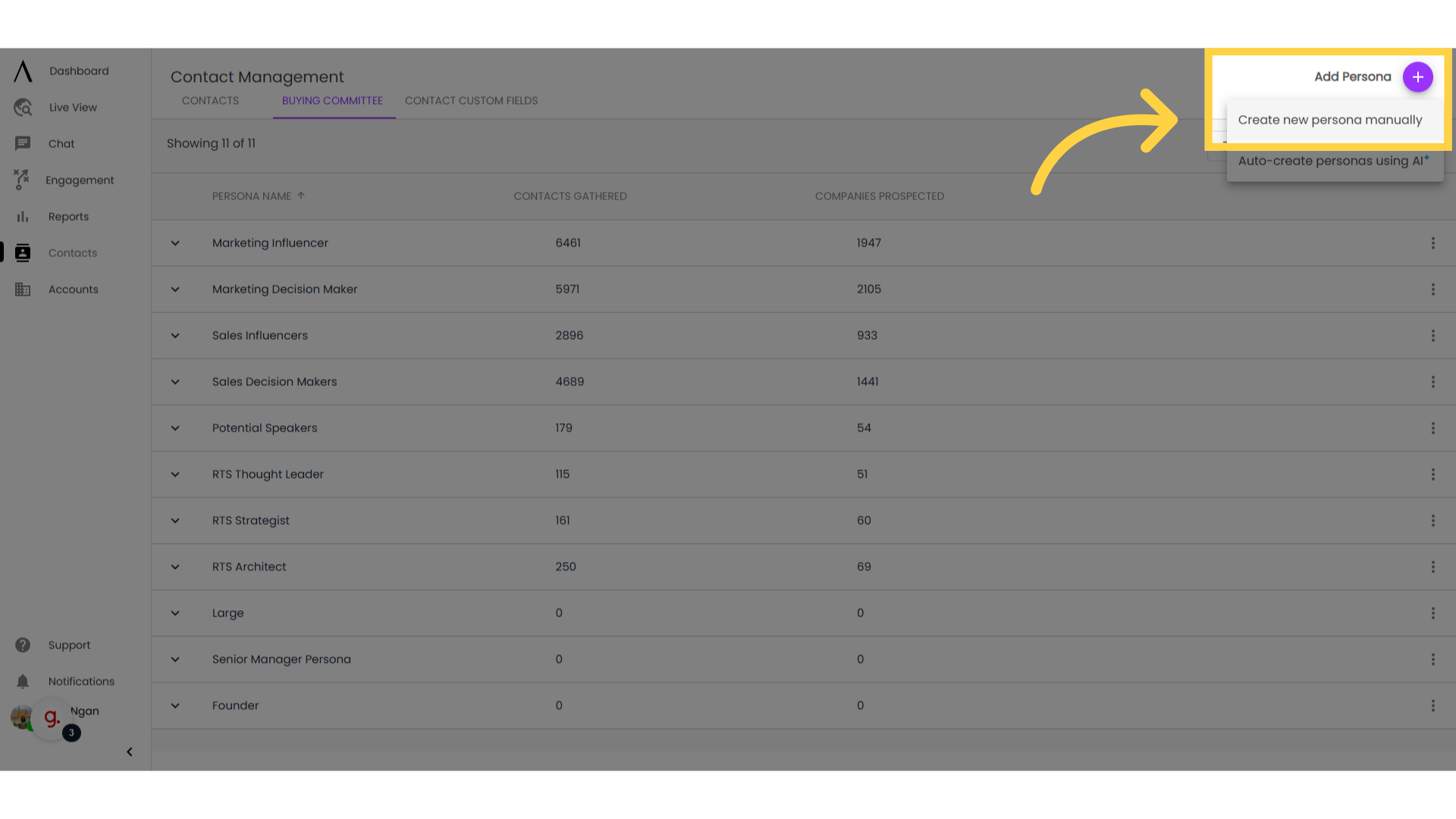
4. Customize your Persona
Create a new persona by selecting the Department(s), Seniorities, and Titles that make up your buying committee. You can create multiple buying committees if, for example, you sell to Marketing and Sales leadership. You can create a separate buying committee for each of these departments, allowing you to tailor your automated outreach to focus on their individual concerns.
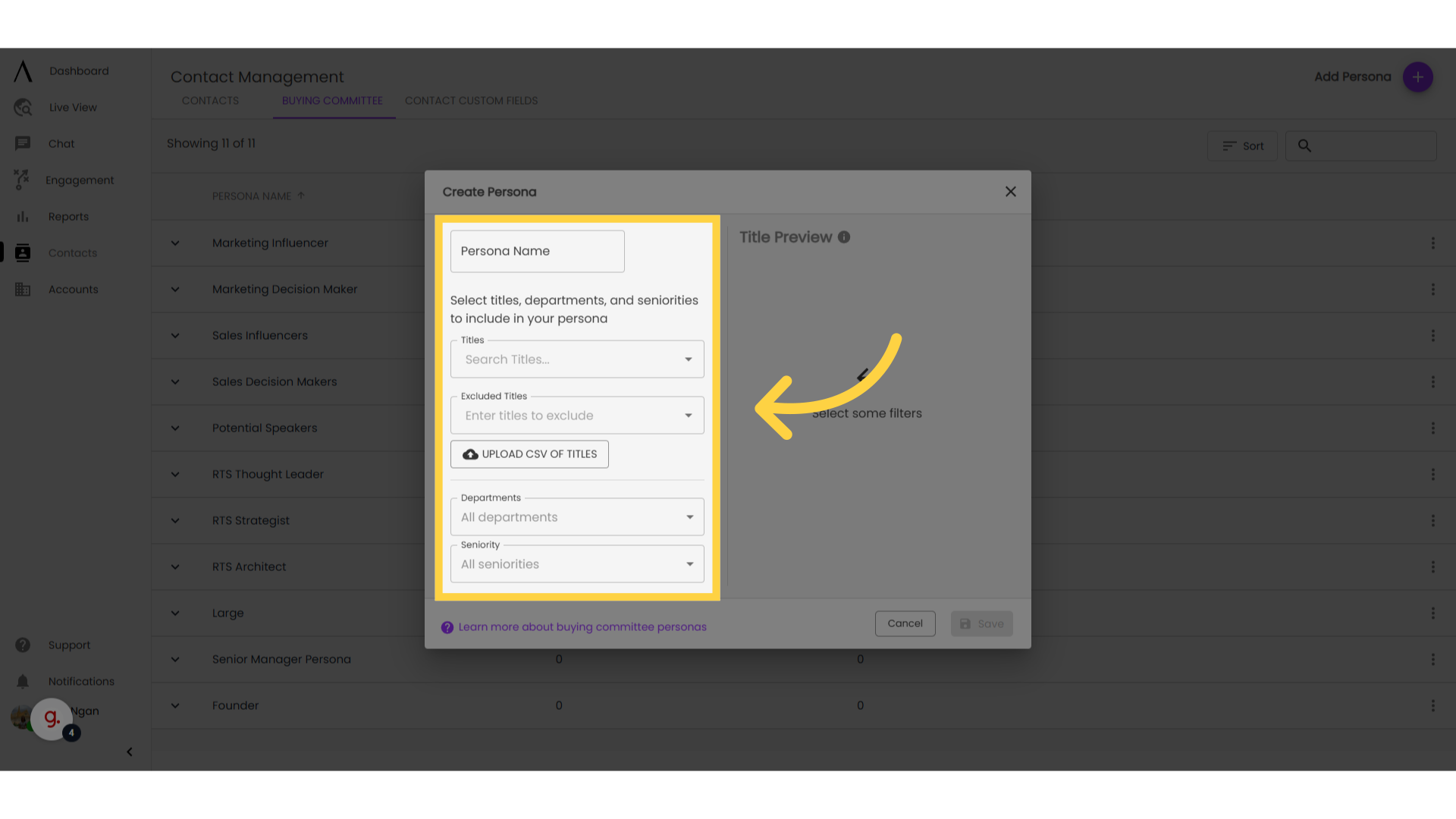
5. Type in Titles
Type in all titles you're interested in Contact Lookup for each persona. This skill will gather contacts whose titles contain the words input in this field. You can also put a title in quotation marks to only gather contacts whose titles exactly match your input. Optionally, add in excluded titles.
Check the title preview on the right side of the Persona modal, any titles that you deselect from the preview will be automatically added to your list of excluded titles.
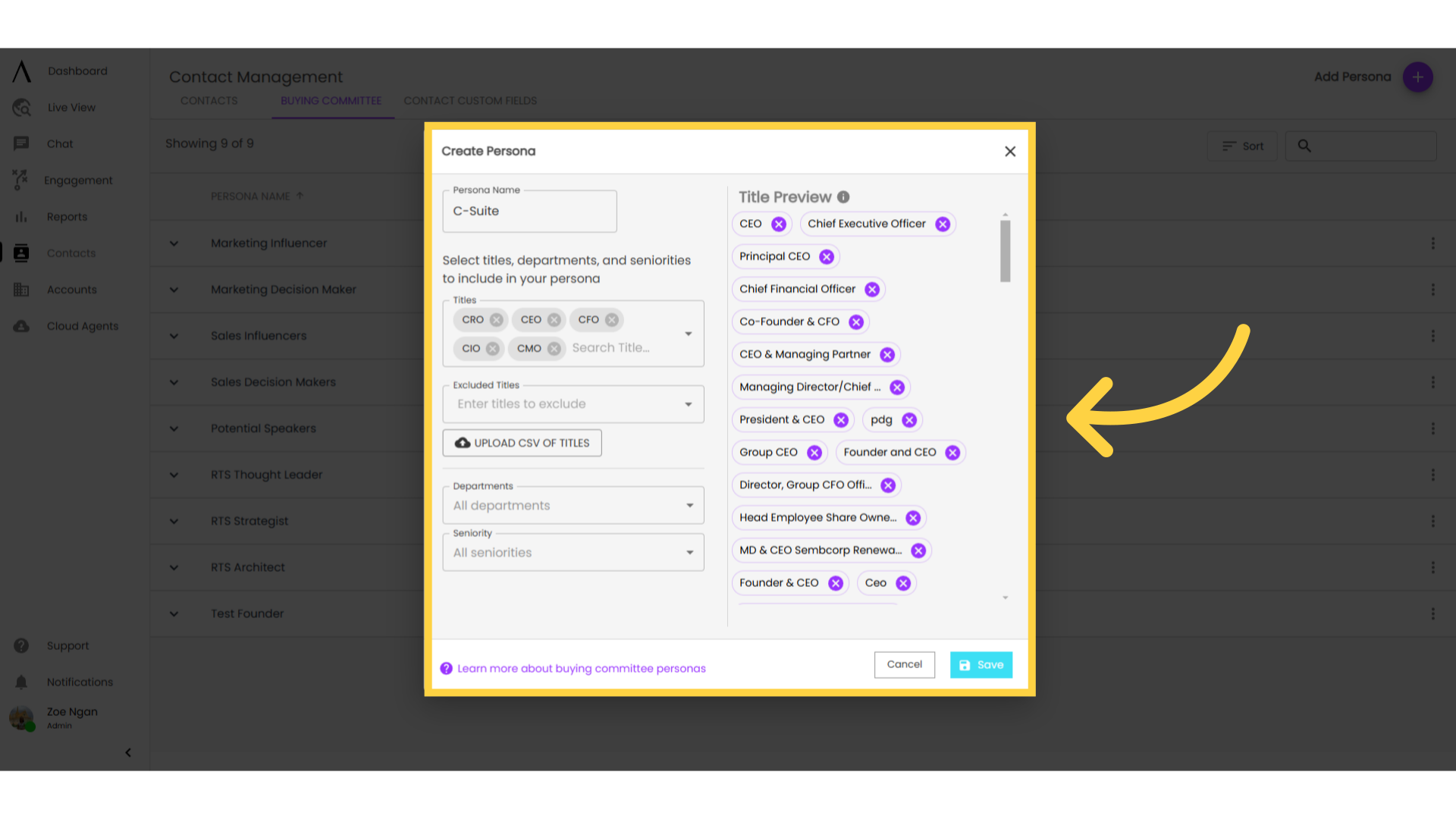
6. Click "Create personas using AI"
You can also use AI to auto-generate personas.
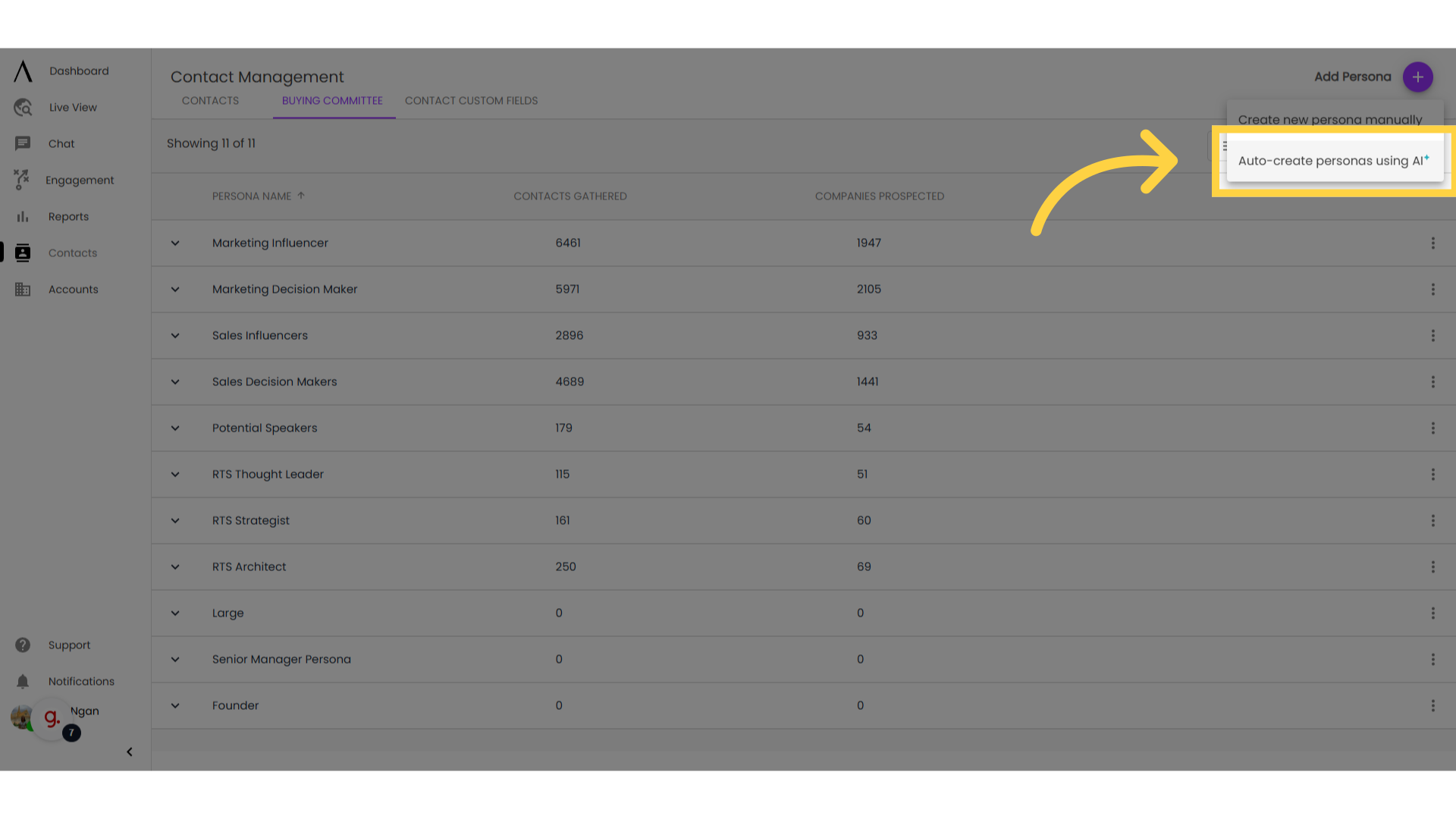
7. Choose Salesforce or Upload a CSV
Here, you can have the AI analyze your Salesforce contacts, which will generate based on the job titles of contacts already in Salesforce, or you can choose to upload a CSV. For Salesforce, you'll be able to select the different account types from Salesforce that you consider to be customers.
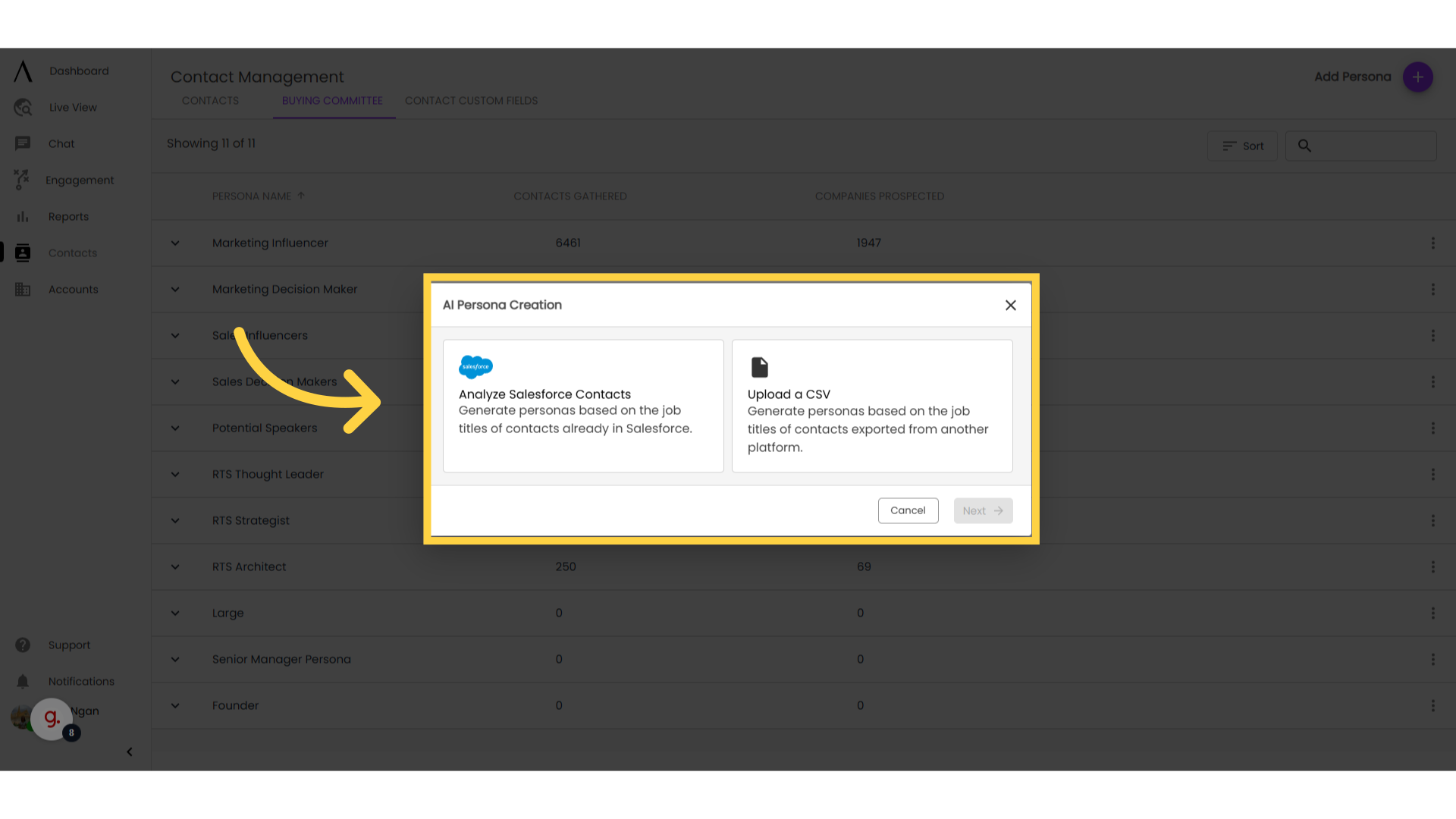
Automatic Contact Discovery: Buying committees are used in Plays, where you can use the Contact Discovery Skill to automate a contact search for members of the buying committee at companies that show up on your website. For more information, see our HelpDocs on Contact Discovery Skill.
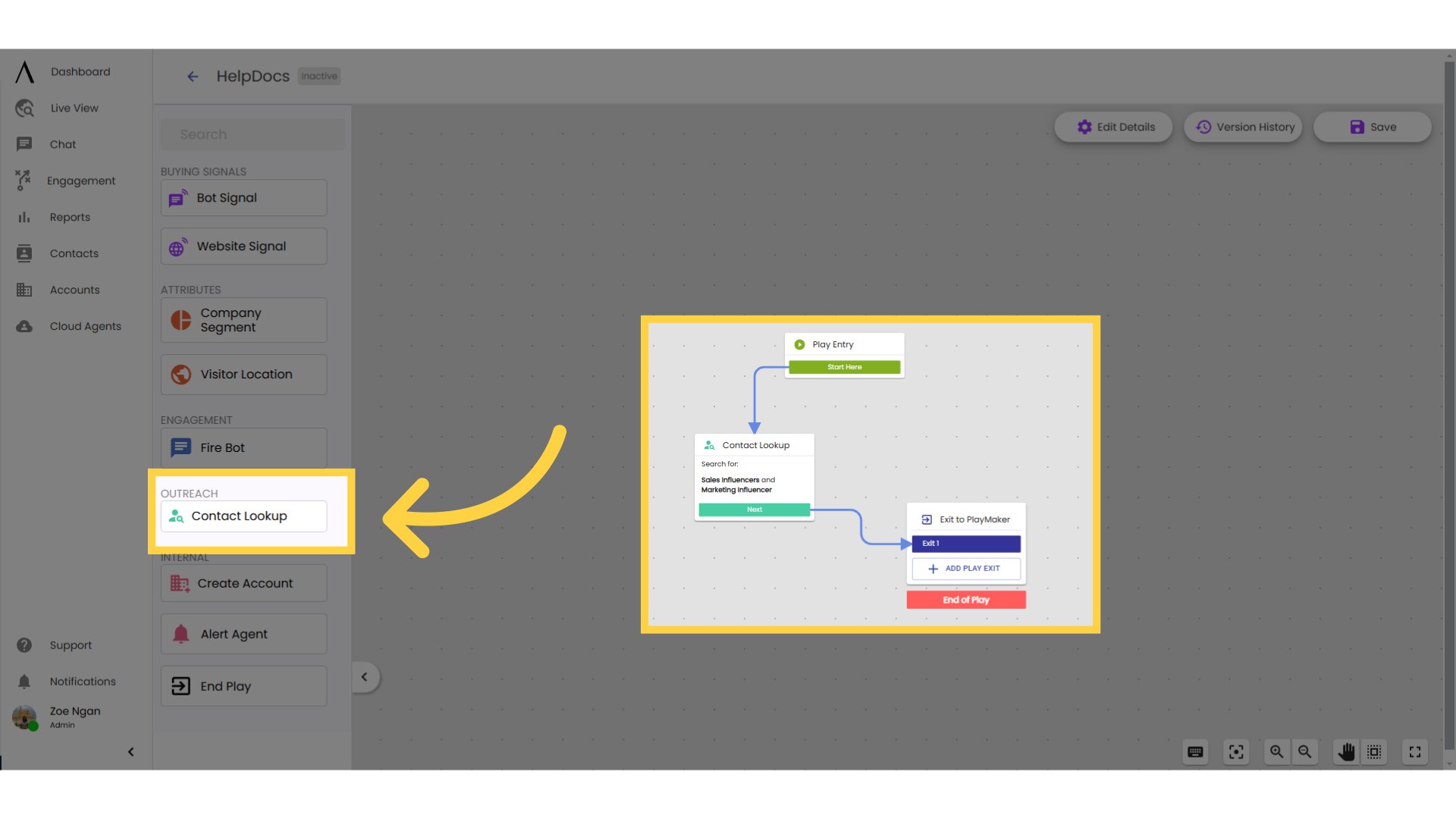
Manual Contact Discovery: You can also do a manual contact search for any account from its account detail page. For more information, see our HelpDocs on Account Details Page.