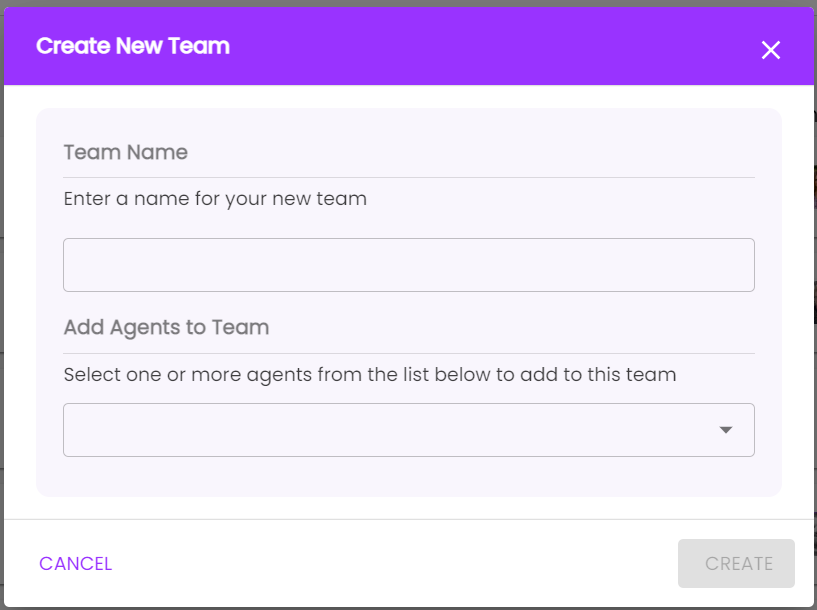Creating a Team
How to create a team
- In the top right corner of the Teams tab, click "New Team"
- In the Create New Team modal, give your team a name and select agents to add to the team.
- Click "Create" in the bottom right corner of the modal to create your new team.