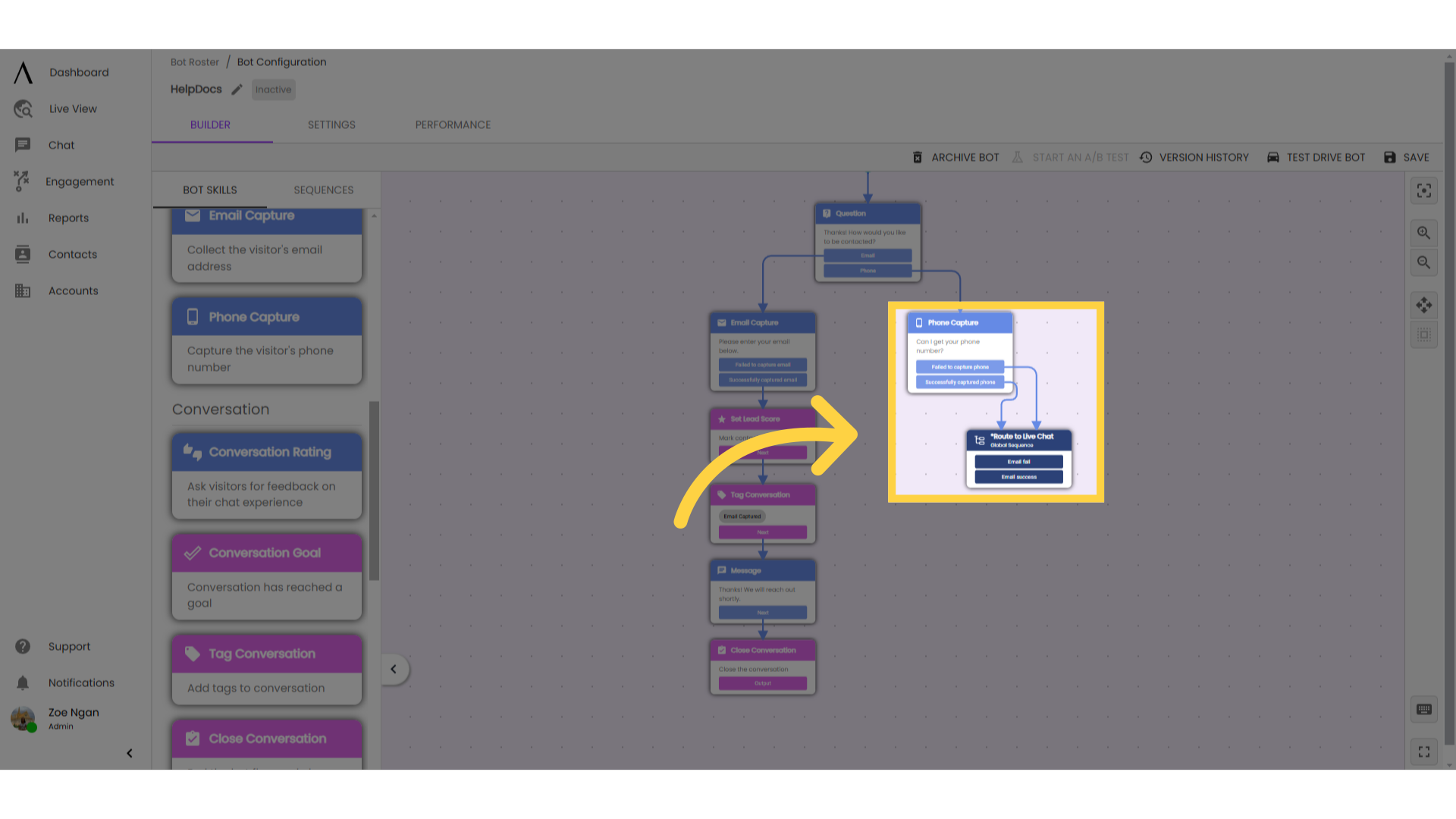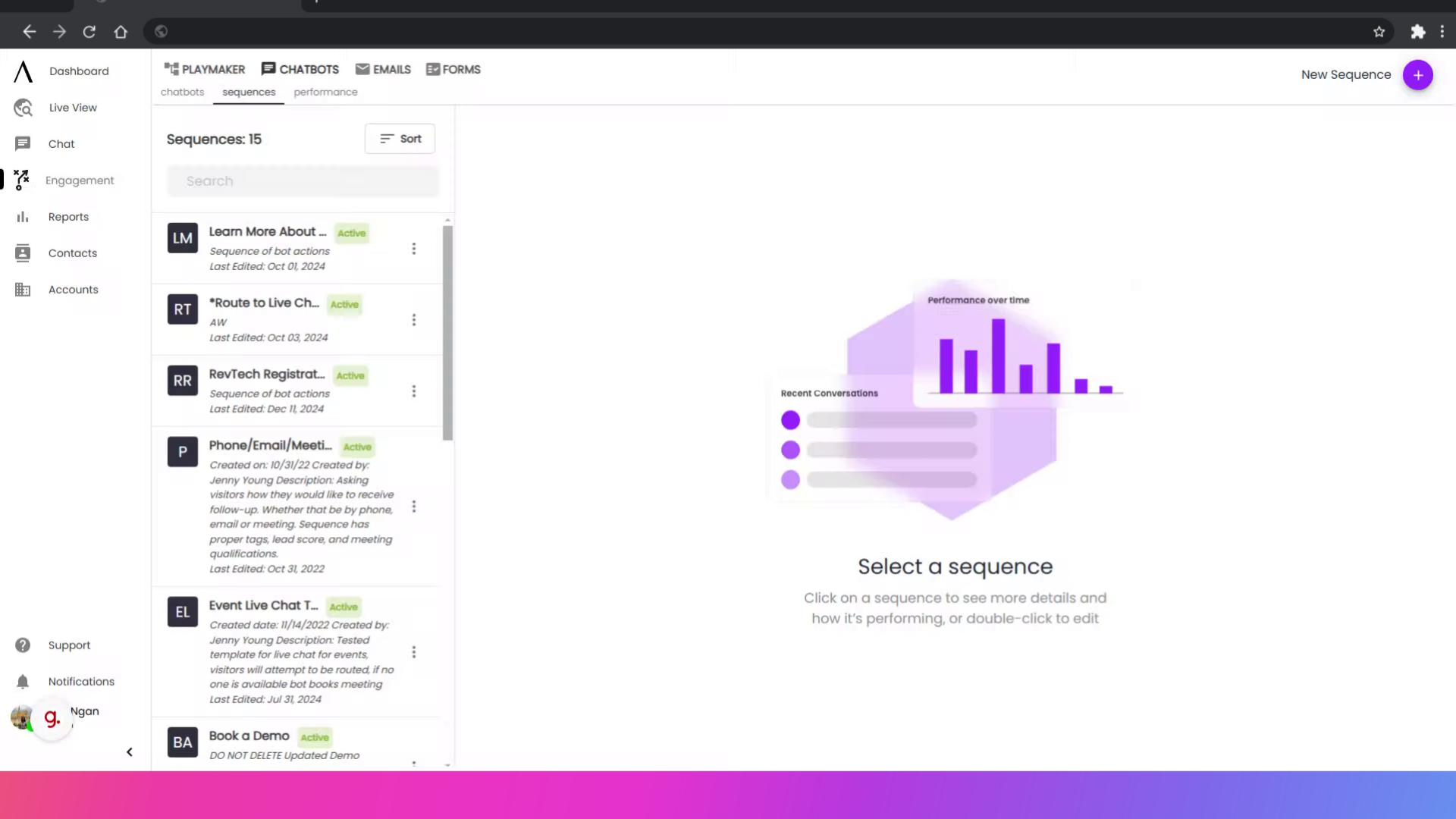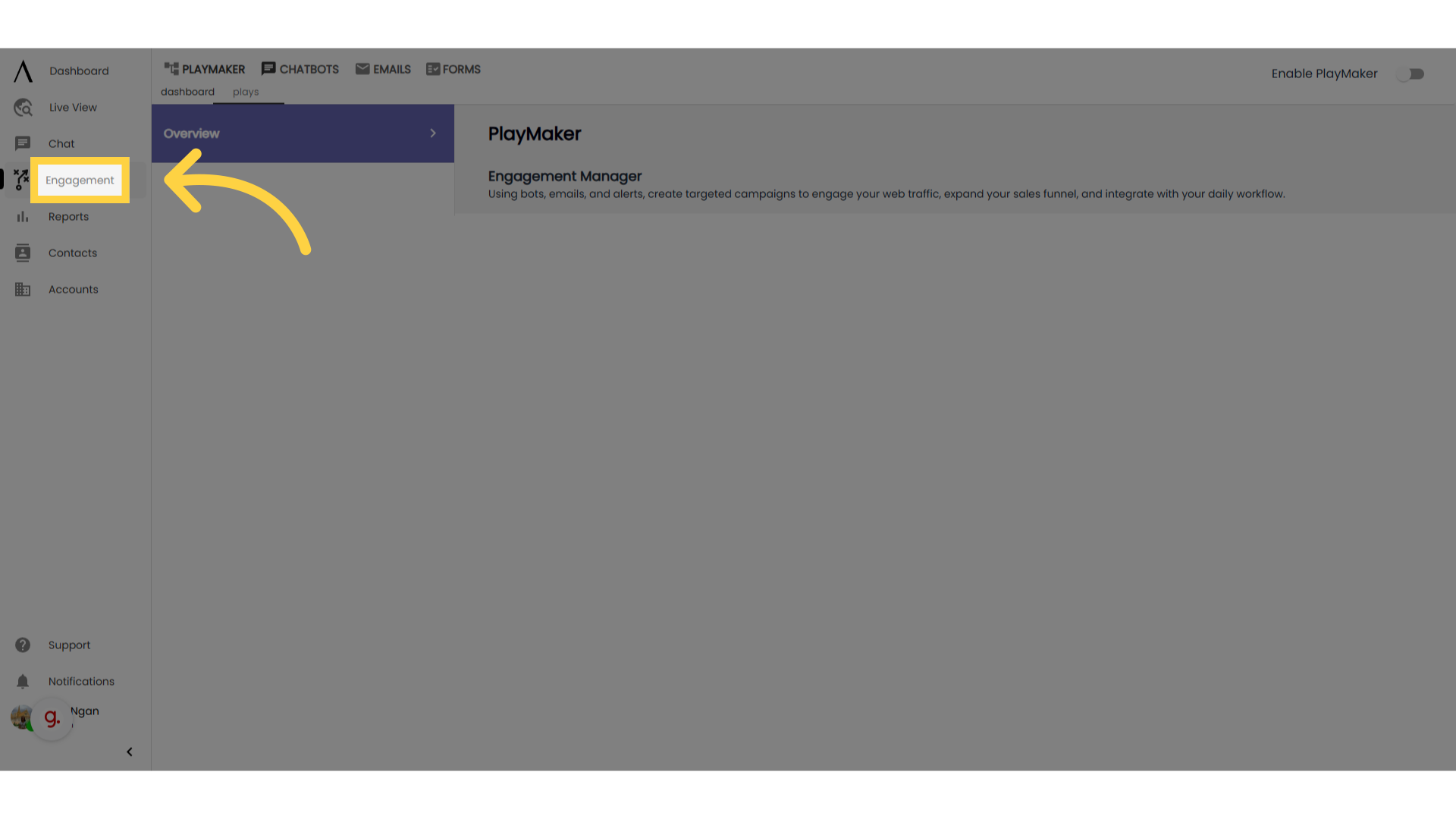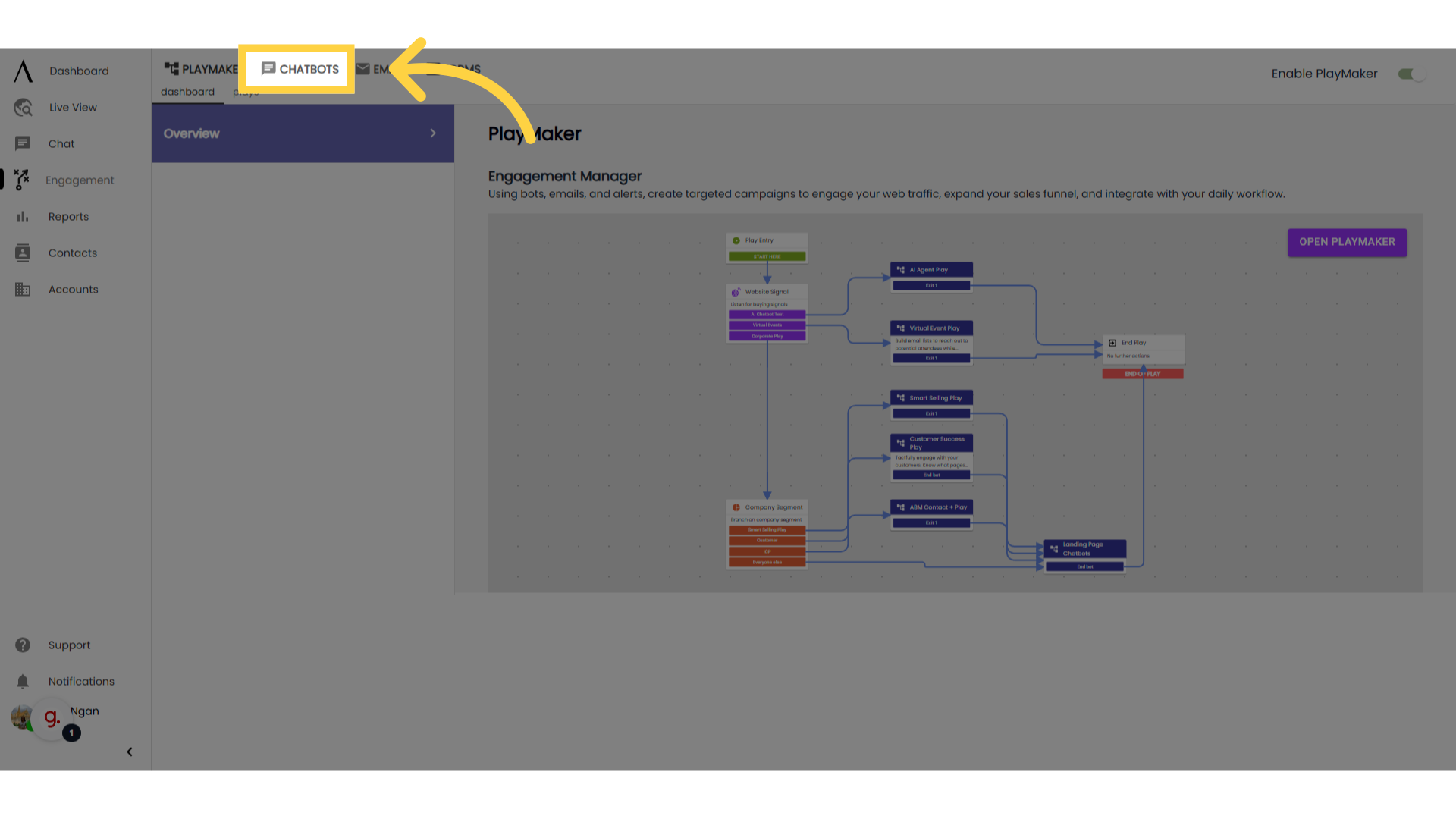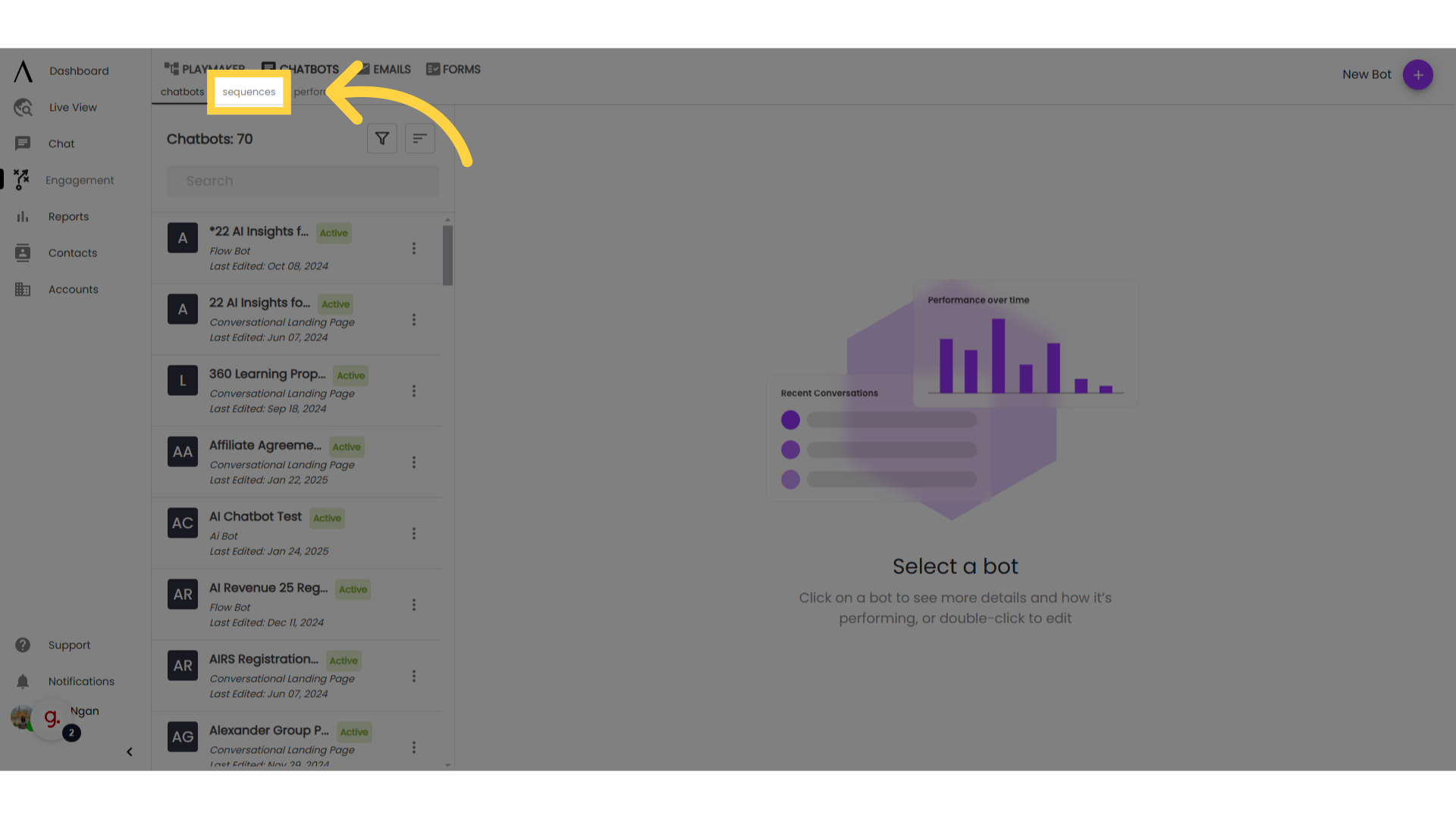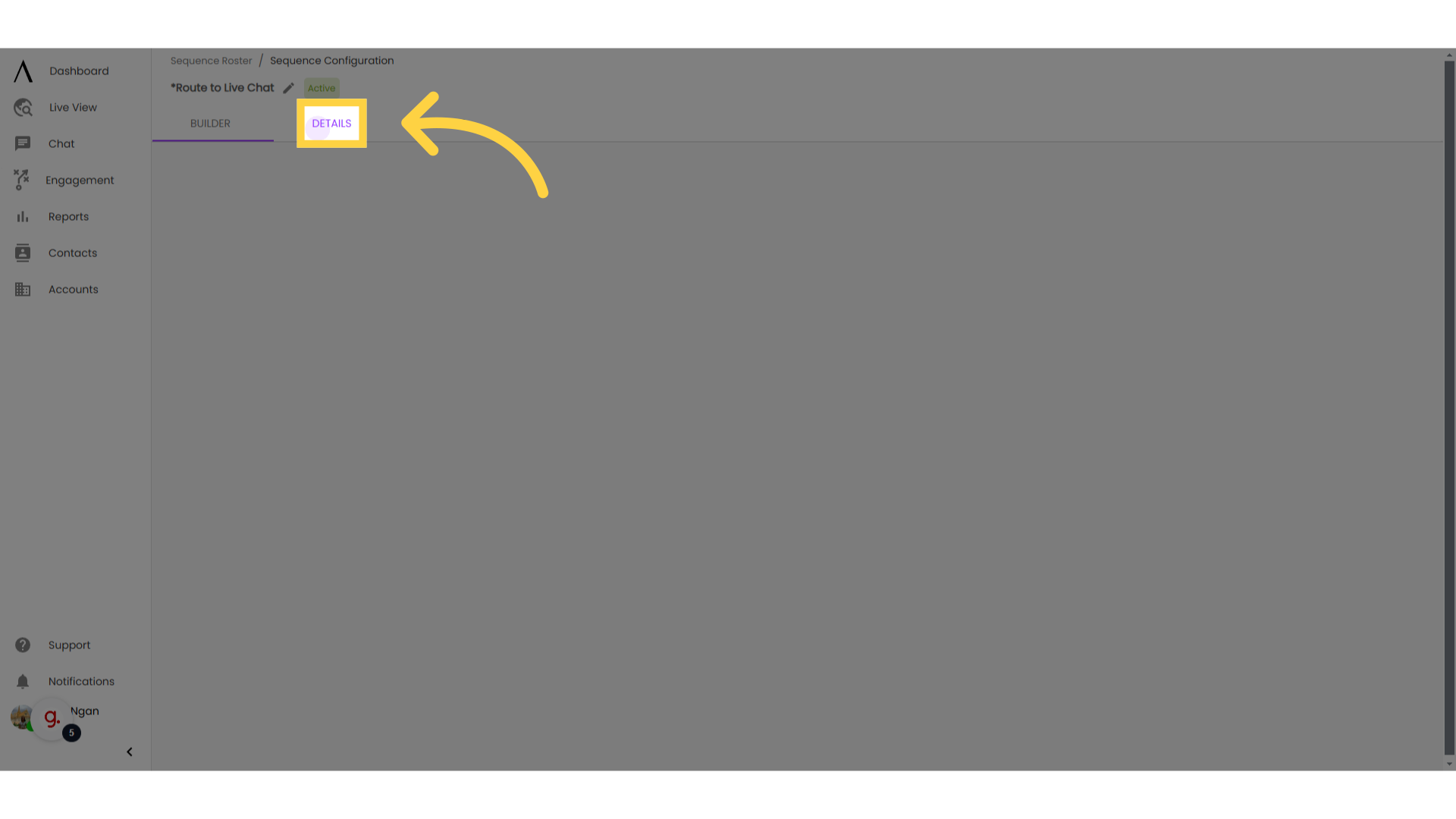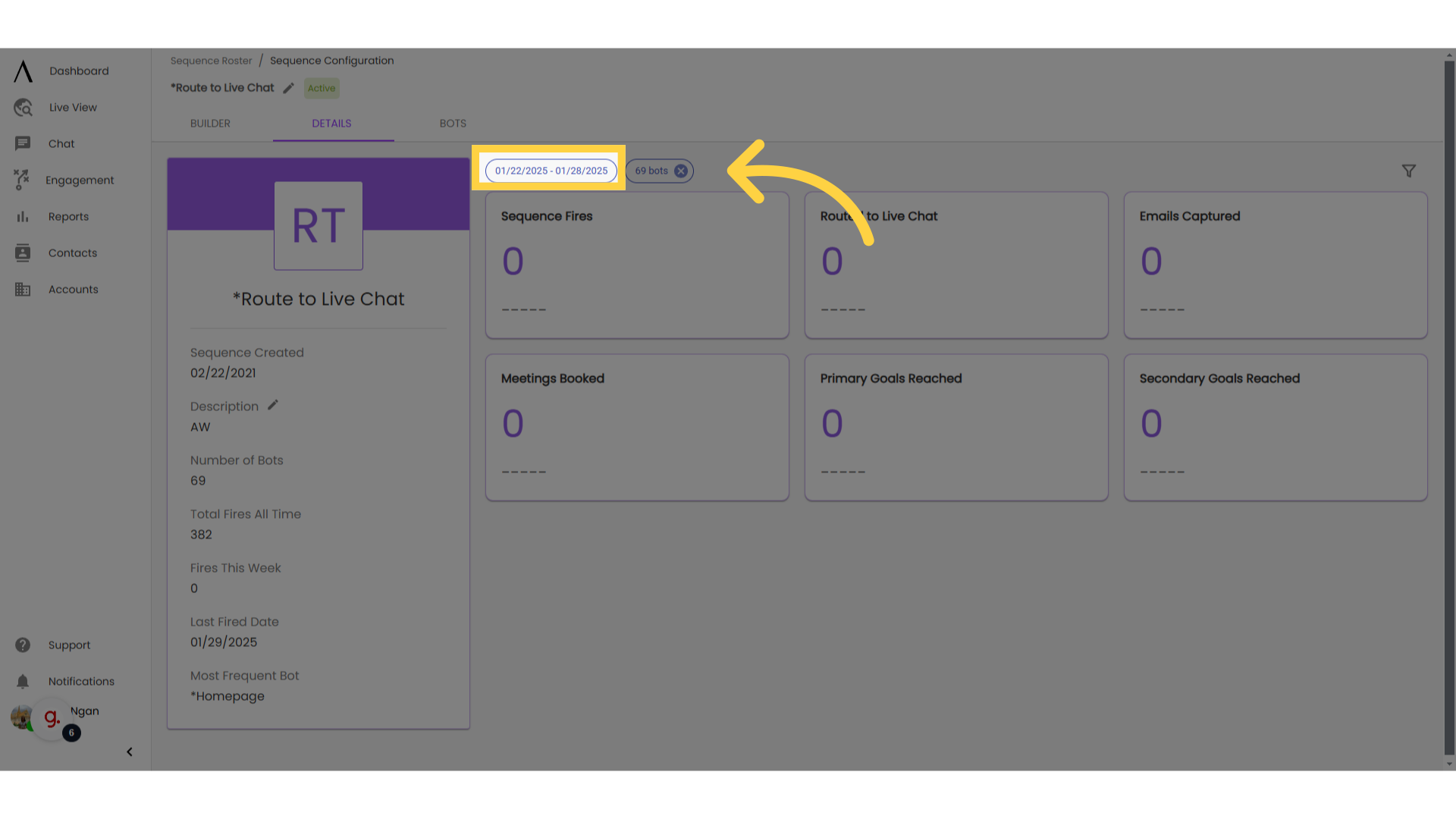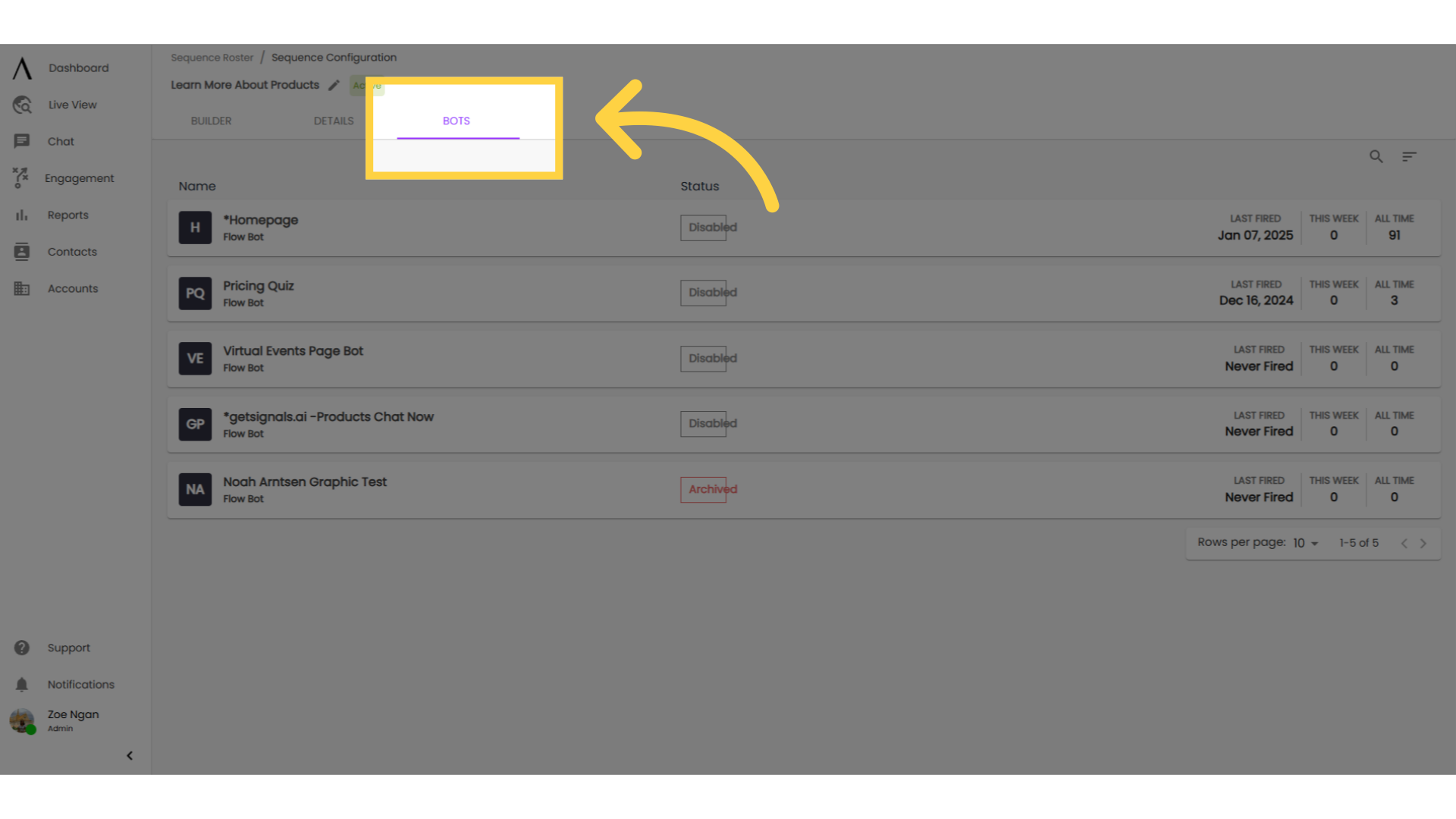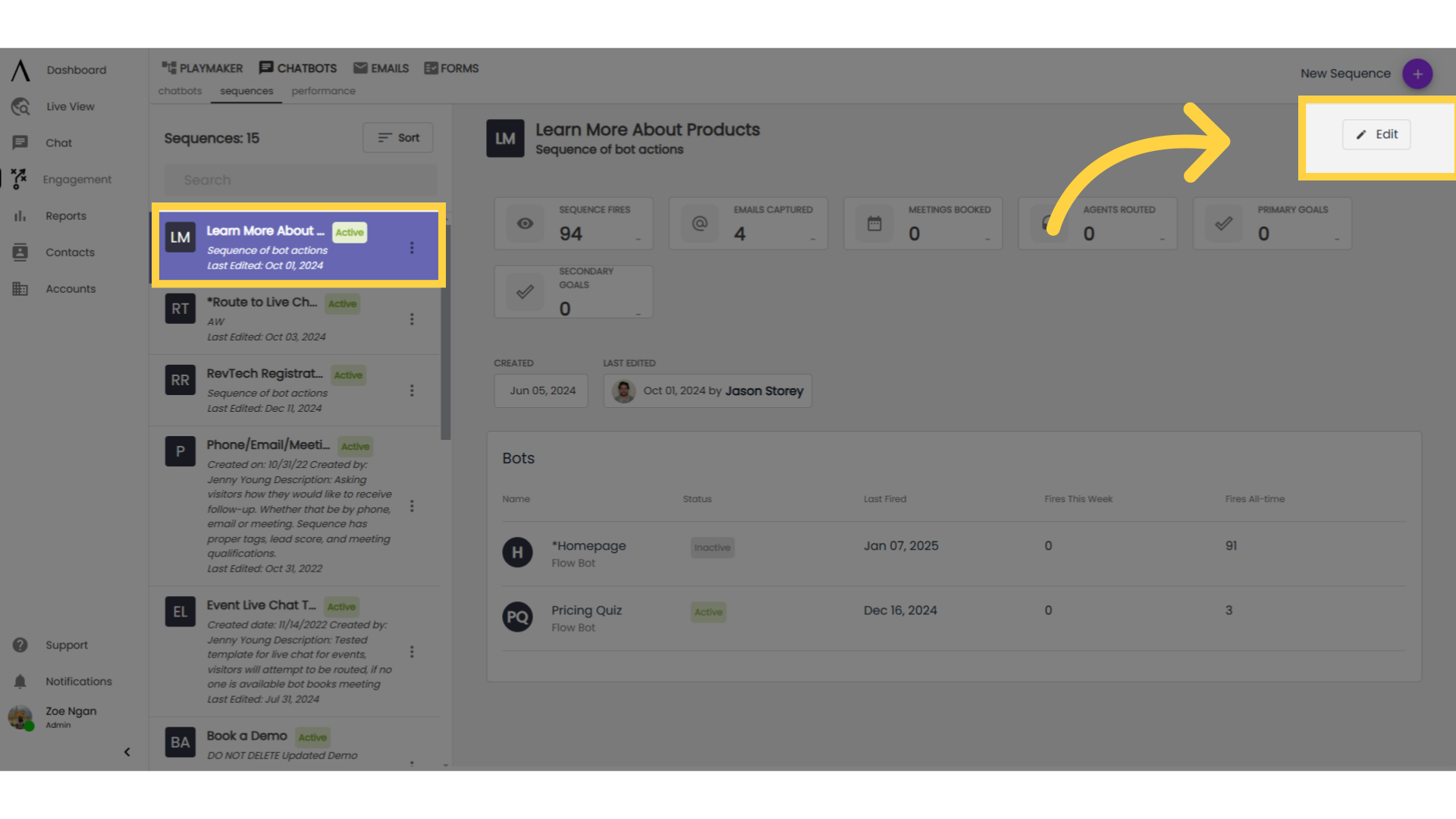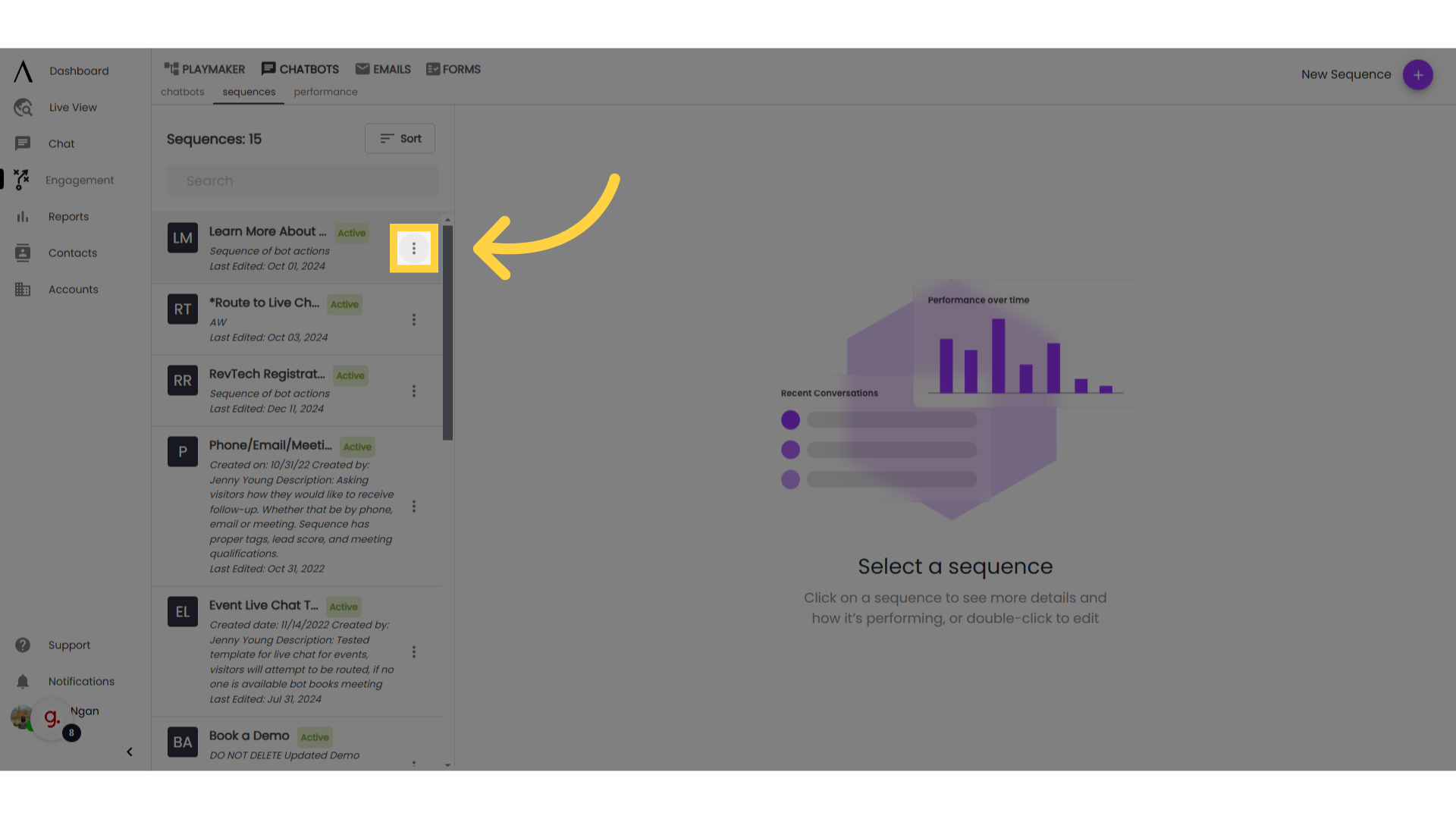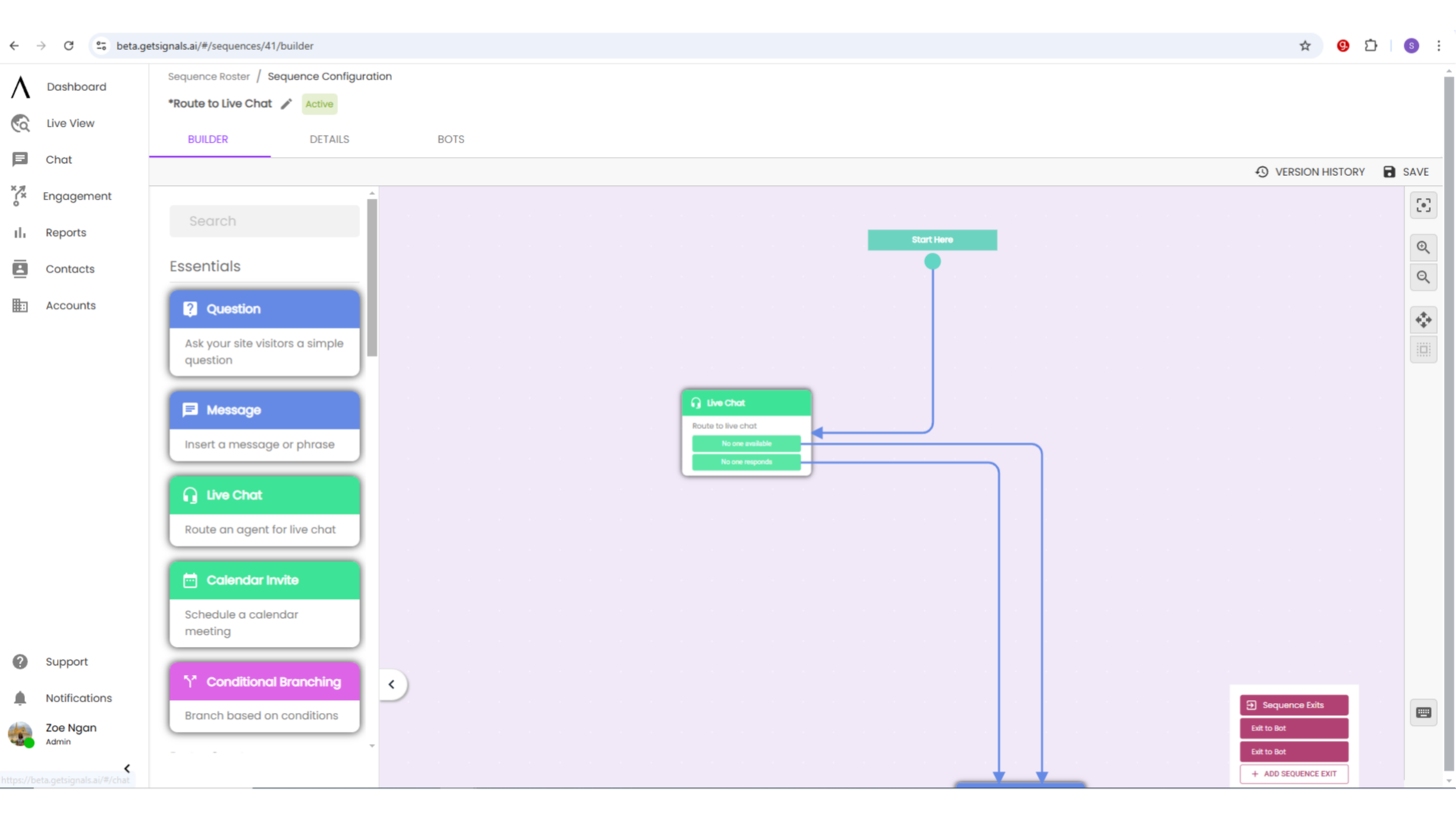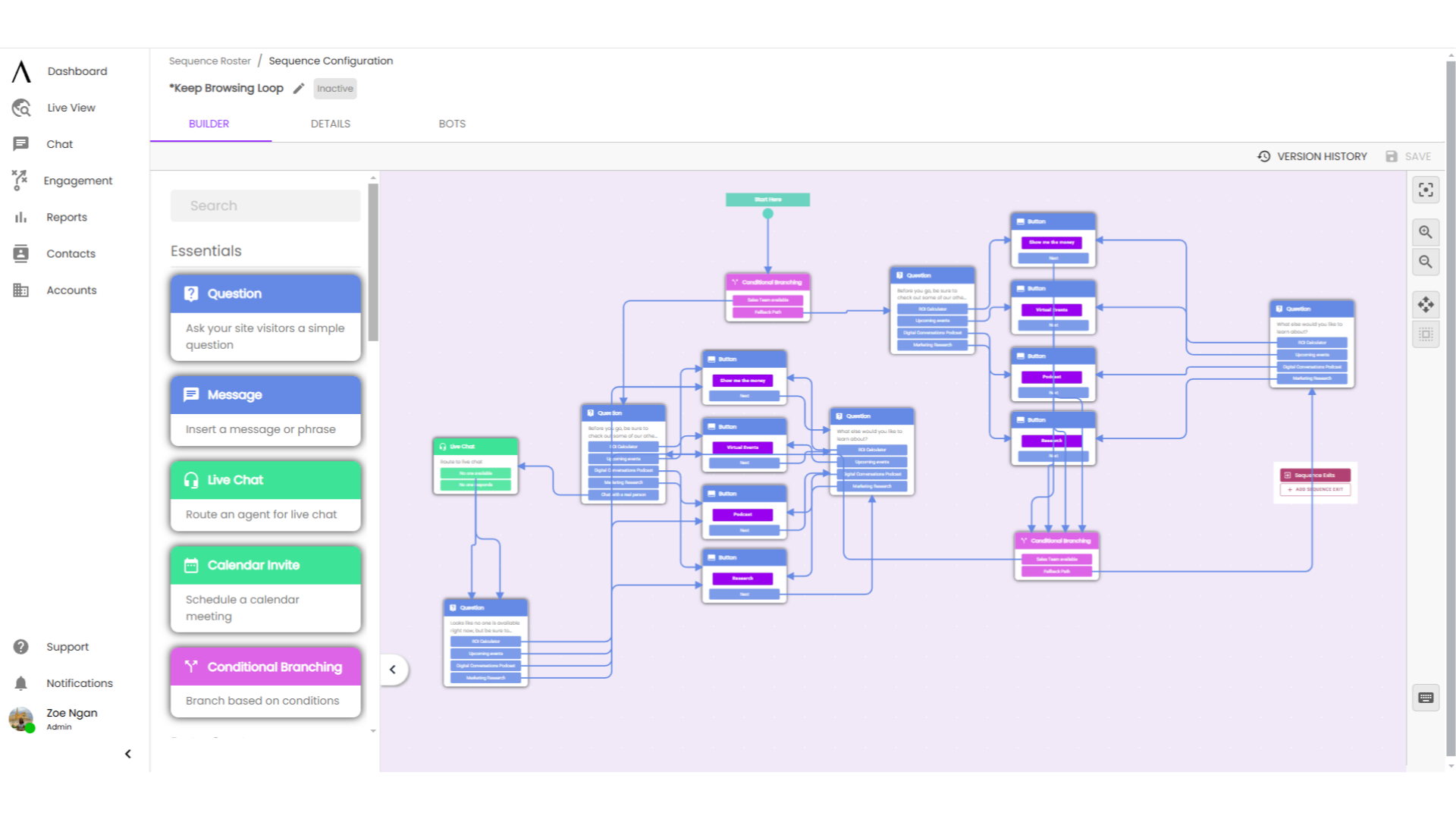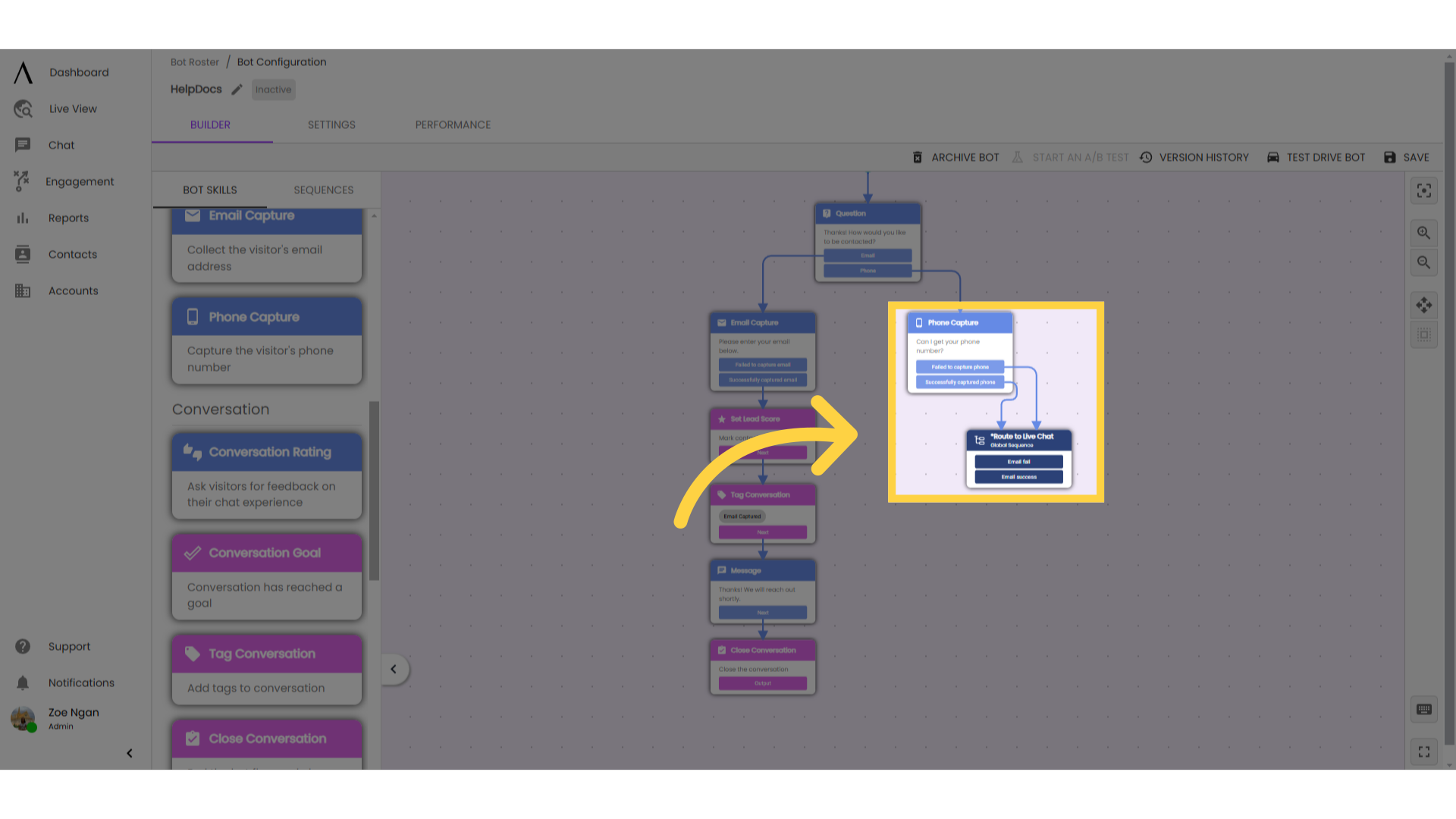Sequence Management and Use Cases
This guide will show you how to access your global sequences to view performance, make changes, or delete, as well as common use cases for sequences.
1. Introduction
Sequences are groups of connected bot skills that are saved as a template to be reused either within the chatbot or in other chatbots. Since global sequences can be active in multiple chatbots, it can be useful to view the sequence's performance across all chatbots.
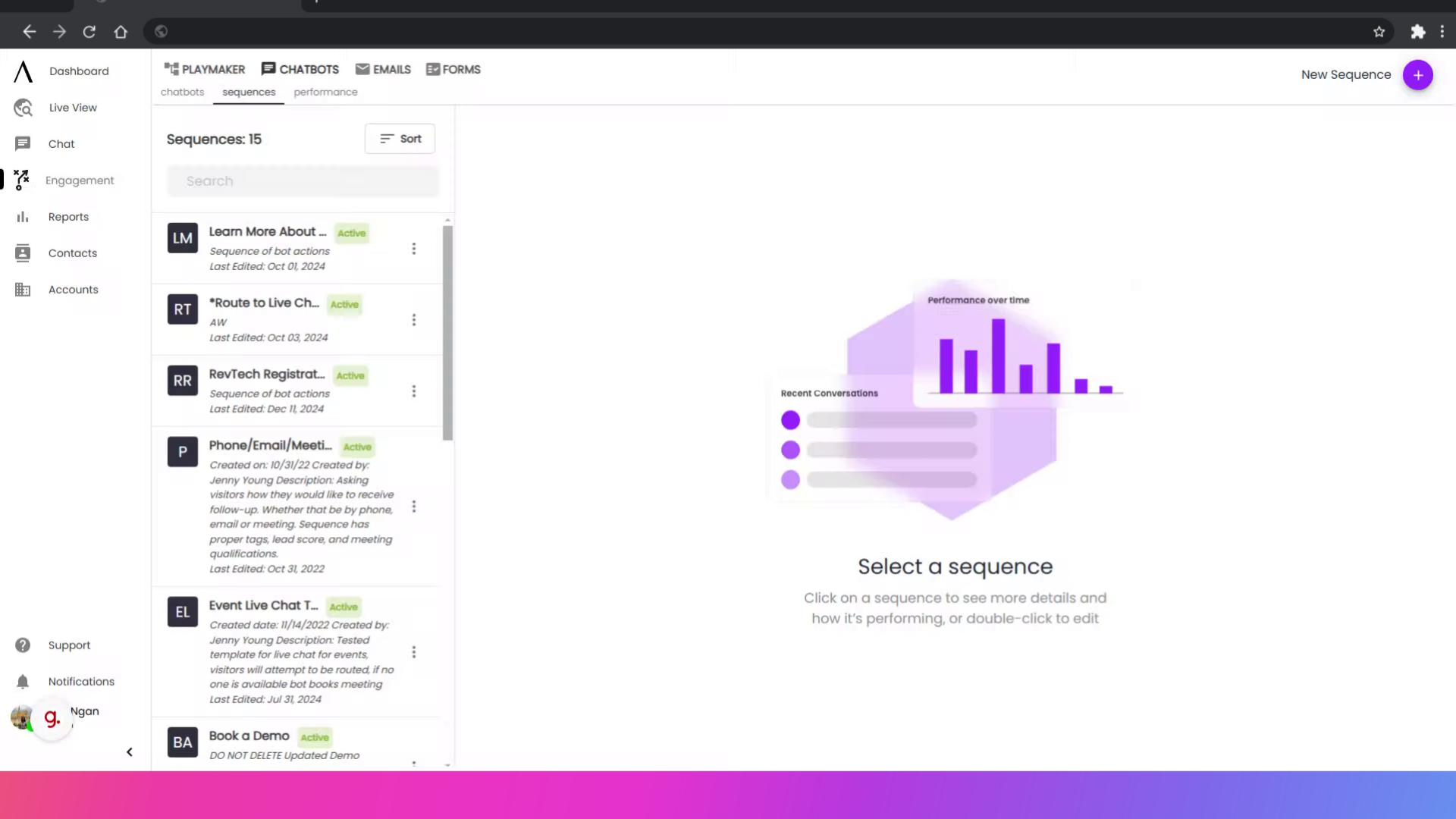
2. Click "Engagement"
To view sequence-specific metrics, click on the "Engagement" section on the left sidebar.
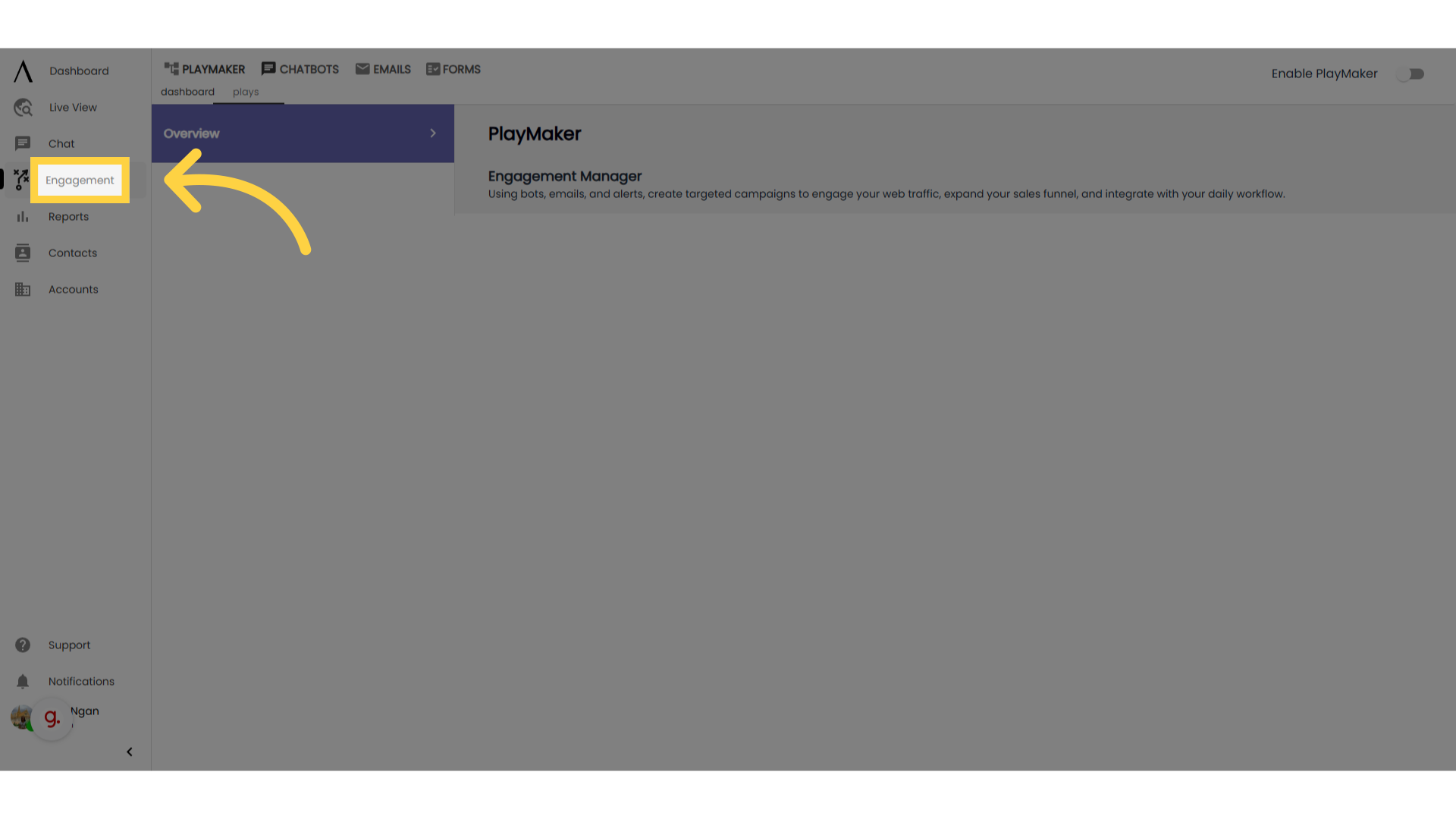
3. Navigate to "Chatbots"
Navigate to the "chatbots" tab.
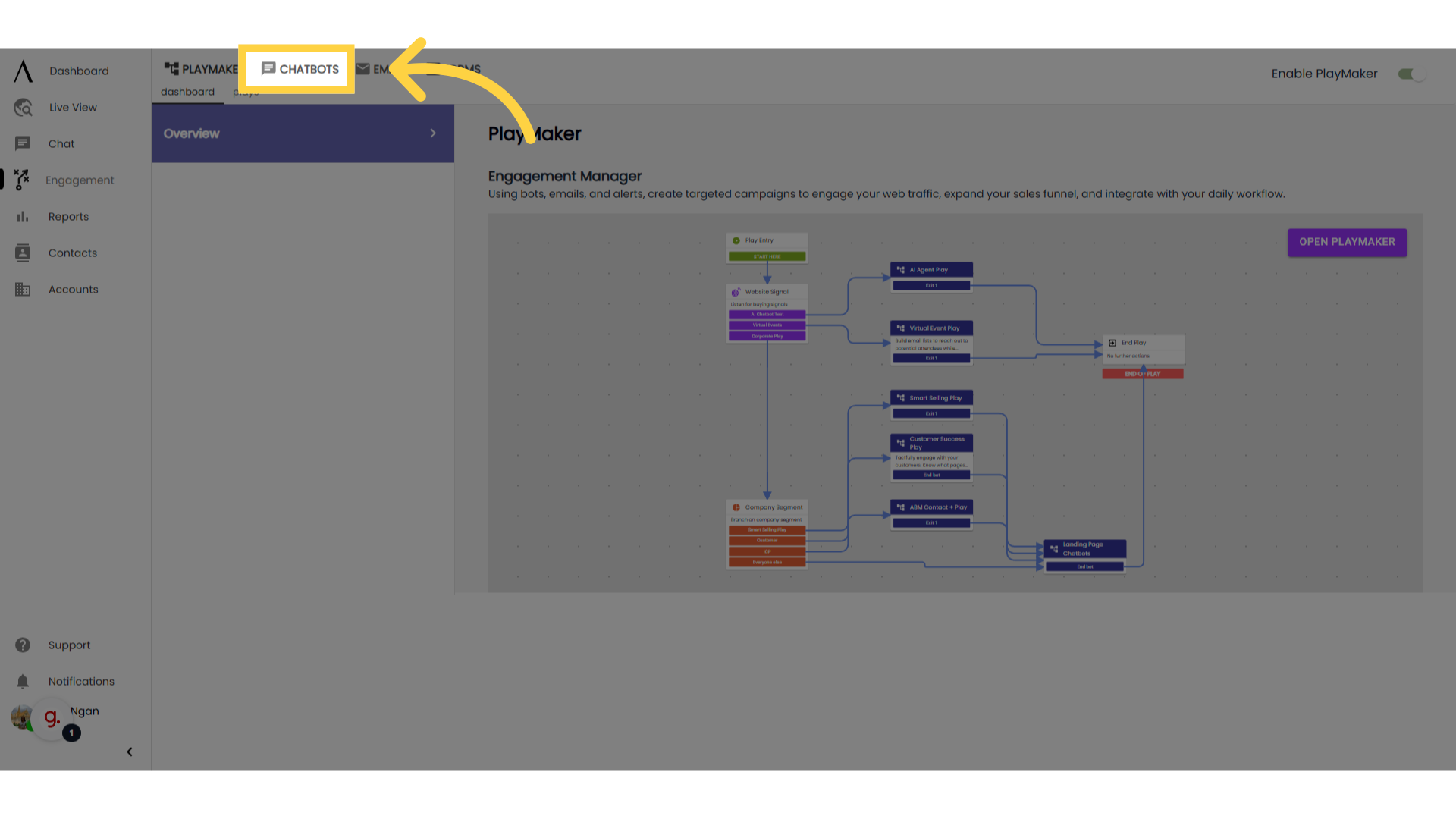
4. Go to "Sequences"
Directly underneath it, you'll see a "Sequences" tab. Click on that, and select the sequence you want to analyze.
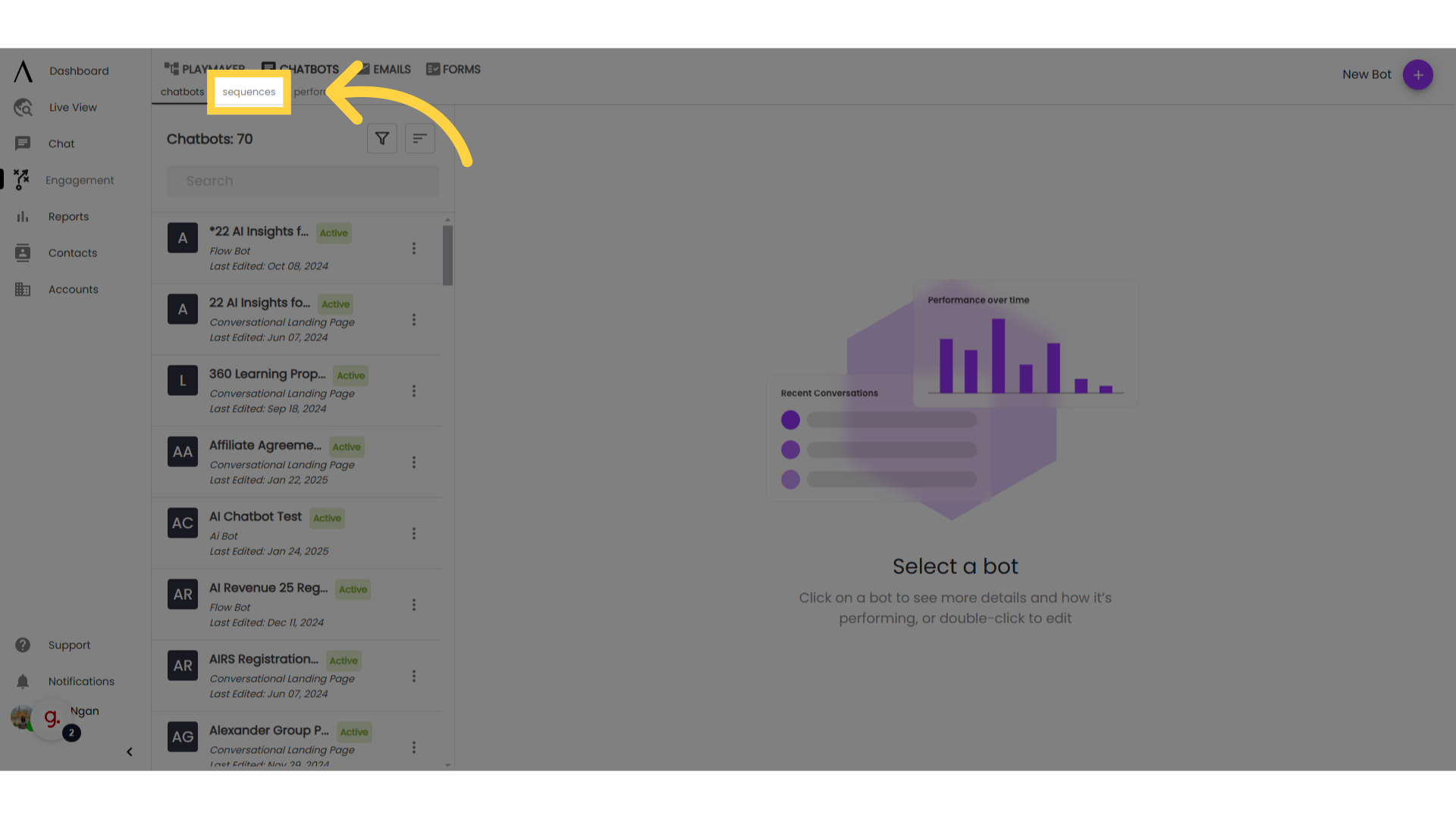
5. Click on "Details"
Click on the Details tab near the upper-left corner of the page.
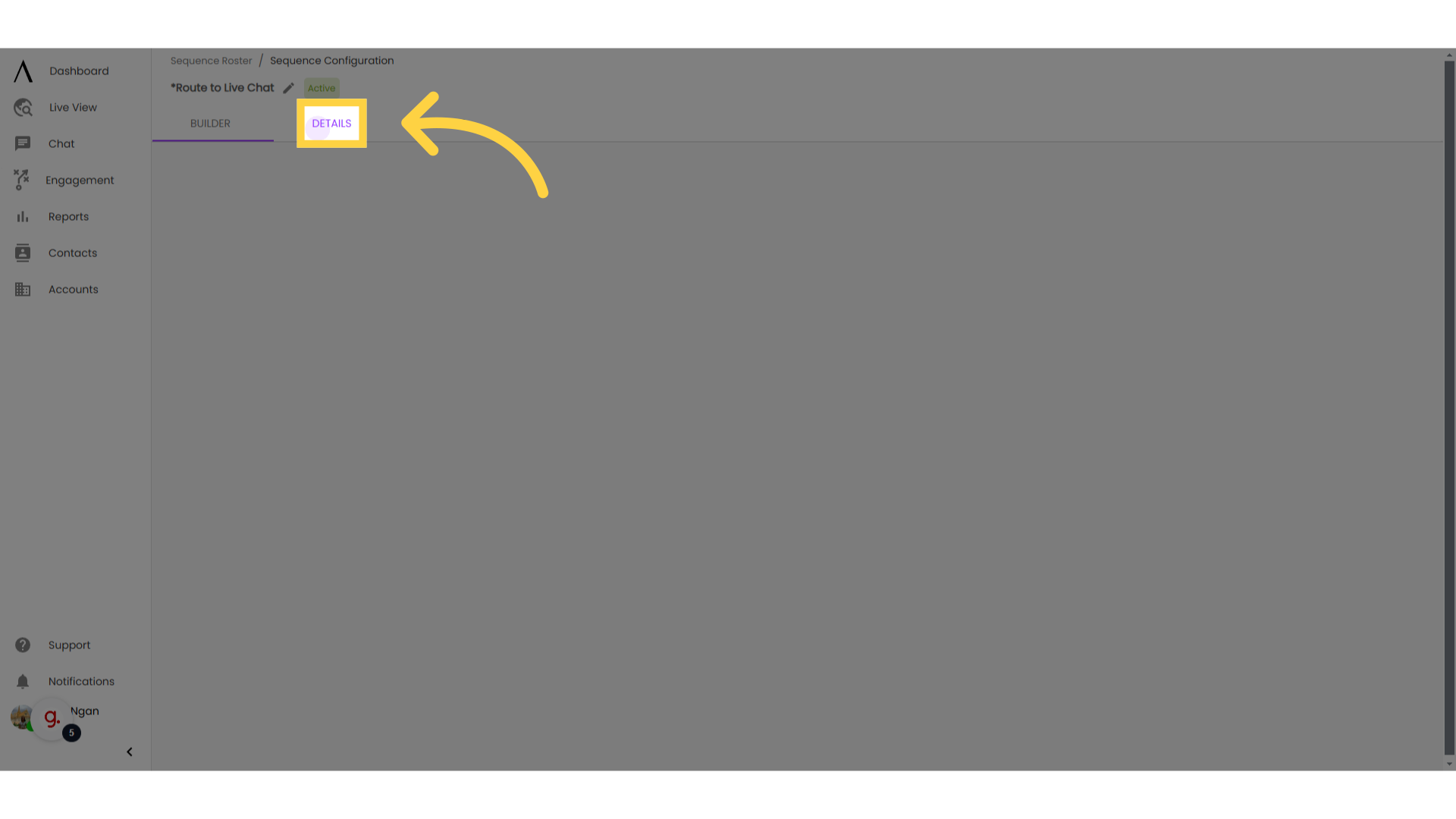
6. Filter by Date
The details tab supports filtering by date range and by bot. Signals tracks the following events within sequences: sequence fires, live chat routing, emails captured, meetings booked, primary and secondary goals.
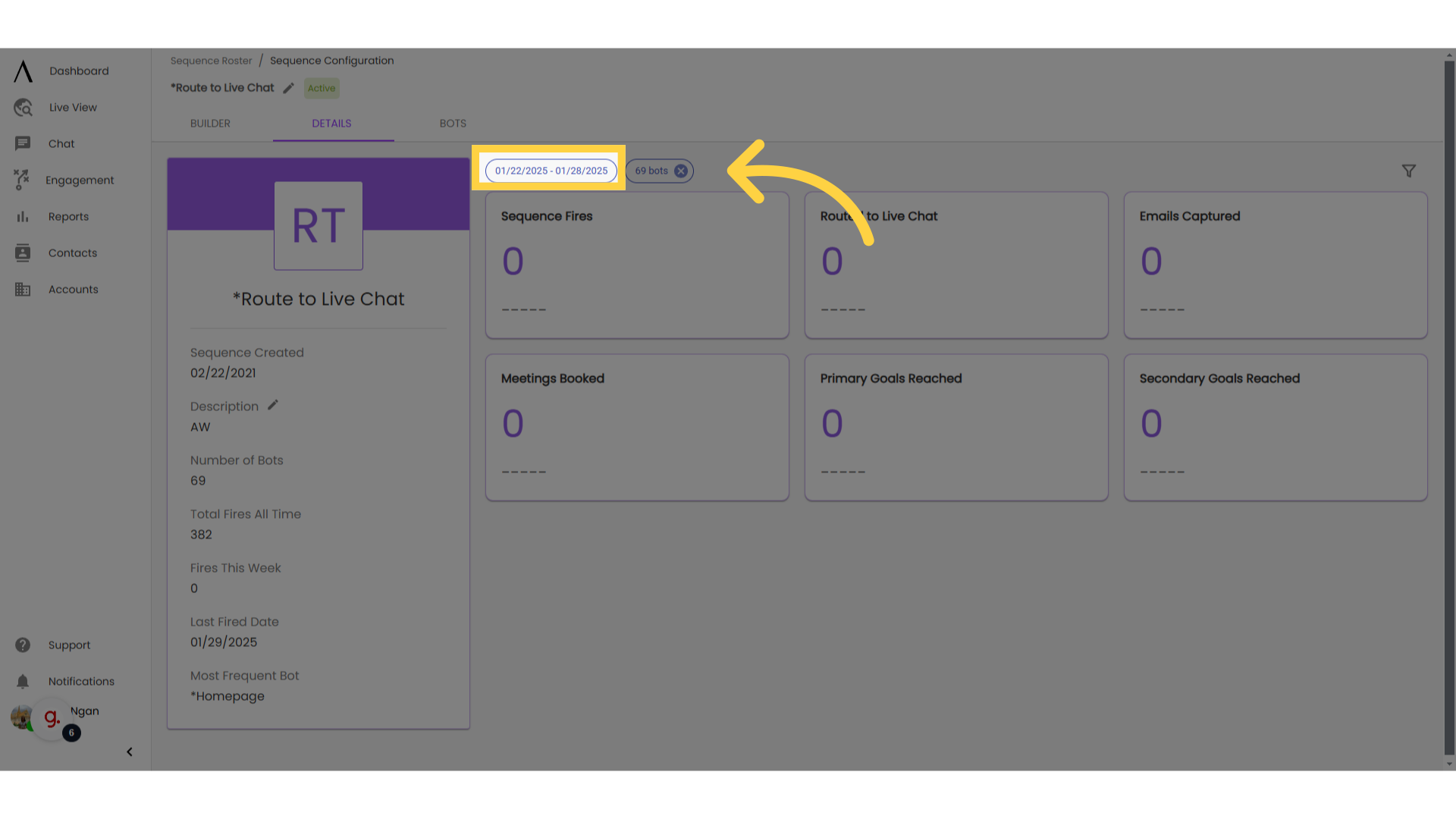
7. Bots that the sequence is used in
Click the Bots tab at the top of the sequence to see which bots will be affected by changes to a sequence. Changes made to sequences on this tab will be effective in every bot that uses the sequence.
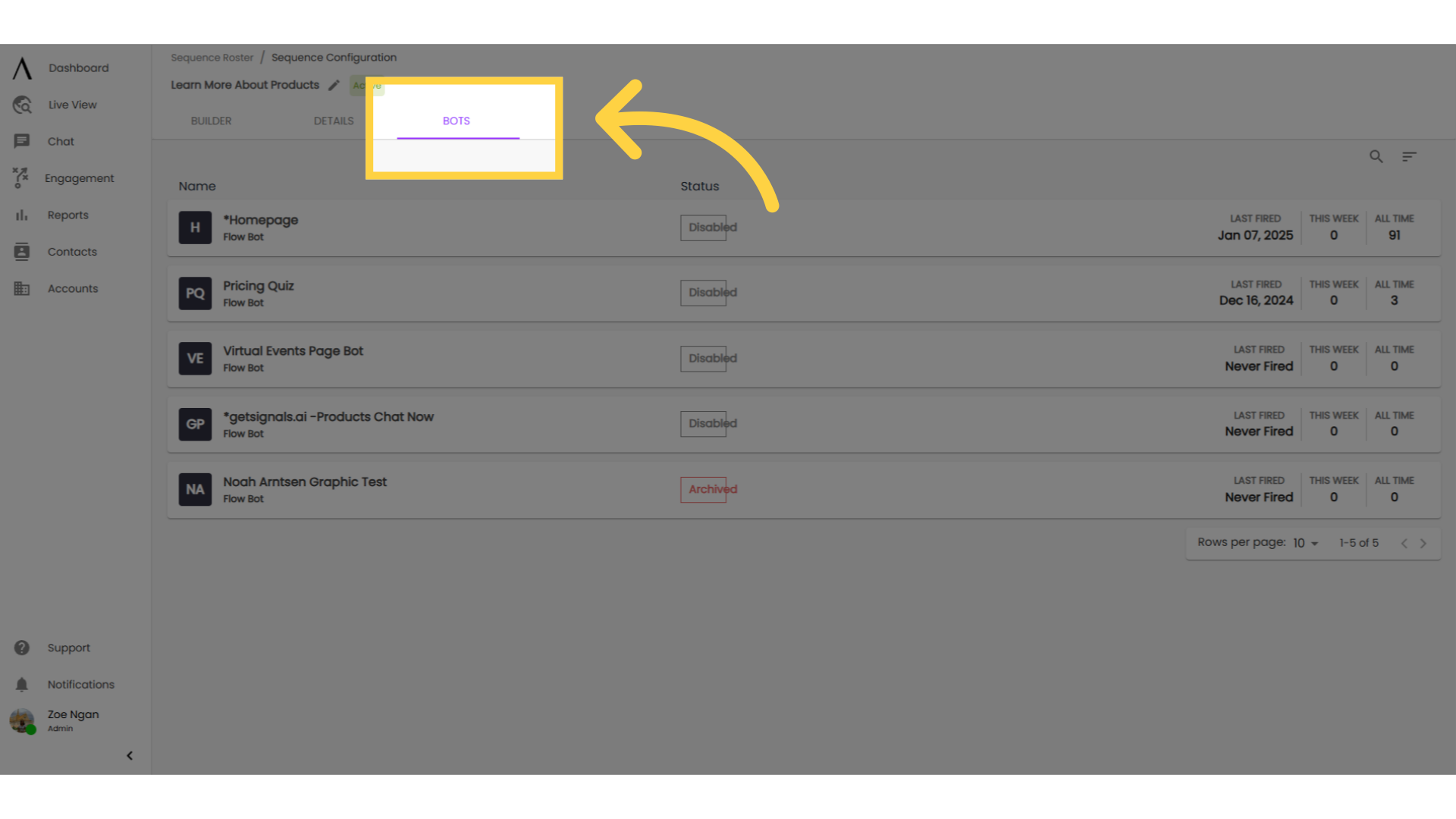
8. Click here to edit
To edit a sequence, click on the desired sequence and click "Edit" in the upper-right corner.
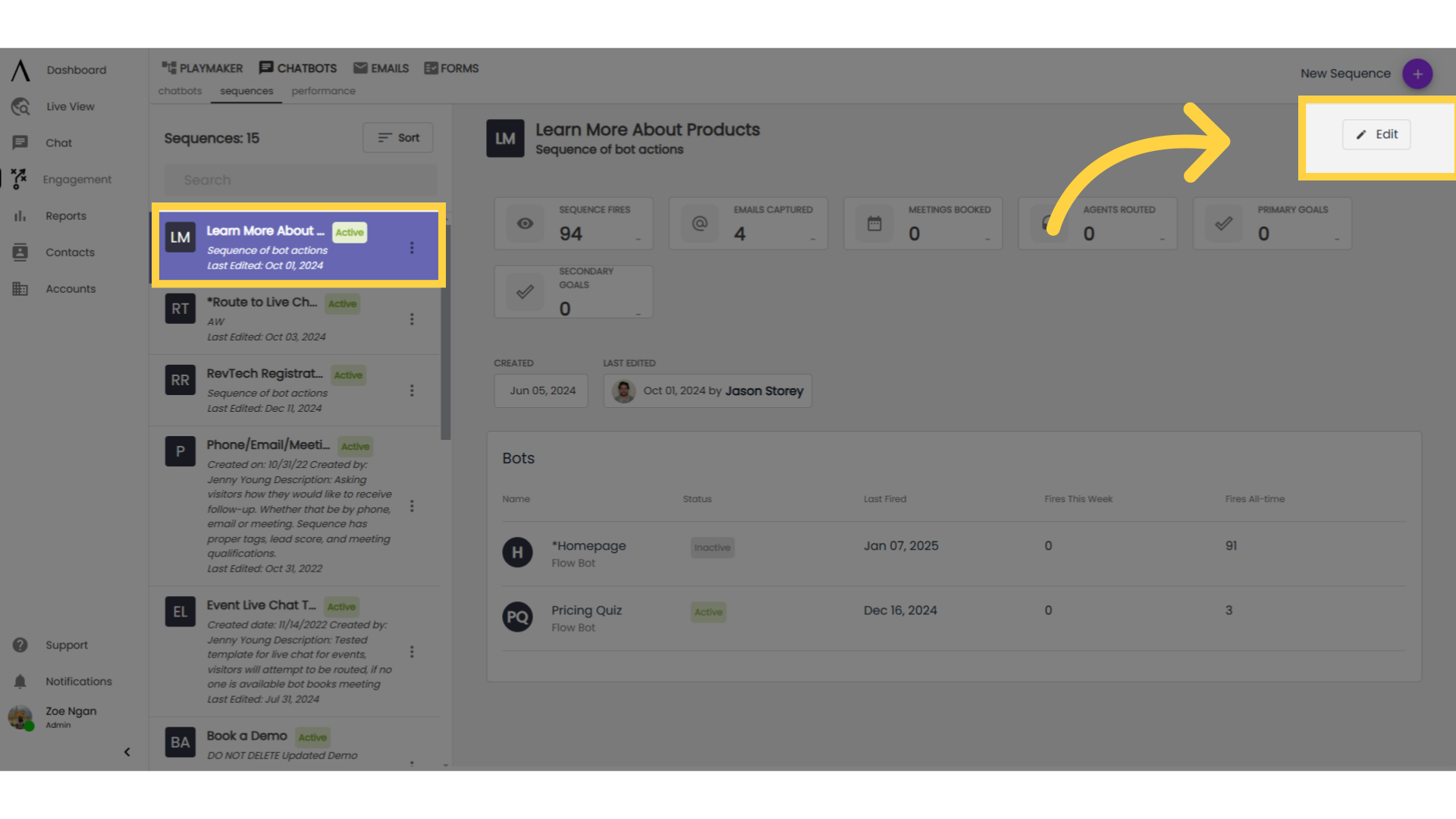
9. Click here to edit
You can also click on the hamburger menu next to a sequence. Clicking on the hamburger menu will also give you the option to clone or delete your sequence.
Note: Deleted sequences cannot be recovered.
Note: Before deleting a sequence, confirm that you are not using the sequence in any of your current bots. Deleting a sequence can result in your bot not performing correctly.
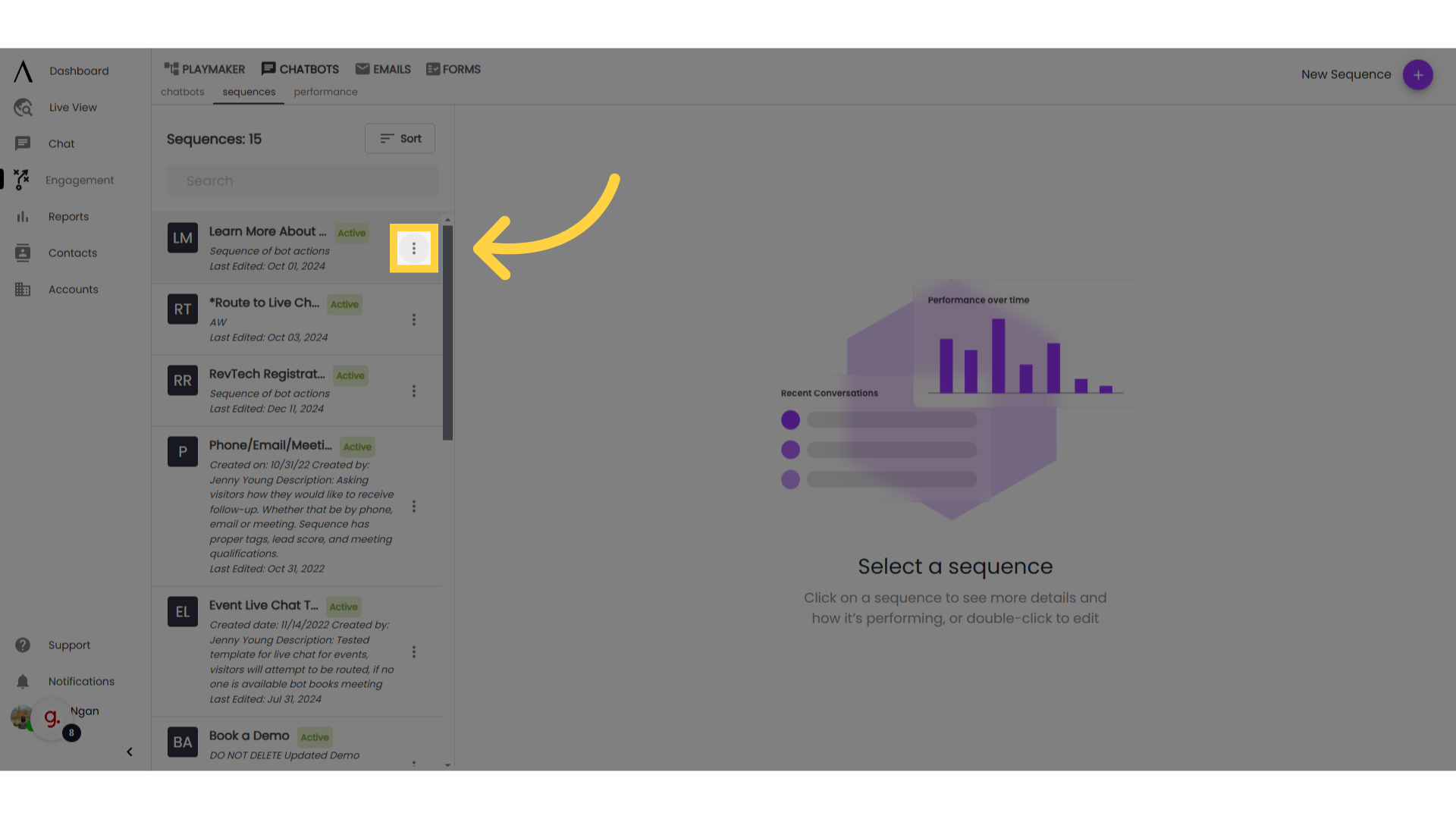
10. Use Case: Agent Routing
Sequences are often used for live chat routing. When you want live chat in a chatbot, you need to configure not only the live chat skill itself, but also a fallback path in case no one is able to respond.
Creating a sequence for live chat simplifies bot management because you can:
Build your live chat routing and fallback path only once
Apply routing changes globally by editing the sequence rather than each individual routing skill
Similar benefits can be found by using sequences for Agent Alerts and Calendar Drops as well. Any time you're using a green bot skill, consider placing it in a sequence.
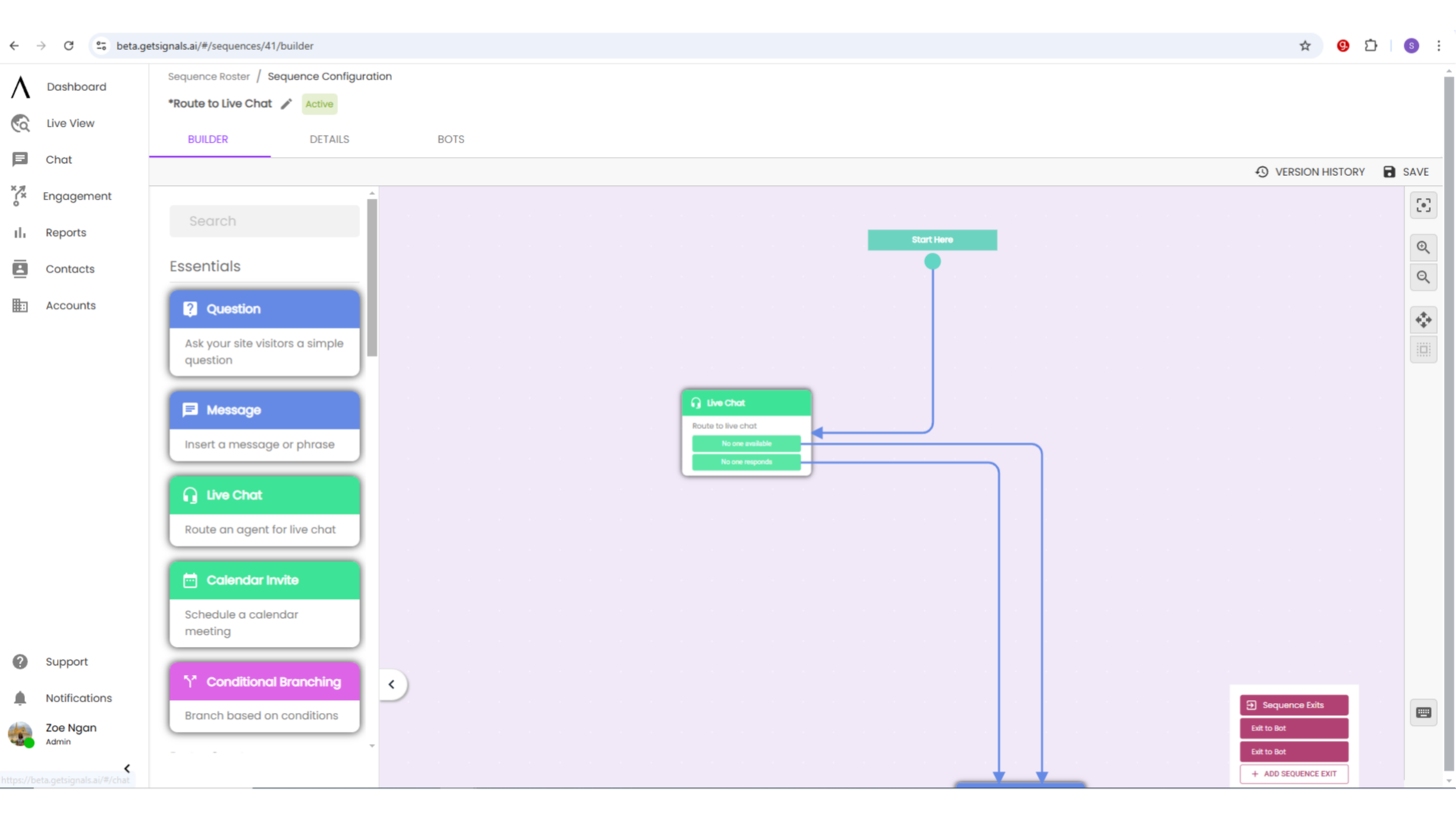
11. Use Case: Reusable Content
Any content that can be easily reused in multiple chatbots is a good candidate for a sequence. Consider using sequences for:
Form replacements
Content recommendations
Demo booking
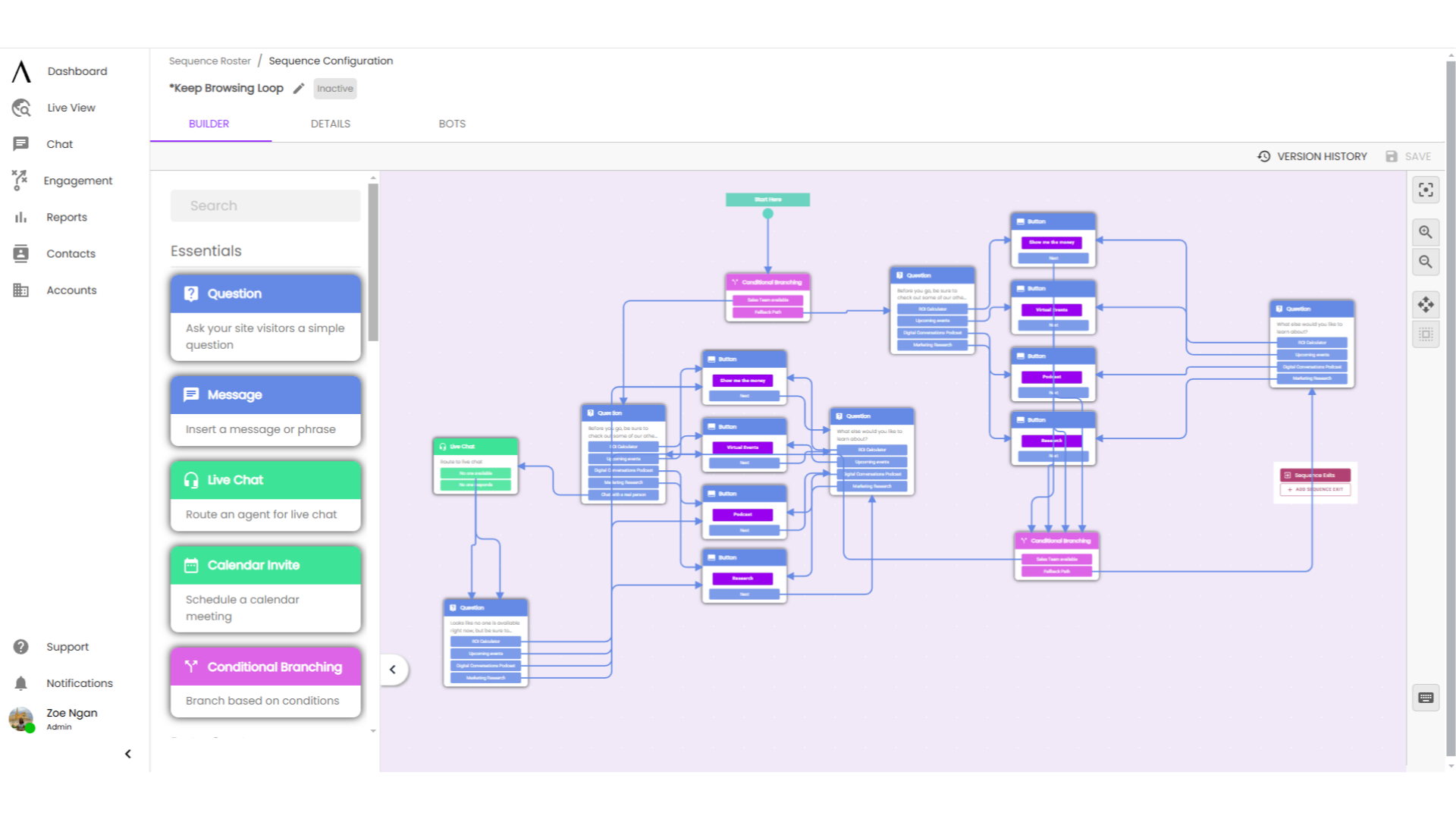
12. Use Case: Organisation
Occasionally, a chatbot will become so big and complex that it can be useful to create sequences just to organise the bot builder.
In this case, we recommend using a local sequence rather than global, unless you intend to reuse the sequence of bot skills in another bot!