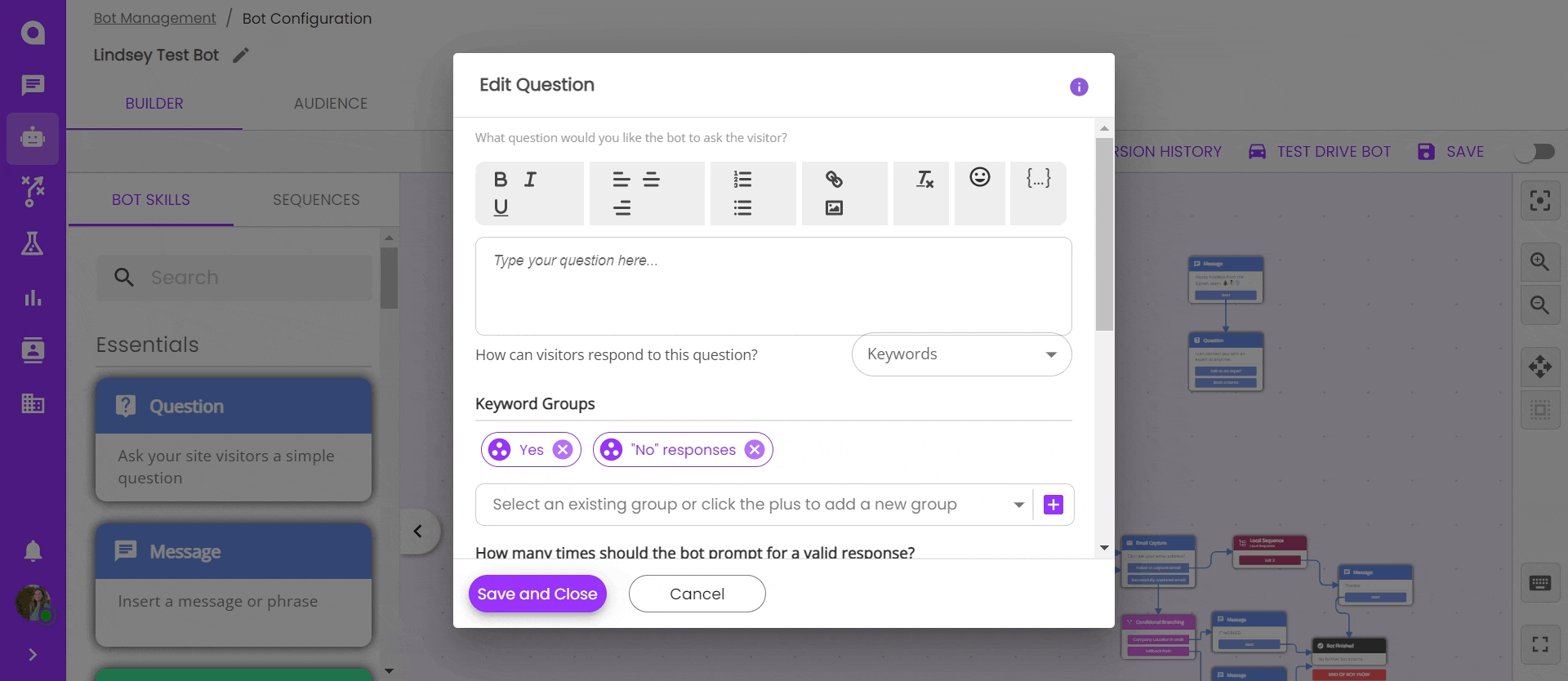Using keywords in question skills
Overview
Keyword groups are used in Question skills within chatbots. When the keyword option is selected for a question, it looks to the site visitor like a free response, but the chatbot will recognize if words in their free response match the keywords in your group. This allows visitors the freedom to type a response, while still giving you the control to automate bot responses based on their answers.
Using keywords in a chatbot
In the builder, keyword groups function like buttons. Each keyword group can be connected to different automated responses. The last button exit on a keyword question skill will always be "Invalid Response." A visitor would reach this exit if nothing in their response matches any of the keywords in any of the groups selected for that question.
- Open the bot builder for the chatbot you wish to add a keyword question to
- Insert a question skill and select "Keywords" from the visitor response dropdown
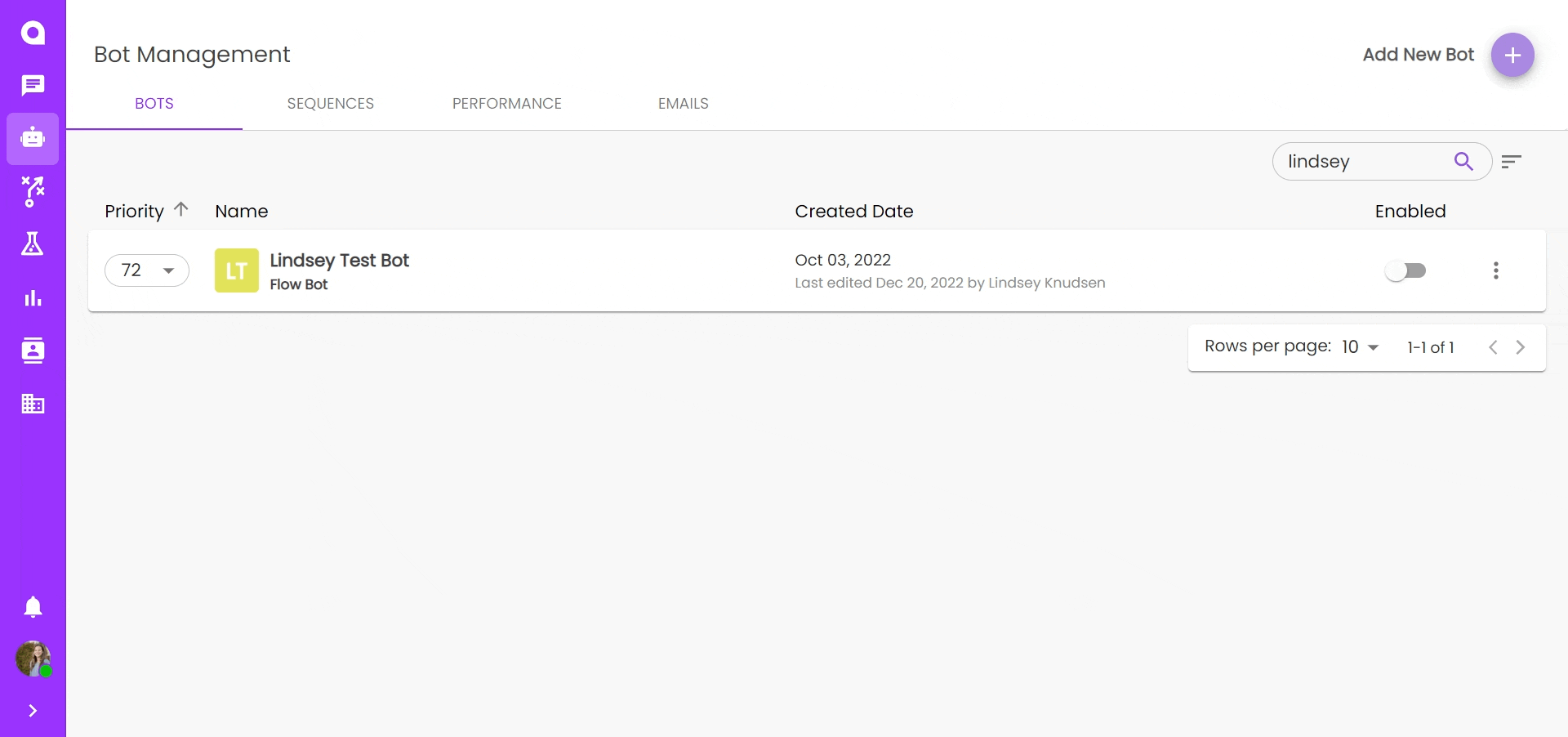
- Select keyword groups that you want to apply to the question. If needed, you can create new keyword groups directly from the bot builder.
- Select how many times you want the chatbot to prompt for a valid response (a valid response is one that matches one of the keyword groups applied to the question)
- Optionally, customize the follow up messages that follow an invalid response
- Save and close