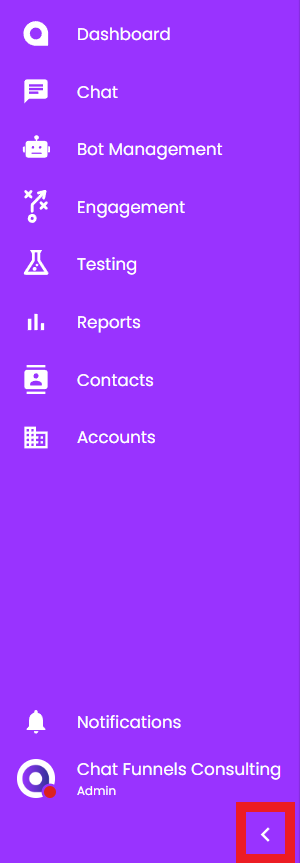Navigating Your Account
Navigating Your Account
There are nine different sections or tabs within the product. This page will explain how to navigate through these different sections and provide a brief overview of what each section does.
Dashboard: View lists and statistics of accounts on your site.
Chat: This is where you engage with site visitors through live chat.
Bot Management: Here you can edit bots, sequences, and emails. You can also view performance for individual bots.
Engagement: Design and launch automated engagement strategies for your site visitors.
Testing: Run test on your chatbots to optimize engagement and conversions.
Reports: View and export bot and agent performance over time.
Contacts: Manage contacts gathered through bot conversations.
Accounts: Manage accounts, segments, ICP and buying committees.
Notifications: View past notifications.
My Settings: View additional sections to Manage your Account
- Availability: Toggle on and off to mark your availability.
- Out Of Office Settings: Fill out the Out of Office Pop up for when you will be out of office to not get routed to chats or have your calendar drop while you are out.
- Users: Manage user licenses, availability schedules, and teams.
- Support: Quickly contact a product expert or access help articles.
- Settings: Personalize your account for yourself and your organization.
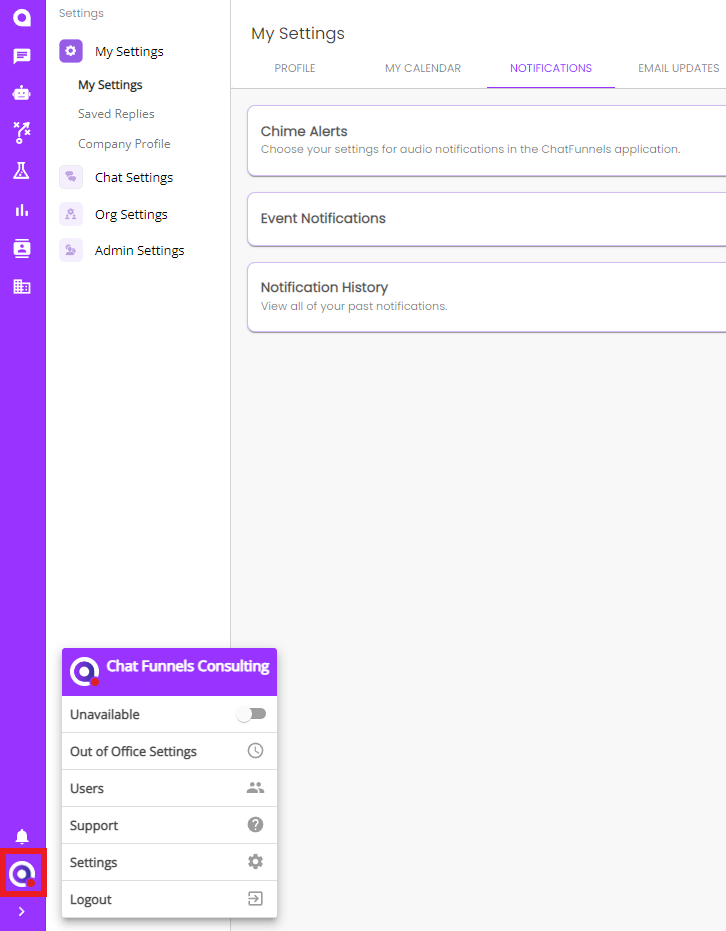
Note: Still learning what the icons mean? You can now expand and collapse the toolbar by clicking the arrow at the bottom of the toolbar.