Add Accounts from CSV
Add Accounts from CSV
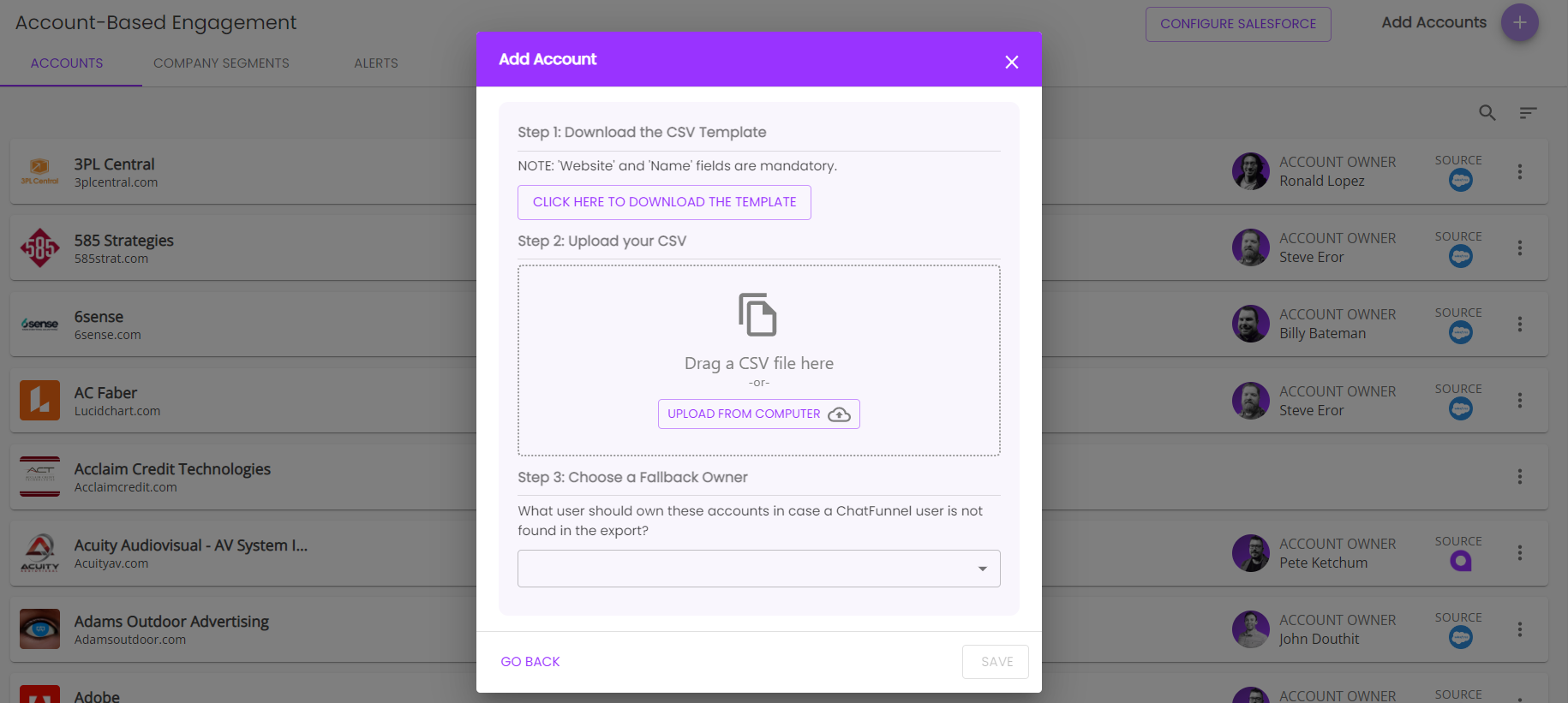
Add accounts from a CSV upload by:
- On the Accounts tab, click the "Add Accounts" button in the top right corner
- In the modal that appears, select "Upload from a CSV"
- Download the CSV template to ensure that all field names match
- Upload your CSV file
- Choose a fallback owner (for any accounts in the CSV whose Account_Owner_Email field doesn't match any current licensed users)
- Click "Save"
