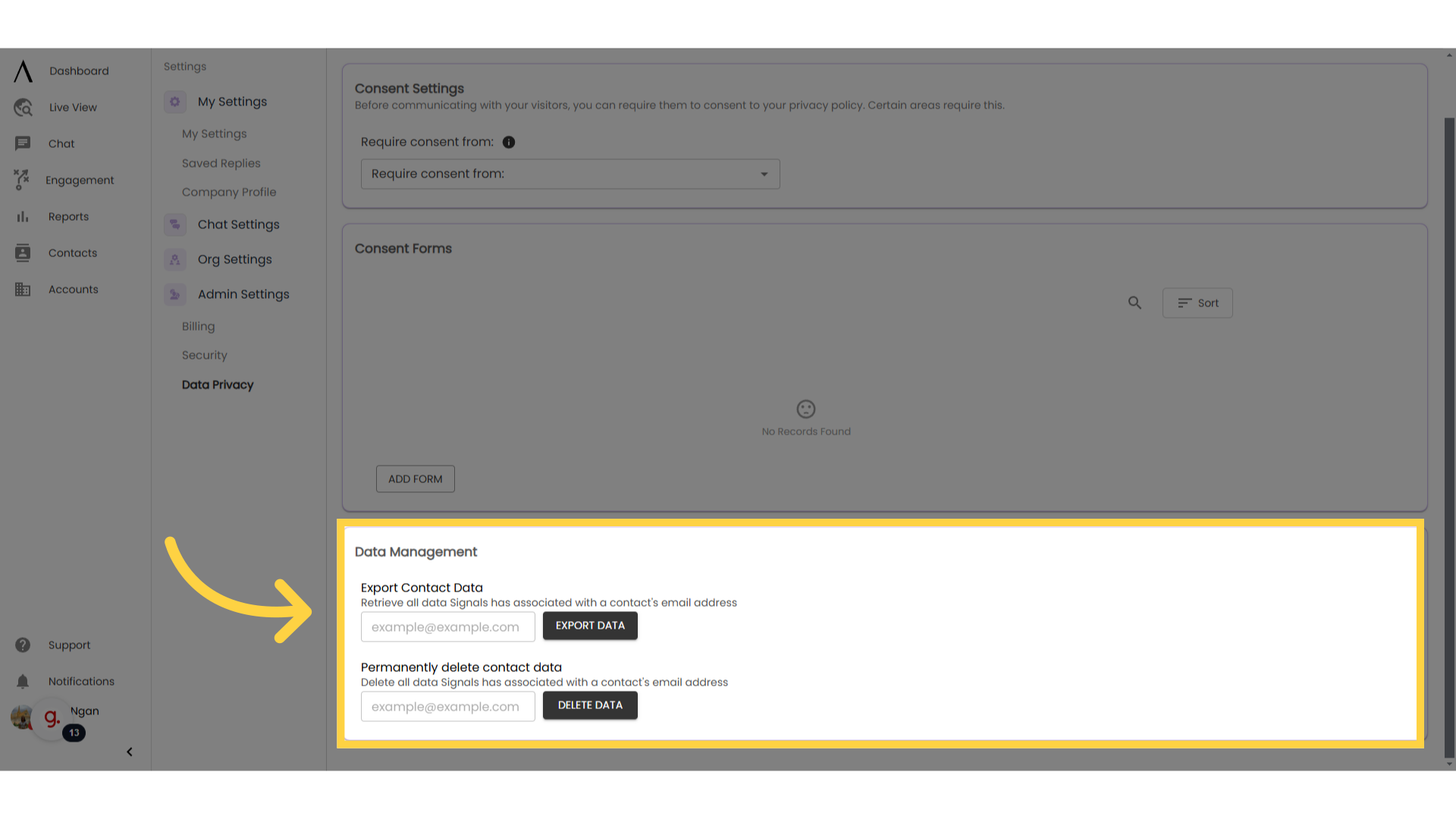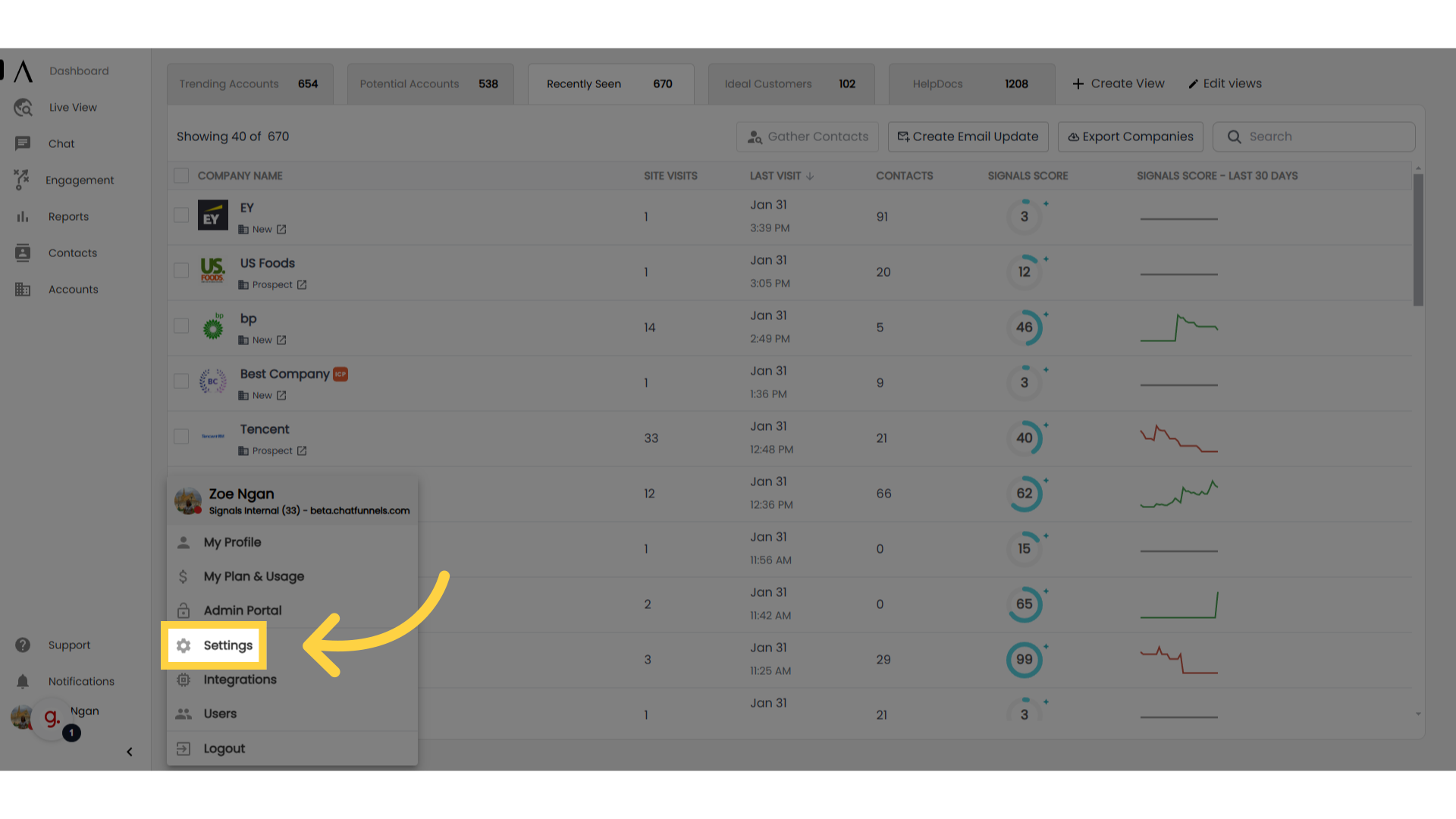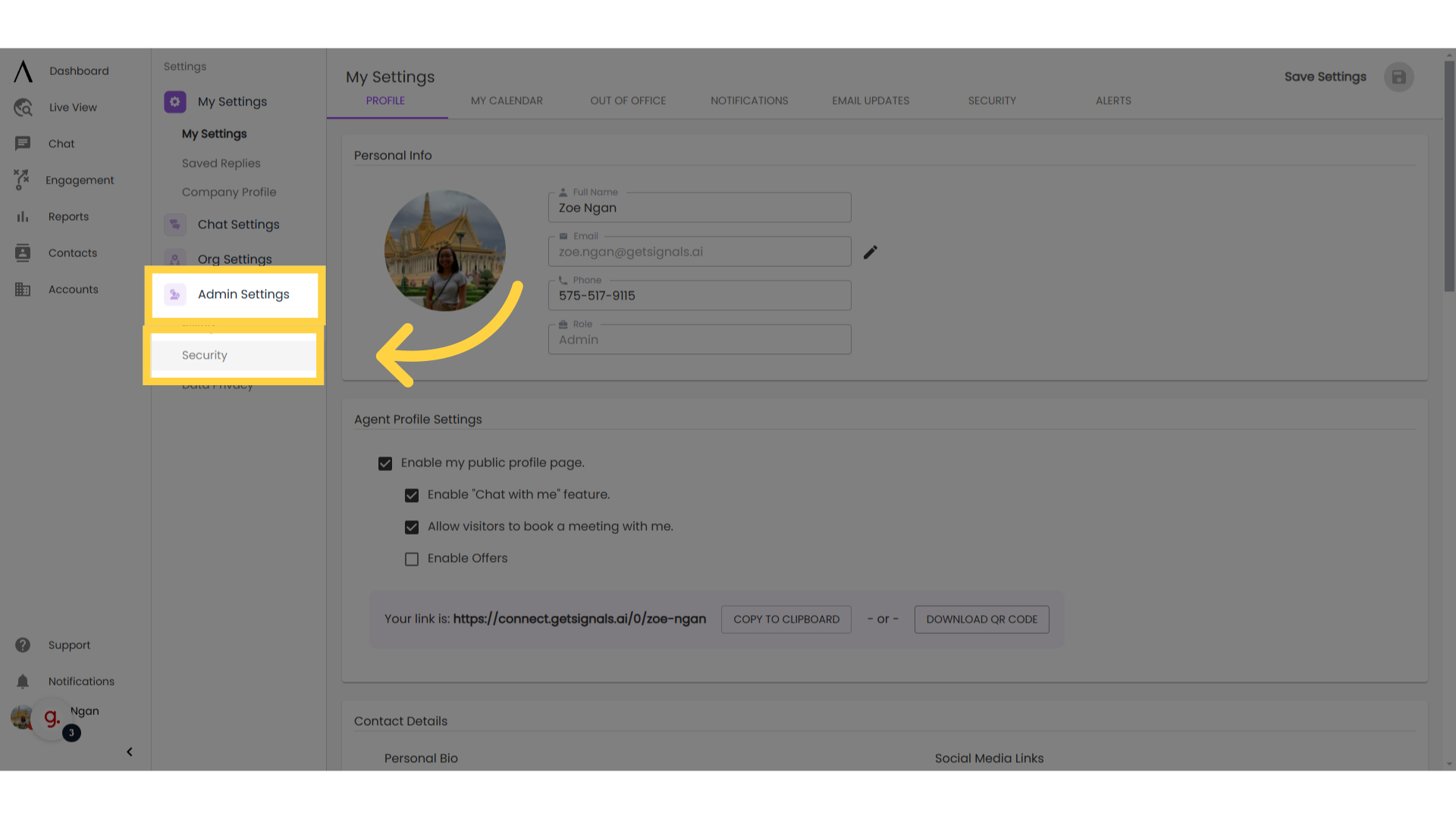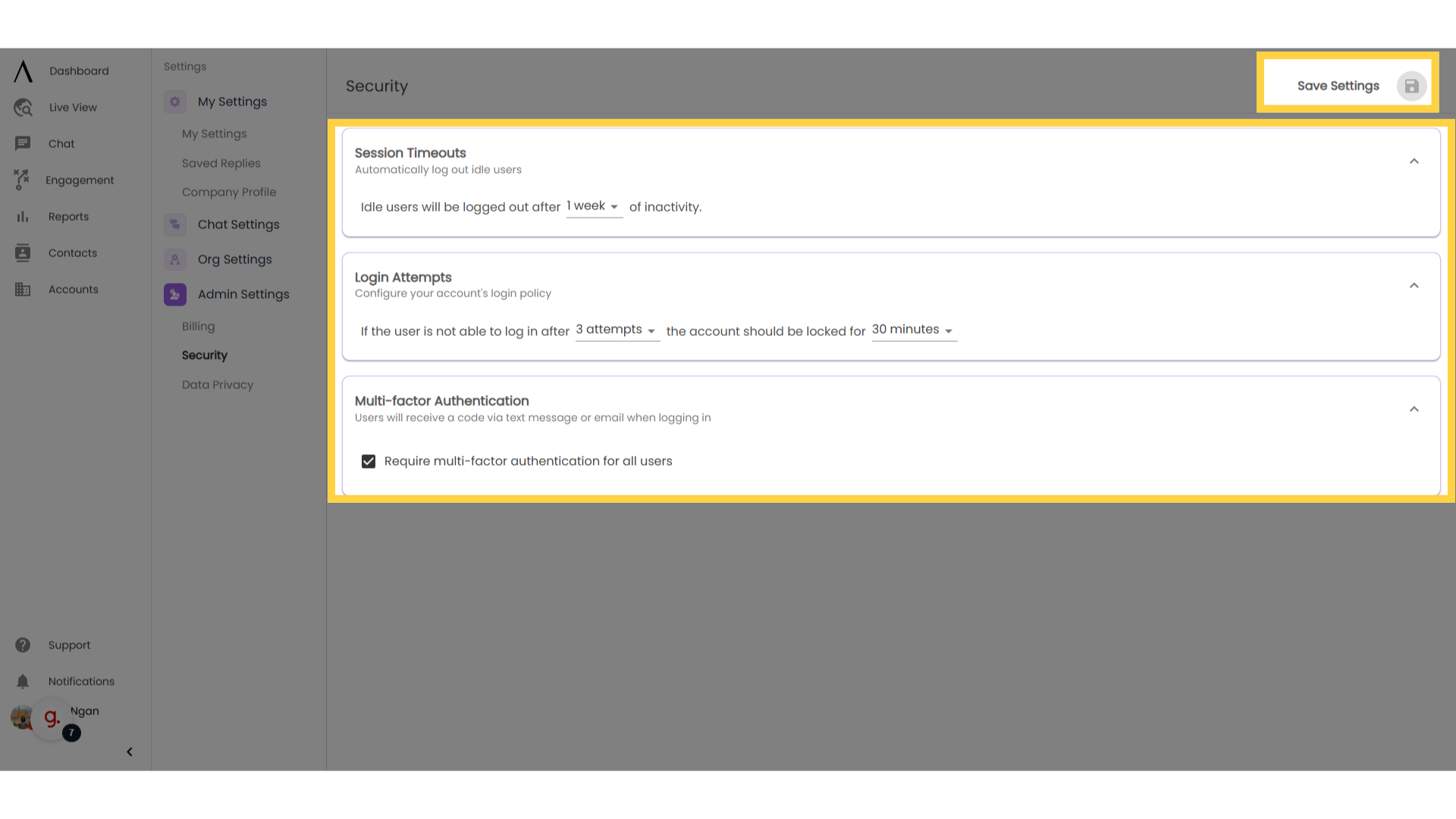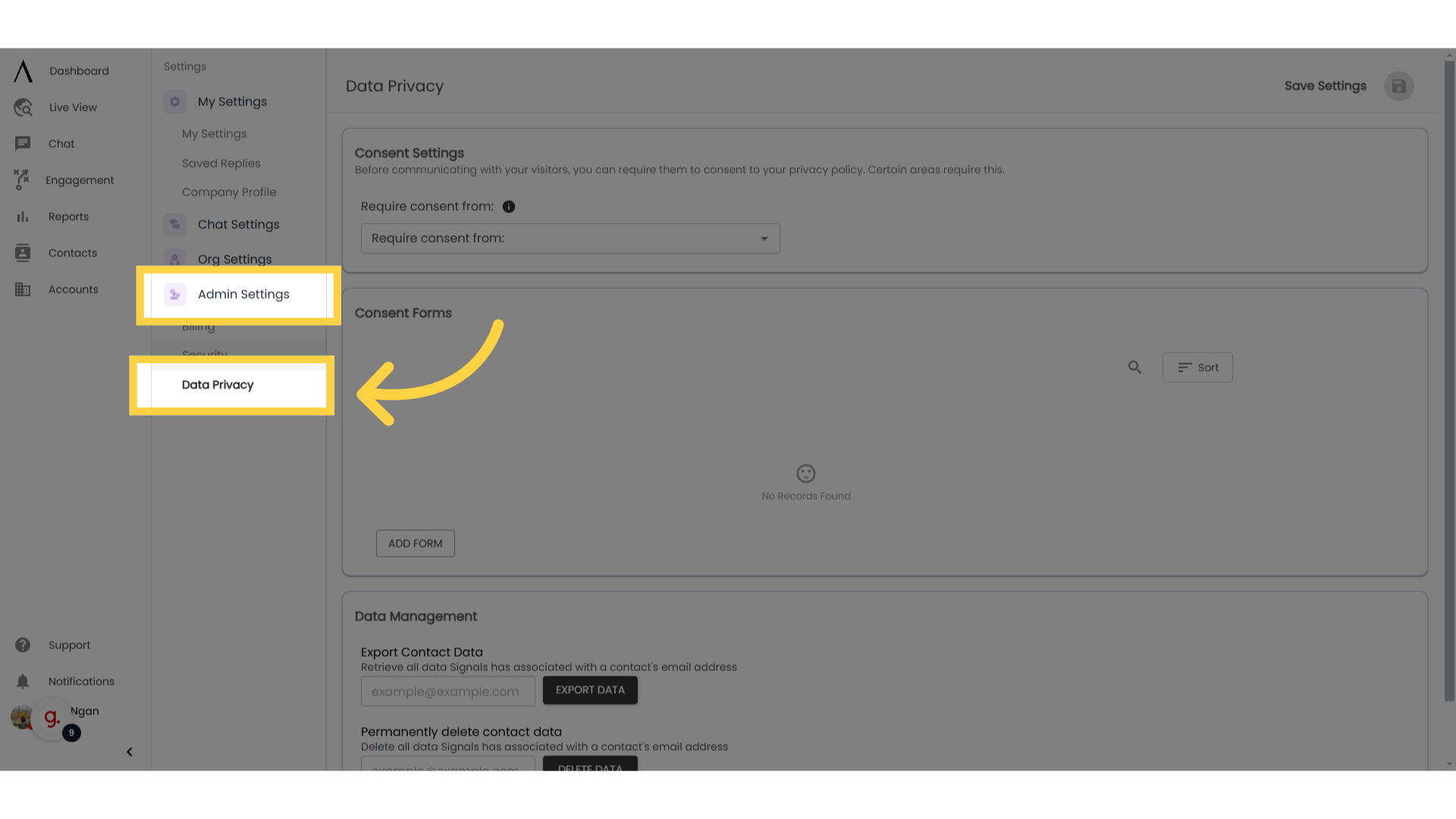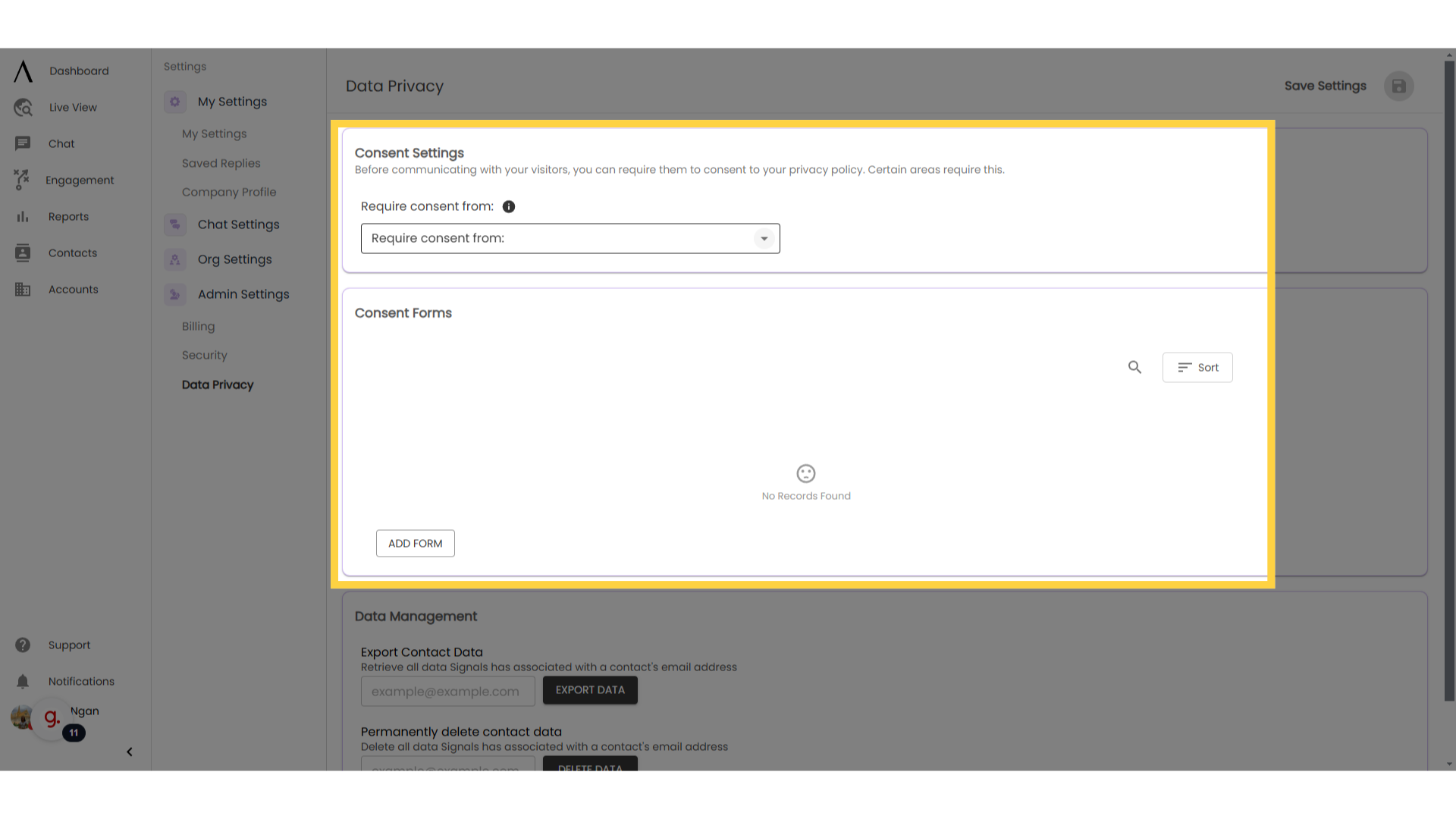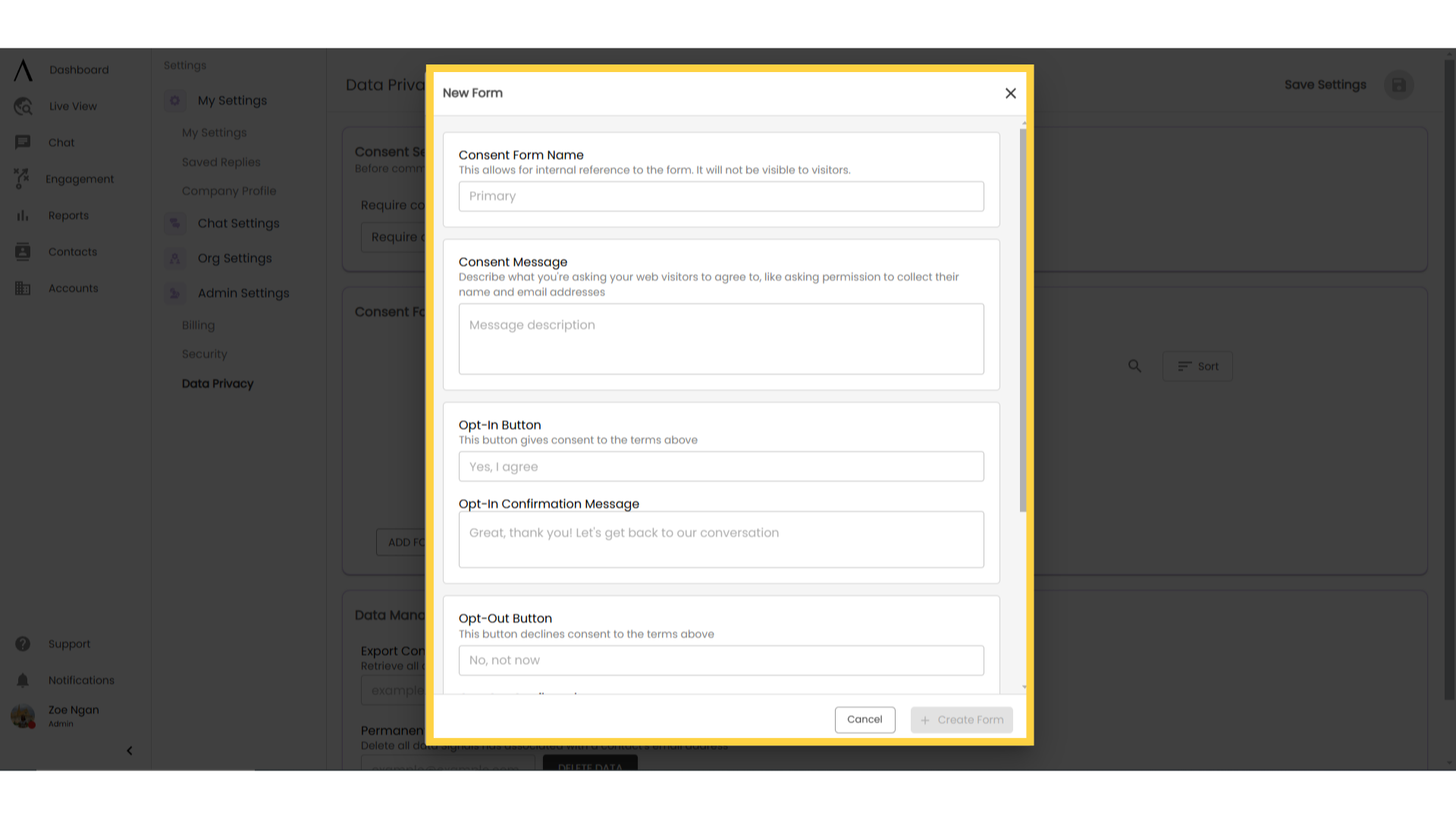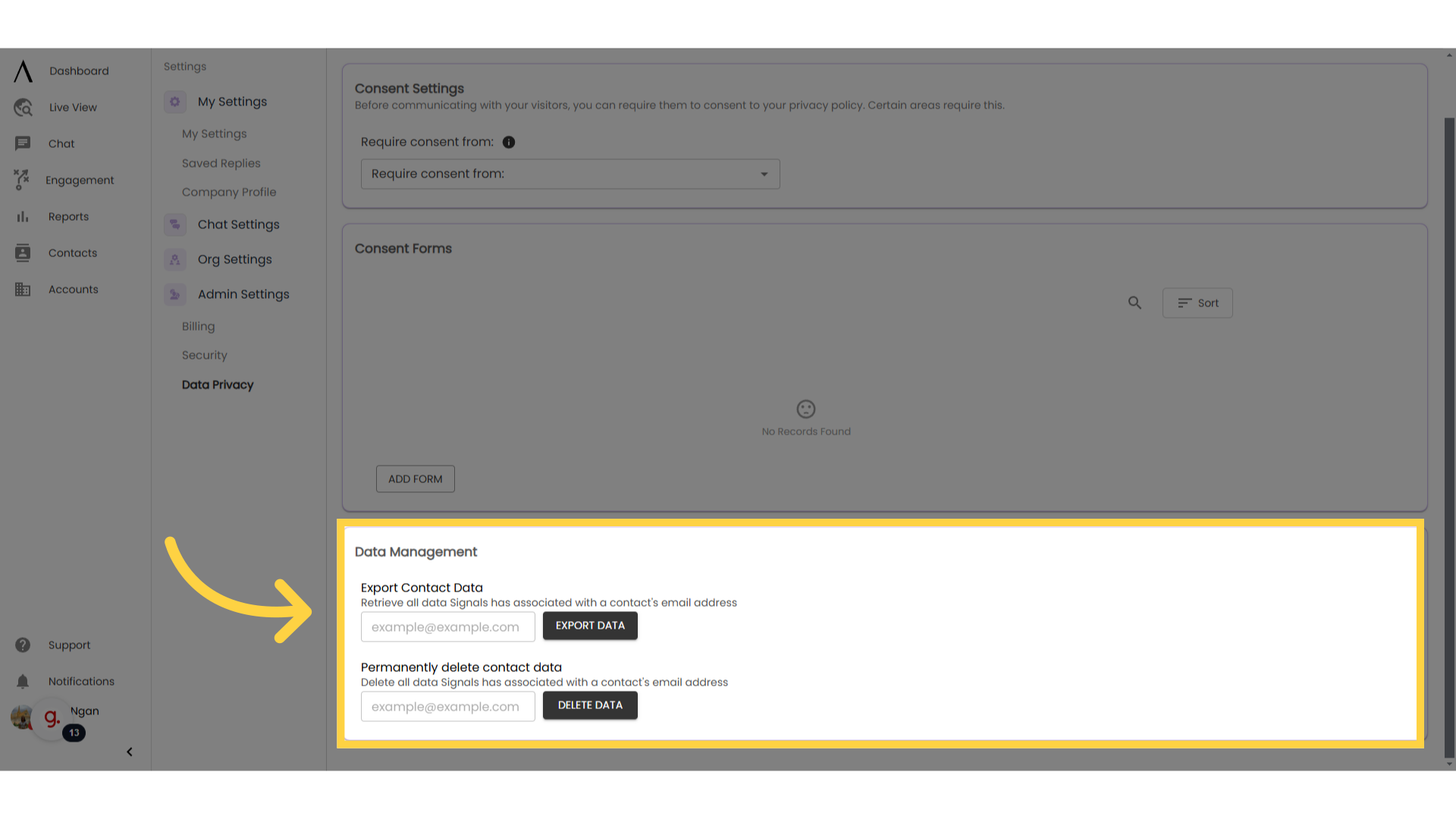Admin Security and Data Privacy
This video will show you how to manage the security and data privacy requirements for your organization.
1. Click "Settings"
First, click on your Profile in the bottom left corner, then click Settings.
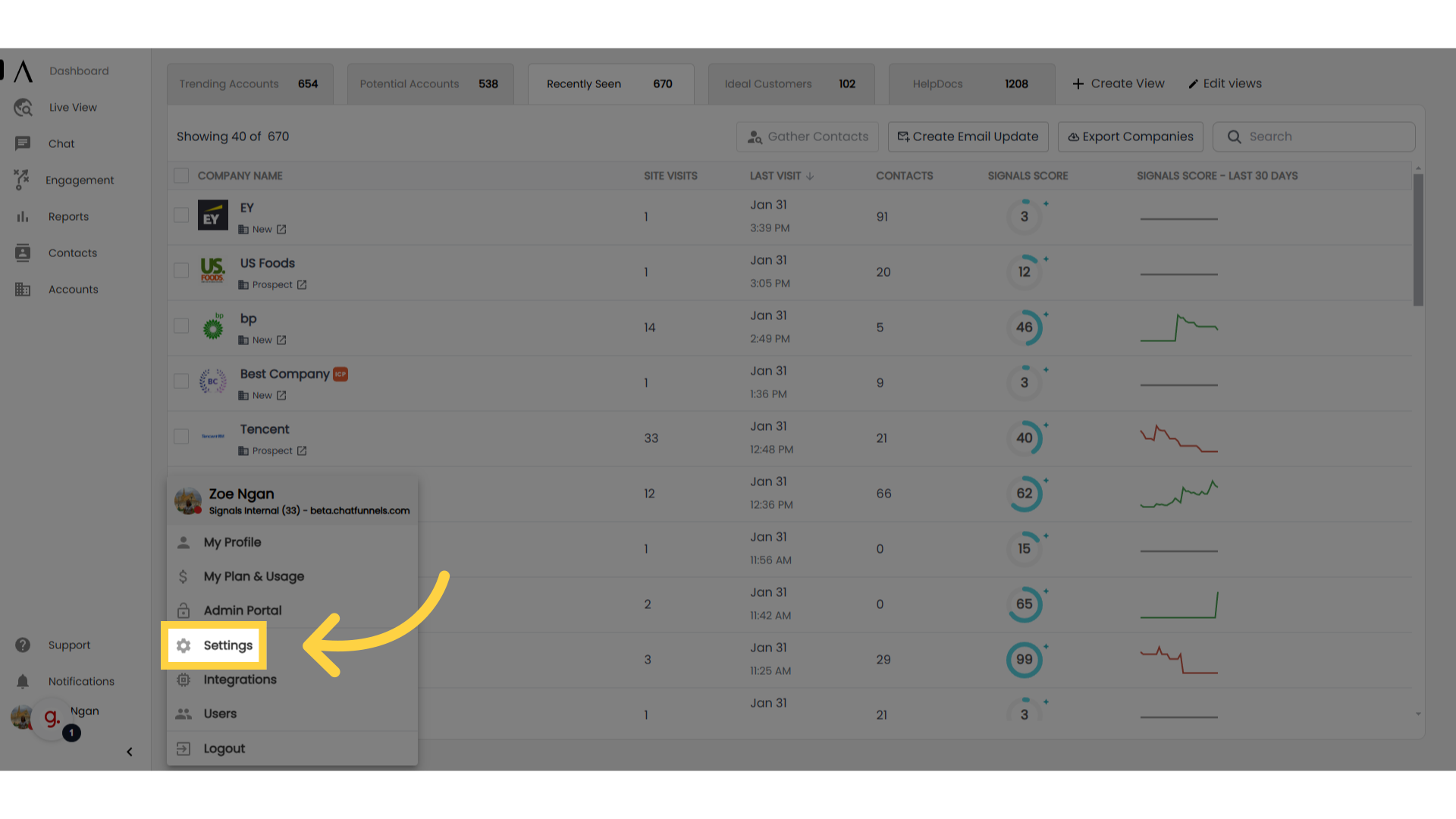
2. Go to "Security"
Navigate to Admin Settings under "My Settings", then go to Security.
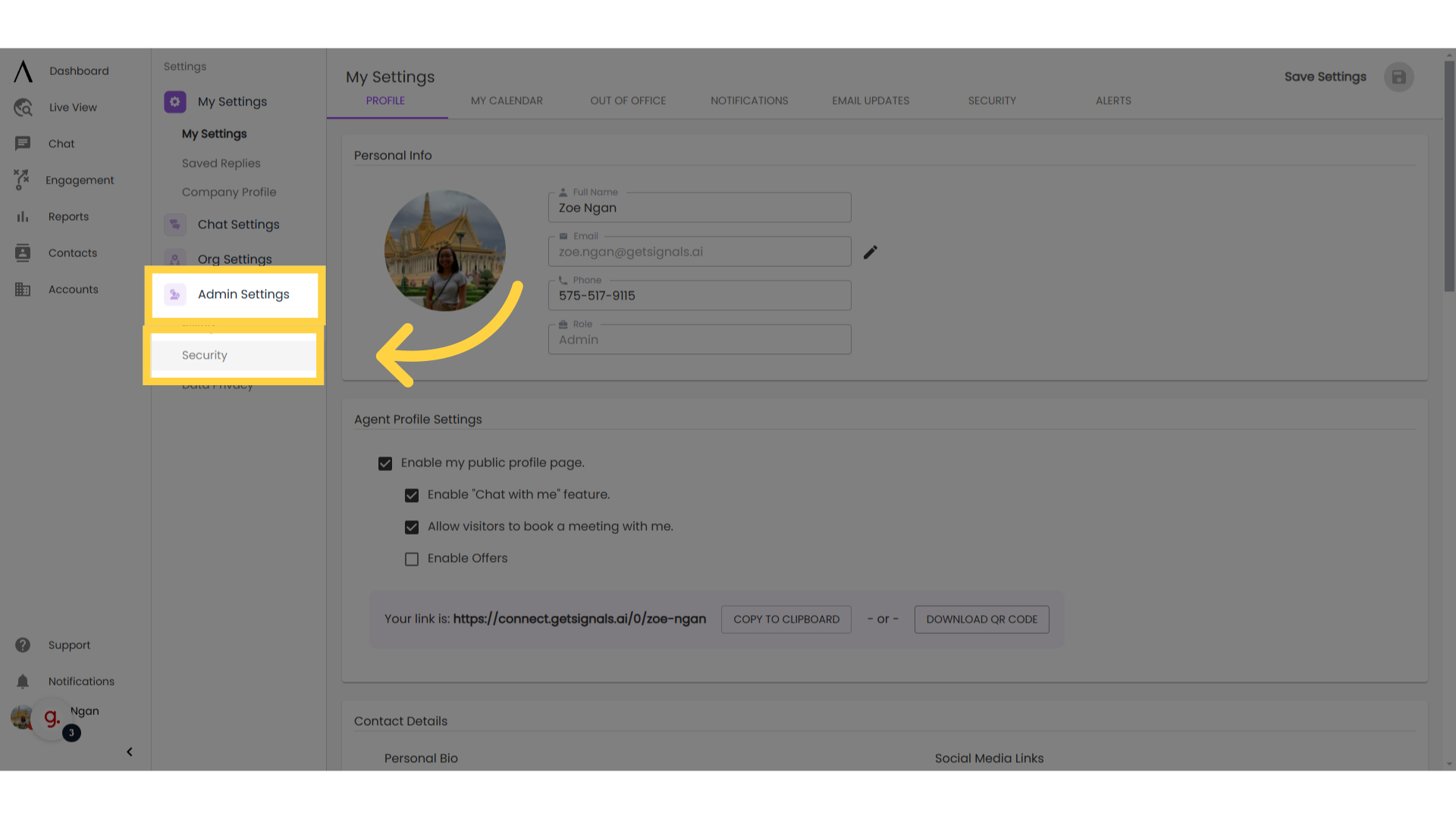
3. Security Settings
Sessions timeout determines when a chat agent will be automatically logged out after inactivity. Being inactive means that the chat agent has logged in but has not performed any activity in the system.
You can also update the number of failed attempts the system will accept before locking a user out. Define the length of the lockout in the second dropdown.
Lastly, and optionally, you can require multi-factor authentication. Click "Save Settings" on the upper right corner of the screen when you're ready.
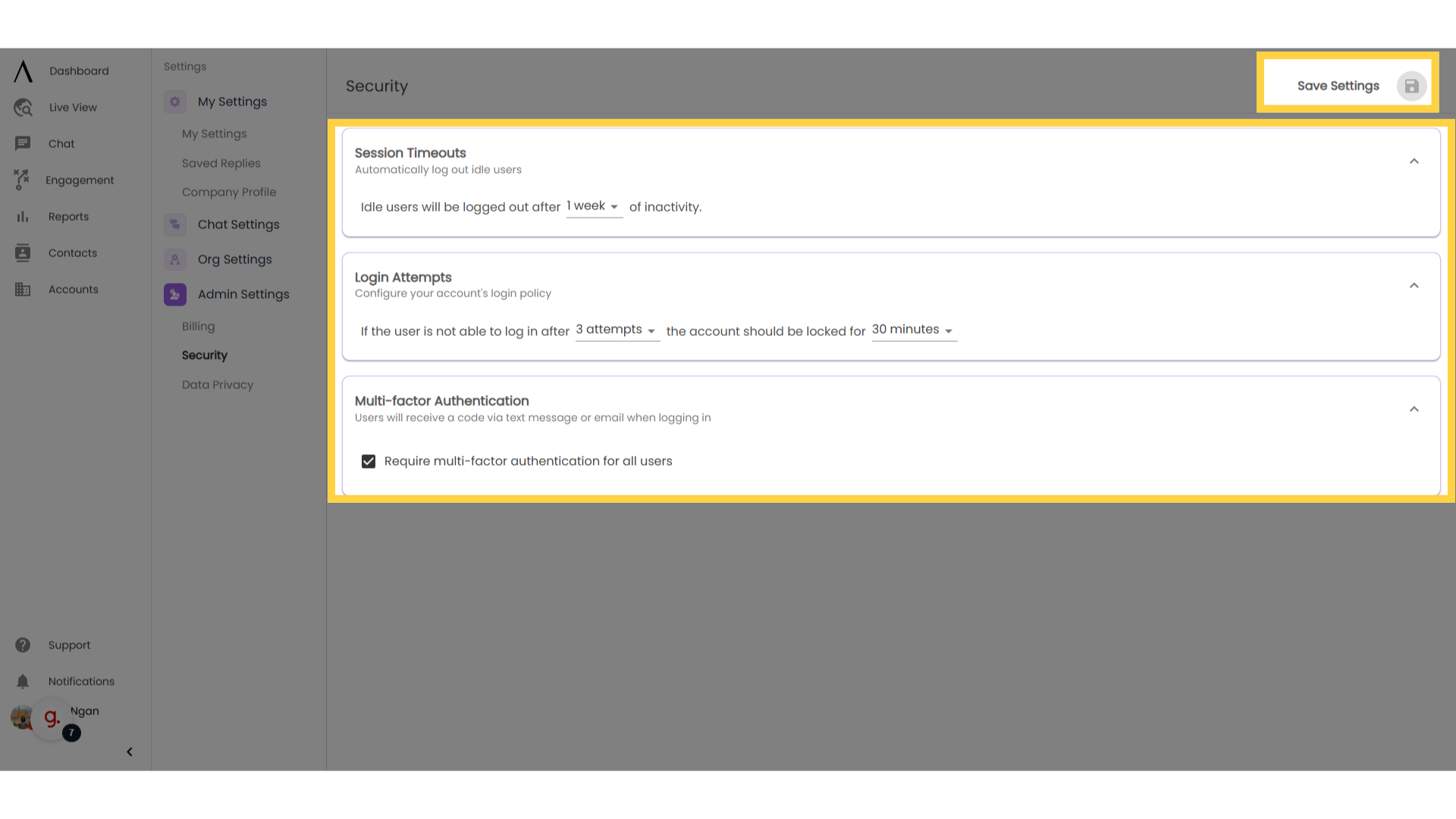
4. Click "Data Privacy"
Next, click on the Data Privacy tab, right under the Security tab.
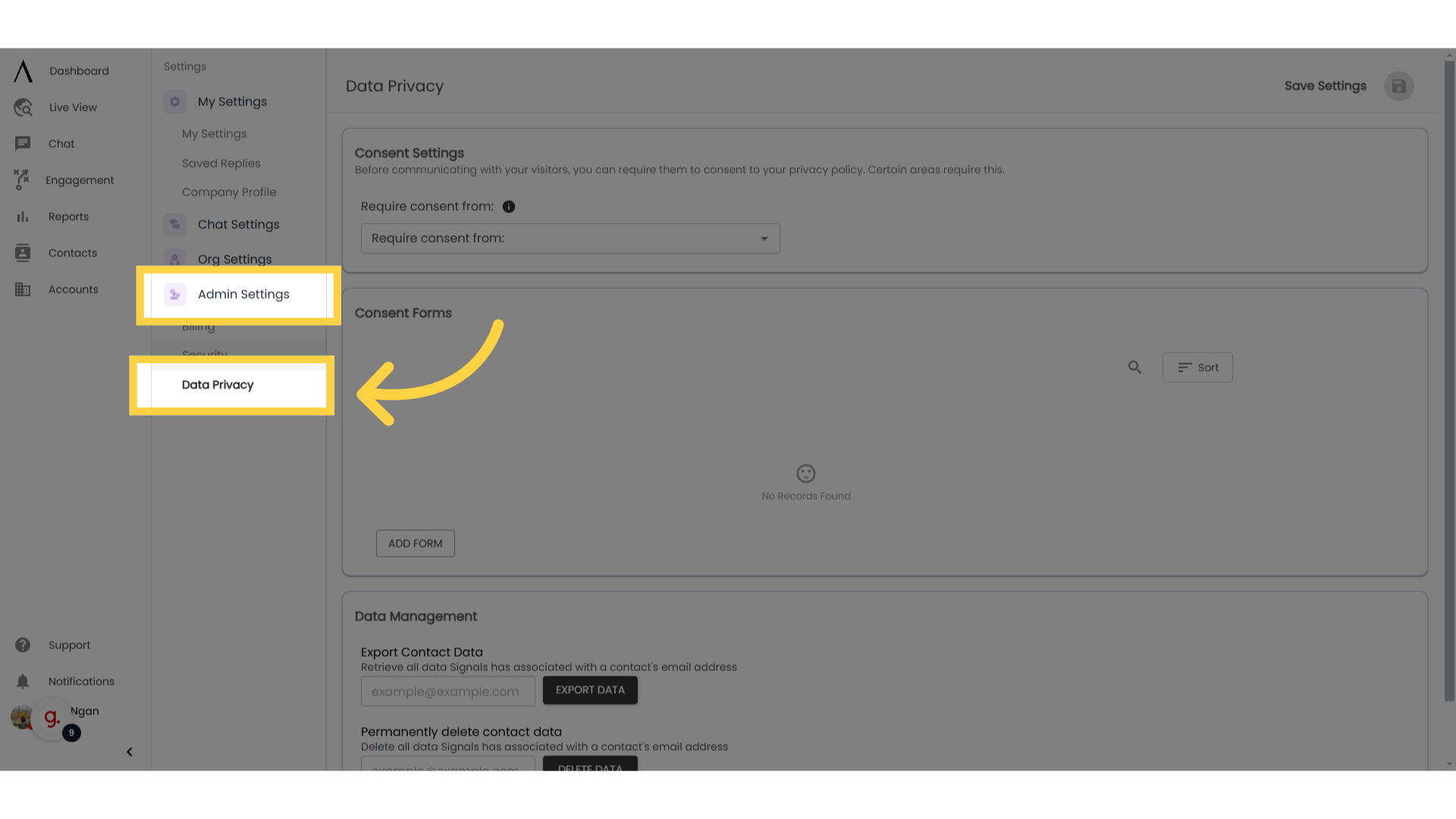
5. Determine Consent Settings
In the first two cards on this page, select regions where you want to require consent from site visitors before engaging with them.
Create also the consent form you wish to send through the bot allowing visitors to either opt in or opt out of data capture.
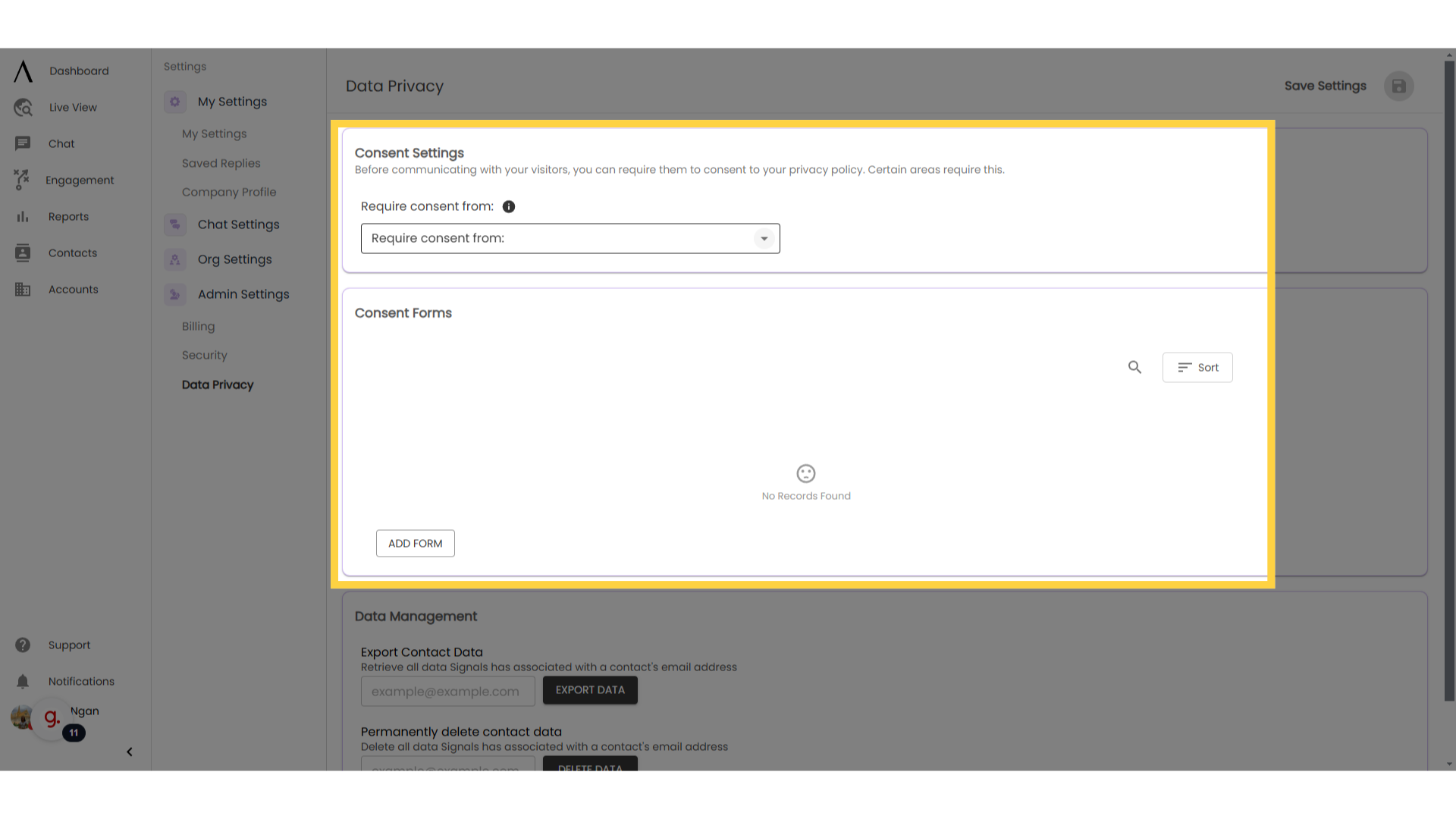
Go back to the Data Privacy tab and click "Add Form" under the large "Consent Forms" box. This will take you to a pop-up modal where you can fill out your form details. Note that the name of the form is only for internal organisation and will not be visible to site visitors, while the consent message is what will be sent to visitors.
Select "Create Form" when you're ready.
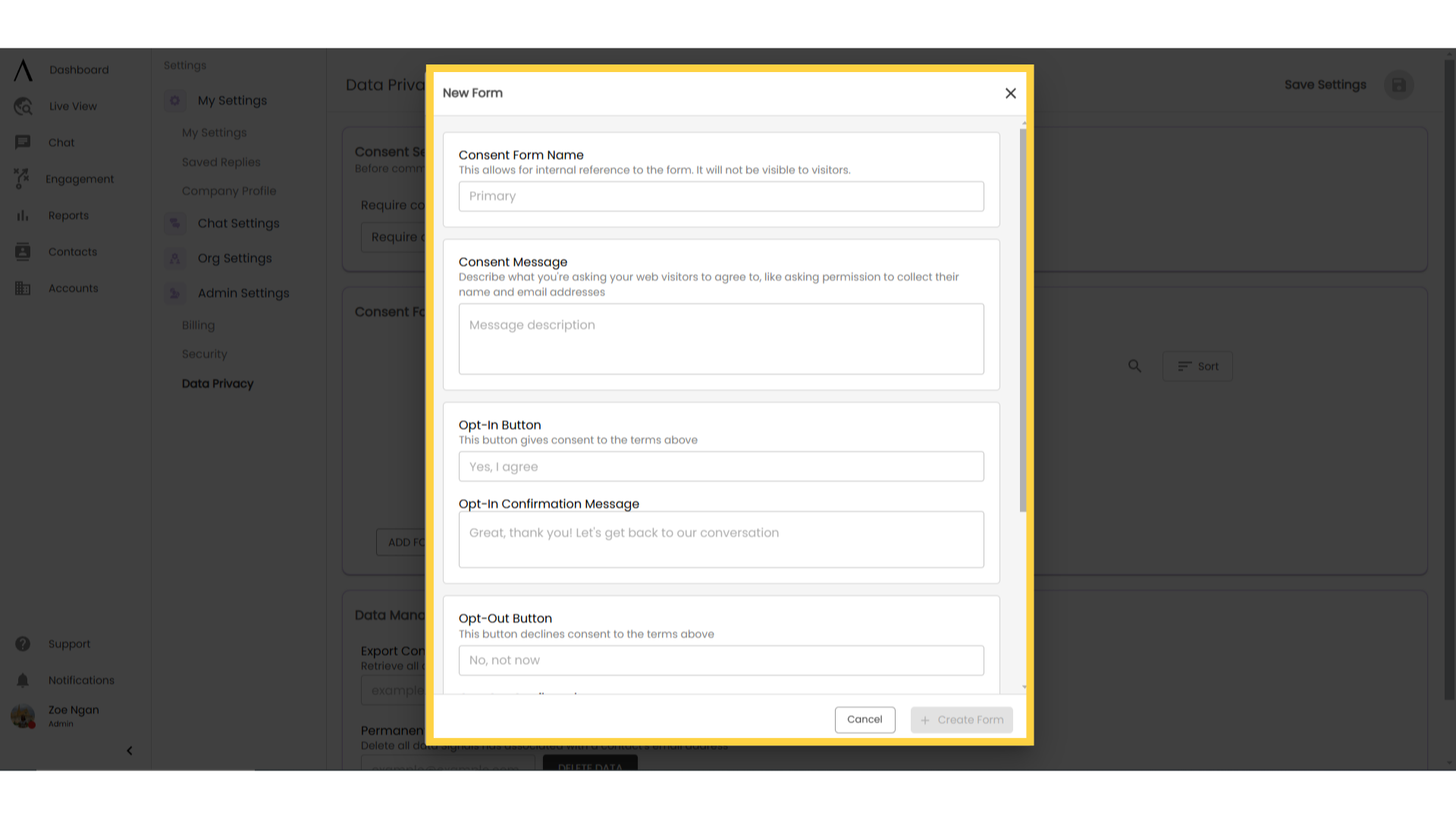
7. Data Management
Scroll down past Consent Settings and Consent Forms to manage the data collected from site visitors under, the "Data Management" box. Here, you can enter an email address to either export or delete all data associated with it.