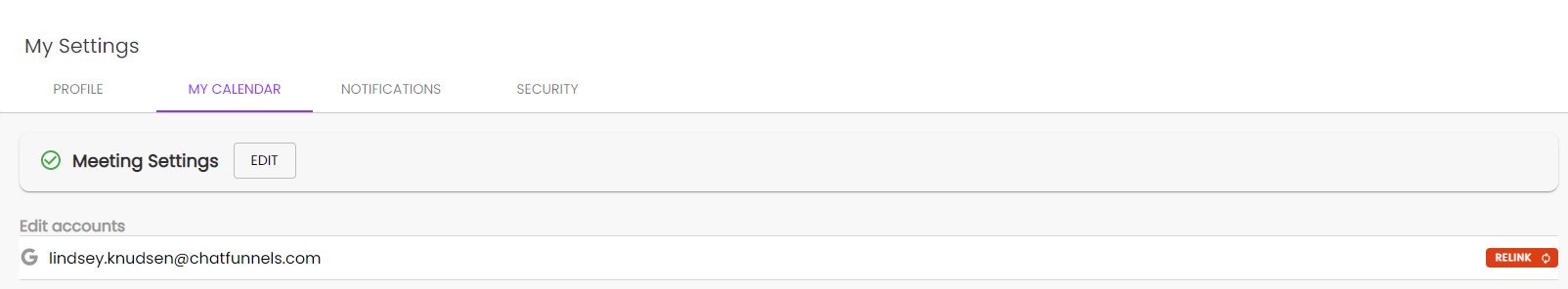Relinking your calendar
Relinking your calendar
Occasionally your connection to Cronofy (the calendaring system that our system uses to book meetings for you) is interrupted. This can happen because of changes in permissions in your email or for a variety of reasons.
When your calendar needs to be relinked, you'll get a warning email.
To relink your calendar, simply:
- Navigate to My Settings > My Calendar
- Click the red button to the far left that says "RELINK"
- Cronofy will then present you with modals to reestablish the link so that chatbots can book meetings to your calendar.