How to Build a Play
Step 1: Navigate to "Plays" in the Engagement tab and click "New Play"
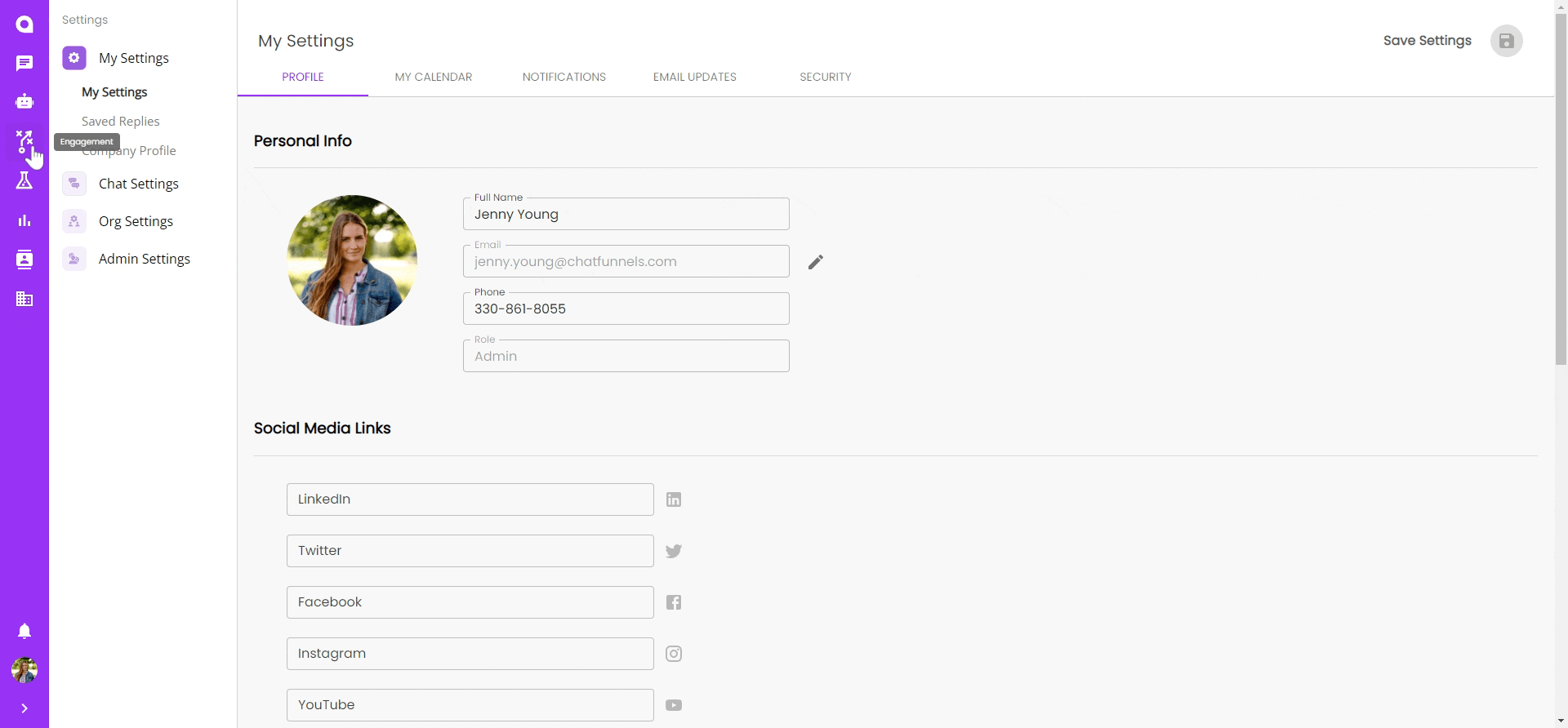
- Navigate to the Engagement tab
- Click "Plays"
- Click "New Play"
- Give Your Play a Name and Description
- Save and Close
Step 2: Connect play skills to build your engagement strategy for your target audience.
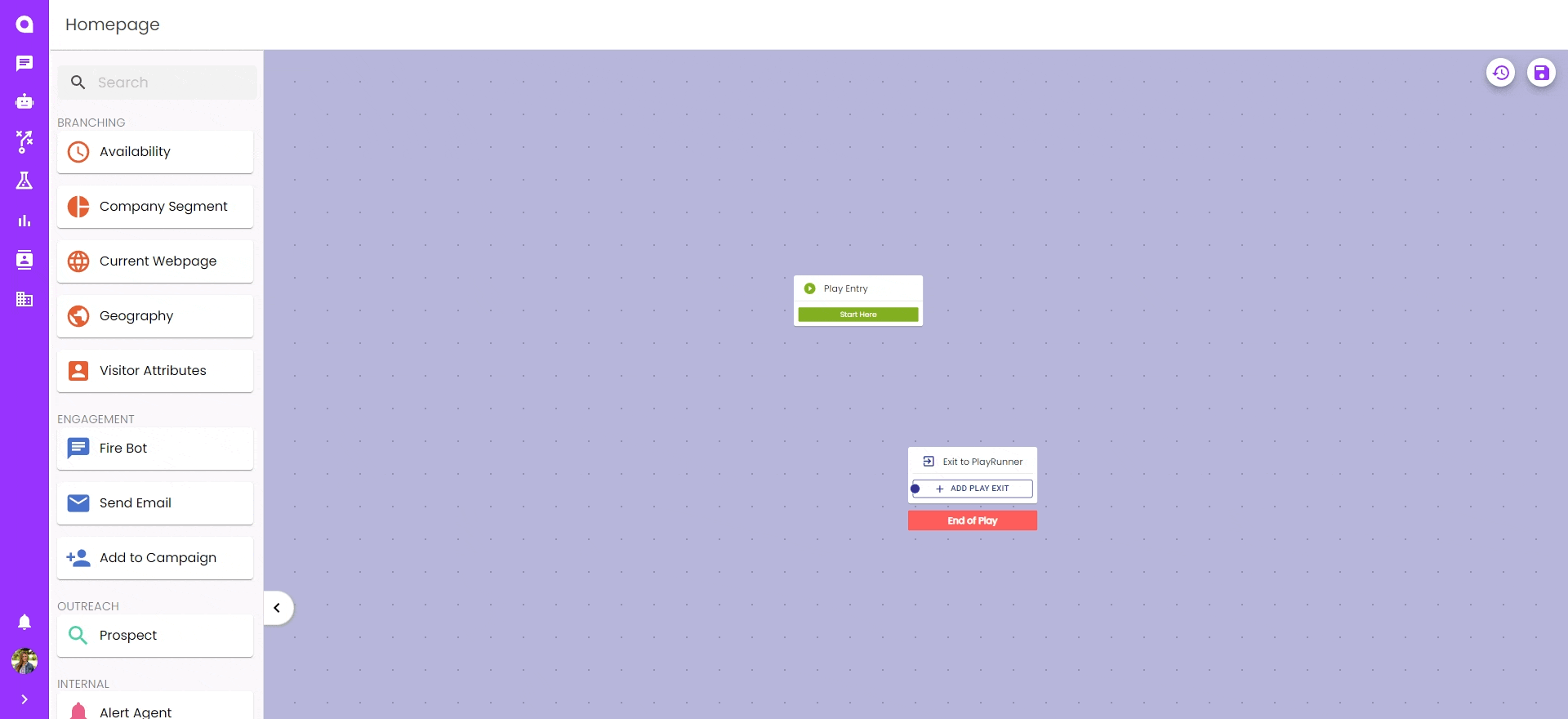
- Click and drag Skills from the left menu, then drop them into the Play Builder
- Fill out the skill criteria
- Save and Close
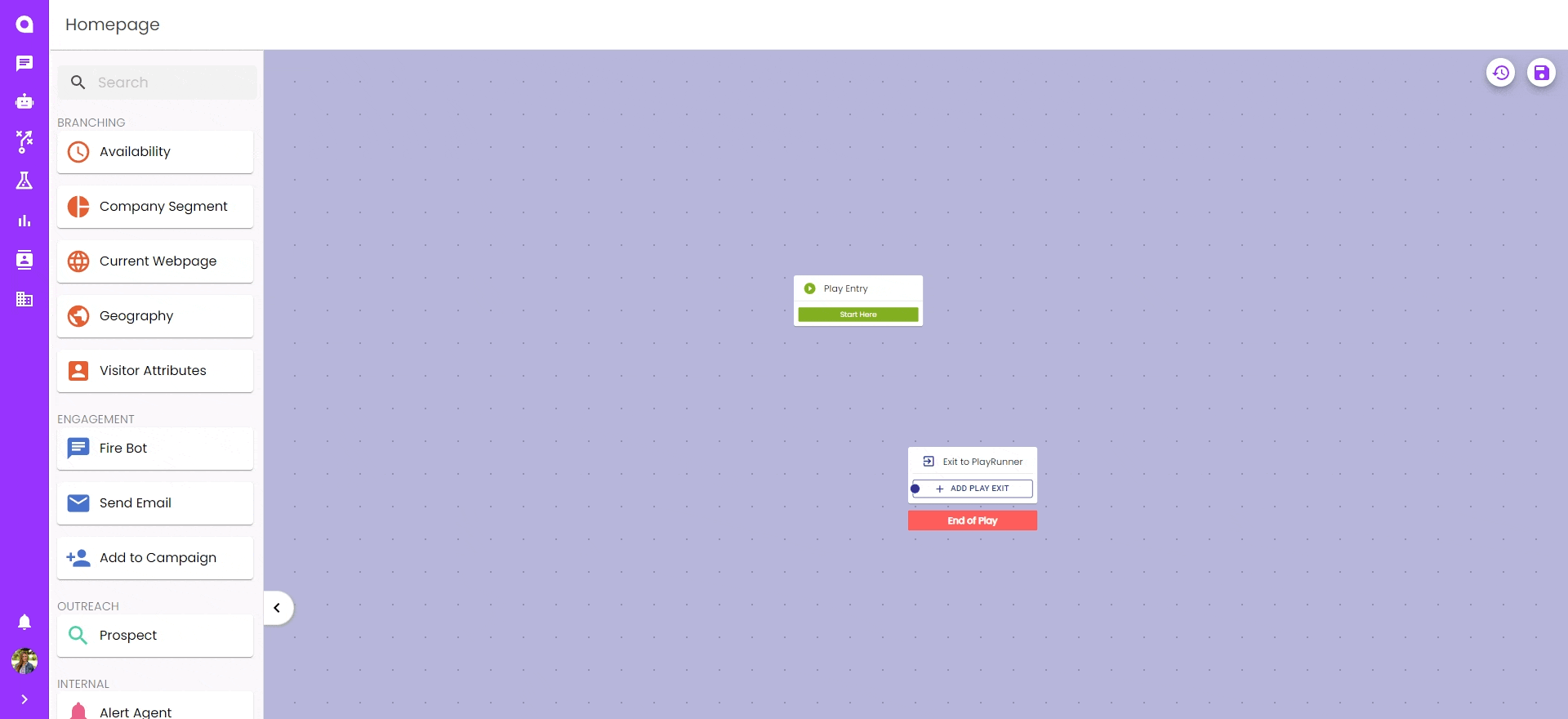
- Click and drag from one skill exit, and release while hovering over the skill you want to connect to.
- Click "ADD PLAY EXIT"
- Make sure all skills are connected, then click "Save" in the top right corner
Best Practice: In most cases, use branching skills in PlayRunner, not in plays. Plays are primarily used for engagement skills like Fire Bot, Add to Campaign, Agent Alert, or Contact Discovery.
Ready to launch your play? See Launching a Play in PlayRunner
