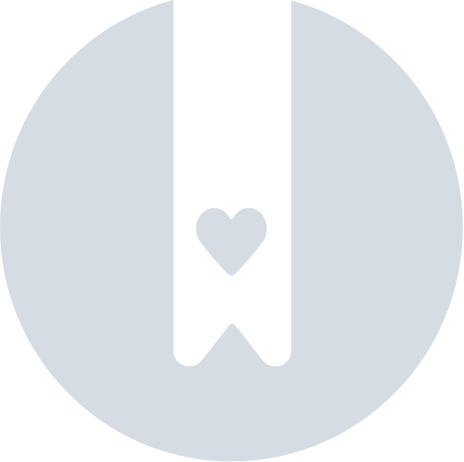Missed Topics
Overview
The Missed Topics tab shows you what questions visitors have asked your FAQ bots that did not result in a FAQ recommendation.
Filtering and Sorting Missed Topics
To filter your Missed Topics, simply select the date filter dropdown toward the top-right of the page
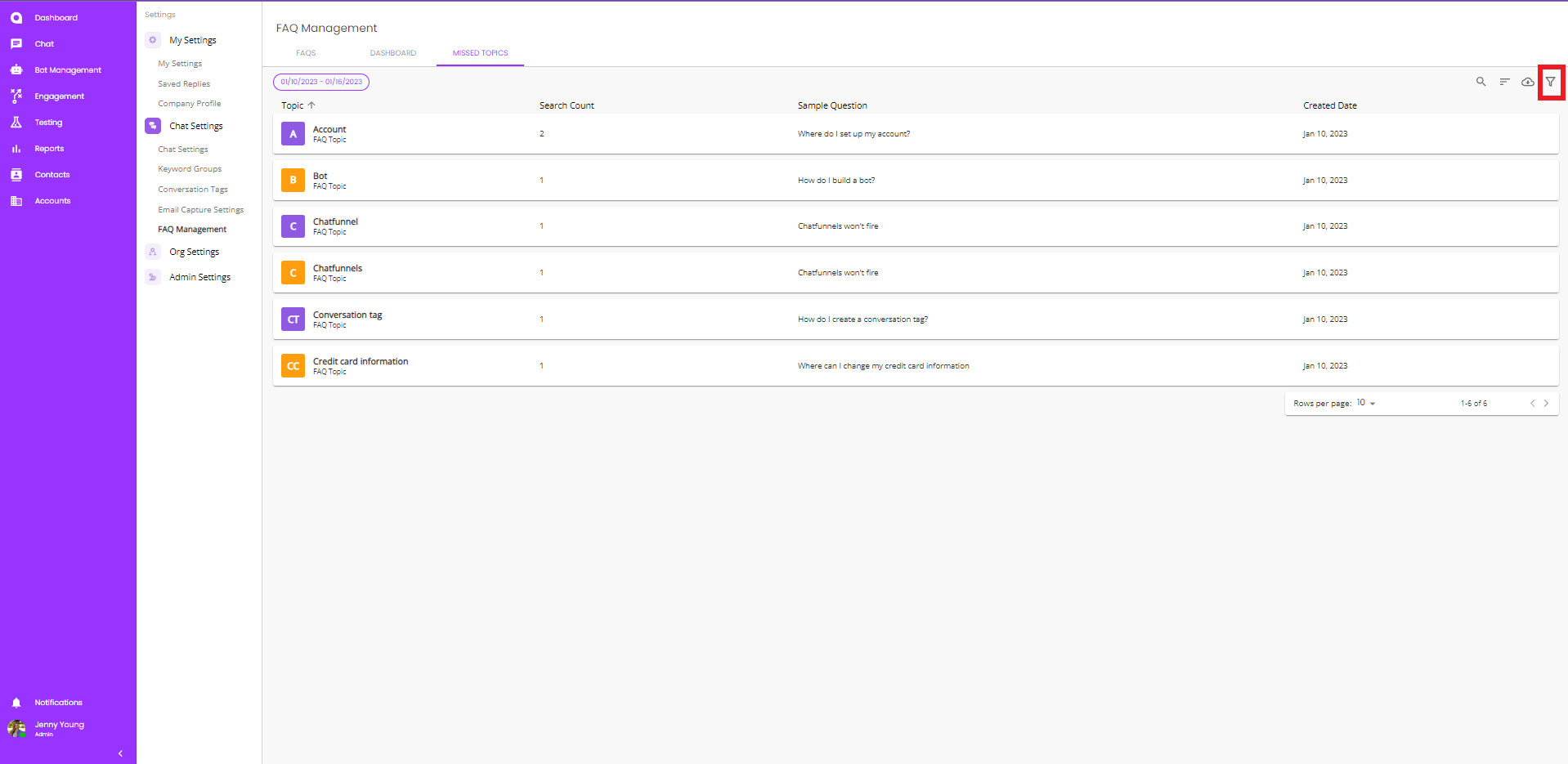
Note: You can only sort by one column at a time.
Note: The sorting reverts to being sorted by Topic in ascending order once you leave the page.
Exporting Missed Topics
To export your Missed Topics, simply select the “Export Missed Topics” icon at the top-right portion of the Missed Topics tab:
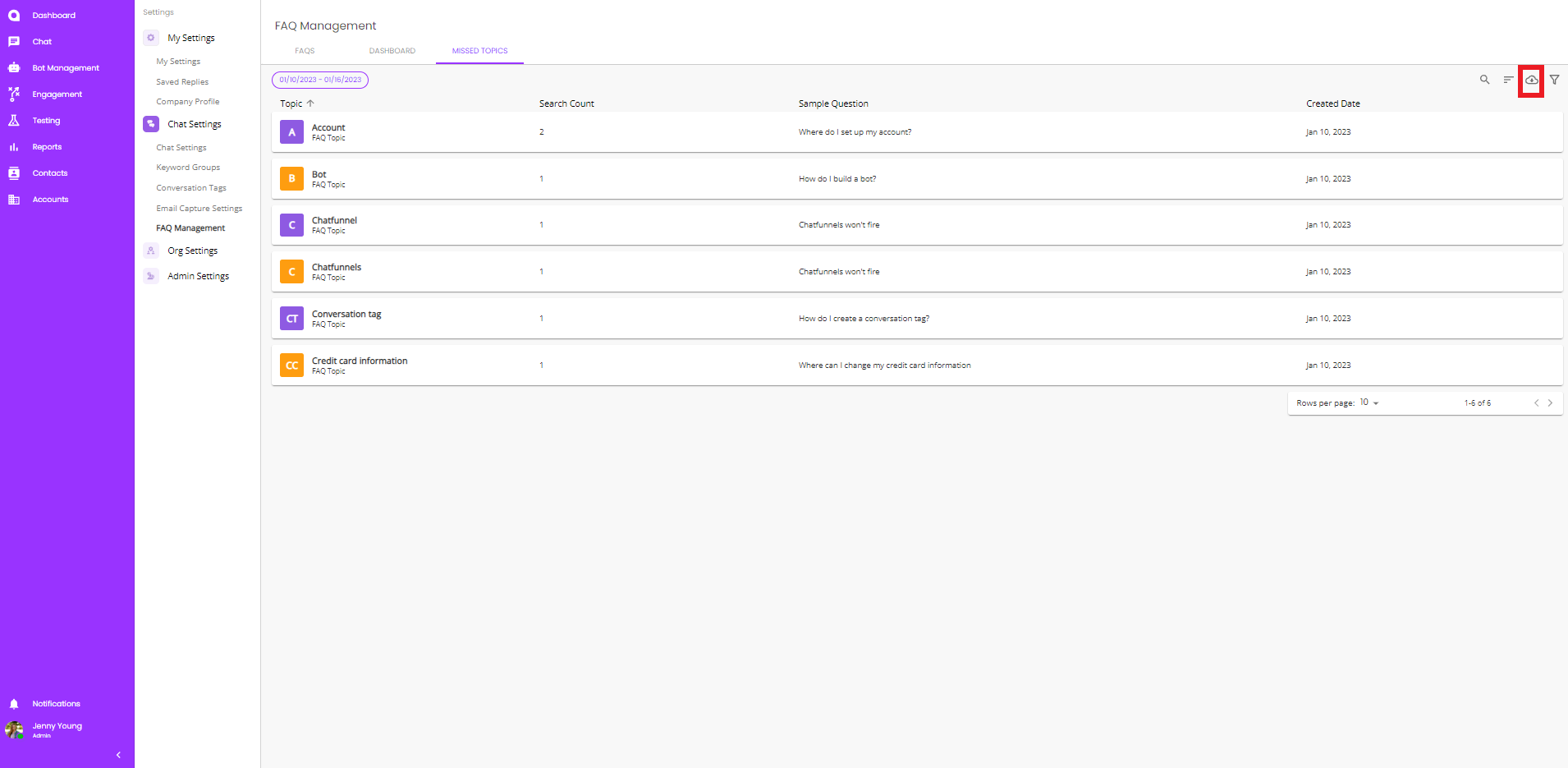
Selecting this option will export a CSV (“Comma Separated Values”) file that can be viewed in spreadsheet applications like Microsoft Excel.