Team Chat Availability
Setting Team Chat Availability
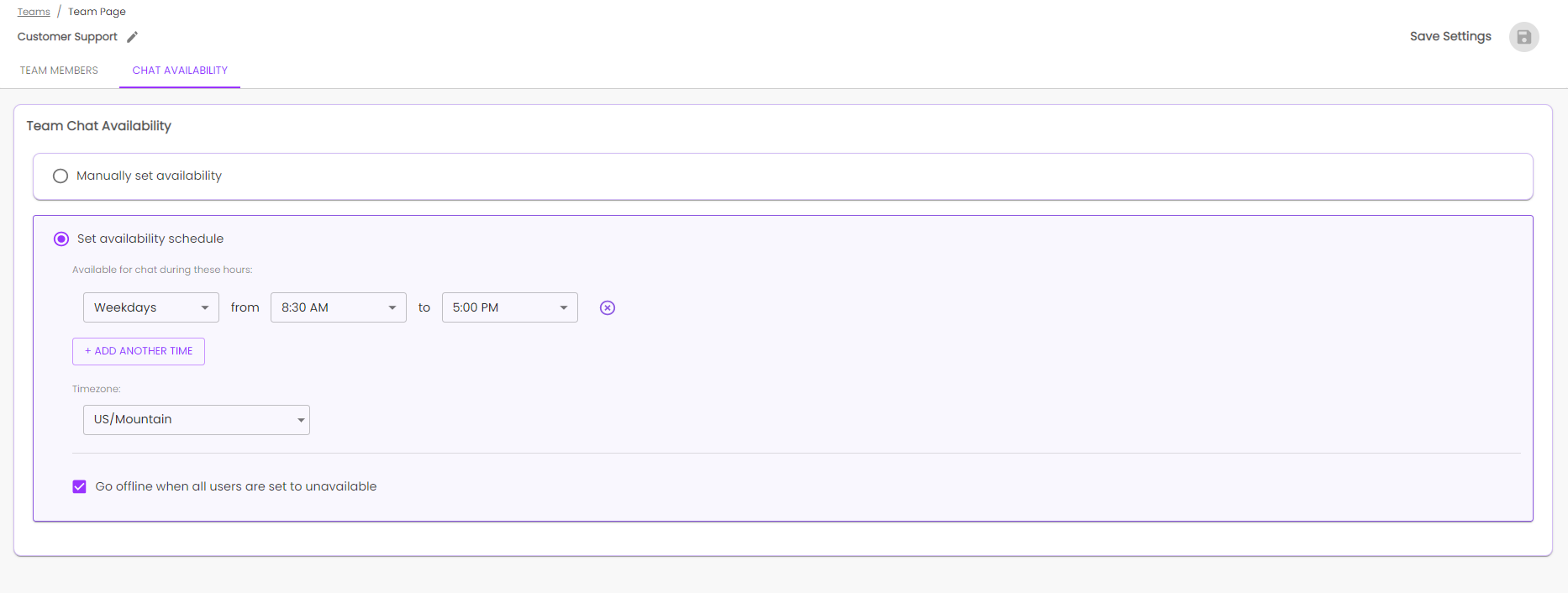
You have two options:
- Manually set availability: this means that an admin manually turns chat availability on or off for the team. This is great for teams that want to always be available, or if the entire team will be unavailable for a specific period of time.
- Set availability schedule: this allows the team to be automatically changed between available and unavailable according to the schedule that you set. This is great for teams that observe strict and consistent working hours.
Note: if you have reps in multiple time zones, create a team for each time zone in order to respect your reps' office hours.
