Plays: Contact Discovery Skill (Prospecting)
Overview
Use this skill to determine when to search for contact information on the company that a visitor's IP address is associated with.
Contact Limit
You may want to limit the number of contacts that the search returns, especially if you are searching for contacts at a large company.
Tip: To track your contact credits, Admin users can go to Settings>Admin Settings> Billing> and Scroll down to the section "Your Usage" to view "Contact Credits".
Buying Committee
This skill allows you to select which predefined persona you would like to use when searching for contacts. A persona contains the following parameters: Job Title, Seniority, Department
For more information check out this article on Buying Committees.
You can also select "EDIT BUYING COMMITTEE PERSONAS" to be redirected to your accounts ICP to add or redefine your buying committee.
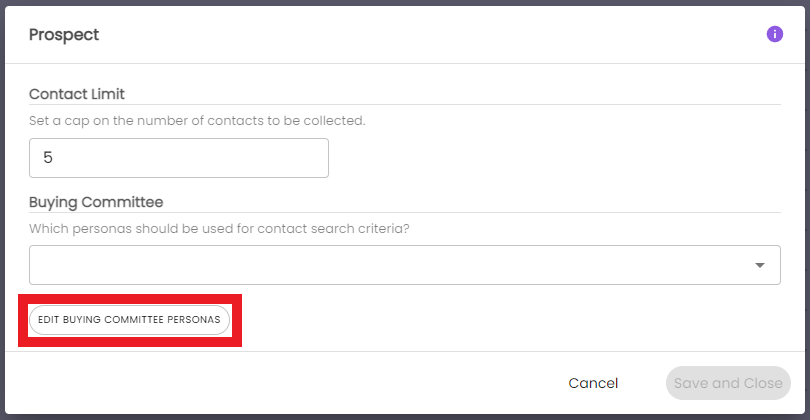
Identify Where to Send New Personas
After you finish filling out your Contact Discovery skill you can choose to enroll the New Personas into a campaign/list from your CRM or Sendinblue. Click here for more information on integration skills and how to connect them to Contact Discovery.
Using the Contact Discovery Skill
If you experience large amounts of traffic, or if larger companies frequent your site:
- Be specific when determining buying committee criteria to improve the applicability of the contacts returned
- Sync the contacts returned with your CRM software so that the contacts can be included in future marketing campaigns.
- Limit the number of contacts returned from individual companies as this will decrease the likelihood of marketing campaign emails being sent out and automatically marked as spam.
- Use this skill with the Add to Campaign skill so that the current visitor can also be added to marketing campaigns (if we have also captured their email).

