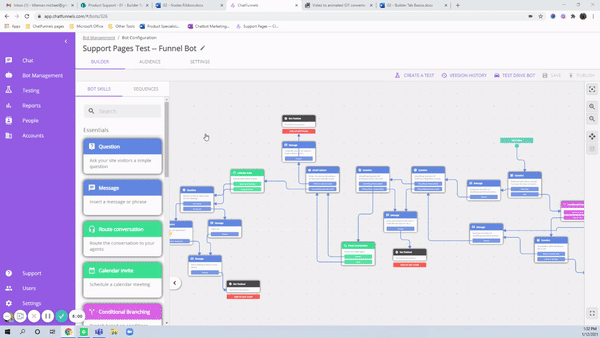Bot Skills Overview
Overview
Build chatbots by connecting a series of individual bot skills. Drag and drop skills into the builder, then open editing modals to customize messaging and settings.
Accessing the Bot Skills Menu
To access this feature, you can follow these simple steps:
- Access your account
- At the top of the left tool bar, select the Bot Management tab
- Find the chatbot you want to edit and click on its icon:
- The Bot Skills Menu will be on the left-hand side of the Bot Builder tab
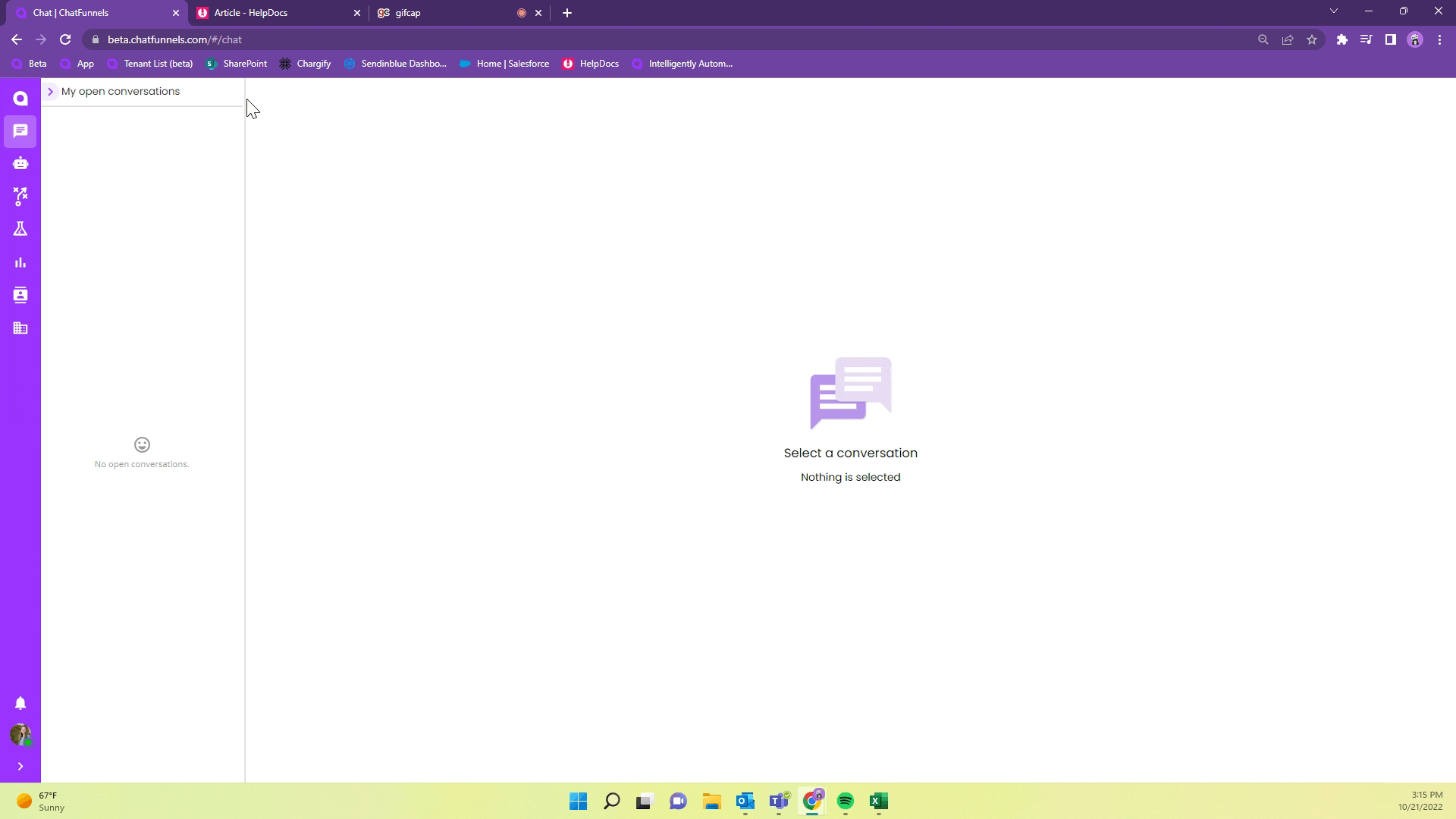
Bot Skills Organization
This menu is organized into four different types of skills: essential, data capture, conversation and other.
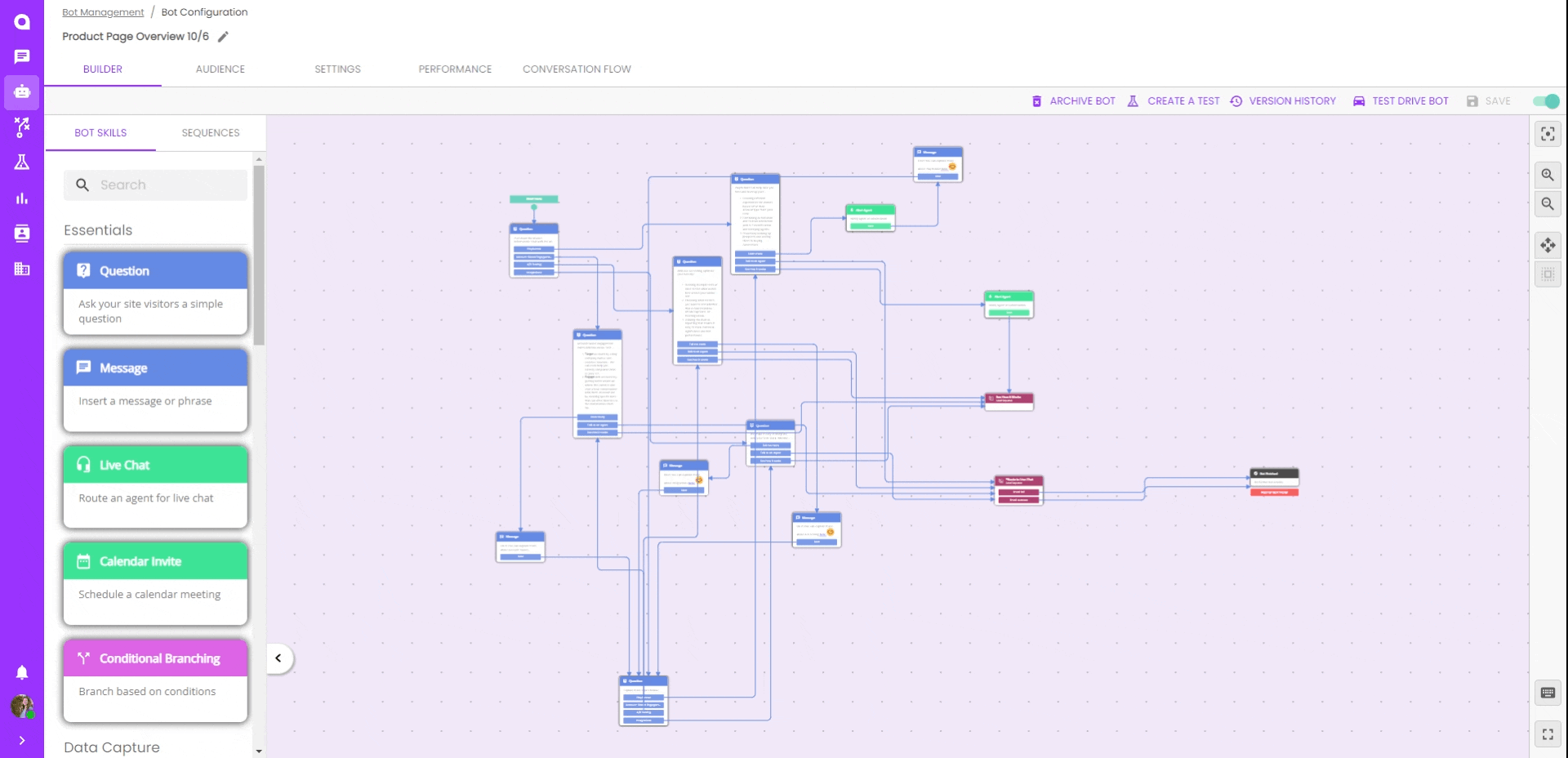
Essential
The Essential Skills are those that you will most likely use in every Funnel Bot you create. We list the Essential Skills below along with links to their support pages:
Data Capture
The Data Capture skills are designed to capture specific data from your web visitors. We list them below along with the hyperlinks to their support pages:
Conversation
The Conversation skills help you track and quantify the results of conversations. We list them below along with the hyperlinks to their support pages:
Other
The Other skills are skills whose functions did not fit neatly into the categories defined above. We list them below along with the hyperlinks to their support pages:
Sequences Tab
At the top-right portion of the Bot Skills Menu, you will see the Sequences tab:
Sequences are a feature that allows you to save a template of skills and connections that you can use in multiple bots. This helps save time if you have the same flow in multiple chatbots. For more information on creating / using sequences, please visit our sequences support page.
If you want to add a sequence into your bot, you can access this sequences tab and then drag and drop your sequence into your bot’s flow: