Phone Capture Skill
Overview
The phone capture skill looks like a free response question from the site visitor's perspective, but includes backend data validation to ensure you gather good quality information. Use the phone capture skill any time you ask visitors for their phone number to ensure the field maps properly to CRM.
The Basics
Need help getting started? Check out these great resources:
- Bot builder View Options: How to navigate your chatbot builder
- Using Chatbot Templates: How to modify templates to fit your needs
- Managing Skills: How to Add, Edit, Connect, Copy, and Delete skills
- Personalize Your Bot Messaging: How to format your messaging
Adding phone capture
- Insert a phone capture skill into the builder
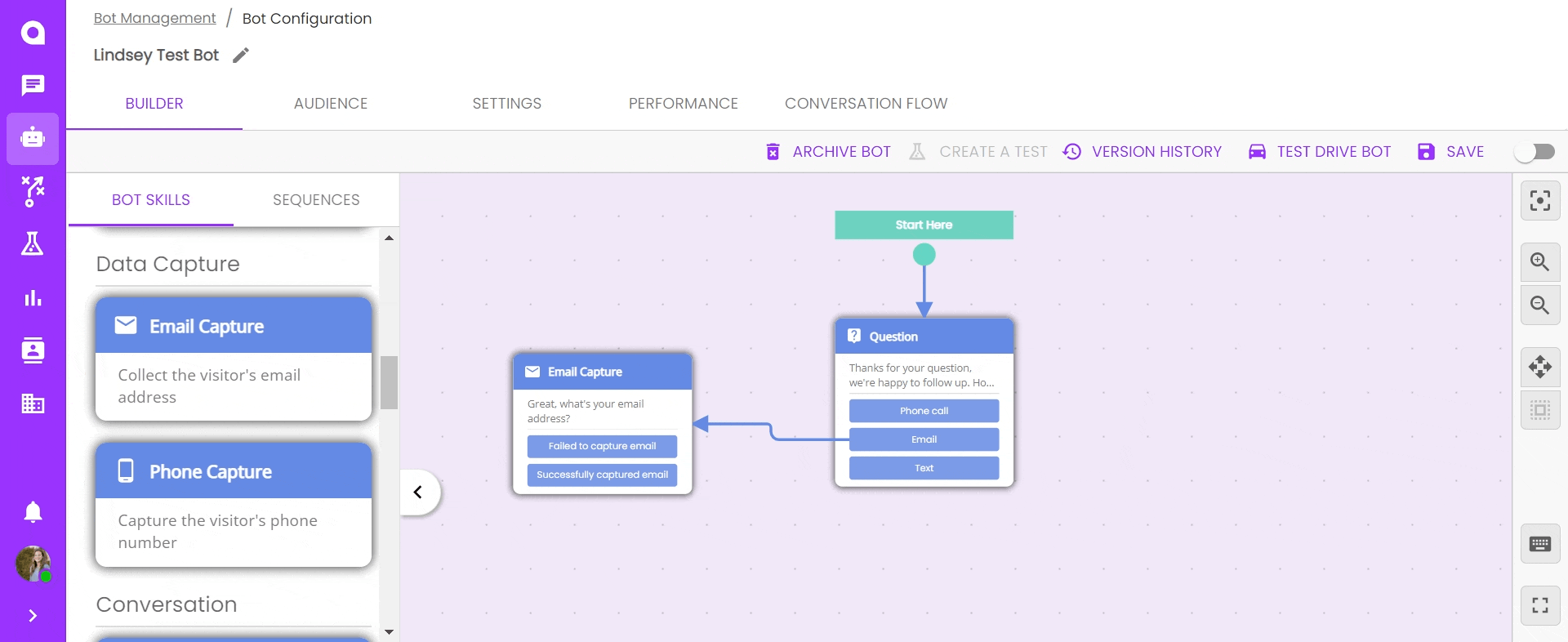
- Edit the skill to customize the message text and select the default country code
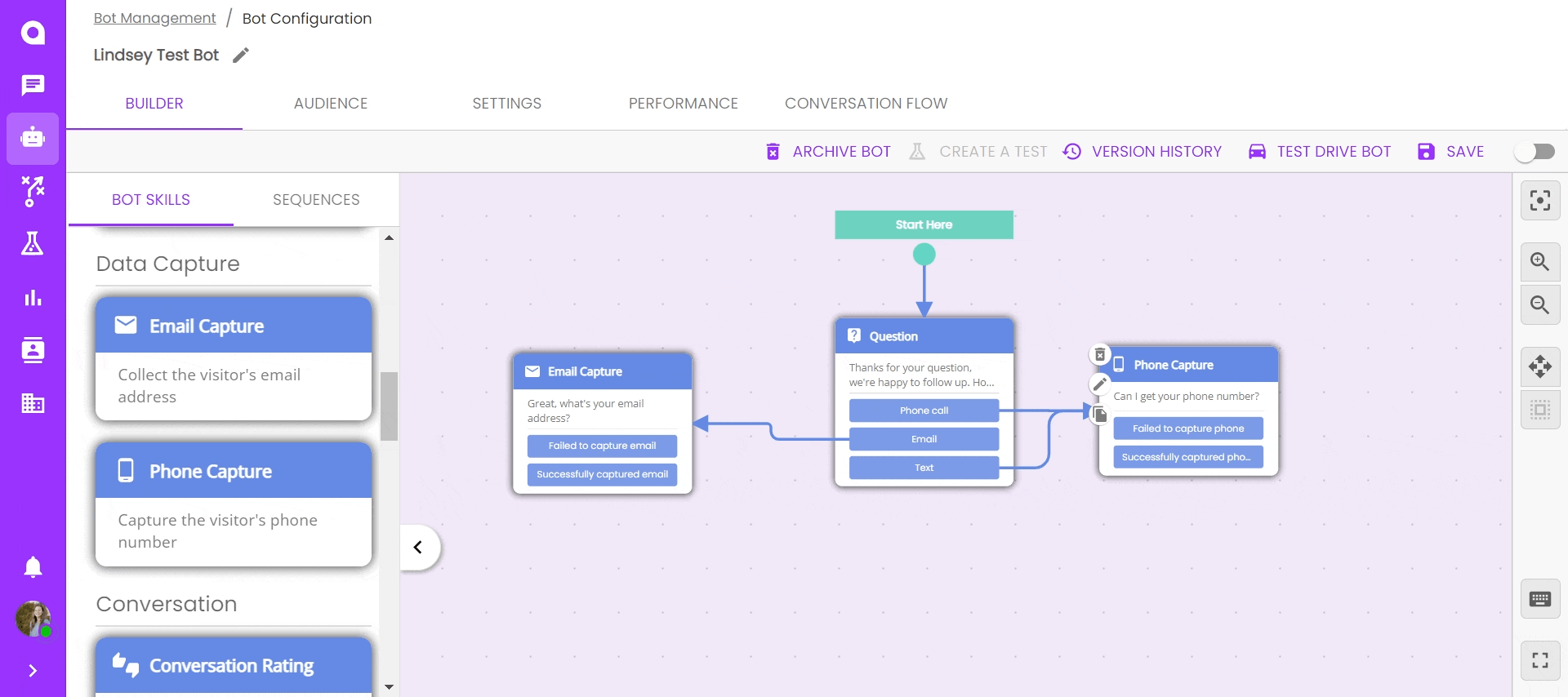
- Optional: customize the number of attempts the bot should take to get a valid phone and the message text for each additional attempt
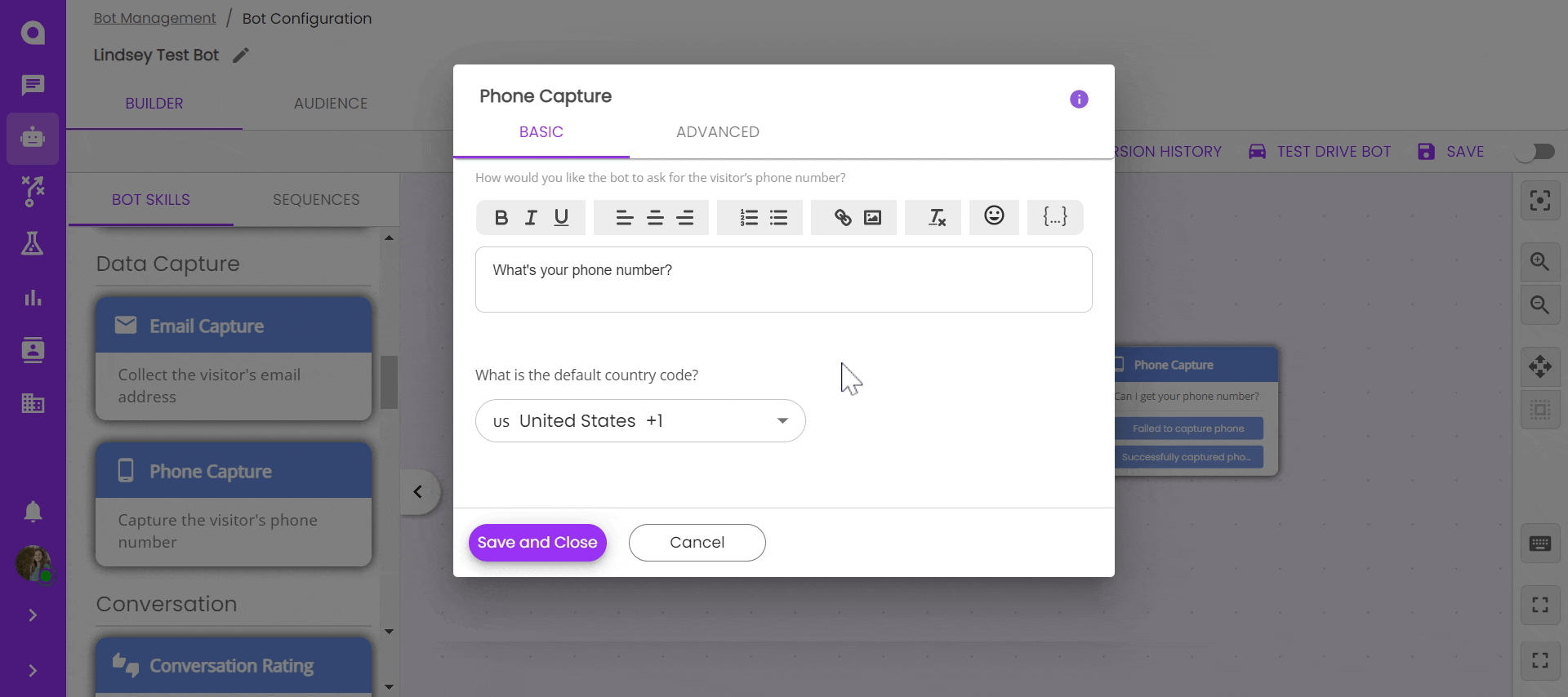
- Save and close
Skill Outcomes
The two exits from an phone capture skill are the following:
- Failed to capture phone
- Successfully captured phone
Remember that both of these exits must connect to another skill in the bot-builder to prevent errors in the chatbot.
Best practices
- Let the site visitor choose how they want to be contacted. They're more likely to provide information when they chose to do so.
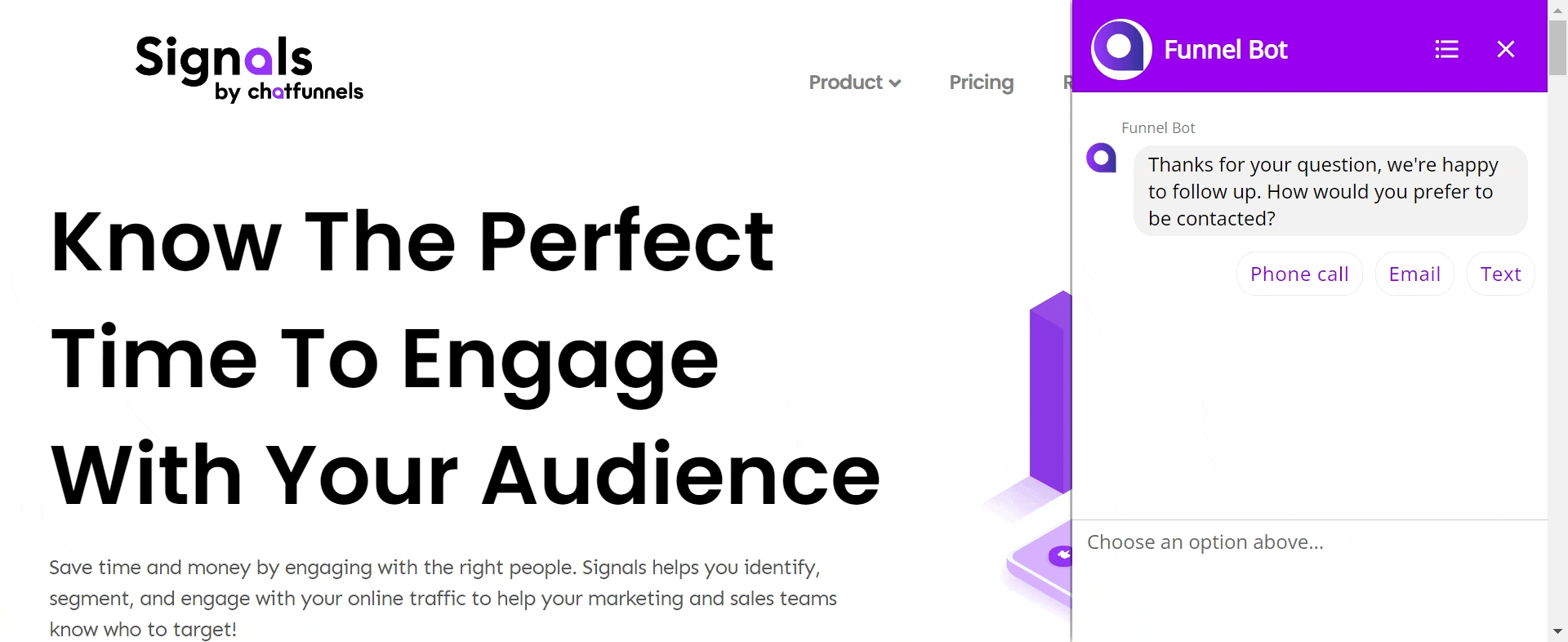
- Limit the number of attempts to get their phone number. The default setting is to ask three times, but often asking twice creates a less frustrating user experience.
- Use friendly and transparent messaging. Remember, site visitors don't know what comes next in your automated bot flow. They'll provide more information if they're comfortable in the conversation.
