Salesloft Integration
Salesloft integration
With your Salesloft integration, agents have the option to manage visitors within chat by:
- Adding contacts to Salesloft
- Viewing Salesloft activity of contacts that are already known.
- Enrolling or unenrolling visitors into Cadences
- Creating unique tasks for follow up.
Add People to Salesloft
If you know a visitor's email address, you can quickly hand them off to Salesloft without leaving Signals. To add the visitor:
- Click the plus sign icon in the top right corner.
- Verify the information.
- Add person.

Salesloft Activity
If a visitor's already in Salesloft you'll see their cadence enrollment, plus any upcoming steps and past activity to give you added context about who you are chatting with.
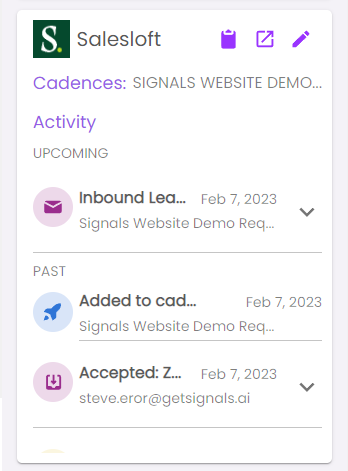
Cadence Enrollment
From chats you can add people a cadence. To add a visitor:
- Edit by clicking the pencil icon.
- select a cadence from the drop down.
- Changes will auto save :).

Create Tasks
With the Salesloft integration Detail Card you can also create one-off tasks to remind yourself to follow up with someone. To do:
- Click the Clip board Icon.
- Fill out task type fields and when you want the reminder.
- Lastly, Create task.

Where can I find this card? Still not seeing it? Ask admin to verify Salesloft integration is live.

