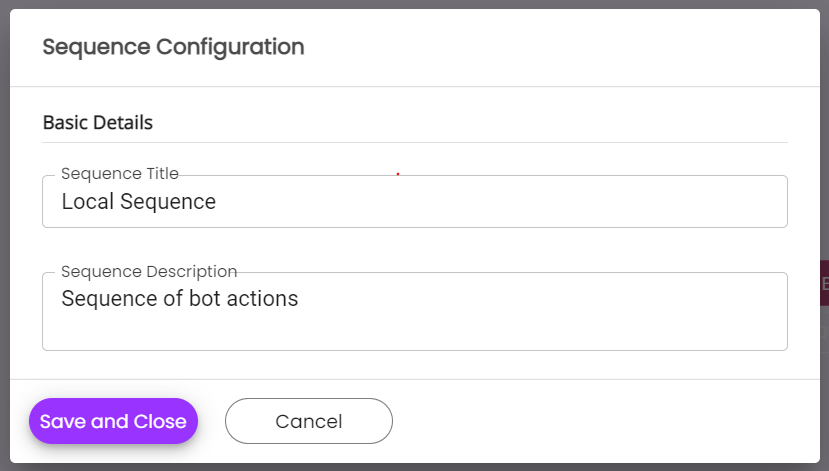Sequence Features
Sequence Features
The sequence builder includes all the same bot skills and features as the chatbot builder. Read on to learn more about features specific to the sequence builder, including the sequence exit skill, create new template, and edit details.
Sequence Exits
Sequence exits allow you to connect the end of your sequence back into the chatbot, rather than ending the conversation within the sequence.
Note: There is only one sequence exit skill in each sequence, and it cannot be cloned or deleted.
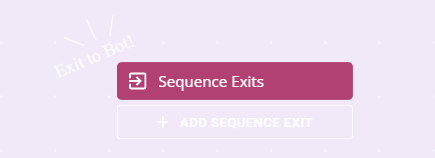
Add sequence exits by clicking "Add sequence exit" on the sequence exit skill. Give exits a name to help remind you what to connect them to in the chatbot. Connect sequenced skills to these exits by clicking and dragging from a skill to the exit.
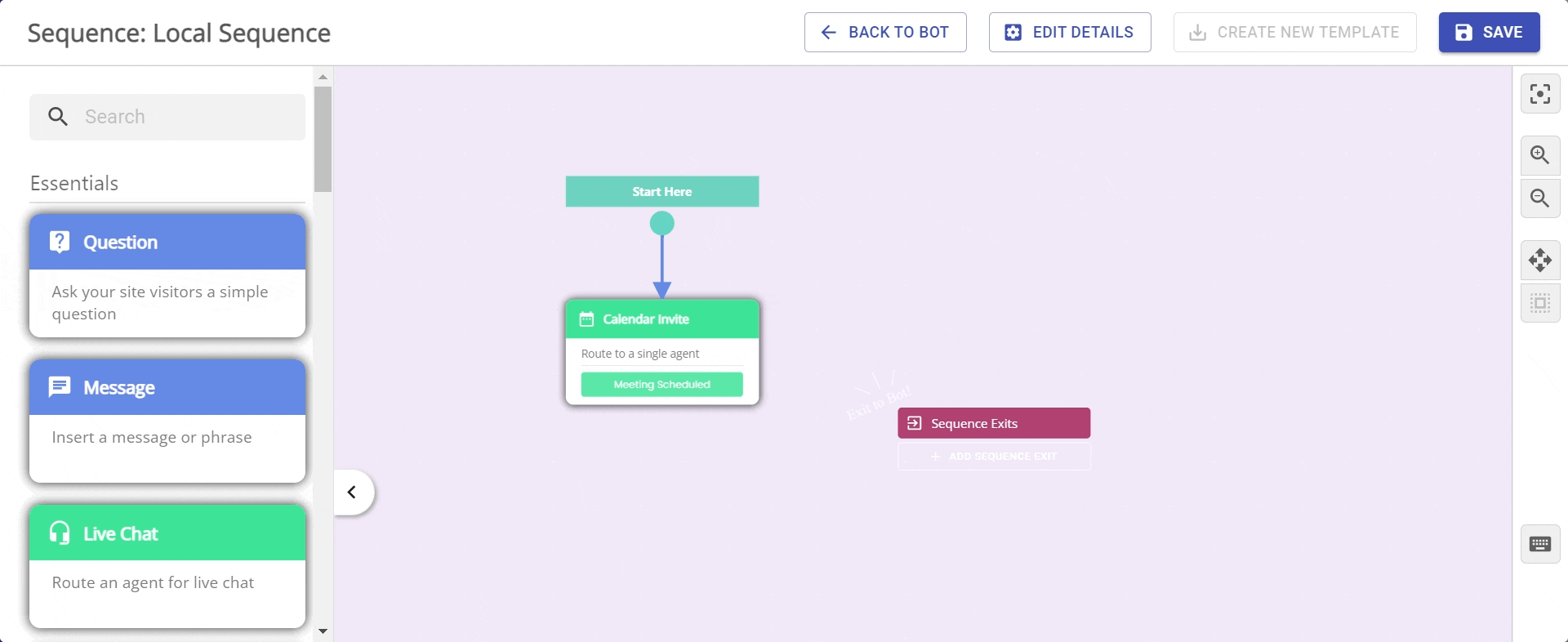
Remove sequence exits by clicking the trash can icon next to the exit you wish to delete.
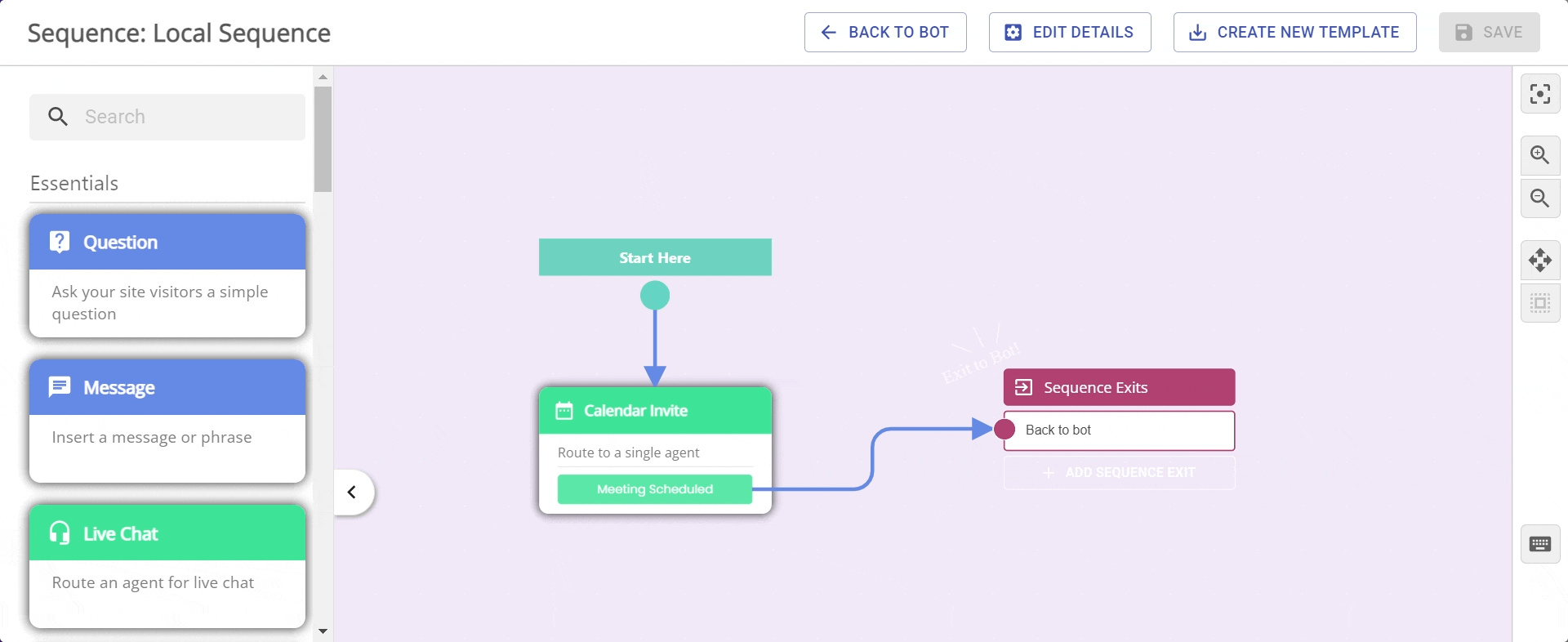
Create new template
This option is used to create a global sequence. For more information about sequence types and their unique use cases, see Sequence Types.
Edit details
This allows you to update the name and description of your sequence from within the sequence builder.