PlayRunner Salesloft Integration
Overview
Within PlayRunner you have the option to enroll your prospected contacts into Salesloft Cadences. If your team uses Salesloft, make sure to first set up your integration. Check out this article on how to set up your integration.
Salesloft Add/Remove from Cadence
Within your Salesloft PlayRunner integration you can choose to add a visitor to or remove from a cadence. The skill is setup, so you just need to enter what cadence you want to enroll visitors into. Before Saving, verify each field is filled out to your preference.
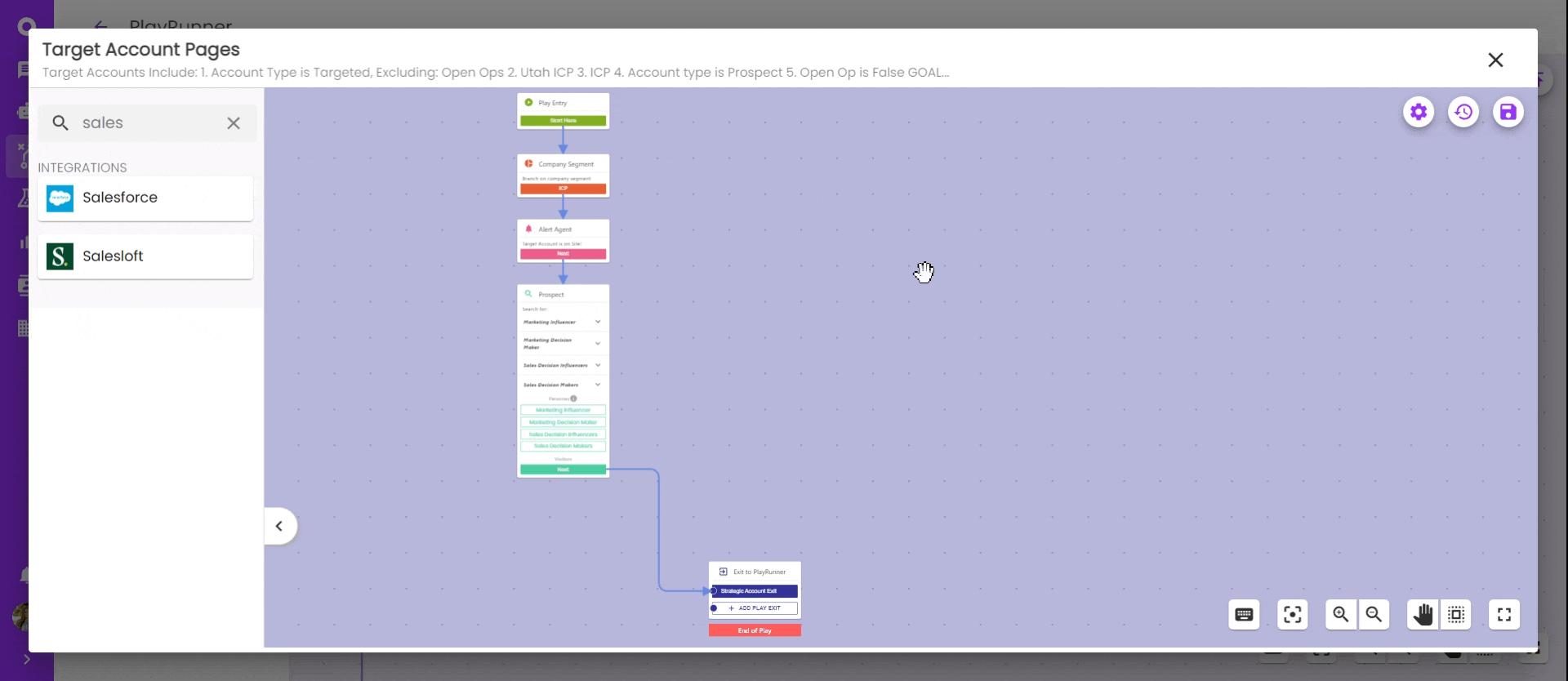
If you want to set up your Salesloft integration from scratch here is a step-by-step guide:
- Select if you want to Add or Remove from Cadence
- If you choose to add to cadence, select the cadence you want the visitor to be added to.
- Check mark: "Allow contacts already enrolled in cadences to be re-enrolled into a new one" If you would like your visitor to be enrolled in 2+ cadences. If you only want a visitor to be assigned to one cadence DO NOT check that box.
- Set up your Ownership Criteria. Fallback Criteria will take place if Signals cannot find a match to your first criteria.
- Default Owner: this is manually set by the bot. If want to change this setting you will have to go to your Salesloft integration to change. You can do that by clicking "Edit Settings".
- Save and Close!
- Connect Buying personas to Salesloft Integration in PlayRunner.

