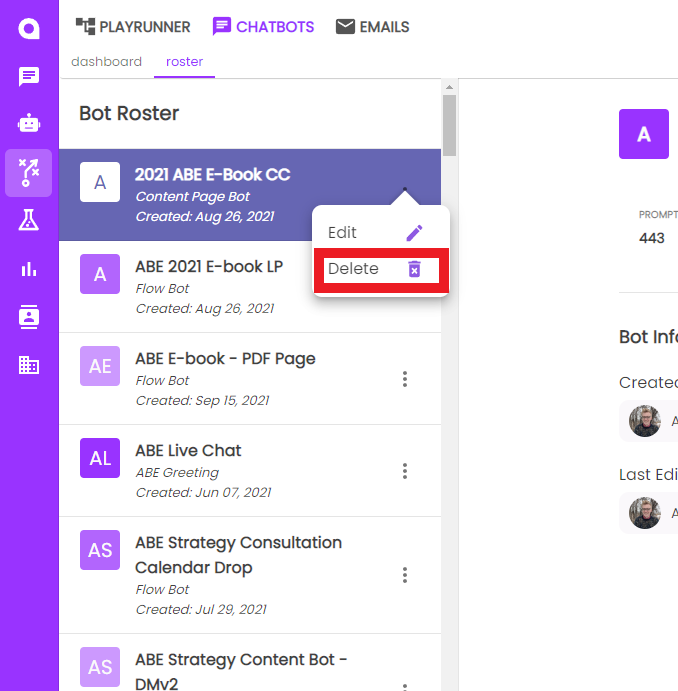Chatbot Roster
Chatbot Roster
Your Bot Roster is where you can create and manage your existing chatbots. You can get to this page by:
- Clicking Engagement
- Then Select "Chatbots" from the Dashboard
- Then select "Roster"
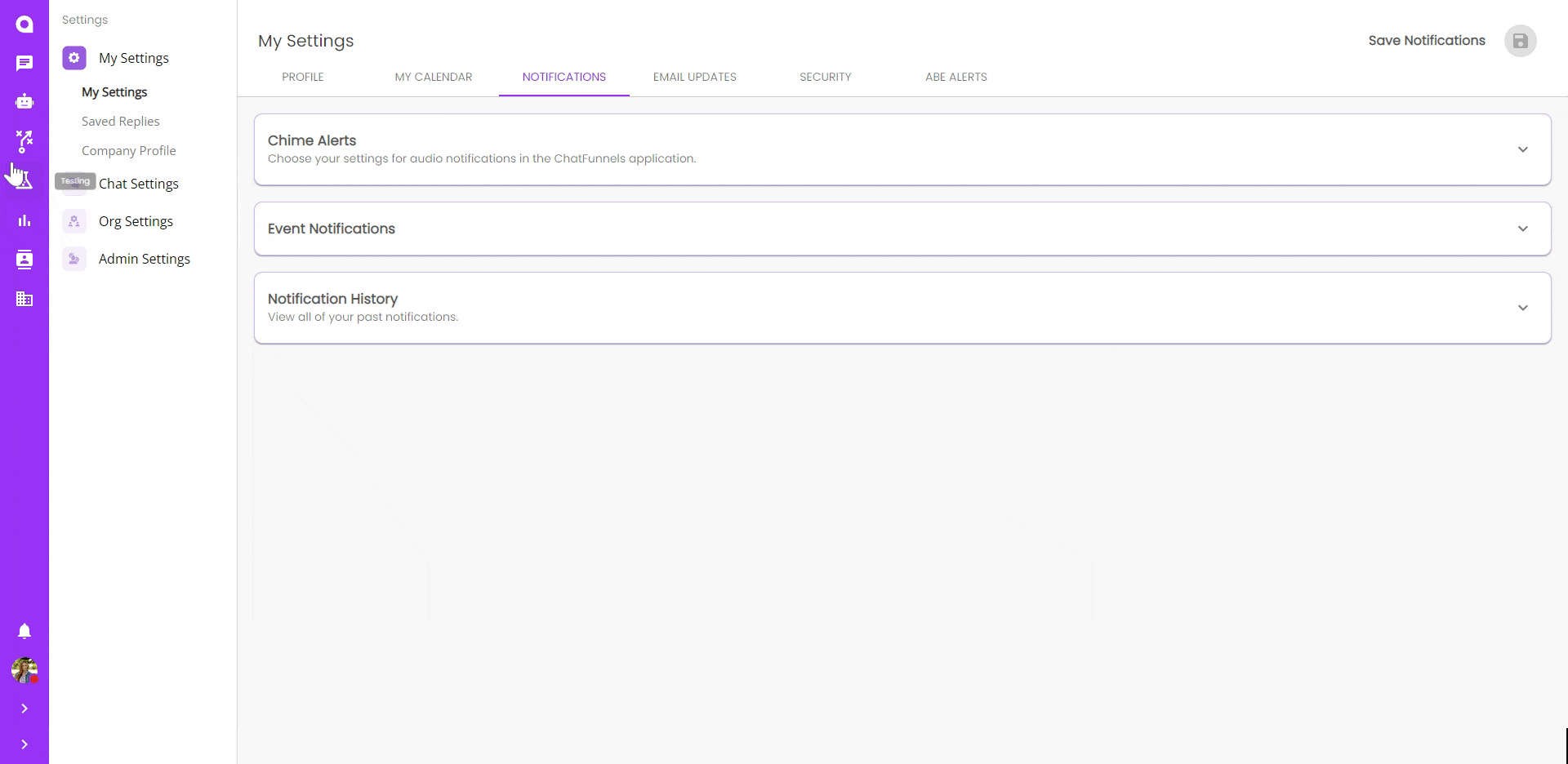
Creating a New Bot
Creating a new chatbot is easy!
- Just click "New Bot" in the top right-hand corner.
- Then Select Bot Type and Edit Skills
- Save, View and edit incomplete skills
For more information check out the article How to Build a Bot.
Edit Chatbots
There are four different ways you can access your chatbot to edit.
- Double click on the chatbot's name
- Click the menu button(three dots) to the right of each chatbot Description. Then select Edit
- Click into a Chatbot, and then select the edit pencil icon in the top right corner
- Lastly, if you are in PlayRunner:
- Click into a play that has a bot
- Open the Fire bot Skill
- Select the button, "Edit in Bot Builder"
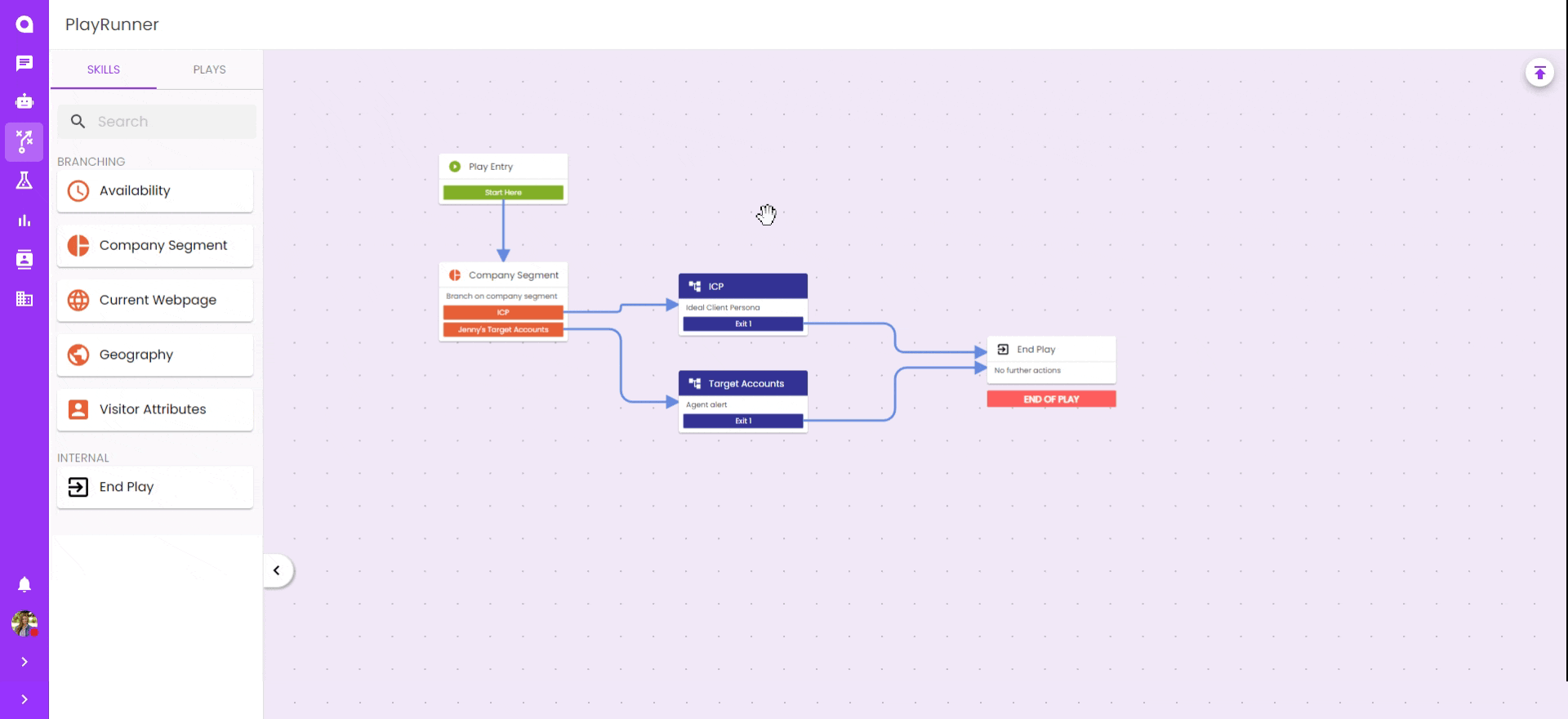
Deleting a Bot
Deleting Chatbot is also easy. Click the menu icon(three dots). Then select "Delete" to permanently remove a Chatbot from your Bot Roster.