How to Build a Bot
A basic introduction to chatbot building
Step 1: Navigate to "Chatbots" in the Engagement tab and click "New Bot"
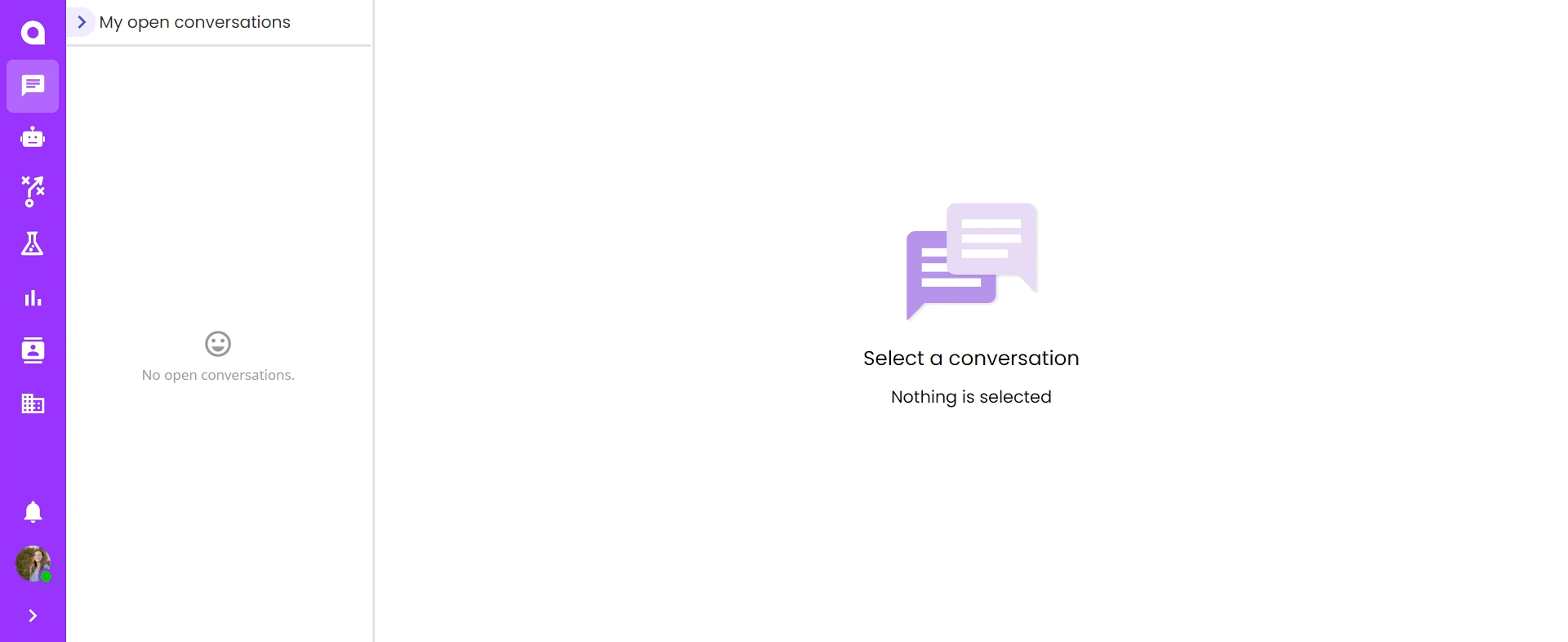
Step 2: Select bot type/template and edit skills
For a detailed explanation of each of the bot types, see Chatbot Types.
For a detailed explanation of each of the bot skills, see Builder Overview.

Step 3: Save, view and edit incomplete skills, test drive
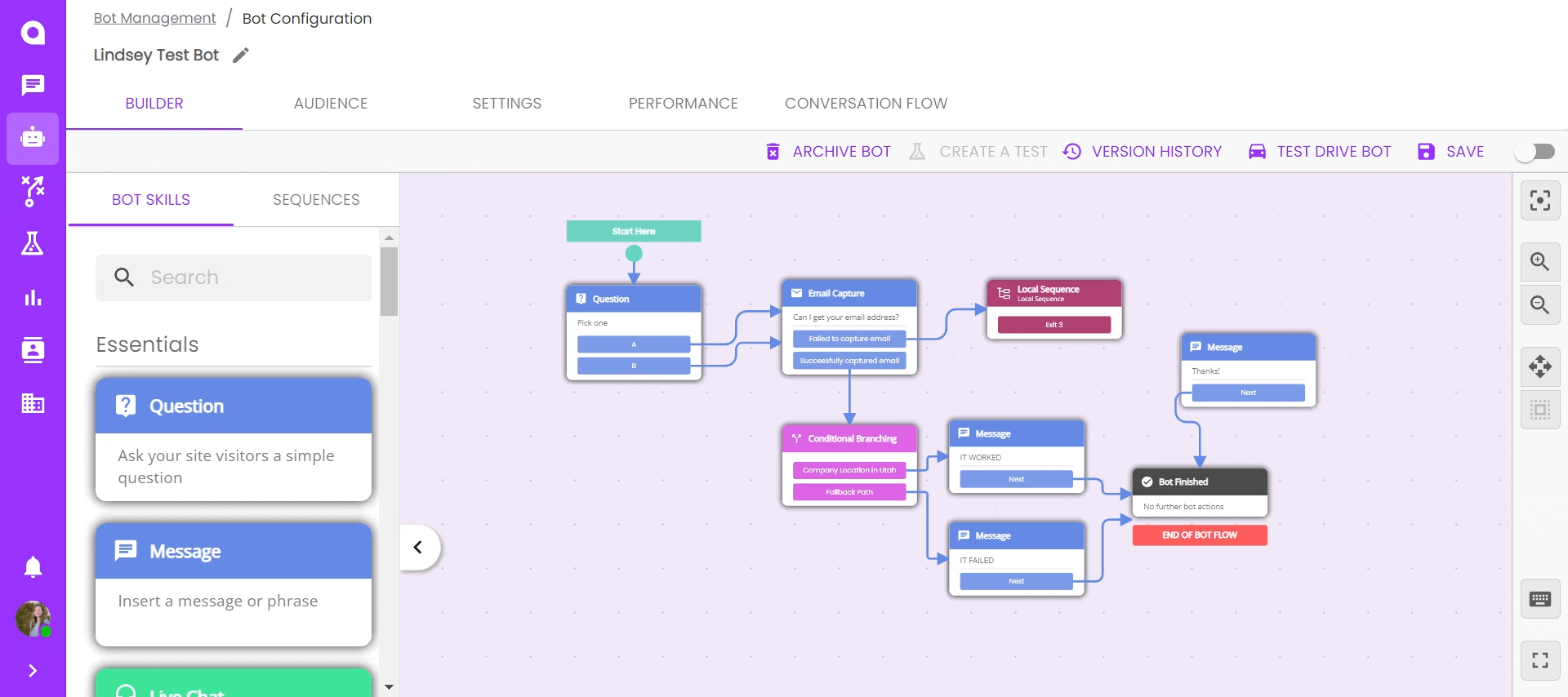
Ready to turn it on? See Launching a Bot in PlayRunner!
