Concierge Chatbot
Overview
The Concierge Bot is a simple bot that can ask visitors a question and then route them to a specific team for live chat based on their answer.
To set up:
- From Bot Management, select "Add New Bot" in the top right corner
- Select the Concierge Bot icon
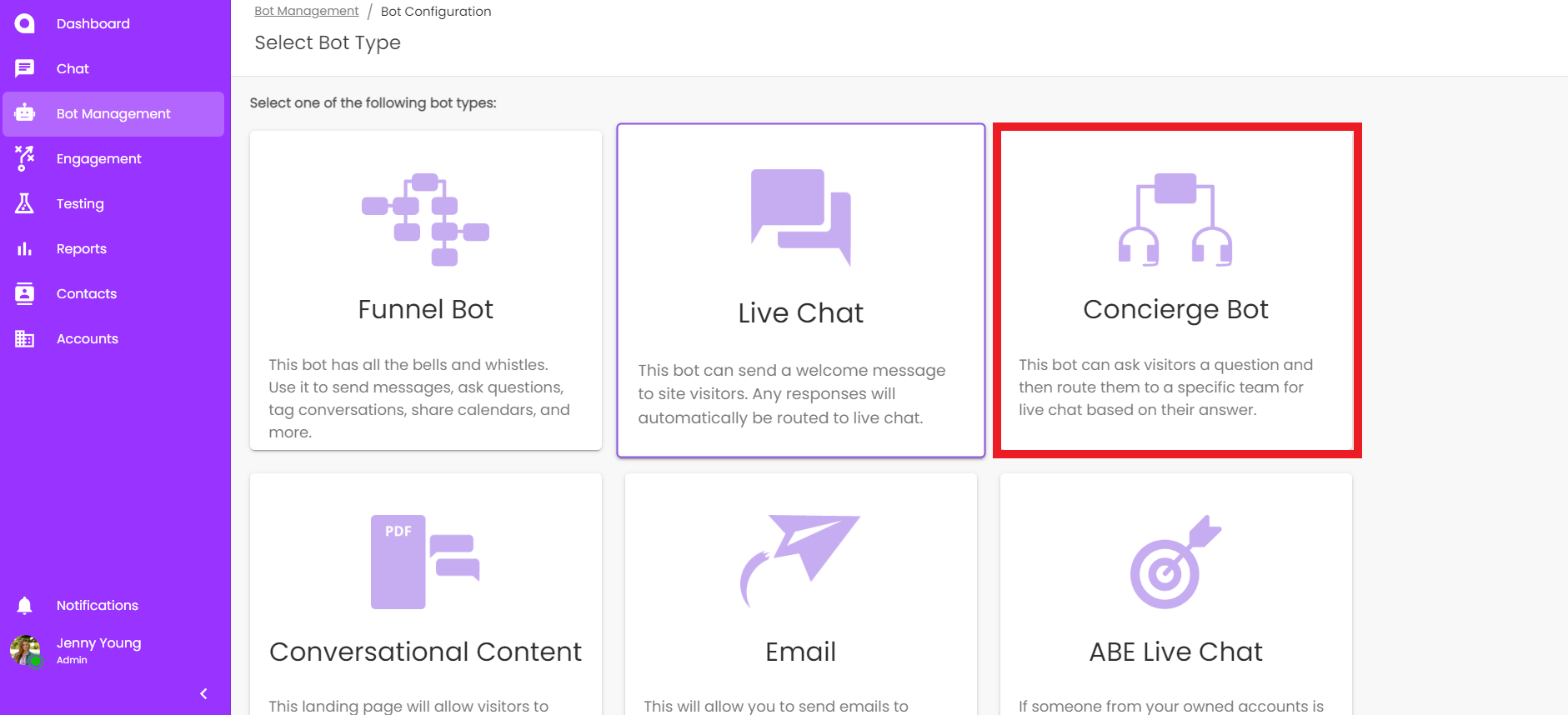
- Fill out the Name, and Description for your new bot, and then select "Create Bot"
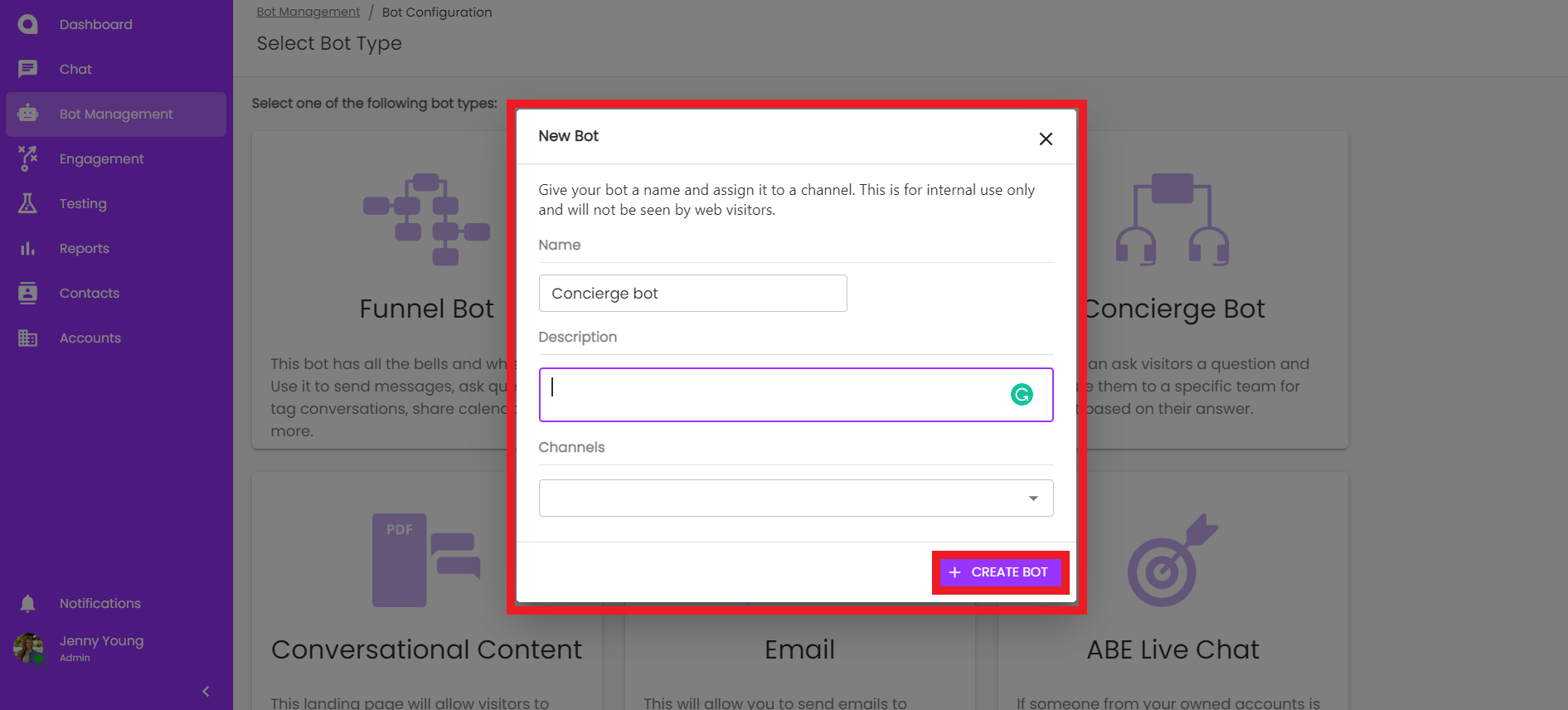
Bot Configuration
- Enter your desired Welcome Message
- Select who you want to send the message from the drop-down menu underneath, “Who should the message be sent from?”
- Set up your routing settings: configure the different buttons you want to present to web visitors. With this configuration, you select how and to whom web visitors are routed when they select your different buttons. To create a new button:
- Enter a label for the button. The label is what will be shown to the visitor
- You will then be presented with the Route Conversation menu, this is where you determine how chats will be routed. For more information on different routing, types check out this HelpDoc!
- In the next dropdown, specify who chats will be routed to, depending on the routing option you select in the previous dropdown.
- Insert the text you want to appear to web visitors if (1) they are routed to an agent or (2) if no one that is configured to receive the incoming chat is available to take the chat:
- Repeat steps a-d to create the desired number of buttons
- Select “Save and Close”
- To set your bot live check out this step-by-step guide.

