Saved Replies
Saved Replies
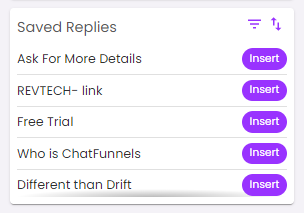
Using Saved Replies
The "Saved Replies" card shows a list of all saved replies. Scroll with mouse over the card to view additional saved replies. Click "insert" and then hit enter to quickly send one of your saved replies.
Managing Saved Replies and Priority
Navigate to Settings > My Settings > Saved Replies
Here you can edit, delete, or reorder the saved replies which will populate the card in your chat window.
Change the priority by selecting a different number in the priority column.
Options to edit and delete saved replies are available by clicking the hamburger menu to the far right.
Create a new reply by clicking the "Create Reply" button in the top right corner.
