Conversation Tags Card
Conversation Tags
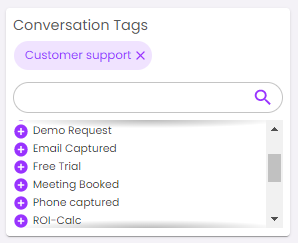
This card displays all conversation tags already applied to the conversation and all other tags in your account, with a search bar for easy access.
To add a tag, simply find the tag you want to add and hit the purple "+" button to the left of the tag text. To remove a tag, click the "x" to the left of the tag text in the list of applied tags.
