Notes
Notes
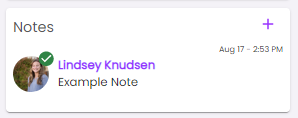
This card allows for easier internal communication linked to specific chats. Nothing in this card is visible to the person who chatted in.
Adding a Note
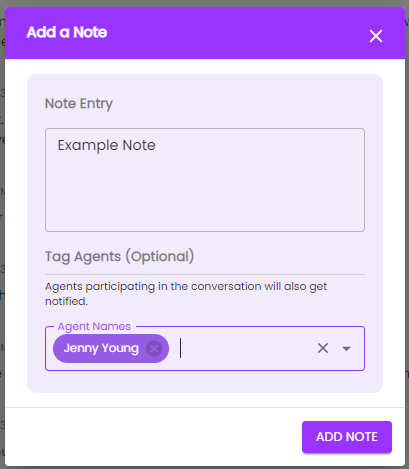
- Hit the "+" button in the top right corner of this card to add a note.
- Type your note in the pop-up modal and tag any additional users you want to include in the conversation
- Click "Add Note"
Responding to a Note
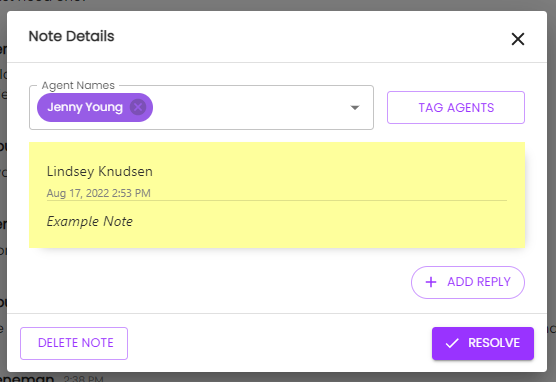
- Open the conversation you were tagged in by clicking the link in the notification, this will pull up the Note Details modal
- Click "Add Reply" to respond to the note
- Click "Resolve" if the issue is resolved, this will place a green check mark on the note
- Click "Delete Note" to delete
