AB tests-editing sequences
Overview
Editing Sequences is not supported within the AB test builder. However, you can still create AB tests using Sequences. This article will provide a guide on how to edit your Sequence if you are wanting to AB test your bot flow.
How to Edit Sequences in AB test
- To get started you will first need to create an AB test.
- When you get to step #2, Edit the bot, you will locate the sequence you want to change for your test.

- Clone your sequence
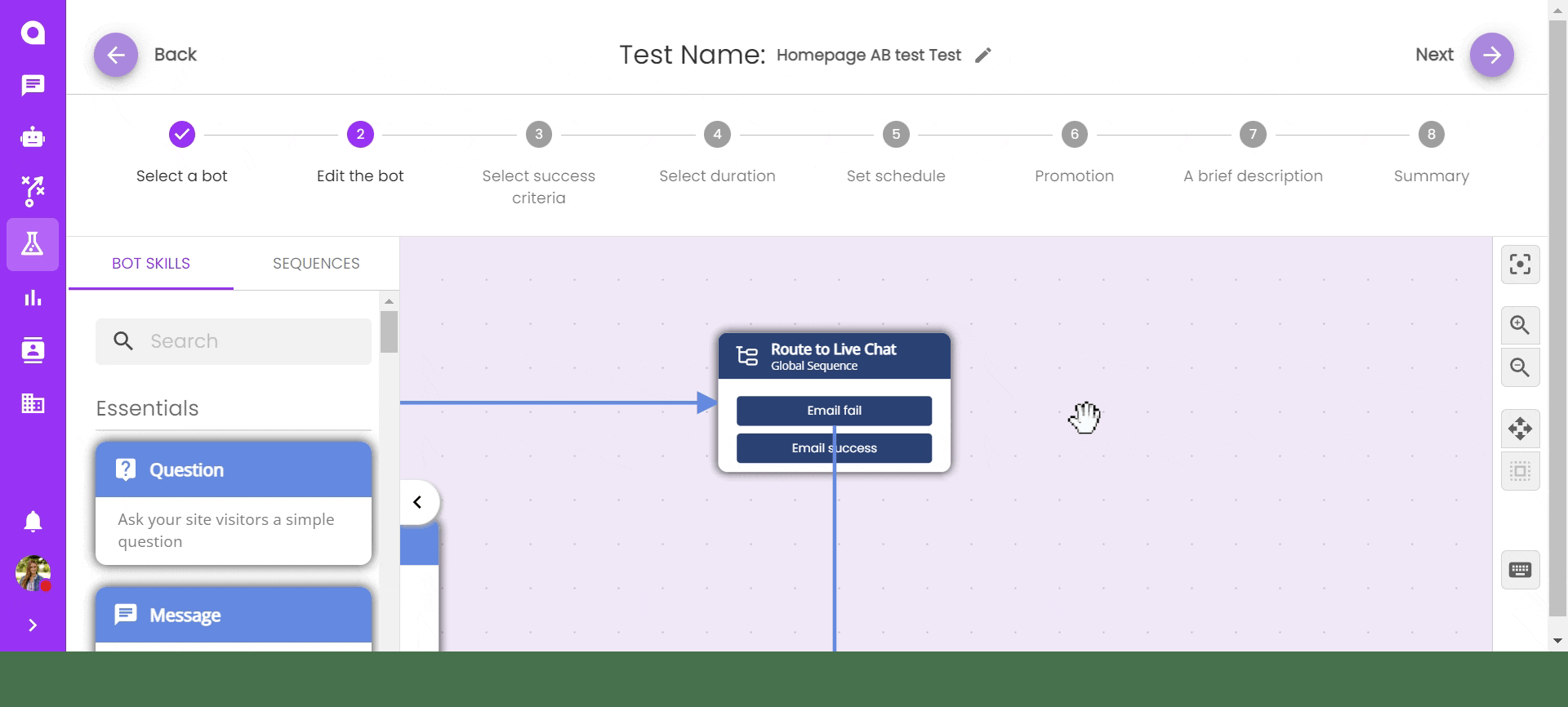
- Open your new sequence, and make changes. We recommend also changing the title so you know the new sequence is your Variant B.

- Save your sequence.
Note: If you clone a Global Sequence (Blue), make sure to save your new sequence Locally to not change your original. If you clone a Local Sequence (Maroon) You can save your new sequence Locally or Globally.
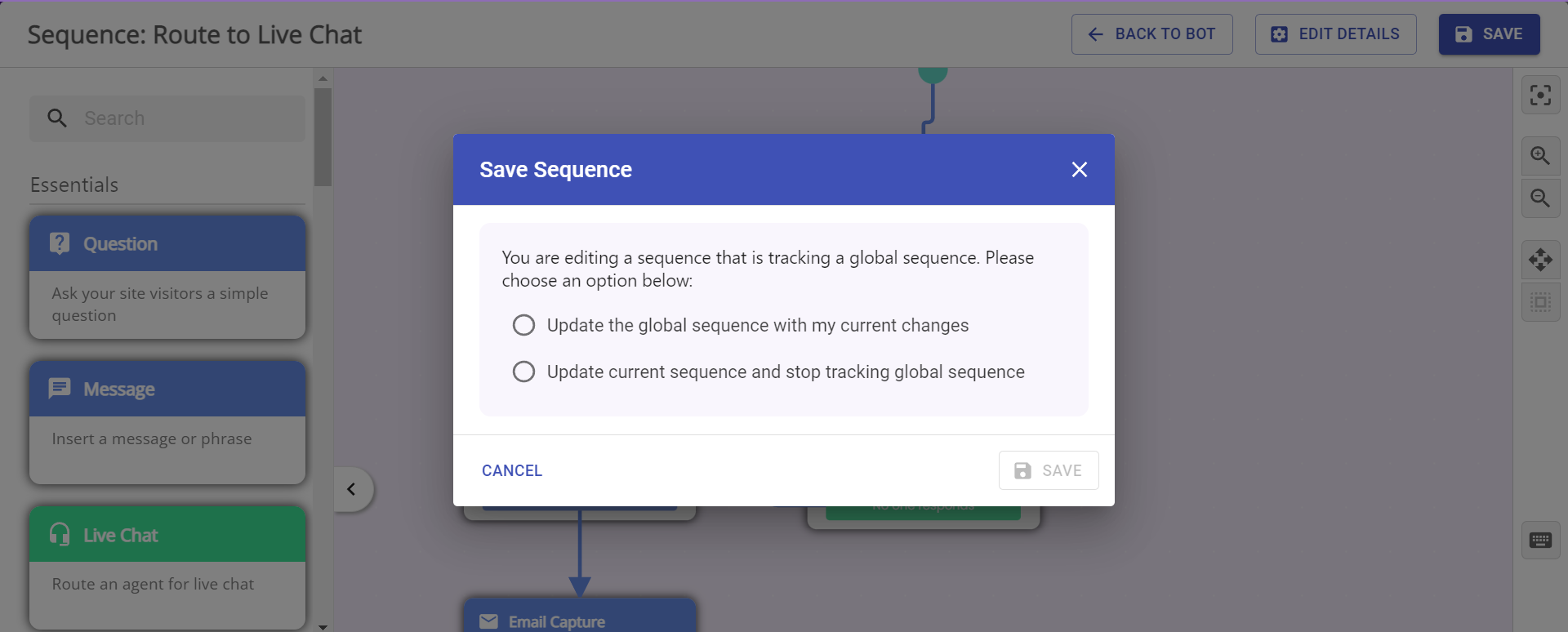
- Replace your original sequence, with your newly edited sequence.
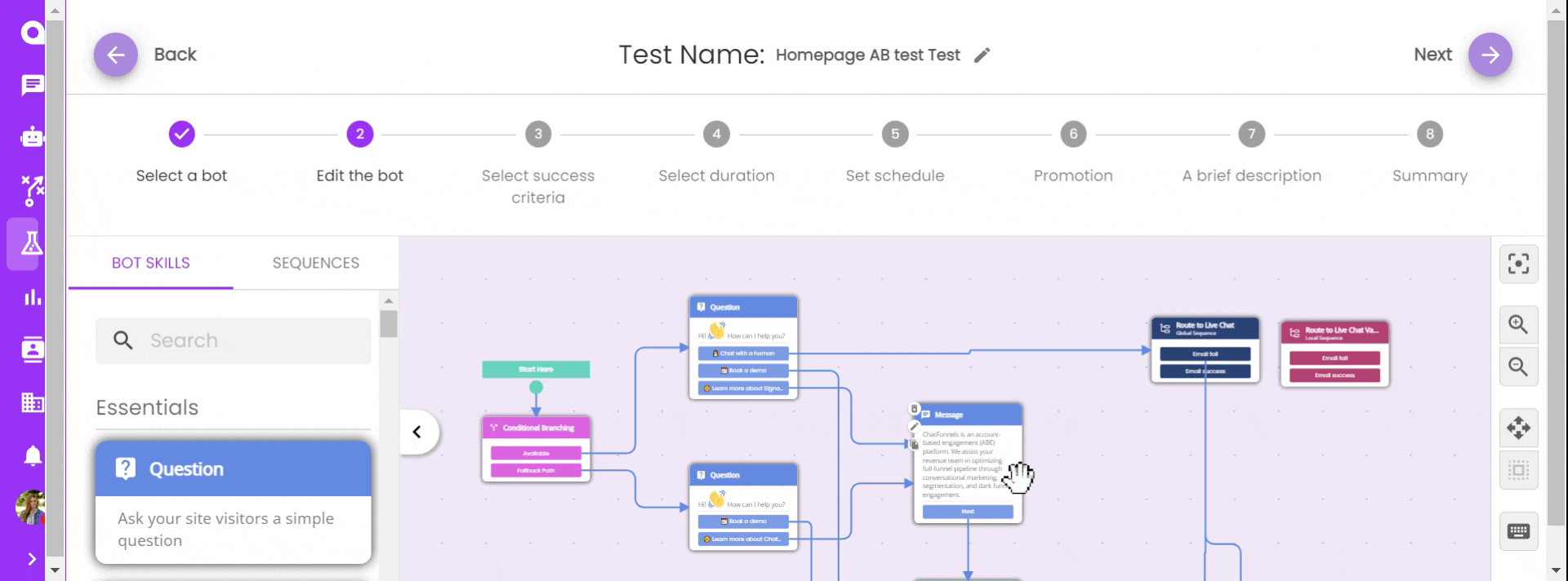
- When finished with the adjustments for your variant B build, hit Next and follow the rest of the instructions to set up your test. Need help? Check out this article on how to create a new test

