Test Report
Overview
For every test you run, you will see a detailed report in the testing section. If your bot test is still active, this allows you to stay up to date regarding the bot test. And if your bot test is completed, this allows you to review what occurred in the bot test.
This support page outlines how to navigate and use a bot test report.
Accessing the Bot Test Report
To view a bot test report, navigate to the Testing tab, then click on the test you want to view.
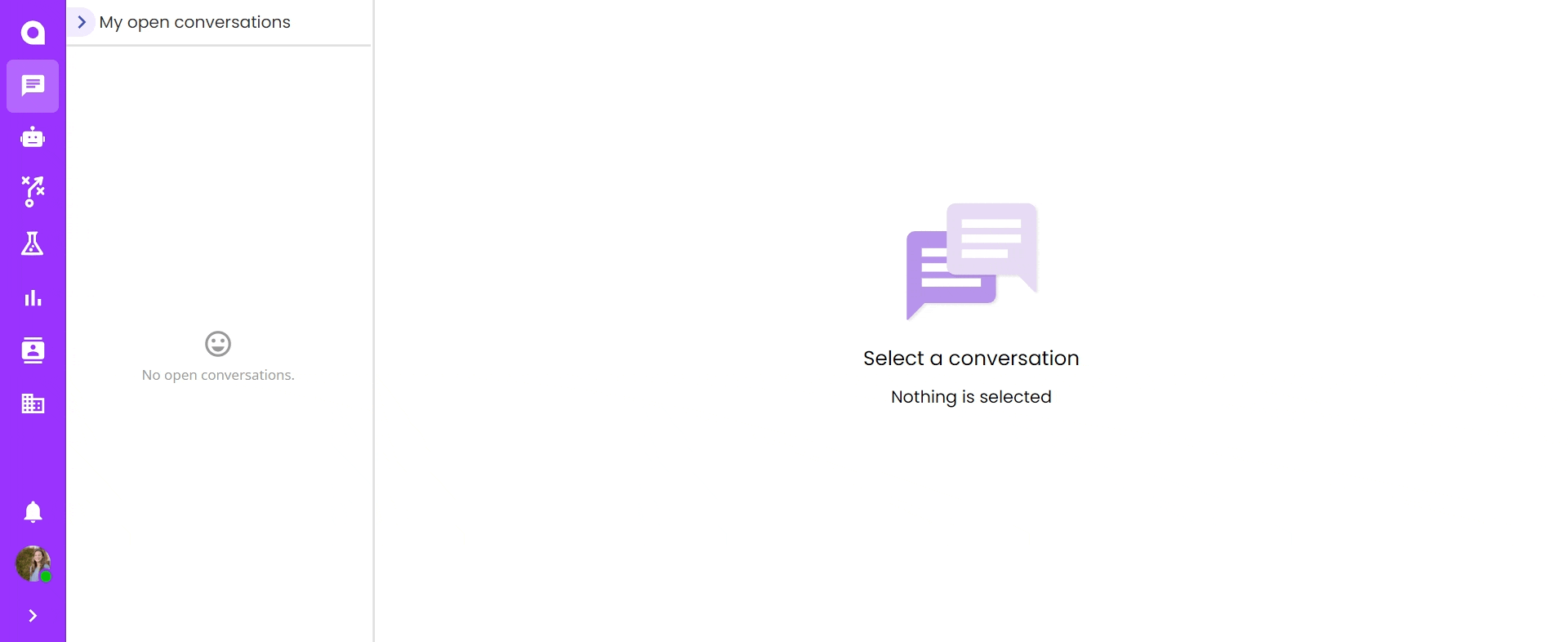
Completion Status
Pause, resume, or end tests directly from their report page. If you select to end the bot test, a modal will prompt you to choose a winner.
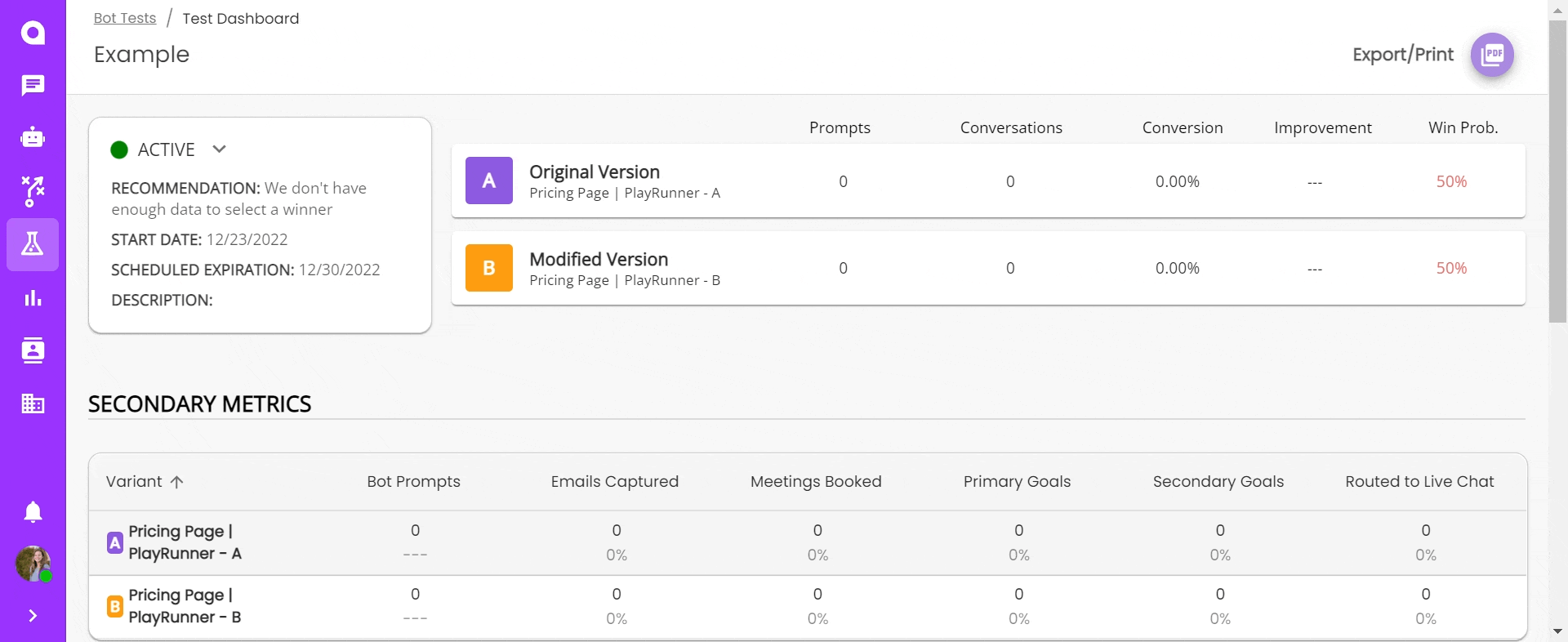
Export/Print
Print or export as a PDF by clicking the button in the top right corner.
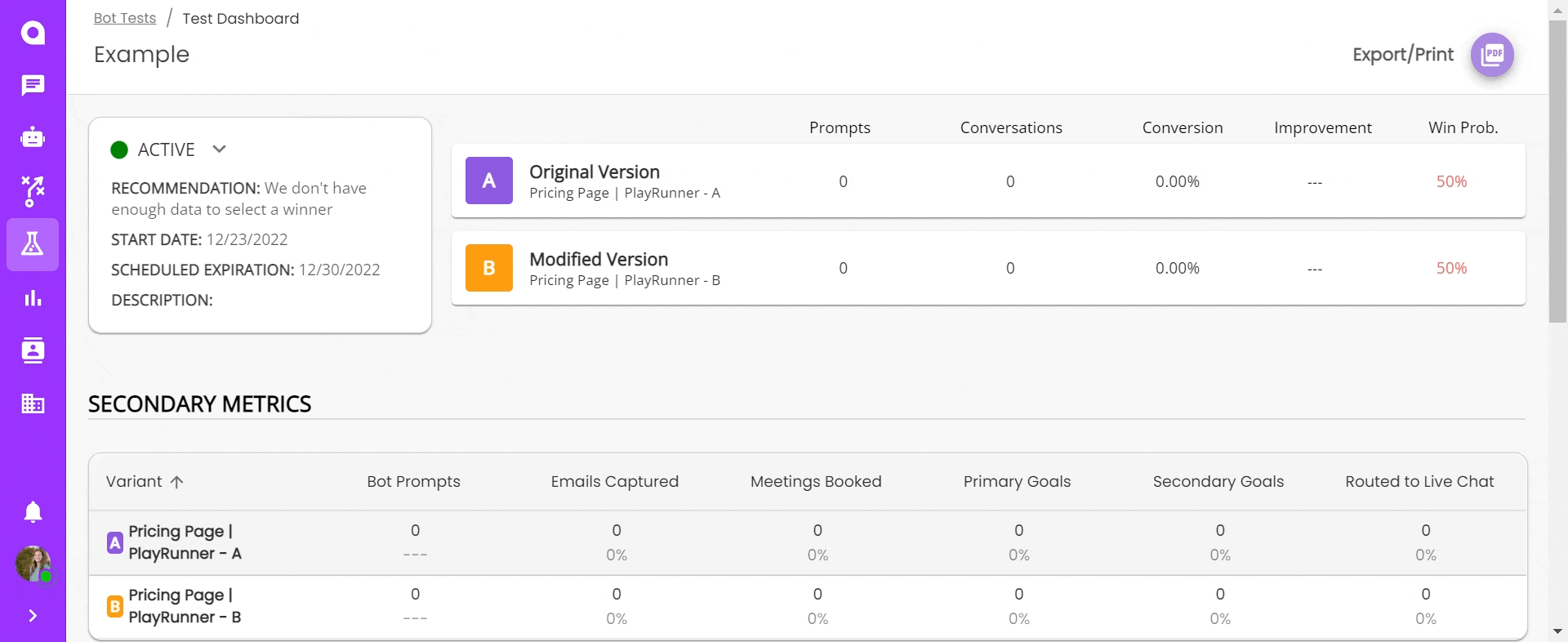
Stat Definitions
Prompts: A bot prompt is counted every time a chatbot pops up with a message on the website.
Conversations: A conversation is counted every time a site visitor sends at least one message in a chatbot conversation.
Conversion = [Conversations] / [Bot Prompts]
Improvement: Measures how much better Variant B is performing than Variant A
Win probability: Likelihood that each of the variants will demonstrate a statistically significant improvement
