Chatbots Dashboard
Chatbots Dashboard
To get to the new Chatbots Dashboard select the Engagement Icon>Chatbots(located at the top of the menu)
In the Overview tab you will be able to see a comparison of Prompts, Conversations, Live Chats, Emails Captured, Meetings Booked, and Primary Goals.
Managing your Reports
- You can modify the date range in the top right drop-down where it says "Week".
- You can also view fewer categories you can deselect a metric by clicking on the colored box next to the metric.
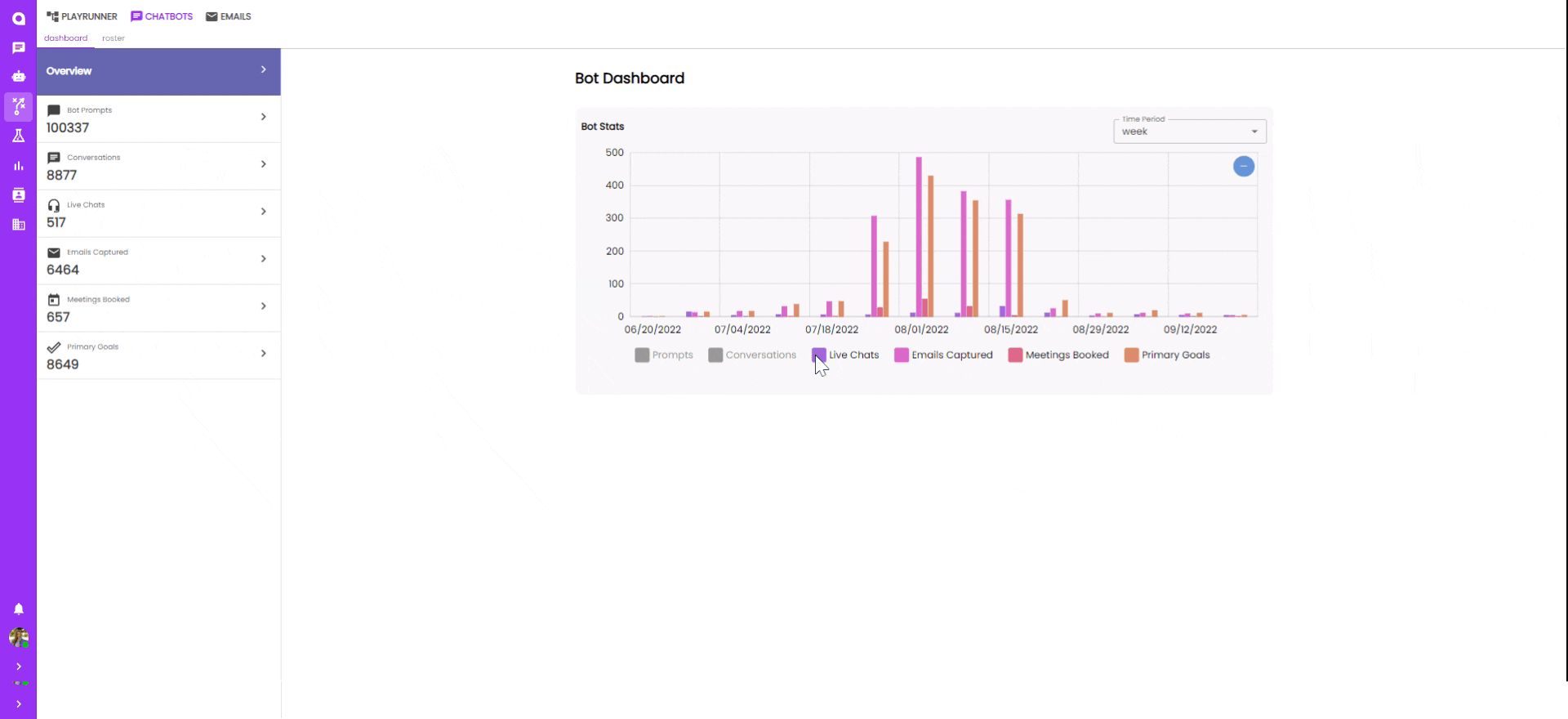
- To view, the number of Prompts hover over the desired bar.

