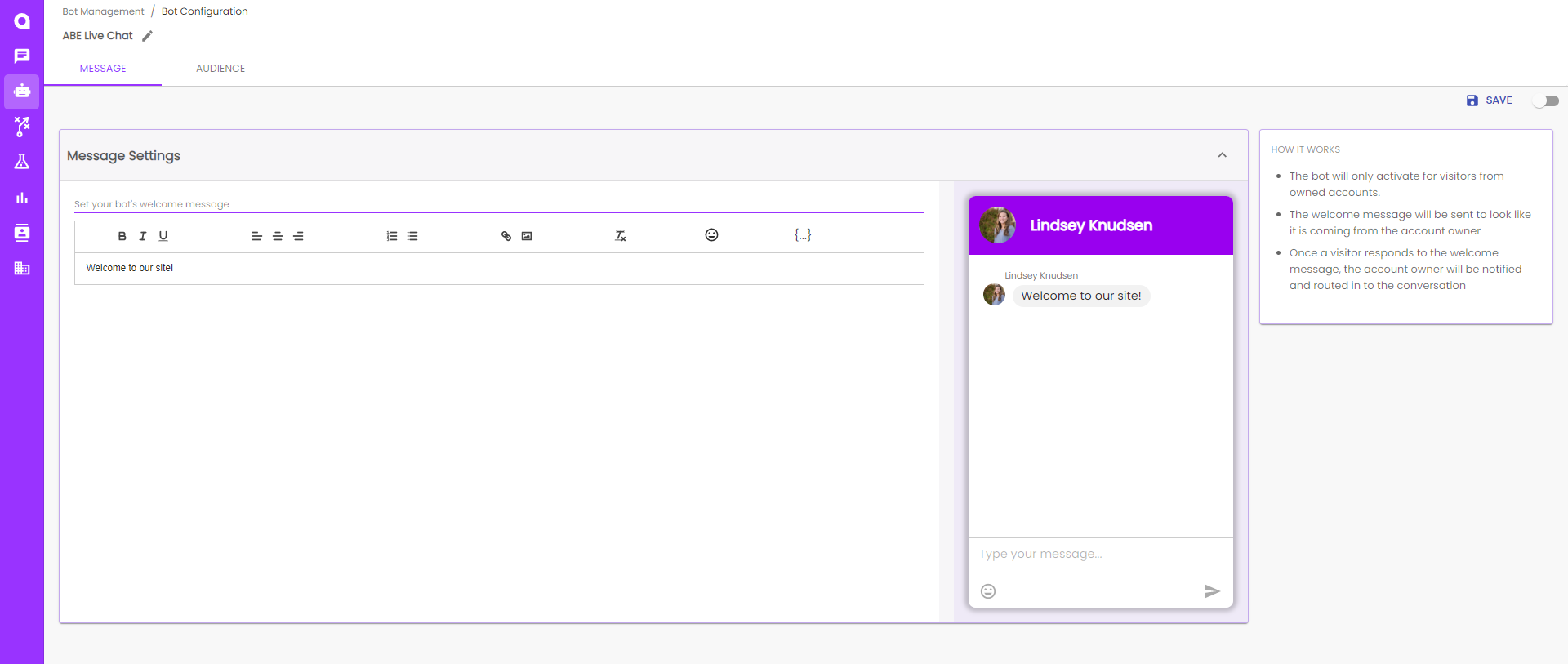ABE Live Chat
Overview
The ABE Live Chat Bot is a chatbot that provides a personalized experience for your highest priority accounts. This bot presents a single message to web visitors that they can respond to, but the message is sent from the site visitor's account owner. When a visitor responds, their account owner will be routed in for live chat.
To create an ABE Live Chat Bot, you can follow these simple steps:
- Access your account
- Toward the top-left portion of the page, select the Bot Management Tab
- Select the “Add New Bot” icon toward the top-right portion of the page
- Select the ABE Live Chat Bot icon
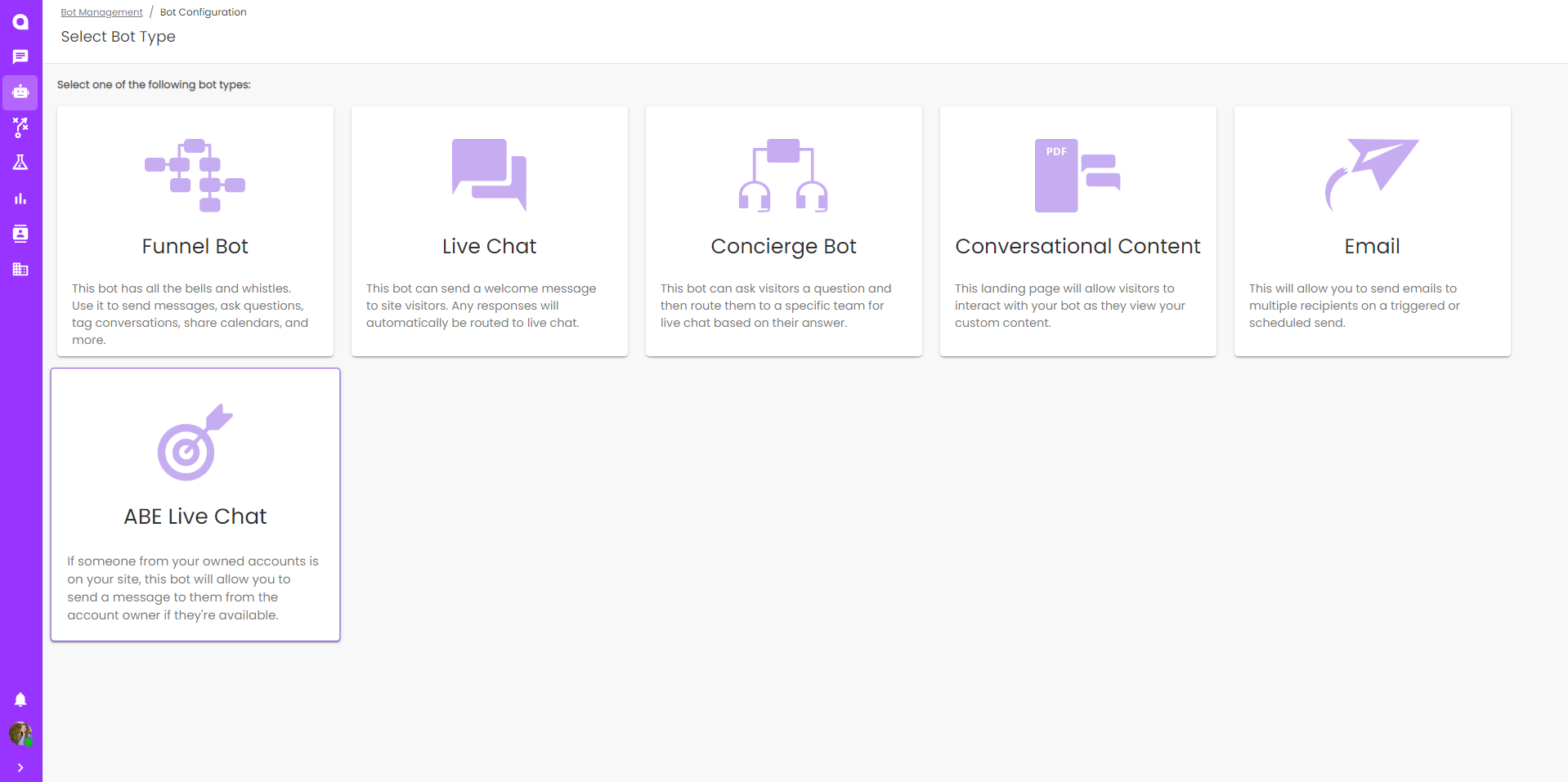
There is only one setting to configure in the ABE Live Chat Bot - the welcome message.
Welcome Message
To configure your welcome message, in the first textbox of Message Settings, simply type the welcome message you want to appear to you web visitors: