Performance
Overview
The bot performance report provides performance metrics for each individual chatbot. This is also the best source for tracking the engagement rate (conversations/prompts).
Navigating to bot performance
To view the bot performance report, navigate to Bot Management > Performance.
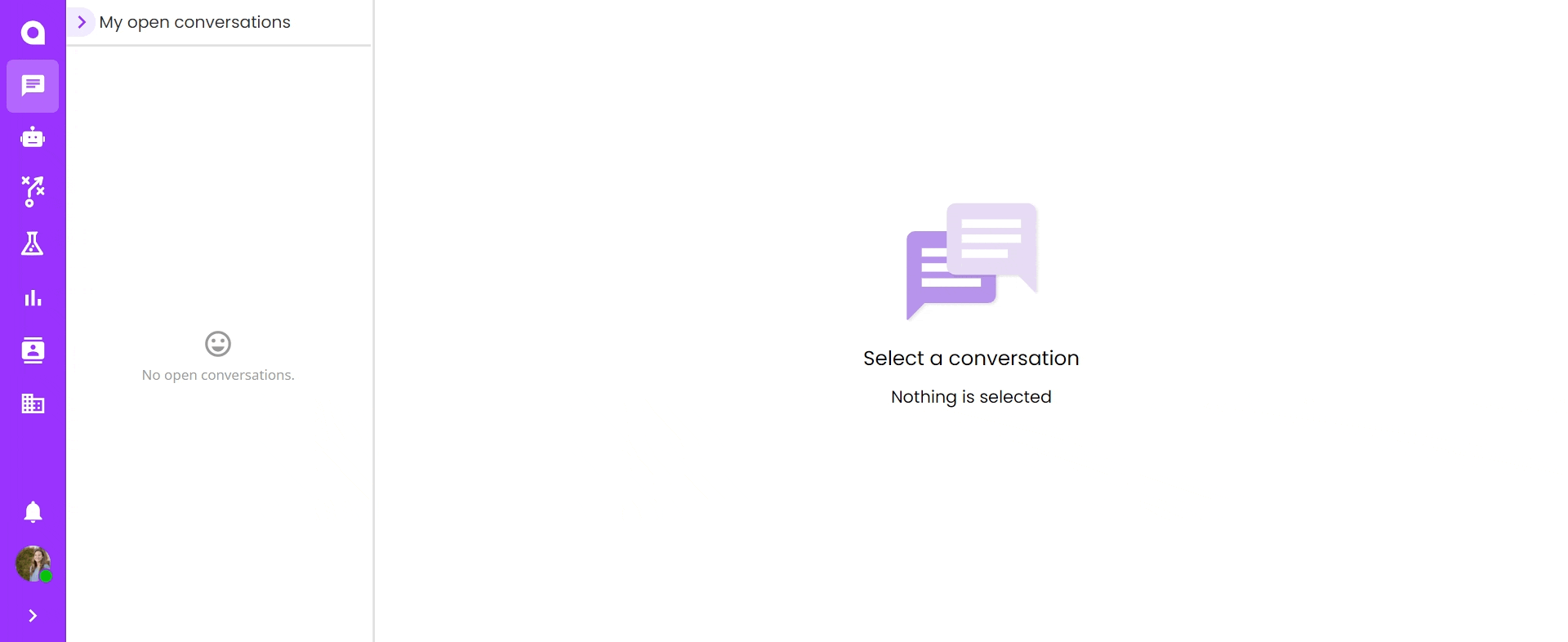
Using and exporting the report
Use the date filter to review performance for a specified date range.
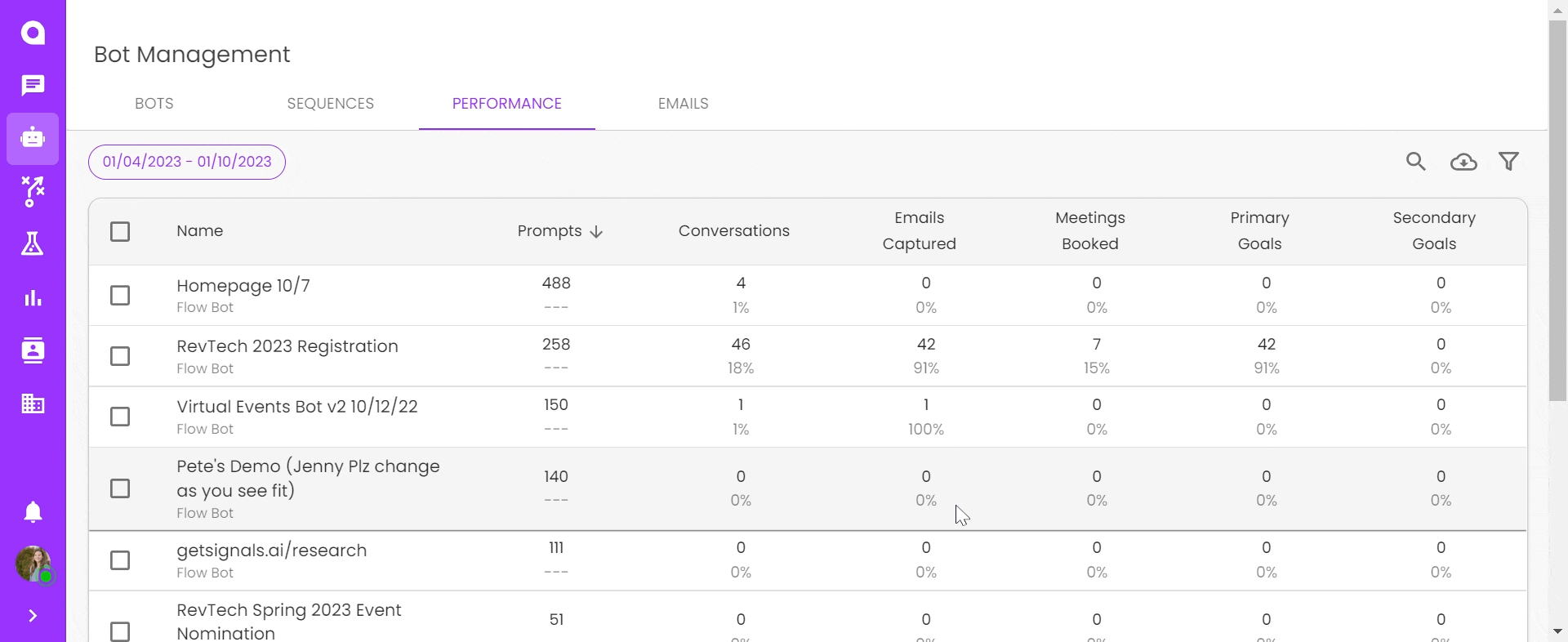
Click on any column header to sort by that metric.
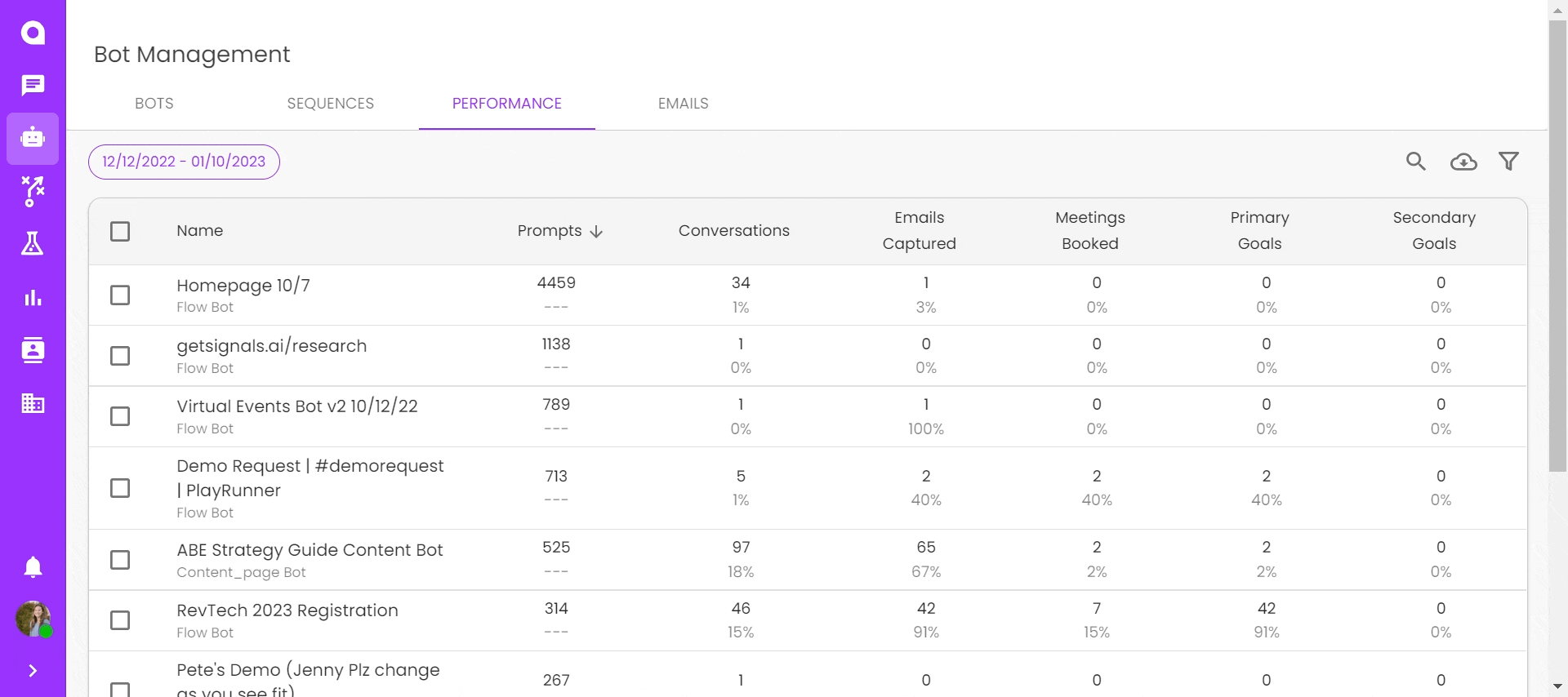
Click export to download a CSV of the report.
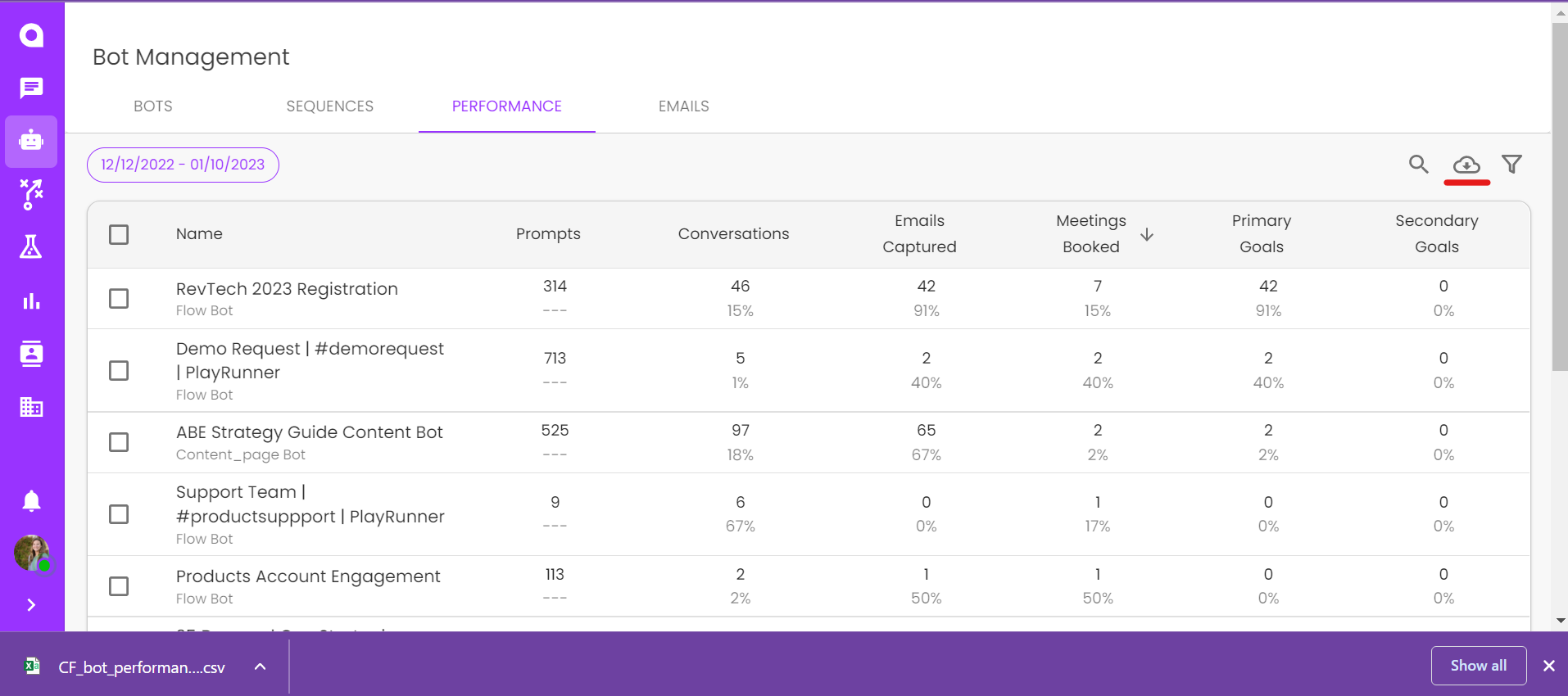
Note: all active filters will apply to the CSV.
